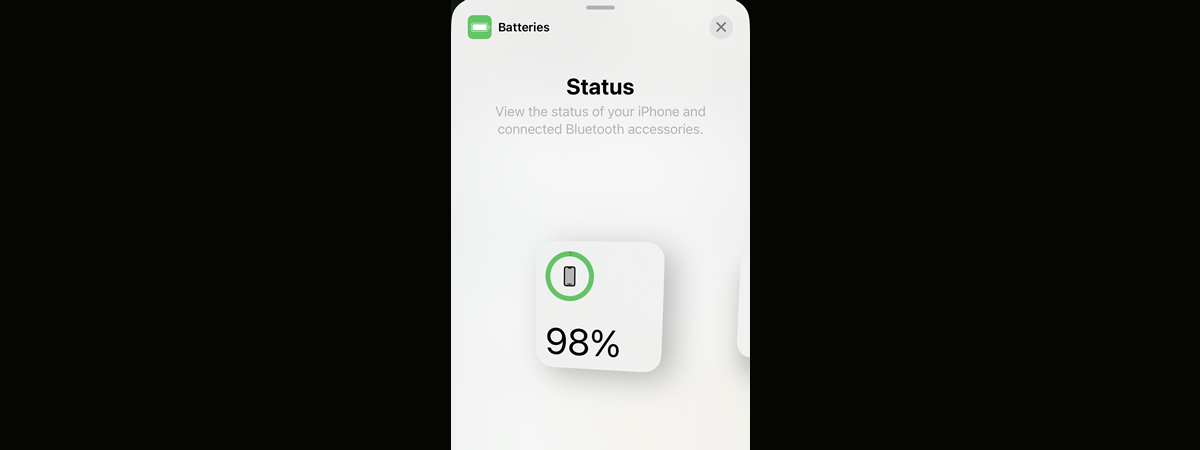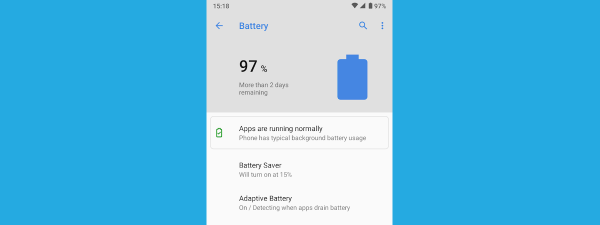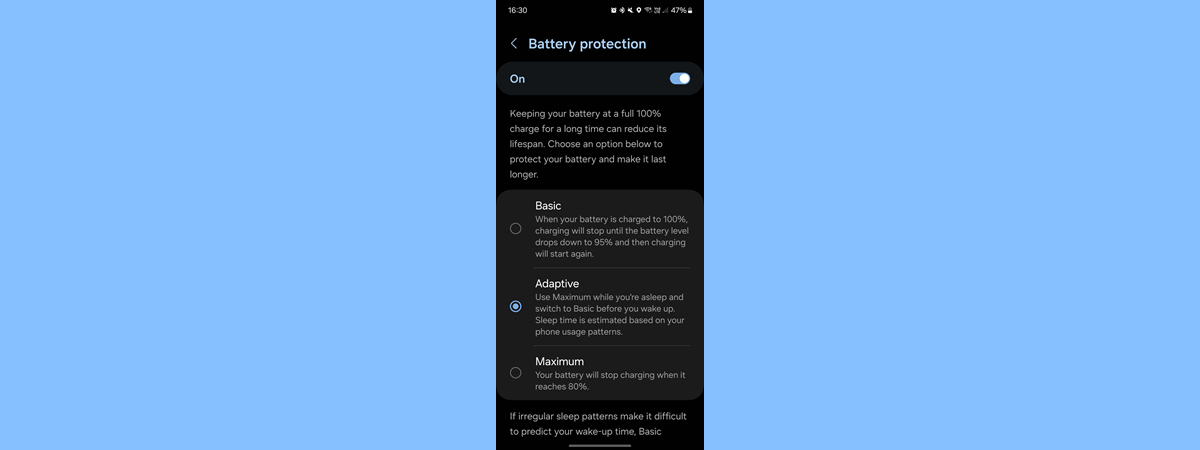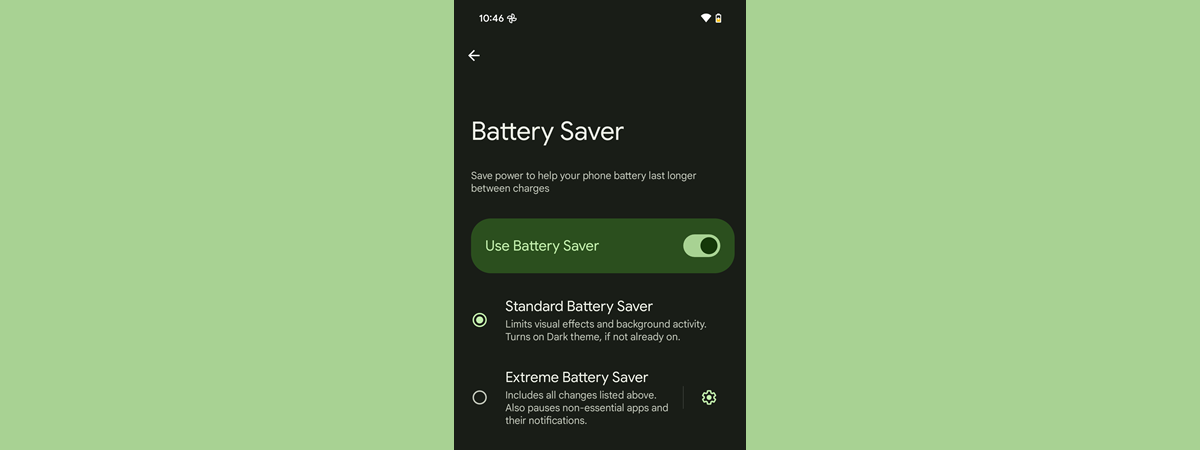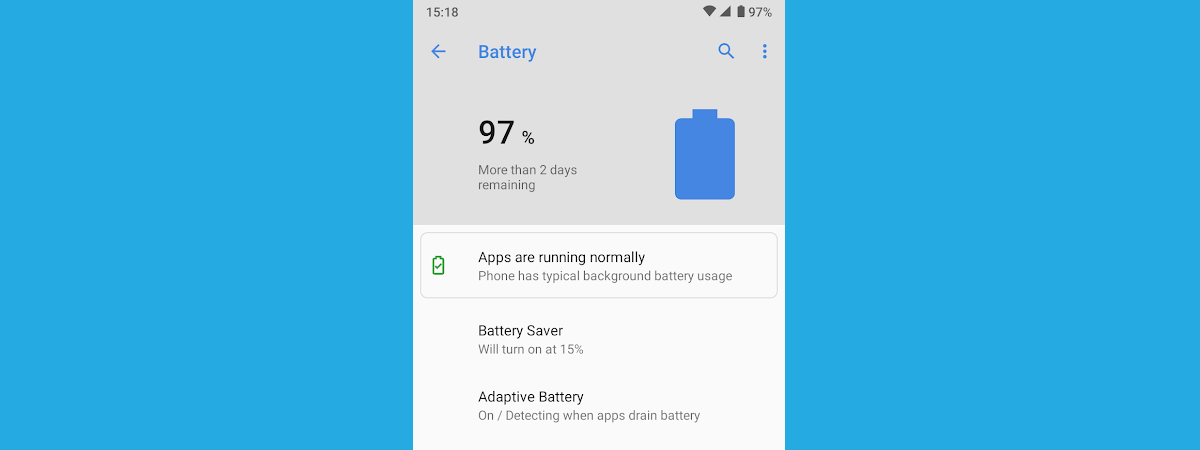
If you recently bought an expensive Android flagship or the newest iPhone, you naturally want to take care of it as much as possible. You buy a screen protector, a case, and you try not to drop it. But what about protecting its battery so that it lasts longer? Charging the smartphone correctly can make the difference between replacing the battery after a year or having a trouble-free experience for three years. Should you charge it overnight or unplug it? Should you charge the smartphone to 100%? If you want to know how to protect your smartphone’s battery, read on:
Battery technology is advancing faster than ever
With electric vehicles growing in popularity, battery technology has become a focus for many scientists around the world. Current generation smartphone batteries last around 4-500 charging-discharging cycles (from 100% to around 20% and then up again to 100%) under normal circumstances - that’s about two years. However, with such an increased research focus, we could see dramatic changes in the next few years. Xiaomi, for example, will start production of its new and improved batteries (which boast a 10% increase in energy density) in late 2022, and this is already a huge leap forward.

Traditional battery (Left) vs Xiaomi's new battery (Right)
Meanwhile, Japanese researchers have come up with a new binding material that should drastically reduce the deterioration of the batteries, easily doubling their estimated lifespan! The next two years will be exciting in terms of expanding the mobility of portable devices.
This means that your new smartphone could be your last one built on the current battery technology. But in order to achieve this, you should learn how to take care of the battery. With only a few simple actions, you could potentially double its lifespan. So, how do you increase the number of charge-discharge cycles and prolong the life of the battery? Let’s see:
What to do to protect your battery and make it last longer
Battery death is certain, so all you can really do is preserve the battery capacity on your iPhone or Android smartphone as much as possible. Here are six tips:
1. Protect the smartphone from heat
Heat is the biggest enemy of battery cells. Anything above 40-45 degrees Celsius (104-113 Fahrenheit) is detrimental, so try to keep batteries away from heat sources. Don’t keep the smartphone in the sun for too long, don’t place it on a heater, and make sure you don’t cover it while it’s being charged.

Don't text and sunbathe!
2. Don’t fully charge it and don’t fully discharge it
This is the single most important thing you can do to extend the life of the battery. Think of it as a rubber band, and think of 50% as its resting point. Getting too low or too high will put stress on the battery and make it lose capacity faster. If you keep the battery between 25% and 85%, you can increase the life expectancy of your battery by 50%. That’s one full year!
3. When possible, don’t use quick charging
Some smartphone manufacturers advertise crazy-fast charging times, and they actually deliver on that promise. For example, the Realme GT2 Pro charges from 2% to 100% in just 30 minutes! However, although batteries are thoroughly tested to achieve reasonable life expectancy even in these conditions, fast charging puts a higher strain on batteries. The faster the charging, the quicker the chemical reactions, more heat generated and faster battery degradation. Thus, whenever possible, try to use regular chargers instead of quick-charge ones. For example, charge your smartphone using your laptop or your PC. And try to avoid generic (no-name) chargers, as they may be missing some battery-preserving features.

Quick chargers are convenient, but they're not great for batteries
4. Avoid using your smartphone while it’s charging
Remember the first tip? You need to protect your device from heat. Charging already generates heat, right? Now add to that the heat generated by the screen and the processor when doing heavy workloads, and you start to see why it’s a bad idea to use the smartphone while it’s being charged. Furthermore, if you are playing a game or watching a 4K video, the smartphone draws a lot of power from the battery, lowering its voltage slightly. This could potentially confuse the charger to think the battery still needs charging even if it’s actually full. Thus, it continues to charge the battery, and by doing so, it degrades it.

Gaming while charging is unhealthy for the battery
5. Don’t leave your smartphone plugged-in for long periods of time at 100%
This is one of the most controversial topics about battery charging. Some say that keeping it plugged-in for long periods of time doesn’t hurt, since the smartphone tops up the battery very rarely once it reaches 100%, others say that trickle charge can age a battery prematurely. Trickle charging refers to the process by which the battery is continually topped up to 100% every time it drops below that when charging. This bouncing back between 100% and just under 100% can raise the battery temperature, diminishing battery capacity and lifetime. Furthermore, remember the rubber band analogy. Keeping the battery at 100% and its voltage high also shortens its lifespan.

Make sure you remove your charger after the process is complete
Latest smartphones have a feature that mitigates this issue somewhat. For example, Apple introduced the Optimized Battery Charging feature in iOS 13. When you charge your iPhone at night, it charges it only up to 80%. Then, 30 minutes before you wake up (after the smartphone has learned your routine or if you have manually set a wake-up alarm), the phone charges it to 100%. It’s a cool feature, but one that many people ignore, so if you have a device capable of smart overnight charging, activate the feature. If not, better err on the side of battery care and not keep the charger connected overnight.
6. Use a battery app (for Android users)
A good battery app monitors many parameters, such as the current maximum capacity of the battery, the charging current, the voltage, the temperature, etc. More advanced ones, like the excellent AccuBattery, can also notify you when your battery has reached a certain threshold while charging. This feature directly addresses the second tip on our list, helping to reduce wear by a significant amount. AccuBattery is available for Android and is free to use. We highly recommend it for keeping tabs on battery wear.
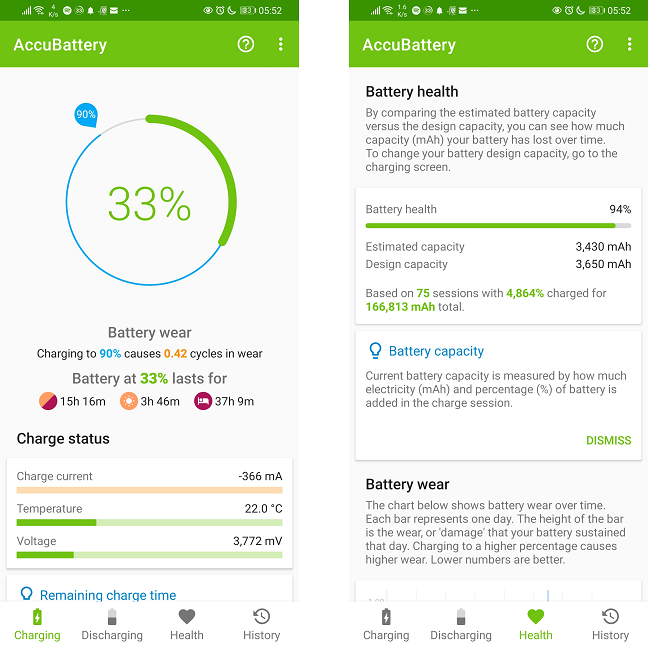
AccuBattery is very useful if you want to protect your battery
iPhones and iPads, on the other hand, have built-in battery health monitoring. Just go to Settings > Battery > Battery health to check the remaining capacity. Just know that its characteristics will start declining rapidly once it gets to about 80%. If you want even better control, you can configure your Apple device to notify you when the battery reaches a set percentage so that you never reach the dreaded 100%.
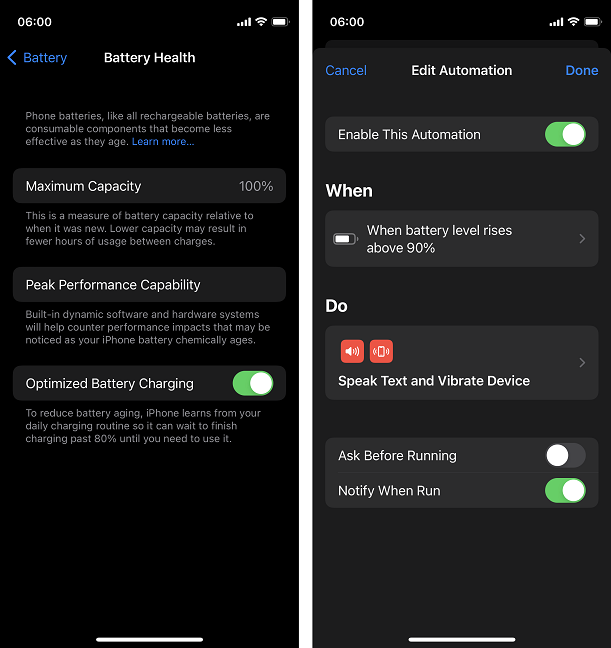
Battery management tools on iPhone
TIP: If you want to know the signs of a dying battery, here’s an article that you might find interesting: How to tell that your smartphone battery is dying.
How long did the battery last on your previous device?
If you apply these simple tips to your smartphone usage habits, your device will definitely last longer. Hopefully just enough so that the next device you buy will be immune to battery aging. Before leaving this page, we’re curious to know: did you have battery issues with the last smartphone you used? Did you replace the battery, or did you sell the smartphone before the battery gave up? Drop a comment below and let us know!


 05.05.2022
05.05.2022