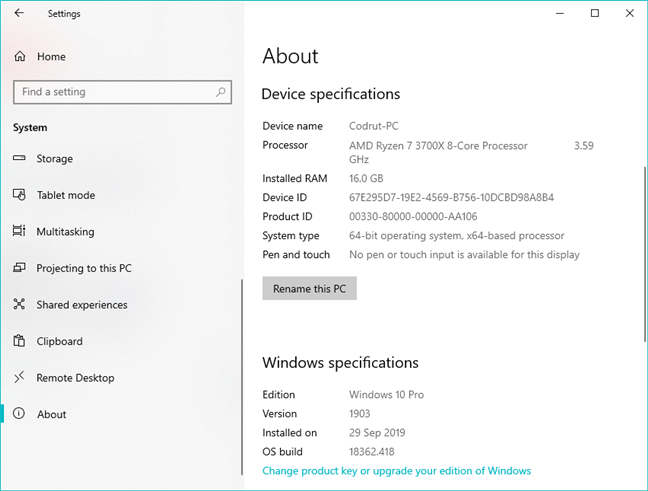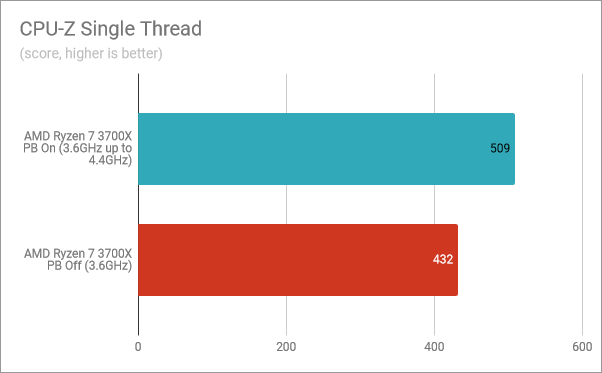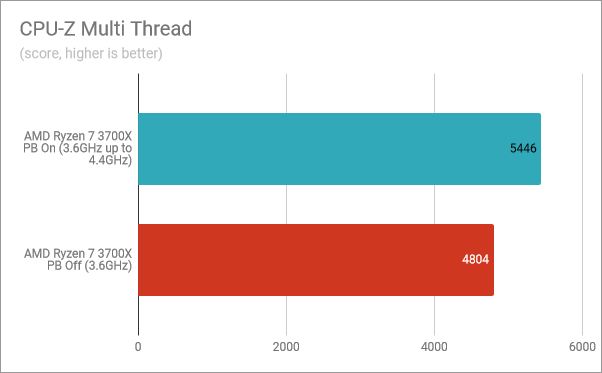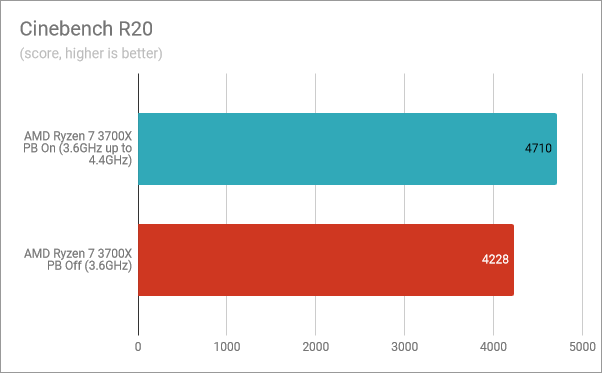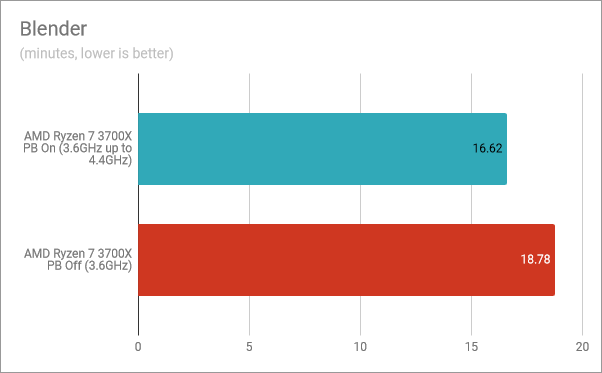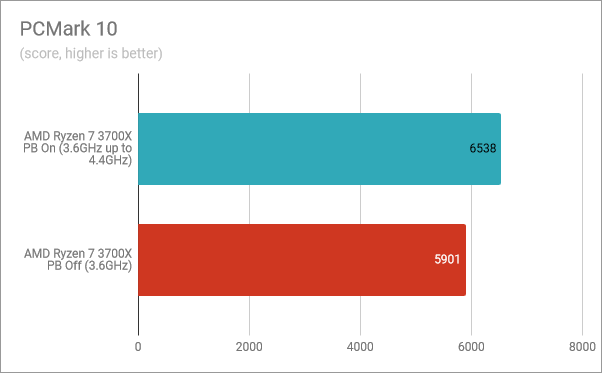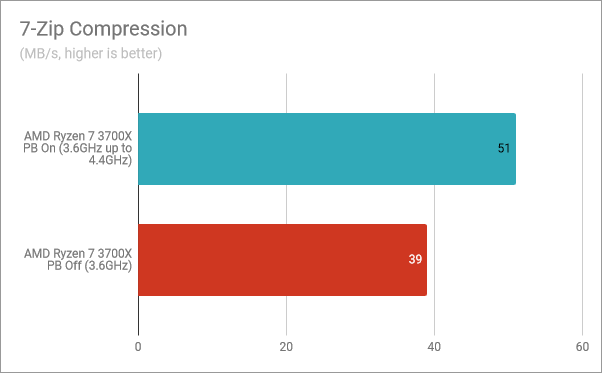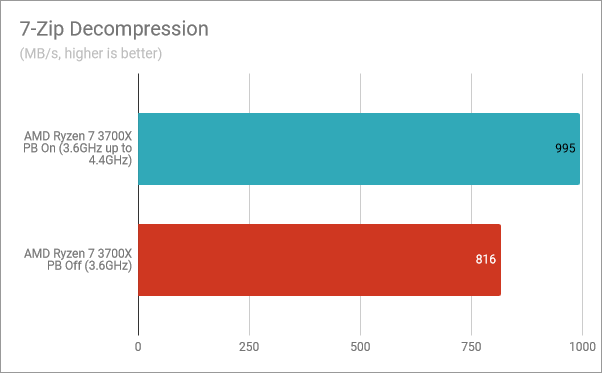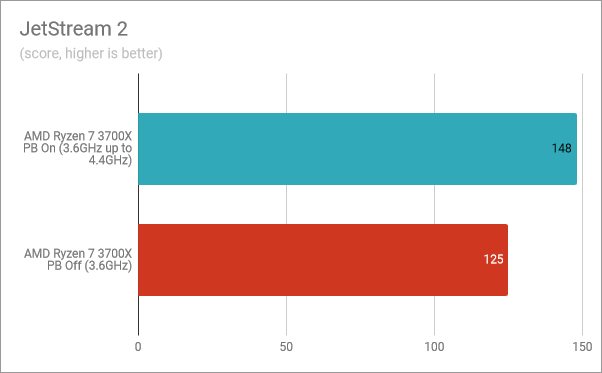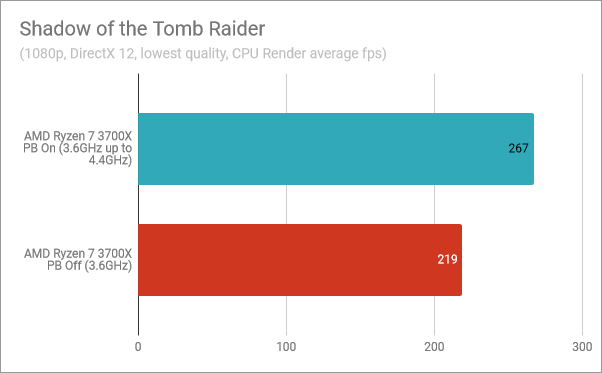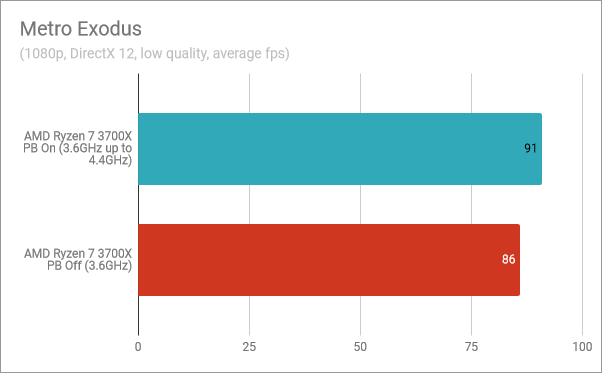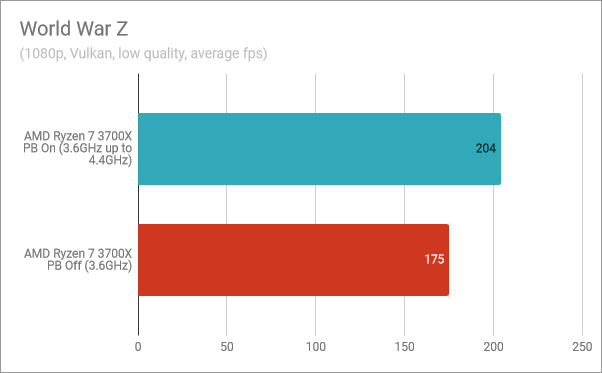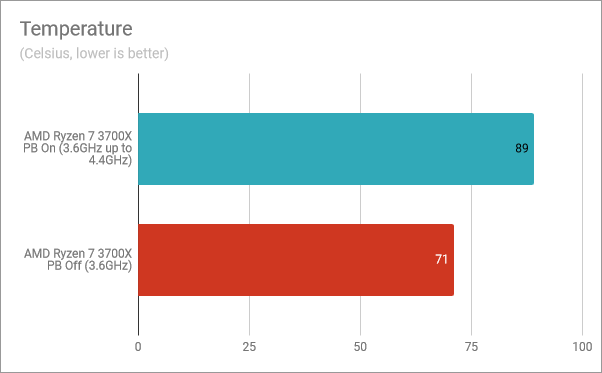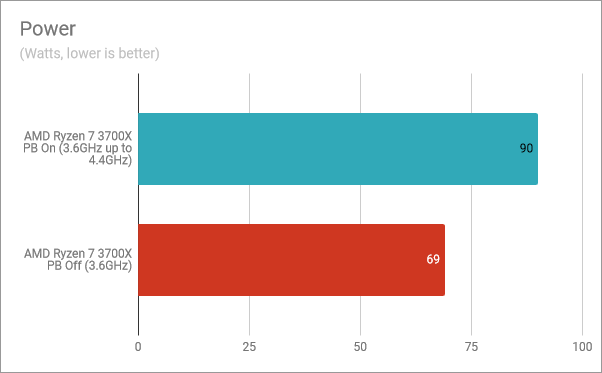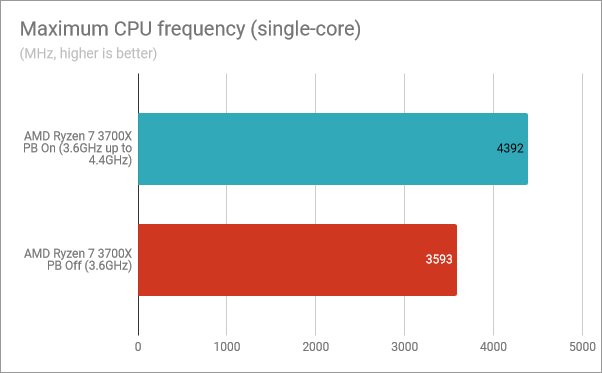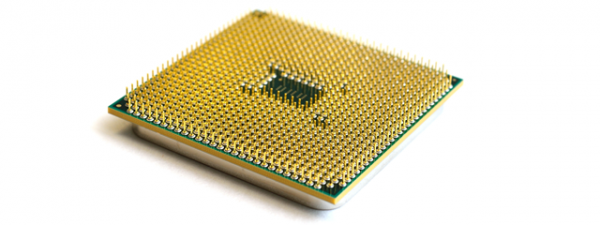Modern processors come with two stock frequencies, or clocks if you prefer, which tell us their base speed and their boost speed. To be able to adjust their speed on-the-fly, processors need algorithms that tell them when to do that. For AMD's Ryzen processors, those algorithms are called Precision Boost. It is a feature that's built into them and which, theoretically, has a significant effect on their performance. We were curious to see just how much, so we decided to use an AMD Ryzen 7 3700X processor and measure its performance with and without Precision Boost turned on. Here is what we found out:
The PC we used for measuring the impact of Precision Boost
The Ryzen 7 3700X is one of the best processors of 2019. It has eight physical cores, 16 threads, runs at a base speed of 3600 MHz, and can boost up to 4.4 GHz. The maximum boost speed is attainable using the Precision Boost feature that uses AMD's algorithms to increase the CPU's frequency when it needs it. Disabling Precision Boost means that the processor can no longer boost its frequency, so it is never running at a higher frequency than its base clock speed of 3.6GHz. If you'd like to know more about Precision Boost, read: What is Turbo Boost or Precision Boost when it comes to processors?.
To see the performance impact of turning Precision Boost on or off for the AMD Ryzen 7 3700X, we ran some benchmarks. Here is the computer on which we tested it:
- Motherboard: ASUS ROG Crosshair VIII Hero (Wi-Fi)
- Cooler: ROG Ryou 120
- Memory: HyperX Predator DDR4 RGB Memory (2 x 8GB, 3600MHz)
- Graphics Card: ASUS ROG STRIX GTX 1660 Ti GAMING OC
- Storage: ADATA XPG Gammix S11 Pro SSD
- Monitor: ASUS ROG Strix XG32VQ Curved Gaming Monitor (32-inch WQHD 2560 x 1440, 144Hz)
- Power Supply Unit: ASUS ROG Thor 850W Platinum
- Operating System: Windows 10 Pro x64 with May 2019 Update
The UEFI BIOS on our motherboard lets us easily enable or disable the Precision Boost feature of the processor on its Extreme Tweaker page.
All the benchmarks were run on Windows 10 Pro, version 1903, build 18362.418, and the latest drivers available.
Next, let's see what results we had in games and benchmarks, while running our AMD Ryzen 7 3700X on stock settings, with Precision Boost enabled, and when we turned it off.
How much does an AMD Ryzen processor benefit from Precision Boost?
We started by running the Single-Thread benchmark offered by CPU-Z. This benchmark tests the performance of the processor when using a single core to the max. As such, the score of the CPU when Precision Boost was on and the processor could boost up to 4.4GHz was much better (17.82% better) than when it was off and the CPU ran at 3.6GHz with no boost.
In CPU-Z's Multi-Thread benchmark, we saw the same thing. Enabling the processor's Precision Boost meant a significant performance improvement, increasing by 13.35%.
In Cinebench R20, which is a rendering benchmark, our AMD Ryzen 7 3700X had a performance boost of 11.40% when we enabled Precision Boost, compared to when we disabled it.
Blender measures the time required for the processor to render two different scenes. The shorter the time, the faster the processor. Turning Precision Boost on meant that our Ryzen 7 3700X was faster by 11.50%.
In PCMark 10, which evaluates the processor in daily computing tasks, such as web browsing, video conferencing, apps start-up times, productivity, and digital content creation, turning Precision Boost on meant an increase in performance of 10.79%.
7-Zip's Compression test told us that the AMD Ryzen 7 3700X is significantly faster at zipping files when Precision Boost is enabled: 30.76% faster to be precise.
In 7-Zip's Decompression, enabling Precision Boost resulted in a 21.93% increase in performance.
In JetStream 2, a benchmark for web browsing (we ran it in Google Chrome), the Precision Boost feature brought an improvement of 18.40% in speed.
Single-core processor performance is of the highest interest when it comes to games. We checked to see if that's true, by testing a few games: Shadow of the Tomb Raider, Metro Exodus, and World War Z. We configured them to run at 1920 x 1080 pixels resolution and with the lowest graphics details available so that our graphics card did not bottleneck the AMD Ryzen 7 3700X.
In Shadow of the Tomb Raider, the CPU Render measurement showed a major increase in performance of 21.91% when turning Precision Boost on.
In Metro Exodus, the discrepancy between running with Precision Boost on versus off was a bit smaller, but significant nonetheless: 5.81%.
In World War Z, setting Precision Boost on meant 29 more frames per second (an increase of 16.57%), compared to when running the game with the processor's Precision Boost feature turned off.
Temperatures were also affected by the state of the Precision Boost feature. When it was enabled, the maximum temperature was 89 degrees Celsius. When we turned Precision Boost off, the maximum temperature was 71 degrees Celsius. Because Precision Boost was disabled, our Ryzen 7 3700X did not boost its frequency to 4.4GHz, which meant lower temperatures.
The power consumption also drops when Precision Boost is turned off. In our case, it went from a maximum of 90 Watts to a mere 69 Watts.
We also logged the processor's maximum frequency achieved on a single core. When Precision Boost was enabled, the Ryzen 7 3700X reached a high of 4392MHz, which is close to the 4400MHz stated by the manufacturer. Turning Precision Boost off obviously meant that the CPU couldn't boost anymore, so it always worked at 3593MHz.
Precision Boost has a significant positive impact on the performance of AMD Ryzen processors
This comparison has proven that the Precision Boost feature is not a marketing gimmick. If you want to enjoy significantly better performance in any app or game, make sure that you enable Precision Boost. It should be on by default, but it doesn't hurt to check either way. You get better performance, usually around 10% to 20% more than with Precision Boost disabled. However, the processor's temperature and power consumption increase a bit, but without the downsides of doing manual overclocking, as shown in this experiment: Does AMD's PBO (Precision Boost Overdrive), and AutoOC (Auto OverClocking) increase performance?
What is your opinion about AMD's Precision Boost feature?
We hope that you found our experiment interesting, and we encourage you to make your own analysis and benchmarks. Before you go, tell us about your experience with Precision Boost and AMD Ryzen processors. Are you satisfied with the performance that they have to offer? Comment below and let's discuss.


 25.10.2019
25.10.2019