
The wireless earbud market is crowded, especially in the budget segment, but OnePlus aims to stand out with its new Nord Buds 3 Pro. These earbuds represent OnePlus's latest attempt to capture the attention of budget-conscious consumers. With active noise cancellation, customizable controls, decent battery life, and a sleek design, the Nord Buds 3 Pro tick many boxes on paper. However, in the world of audio devices, hardware specifications only tell half the story. In this review, I explore the OnePlus Nord Buds 3 Pro experience, from unboxing to daily use, examining how they perform in real-world scenarios. Let's see whether these earbuds manage to deliver on their promises:
OnePlus Nord Buds 3 Pro: Who are they good for?
These earbuds are a great choice for:
- People looking for an affordable pair of earbuds
- Android users who want to benefit from fast pairing
- People who don’t talk on the phone a lot while walking through busy streets
Pros and cons
In my opinion, these are the main pros of the OnePlus Nord Buds 3 Pro:
- Pleasant design and colors
- Good audio quality with a natural sound
- Comfortable to wear
- Reasonable pricing
- Dual Bluetooth connectivity
As for downsides:
- Call quality when walking down city streets isn’t great
- Lacking support for high-resolution audio codecs
Verdict
The OnePlus Nord Buds 3 Pro are a competent choice for budget-conscious users seeking wireless earbuds. They offer a comfortable fit, effective active noise cancellation, and decent sound quality for everyday use. They excel in areas like quick pairing and customizable controls and fall short in microphone performance, especially when used in noisy environments. The lack of support for high-resolution audio codecs may disappoint audiophiles, but casual listeners will find the sound quality satisfactory, especially after tweaking the equalizer settings. Despite their limitations, the OnePlus Nord Buds 3 Pro earbuds provide good value for money, balancing affordability with neat features that cater to most users' needs.
Unboxing the OnePlus Nord Buds 3 Pro
OnePlus Nord Buds 3 Pro come in a black cardboard box featuring the company logo and the product name on the front. The packaging is simple and follows the standard most manufacturers use for this type of device.

The packaging for OnePlus Nord Buds 3 Pro
When you open the box, you get the following items: the charging case, together with a pair of OnePlus Nord Buds 3 Pro earbuds inside, a small USB Type C charging cable, two pairs of silicone ear tips, the user guider and the warranty details, as well as a Nord emoji sticker. There are three pairs of silicone eartips in total: small, medium (mounted on the earbuds during manufacturing), and large.

Unboxing the OnePlus Nord Buds 3 Pro
The unboxing experience offered by the OnePlus Nord Buds 3 Pro is straightforward. Inside the packaging, you get all the accessories you would expect from a pair of earbuds. However, before you start using them, it is a good idea to quickly browse the user manual, learn which app to install for configuring them, and discover how to set them in Bluetooth pairing mode.
Design and hardware specifications
The OnePlus Nord Buds 3 Pro earbuds come in two beautiful color options: Soft Jade and Starry Black. The compact charging case measures 6.660 x 5.124 x 2.483 cm (2.62 x 2.01 x 0.97 inches) and weighs a mere 38.2 grams (1.34 ounces). This ultra-portable design ensures the case fits comfortably in any pocket, making it easy to carry your earbuds wherever you go.

The color options for OnePlus Nord Buds 3 Pro
I tested the Soft Jade color version, which features a speckled design on the charging case, just like the black one. As you can see, the OnePlus brand is printed on the charging case; under it, you have the status indicator.

Opening the charging case
On the bottom of the charging case, you find the USB Type C port for charging the case, and the Function button which can be used to set the earbuds in Bluetooth pairing mode or reset them to their factory defaults.

The Function button is next to the charging port
Upon opening the case, you find the small earpieces nestled inside. Each earbud measures a mere 2.99 x 2.03 x 2.38 cm (1.18 x 0.80 x 0.94 inches) and weighs just 4.4 grams (0.16 ounces). The OnePlus Nord Buds 3 Pro stems feature a touch-sensitive surface, responding to gestures such as single, double, and triple taps.

Taking the earpieces out of the charging case
The OnePlus Nord Buds 3 Pro feature Bluetooth 5.4 connectivity and benefit from Google’s Fast Pair service, which allows Android users to discover and pair nearby Bluetooth devices quickly. Another cool feature is that these earbuds offer dual device connections, enabling you to answer a call on your smartphone and then get back to streaming a Netflix movie on your tablet.
The company brags about these earbuds offering hybrid active noise cancellation for a solid audio experience. Each earpiece has a 12.4 mm dynamic driver, titanium coating for better sound, and a new BassWave 2.0 enhancement algorithm. Unfortunately, the OnePlus Nord Buds 3 Pro only support the AAC and SBC audio codes, lacking support for higher quality audio codecs like LHDC, LDAC, or aptX.
Each earpiece has three microphones: two analog ones and a digital microphone. They’re supposed to feature a Clear Call algorithm which accurately picks up vocals and blocks out wind and all kinds of noises.

The earbuds feature three microphones
The earbuds themselves feature an IP55 rating for sweat and water resistance. However, this resistance rating doesn’t extend to the charging case.
The OnePlus Nord Buds 3 Pro earbuds offer reasonable battery life. Each earbud has a 58 mAh battery, giving you about 12 hours of playback at 50% volume with Active Noise Cancellation (ANC) turned off. The charging case adds another 440 mAh, bumping the total listening time to 44 hours. Turn on ANC with Transparency mode, and you get around 5.5 hours per earbud, with the case stretching that to a total of 20 hours. It's enough for most daily use cases, but heavy users might need to charge more often, especially when they opt for full noise cancellation.

The battery life seems reasonable
Charging is quick. It takes an hour to juice up the earbuds fully. If you're in a hurry, a 10-minute charge will get you about 11 hours of playback without ANC. This is handy when you forget to charge the earbuds and need to join a call in just a couple of minutes.
The OnePlus Nord Buds 3 Pro's hardware specifications are decent but not spectacular. This is to be expected from a pair of earbuds with an affordable price. For detailed specs and numbers, visit this product's official OnePlus Nord Buds 3 Pro page.
Using the OnePlus Nord Buds 3 Pro
The OnePlus Nord Buds 3 Pro make a good first impression with their quick pairing, thanks to Google Fast Pair. Whether you have a OnePlus phone or not, connecting these earbuds is a breeze - they're detected almost instantly. However, depending on your smartphone, you may need to use a different app to manage them. OnePlus device owners must use the Wireless Earphones app preinstalled on their smartphones and tablets, while other Android or iPhone users must install the HeyMelody app.
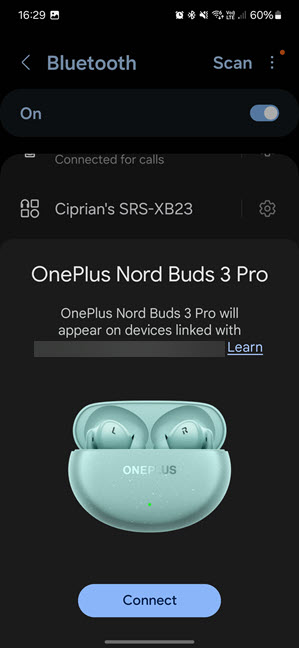
Connecting to the OnePlus Nord Buds 3 Pro is a breeze
I tested the OnePlus Nord Buds 3 Pro with a phone from another brand, so I used the HeyMelody app to manage them. One of its handy features is automatic firmware checks. Right off the bat, there was an update available that improved the earbuds' stability. It's a good idea to install this update and any future ones to keep your Nord Buds 3 Pro running smoothly.

Updating the firmware is a good idea
When you start using the OnePlus Nord Buds 3 Pro, the HeyMelody app walks you through a quick tutorial on gestures. Funny enough, the touch controls aren't turned on by default. You need to hop into the Earbud controls section of the app to turn them on and set them up how you like. This may seem odd, but it's a smart move. If you're not a fan of accidental touches messing with your calls or music, you'll appreciate having them off from the start. For the rest of us, it's just a quick toggle away.
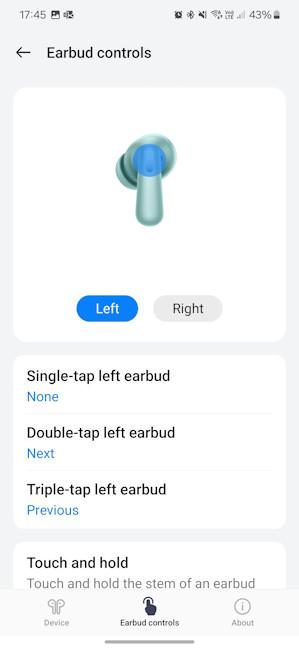
Customizing the earbud controls
The HeyMelody app is simple and friendly to use. On its Device tab, you can see how much battery you have left in each earbud, plus the case, you can activate Noise control and personalize its functioning, as well as enable and configure the sound equalizer.
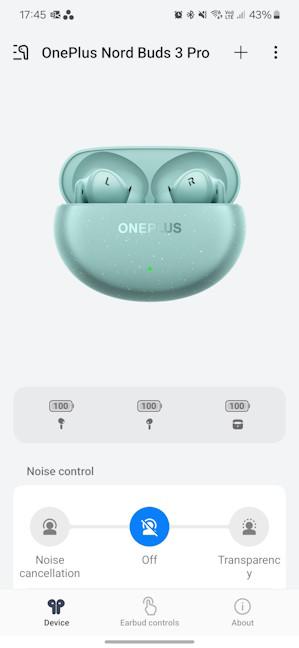
The HeyMelody app is easy to use
Mobile gamers will appreciate the availability of a Game mode, which is supposed to do a better job at synchronizing audio and video in games, thus reducing game lag and providing a better experience. The Dual connection feature can also be turned on or off, and you can choose the two devices you want to connect to your earbuds.
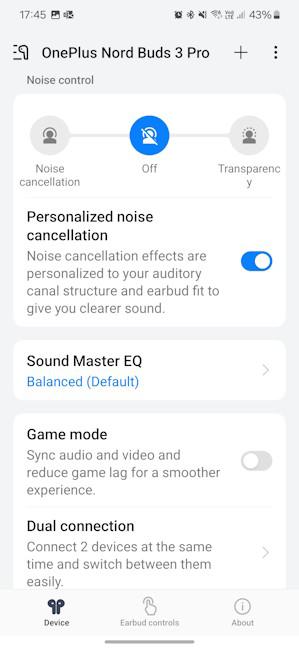
Other features you can enable
HeyMelody also offers an Earbud fit test to help you find the best ear tips for your ears. This isn't just about comfort - it's key to getting the most out of the noise cancellation and ensuring a snug fit. Speaking of noise cancellation, it holds up well, even on busy city streets with traffic. But you should switch to Transparency mode when you're out and about. It lets in some outside noise, which is crucial for staying aware of your surroundings and avoiding potential hazards.

Running an earbud fit test is a good idea
The OnePlus Nord Buds 3 Pro microphone performance is a mixed bag. Call quality is good in quiet settings, although your voice won't sound as natural as it does with premium earbuds. However, stepping out onto city streets can cause things to go downhill. Your voice will suffer from the aggressive noise reduction algorithms, with weird blips and glitches that might leave your caller wondering what's happening. One specific issue I noticed was difficulty handling plosive sounds (like 'p' and 'b') when moving outdoors. The mics struggle with capturing these clearly.
Background noise can be another weak point. Your caller will hear every passing car and sometimes have trouble understanding you. The situation worsens if you're brave enough to take a call on a packed subway or a noisy tram. In such environments, the noise can overwhelm your voice, turning your conversation into a guessing game.
When it comes to music and movies, the OnePlus Nord Buds 3 Pro deliver balanced audio quality. You get crisp vocals and a decent punch of bass, but for a better experience, you should try tweaking the Sound Master EQ to suit your taste. These earbuds don't support high-resolution audio codecs, and audiophiles won’t be happy with their general sound quality. However, if you turn off the BassWave feature, you can enjoy a natural and pleasant sound. It's not top-tier audio, but it's perfectly fine for most people looking for affordable wireless earbuds.
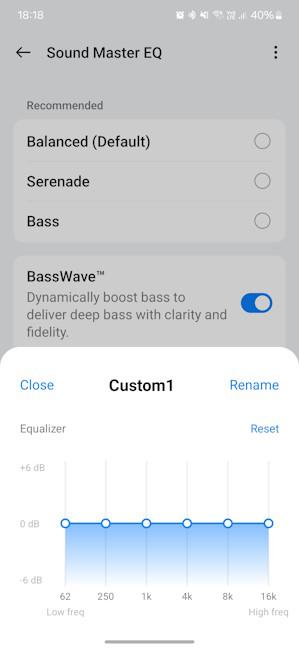
Customizing the Sound Master EQ delivers better audio
One of the standout features of the OnePlus Nord Buds 3 Pro is how comfortable they are. These earbuds are light and compact, allowing for hours of wear without any discomfort. I've put them through their paces during long walks, desk work, and jogging. They stay put nicely, rarely needing adjustment. The active noise cancellation is another plus. It's effective enough to help you focus on your tasks or music. For instance, I often listen to soft, quiet tunes while writing articles like this one. The Nord Buds 3 Pro did a solid job filtering out unwanted background noise, letting me concentrate on my work.

Wearing the OnePlus Nord Buds 3 Pro is a comfortable experience
While I didn't conduct exhaustive tests regarding battery life, my day-to-day experience was close to OnePlus's claims. The Nord Buds 3 Pro lasted about as long as advertised, and the charging speed was on par with the company's promises. However, your mileage may vary depending on your usage patterns and settings. This is especially true if you don't opt for the Transparency ANC mode and use the full noise cancellation option.
The OnePlus Nord Buds 3 Pro is a capable set of wireless earbuds that offer good value for money. They're comfortable to wear and include reliable active noise cancellation, decent battery life, and fast charging.
What’s your opinion about the OnePlus Nord Buds 3 Pro?
Now that you've read about my user experience with the OnePlus Nord Buds 3 Pro, including its strengths and weaknesses, I'm curious to learn what you think about this product. Do you like its design, features, and performance? Are you considering buying it, or would you choose another similar product? Let me know your thoughts in the comments, using the options below.


 13.08.2024
13.08.2024 


