
The smartphone experience on the Nothing Phone (2a)
Nothing Phone (2a) stands out as being different as soon as you start it for the first time and you go through its setup wizard. You immediately notice the dot matrix font frequently used throughout the user interface, the minimalistic widgets, the icon packs, folder layouts, etc. If you're looking for something new, you will appreciate the company's efforts in developing its distinct visual identity. However, no matter how beautiful the user interface is, you need a good display to render it so you can enjoy it fully. Luckily, the Nothing Phone (2a) has a capable screen that looks good. Even though it isn't the brightest display I've seen, it is bright enough for outdoor use. Its main highlight is the 120 Hz refresh rate, which helps the phone feel snappy and provides smooth animations. However, this refresh rate lowers the battery life. Depending on what you do, you may want to set it to Dynamic mode to drop to 60 Hz when needed or bump it to 90 Hz instead of 120 Hz. 🙂

Setting up the user interface
The large display is good for watching movies, and the stereo speaker setup is decent. Because the earpiece is acting like the second speaker, the audio doesn't sound well-balanced. Also, the bass isn't as evident as it is on more expensive smartphones, but that's to be expected for a budget smartphone. Therefore, bass enthusiasts should use Bluetooth speakers for a richer experience.
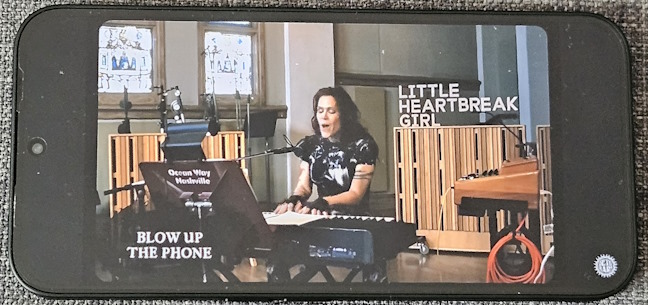
Watching video is a pleasant experience
Nothing Phone (2a) is a 5G device that can provide 5G connectivity on both SIM cards. However, my mobile operator doesn't have a good 5G infrastructure in my area, so I use 4G most of the time. Mobile connectivity was good on this smartphone, as was the phone call quality. The dual microphones and noise cancellation ensure you and the caller hear each other without major disturbances. As a result, I enjoyed clear communication even while answering calls on busy streets with heavy traffic.

Phone calls tend to be of good quality
Speaking of calls, each time someone tries to communicate with you, the LED lighting system on the back lights up to notify you, using a specific pattern. This glyph interface can be customized in many ways, and the glyphs can be used in tandem with apps like Uber, Zomato, the Camera, or Google Calendar. There's also a Glyph Composer, which allows you to create your glyph ringtones for total freedom of expression.
I found them interesting initially, for the first few days of use, but then I stopped using them because I didn't feel they brought much value.

How do you like the glyphs on the back?
Nothing Phone (2a) offers face unlock and a responsive fingerprint reader. Face unlock is quick and accurate, while the fingerprint reader is conveniently placed and swiftly unlocks the phone.
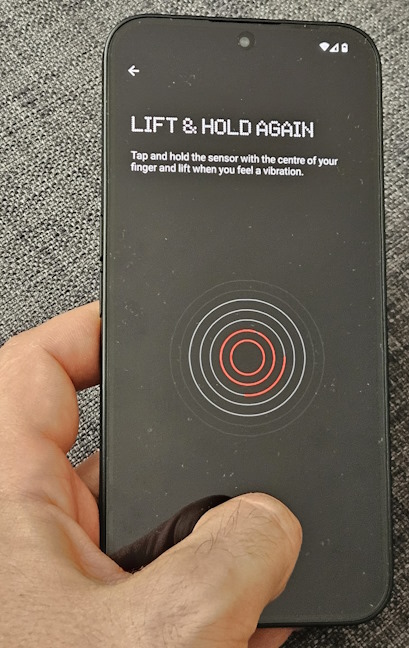
The fingerprint sensor is fast and accurate
Performance-wise, the Nothing Phone (2a) is a capable smartphone, including for mobile gaming. But, even if the screen has a maximum refresh rate of 120 Hz, this device can't run games at 120 fps. While games tend to run well, their framerate will be between 30 and 60 fps. You must opt for a much more expensive smartphone if you want 60+ fps in games. However, running the usual mobile apps, browsing the web, and social media works well, without lag and stuttering. Overall, I like the level of software optimization made by Nothing. It's obvious that the company pays more attention to the quality of its software than bigger smartphone manufacturers do, and I like this a lot.

Mobile game works reasonably well
One minor aspect some people won't appreciate is the size of the Nothing Phone (2a). It's not always easy to use it with one hand, and people with smaller hands will need both hands to navigate the user interface and tap or scroll around all the corners of the display.
The Nothing Phone (2a) battery life is good. If you are not a heavy smartphone user who plays many games and binges on movies, the battery will last you between one and a half and two days of use on a single charge.
Nothing Phone (2a) offers 45-watt fast charging, but it comes without a charger. According to the company, it should charge from 0 to 100% in 59 minutes. I didn't buy a charger from Nothing and used a Samsung 45-watt fast charger instead. Unfortunately, it charged the phone at much lower speeds and took 92 minutes to get from 1% to 100%. In 30 minutes of charging, the battery went up from 1% to 29%.
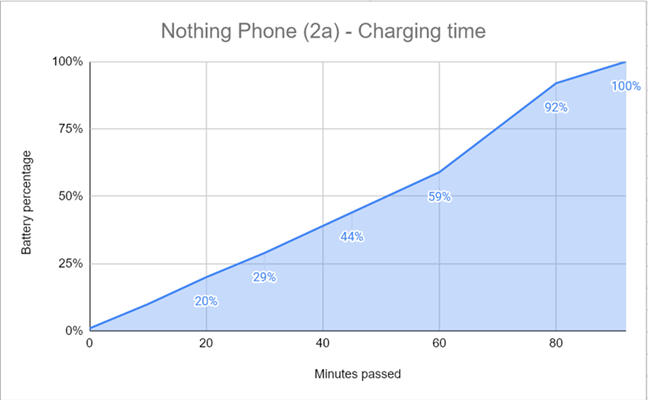
Charging the Nothing Phone (2a) on a Samsung charger is slow
To enjoy a charging experience close to what Nothing promises, you must buy a charger compatible with the USB Power Delivery 3.0 standard.
In summary, the Nothing Phone (2a) strikes a good balance between performance, unique aesthetics, battery life, and functionality. Whether you're a casual smartphone user, a content creator, or a mobile gamer, it offers a positive user experience.
The camera experience on the Nothing Phone (2a)
The Camera app on the Nothing Phone (2a) is very similar to what you find on most Android smartphones, and it presents you with the options you would expect. Due to its simpler camera system, this smartphone can take pictures at three different “zoom” levels: 0.6x - using the ultrawide lens, 1x and 2x - using the main lens. There's no digital zoom, which adds to the simplicity of the Camera app. However, before taking pictures and recording videos, I recommend you go through its settings and customize things the way you want.

The Camera app
More technical people will be happy to know that there's also an Expert mode available, where they can manually set different parameters like the ISO, white balance, enable RAW image capture, etc. For some strange reason, this mode can be used only with the main lens, not the ultrawide one, so you can take pictures only in 1x and 2x.

An Expert mode is also available
In daylight, the main camera shoots photos of good quality, with plenty of detail and decent dynamic range. The colors are close to natural, but in some of my shots, the contrast is too low.

Image shot with the main camera
The main camera does pretty well in low light. There's not a lot of noise in my shots, the colors seem natural, and the contrast is good. Another positive is that shadows are handled better than on many other mid-range smartphones. What's annoying, though, is the amount of time spent postprocessing your pictures. This is valid both during the day and during the night. Nothing Phone (2a) requires quite a bit of time to finalize a picture, and you can't take many pictures in fast succession.

Night photography looks good
The ultrawide camera is decent, but it has the same problem most mid-range phones have these days: its colors do not match the ones you get from the main lens, and they come across as being warmer than when using the main camera. Even though the results are pleasing, just like the ones you get on the main camera, the shots taken with the ultrawide camera could benefit from a slightly higher contrast.

The ultrawide camera has warmer colors
The portraits captured with the main camera look good: the skin color and texture look natural, the subject separation is executed correctly, and the background blur focuses the portraits nicely. However, in dim light, you must keep your hand steady; otherwise, your portraits can easily become blurred. The selfie camera manages to capture good details, too. Like when making portrait shots with the main camera, the subject separation is excellent, and the background blur is convincing. However, the colors seem more vivid than what I got from the other cameras, something many people may prefer anyway.

Portraits look good, don't you think?
If you're curious about the pictures I took with the Nothing Phone (2a), you can find them in a gallery here. They'll open in a photo album similar to the screenshot below.
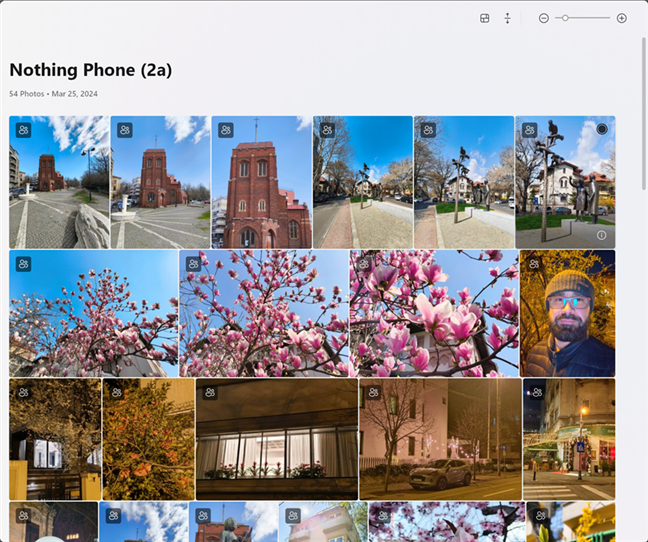
Check out my picture album
Regarding video recording, the Nothing Phone (2a) did a pretty good job. Regardless of whether I used the main lens or the ultrawide camera, the videos had plenty of detail and excellent contrast, as long as no zooming was involved. Some detail is lost when zooming in, and softness appears, but otherwise, the quality is good. And one more thing: unlike photographs, the colors captured in videos are more vivid, sometimes too vivid. For instance, the grass can look greener than in real life. Here's a sample video recorded in 1080p resolution at 60 frames per second:
Remember that optical image stabilization is available only on the main camera. The ultra-wide camera isn't a good idea if you need to record videos while moving.
Video recording at night is above average, too: the dynamic range and contrast are good, the colors are OK, and although some noise is present, it's not overwhelming. One important limitation is that you can use Night Mode for video only for 1080p/30 fps footage. This mode is unavailable if you aim for 60 fps or the 4K resolution. To give you a good perspective on how well it works, here's a sample I recorded with Night Mode turned on:
Nothing Phone (2a) stands quite well in the camera department compared to other similarly priced smartphones. Of course, its camera setup isn't perfect, but you get good results in most lighting conditions. Video quality is good, too, as long as you don't zoom in or move around a lot.🙂
Android 14, Nothing OS, and bundled apps
One of the aspects I appreciate most about the Nothing Phone (2a) is its software. This phone comes with its Android flavor, named Nothing OS, based on Android 14. I tested it with Nothing OS version 2.5.4 installed. This operating system leaves the default Android experience almost intact. It only focuses on providing a distinct look and feel, with custom widgets that use the company's dot matrix font and general user interface aesthetic. Take a look at the screenshot below to understand what I mean.

The Home screen on the Nothing Phone (2a)
Nothing OS also uses a custom icon pack for the app drawer. While I generally like how it looks, the problem is that you are bound to install apps that don't have a custom icon, and then this aesthetic doesn't look as great. Just look at the PCMark icon below and how it sticks out from the rest in an unpleasant way. However, this may not be an issue if you tend not to install many apps on your smartphone.
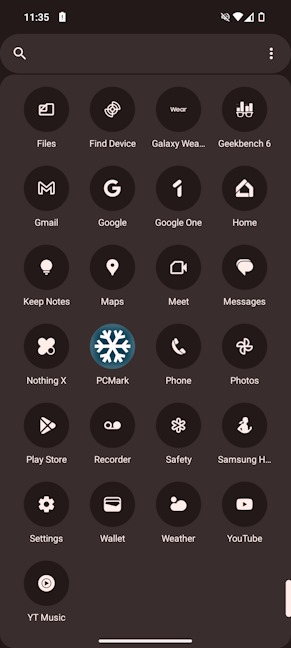
The App drawer
Alongside the traditional Google apps that are part of Android (like Gmail, Google, Google Maps, YouTube), there's no bloatware preinstalled. You get only four other apps made by Nothing:
- Camera - the company's camera app follows the same user interface style as its other apps.
- Nothing X - this app pairs other Nothing Bluetooth devices, like the Nothing Ear (2), and sets them up.
- Recorder - an app that allows you to make voice recordings.
- Weather - a quirky weather app that shows the forecast for your area, as well as other data like the air quality index.
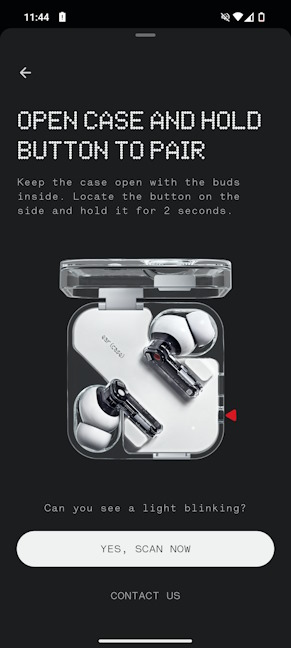
The Nothing X app
Regarding updates, this smartphone will get three years of software updates and four years of security patches. Not great, but not bad either.
I'm happy with Nothing's approach to software: I appreciate that they customized Android only to implement the company's user interface language and didn't bloat it with apps people don't need. The length of their software support is pretty decent, too, and people who desire an unbloated Android experience will simply love the Nothing Phone (2a).
Performance in benchmarks
At the end of each review, our team evaluates the performance we get from each smartphone in benchmarks. Most smartphones nowadays feel relatively fast and responsive, but our subjective experience doesn't allow you to compare them in a more scientific way to other phones.
As always, I started with Geekbench. In the processor test, it scored 1133 points for single-core operations and 2540 points for multi-core operations. A respectable result that places it above the realme 12 Pro that we recently tested.
It did well in the graphics department, with 2912 in the GPU Open CL score and 2819 points in GPU Vulkan performance. These scores are much higher than those of the realme 12 Pro in the graphics department, proving that the chipset chosen by Nothing is much better for mobile gaming.
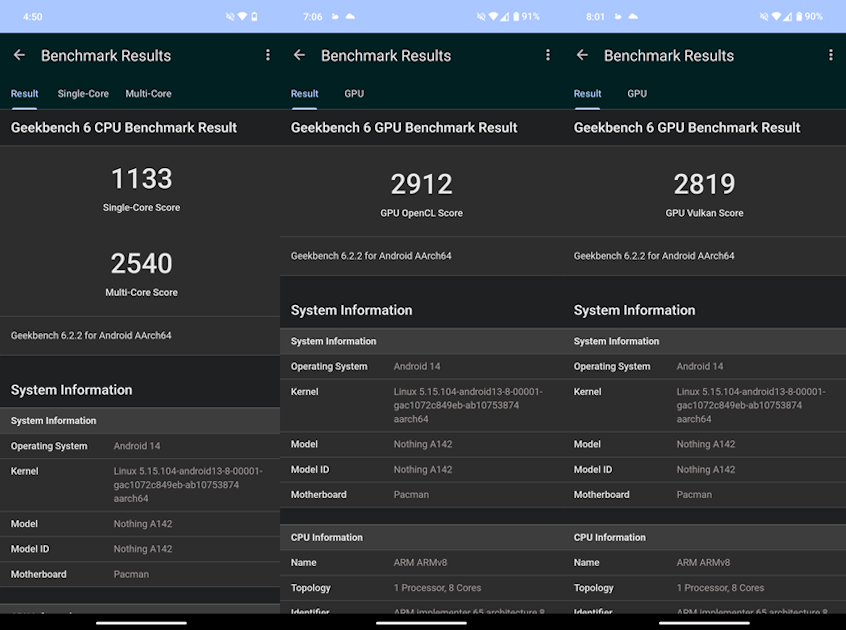
Benchmark scores in Geekbench
Next, I tested the Nothing Phone (2a) in 3DMark. It scored 4110 in the Wild Life benchmark and 6829 points in Sling Shot. The average frame rates reached in these benchmarks were quite respectable. They confirm that this smartphone can be used for mobile gaming if you don't mind adjusting your graphics settings for a better experience. 🙂
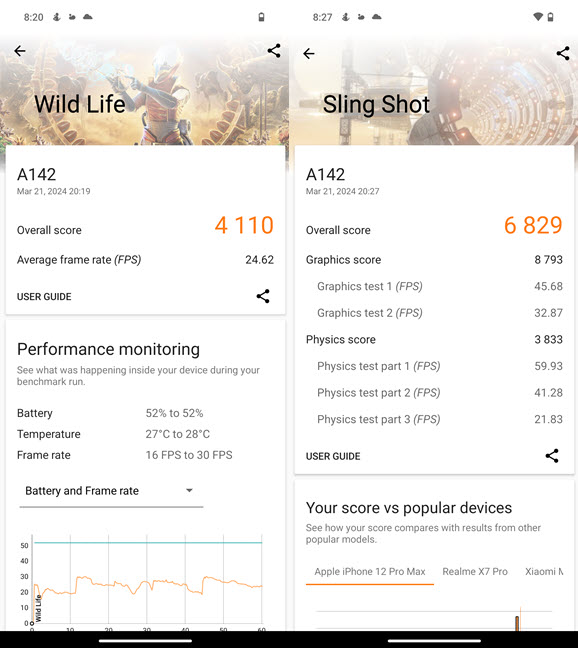
Benchmark scores in 3DMark
I continued with PCMark for Android to evaluate your performance using productivity apps on your smartphone and estimate how long the battery lasts when using your phone continuously. Nothing Phone (2a) achieved a Work 3.0 performance score of 12969 points, proving that it is capable of doing things like web browsing, video editing, photo editing, writing, and working with office files. The battery lasted 17 hours and 37 minutes of continuous use, which is great. 🙂
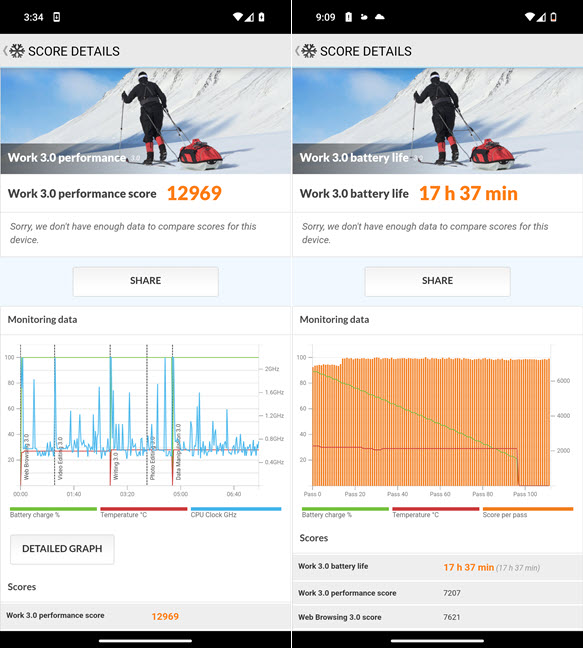
Benchmark scores in PCMark
I also wanted to see how fast the Wi-Fi 6 connectivity on the Nothing Phone (2a), so I ran SpeedTest while connected to the wireless network managed by a powerful and expensive gaming router. It achieved a download speed of 586 Mbps and an upload speed of 675 Mbps. It's enough to stream movies in high resolutions or download large mobile games relatively fast.🙂
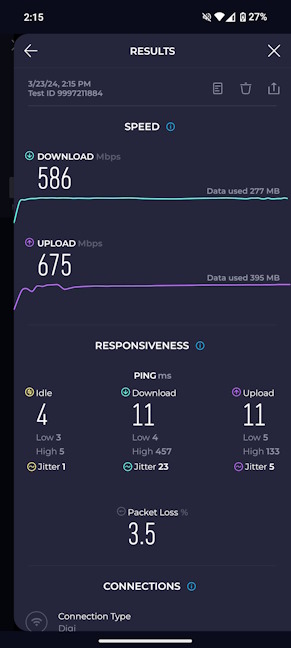
The speeds you get on Wi-Fi 6
The benchmarks I ran have confirmed that Nothing Phone (2a) is a capable budget smartphone that can handle both productivity and mobile gaming reasonably well. Of course, the performance you get is not at a flagship level, but it is no slouch either. Most people should be satisfied with how well the Nothing Phone (2a) runs.
What do you think of the Nothing Phone (2a)?
As I said before, the Nothing Phone (2a) is a controversial smartphone: it combines an unusual design with a unique user interface, solid performance, and excellent software. I love most things about it, except for the way it looks. Before closing this review, I want your thoughts: Do you like the Nothing Phone (2a)? Are you considering buying it? Comment using the options below, and let me know.🙂


 27.03.2024
27.03.2024 


