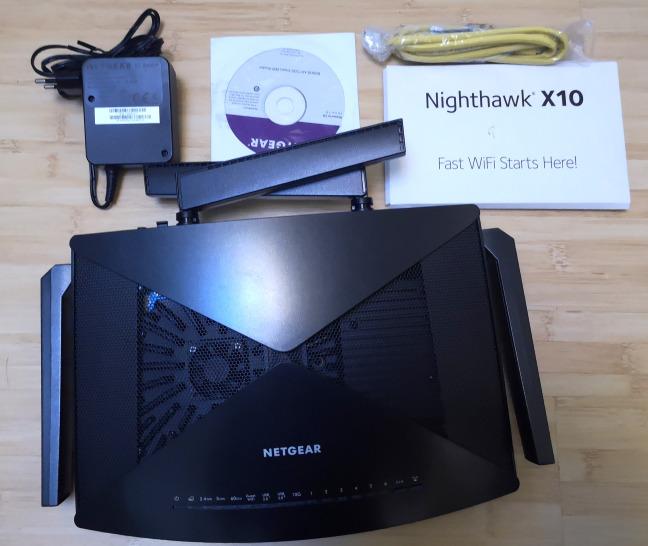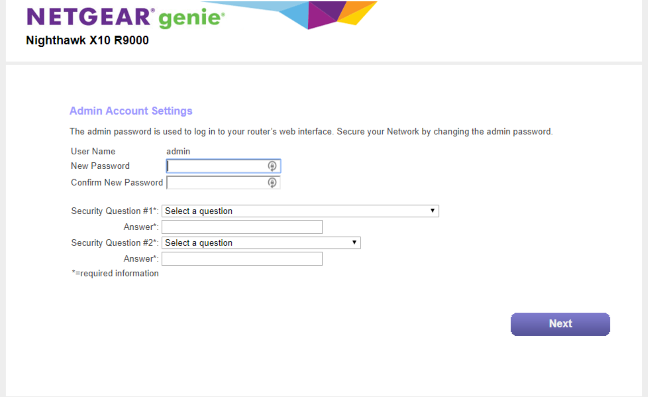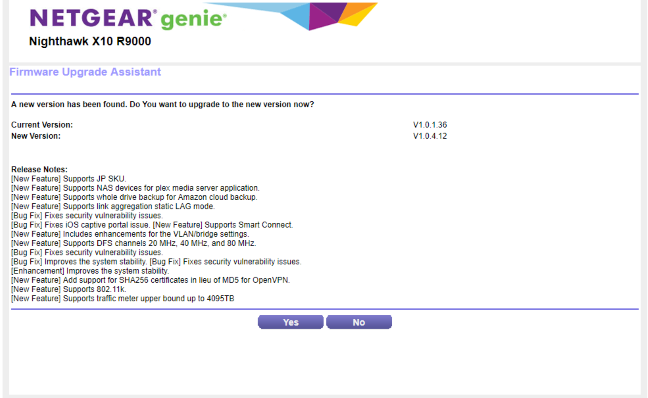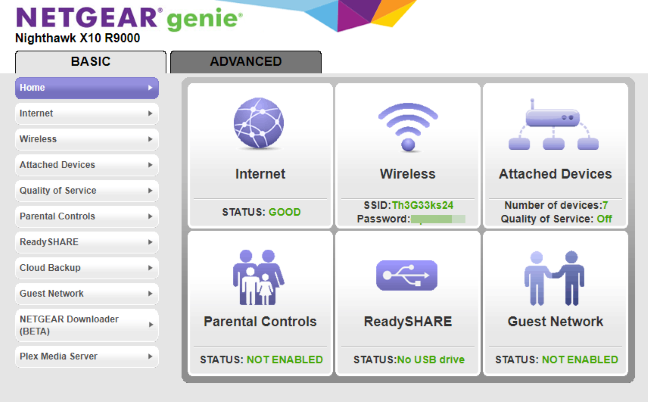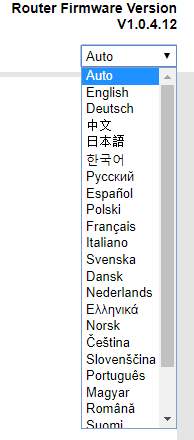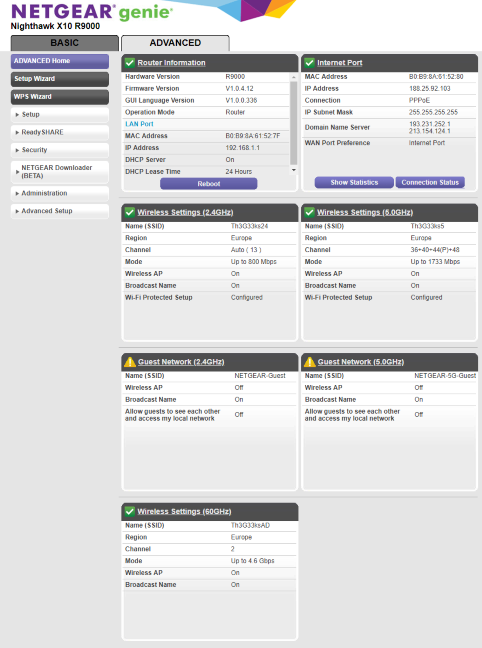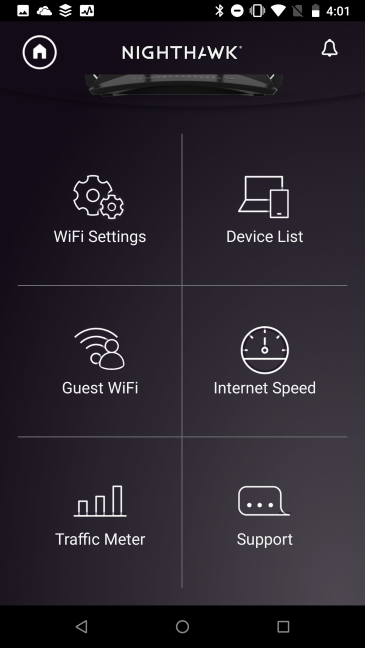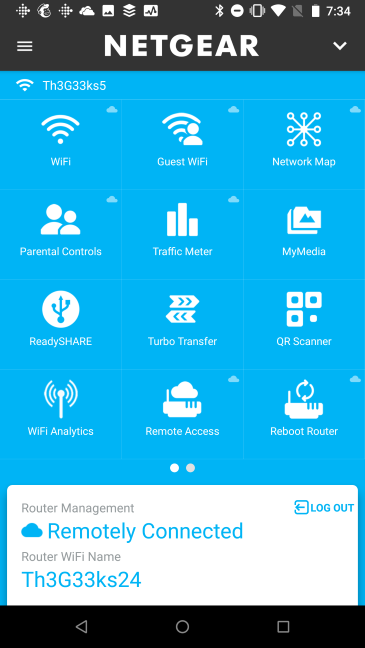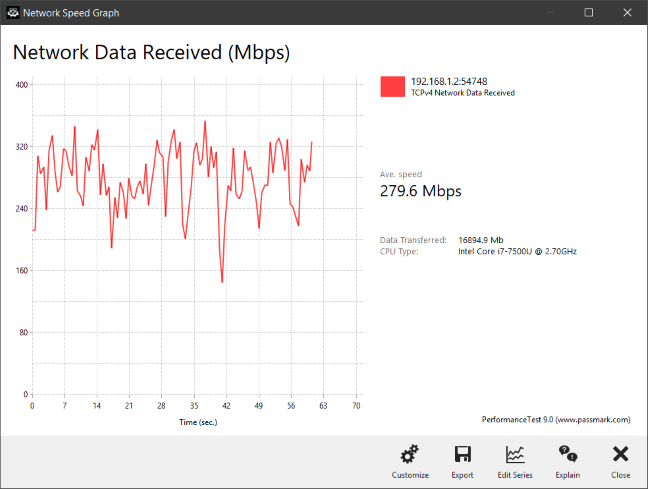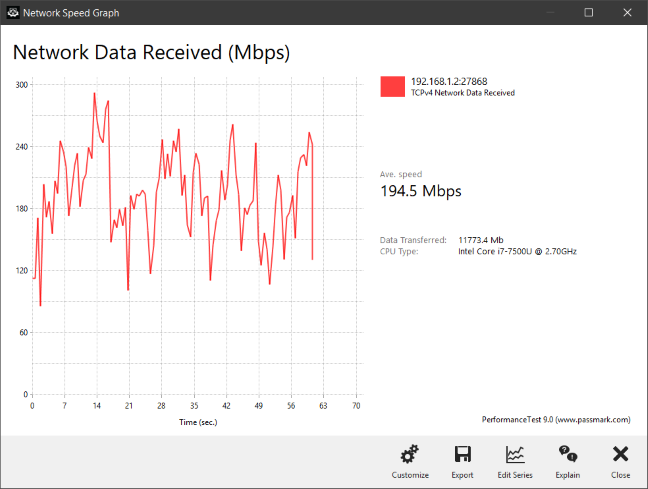NETGEAR Nighthawk X10 is not a new wireless router, even though it is one of the first on the market to bring support for the 802.11ad wireless standard. However, it is a new wireless router for us, at Digital Citizen, as it is the first time we get the chance to review a wireless router from this company. Nighthawk X10 is a massive wireless router, with impressive hardware, specs, and size. If you want to know about its real-world performance, and whether it is a good fit for you, read our detailed review:
NETGEAR Nighthawk X10: Who is it good for?
NETGEAR Nighthawk X10 is a great choice for the following types of users:
- Users that want a powerful wireless router that can handle many network clients
- People that are interested in what the 802.11ad wireless standard has to offer and are willing to invest in it
- Users who need to connect fast storage solutions to their wireless router
Pros and cons
There are many positives about the NETGEAR Nighthawk X10:
- Massive, powerful hardware that can handle many network clients
- Very fast USB 3.0 ports
- Wireless performance in line with other high-end routers
- The sharing of USB devices is truly plug-and-play, due to the ReadySHARE feature
- It has a 10 Gigabit LAN SFP+ port for connecting fast Network Attached Storage (NAS)
- The basics of the router can be remotely controlled from your smartphone or tablet
- You can set the router to update its firmware automatically, without your manual intervention
- It can be mounted on walls
- It introduces the 802.11ad wireless standard to the market
- Great multilingual support
There are also negatives to consider:
- The price is not for everyone
- Too many lights and LEDs
- Netgear's mobile app ecosystem is confusing and needs to be simplified and improved
- The upload speed on the 2.4 GHz band has some weird fluctuations/drops
- The Bitdefender antivirus integration should be available for this premium model too
Verdict
The market of premium high-end wireless routers includes several models that bring support for new wireless standards. Netgear Nighthawk X10 is one of the few wireless routers that has support for the 802.11ad wireless standard, which features incredibly fast wireless transfers over short ranges. If you are interested in this standard and are willing to invest it, this router is one of the best choices you can make. Another selling point for Nighthawk X10 is its support for fast storage solutions that can be connected to the router and used for media streaming and file sharing. Both its USB 3.0 ports are very fast, and the router also offers a 10 Gigabit LAN SFP+ port for connecting fast NAS solutions. If you want to build your personal cloud storage service, Netgear Nighthawk X10 is one of the most interesting wireless routers to consider.
Unboxing the NETGEAR Nighthawk X10 wireless router
The Nighthawk X10 AD7200 smart WiFi router comes in a large, and heavy box. On the top cover, you see a picture of the router and a list of some of its most important characteristics. On the sides of the box, we get a list with all the hardware specs of the router and a complete list of features.
Inside the box, you are going to find the following items: the router itself, the power adapter, the setup guide, an Ethernet cable, the warranty information, and a Resource disc that includes the Quick Setup Guide in several languages.
The unboxing experience offered by Nighthawk X10 is a pleasant one, even though the router comes in a massive box. In the packaging, you get everything you need to set up and use the wireless router.
Hardware specifications and design
The Netgear Nighthawk X10 is a massive wireless router with four non-detachable external antennas. Its looks are bulky and aggressive, giving you the impression that you are dealing with a powerful device. This impression is true, as we are dealing with a wireless router that has powerful hardware: a quad-core AL-514 processor from Annapurna Labs, running 1.7 GHz, 1 GB of DDR3 RAM, and 512 MB of storage space for the firmware. Annapurna Labs is an Israeli startup, that is part of Amazon Web Services, with development centers in the US and Israel.
The hardware inside the Nighthawk X10 needs to be cooled, and it has large ventilation grids on the top side, including a fan that sits on top of the processor. Luckily, in the two weeks that we tested this router, the fan never turned on, and it did not generate any noise.
This router has many many LEDs on the top side, that signal the functioning status of all the Ethernet ports and broadcasting features. On the left side, there are two USB 3.0 ports hidden from view, but which are easily accessible.
On the back of the Nighthawk X10, there are many ports: six Ethernet ports that work at 1 Gbps, two of which support Port Aggregation, one WAN port, one 10 Gigabit LAN SFP+ port for connecting fast Network Attached Storage solutions, the Power button, the power jack, and a button for turning the LEDs on and off.
On the bottom of the Nighthawk X10, there are holes for mounting it on walls and additional ventilation grids. Also, you can find some stickers with useful information like the serial number of the router that you have purchased, its default MAC address, and the default settings for the WiFi, useful when you choose not to configure your wireless router.
Netgear R9000 Nighthawk X10 is a tri-band wireless router:
- One 2.4 GHz band with support for the 802.11n wireless standard, with a theoretical maximum bandwidth of 800 Mbps.
- One 5 GHz band with support for the 802.11ac Wave 2 wireless standard, with a theoretical maximum bandwidth of 1733 Mbps.
- One 60 GHz band with support for the new 802.11ad wireless standard, with a theoretical maximum bandwidth of 4600 Mbps.
This leads to a total theoretical maximum bandwidth of 7133 Mbps (and thus the 7200 Mbps approximation on Netgear's part). While these theoretical numbers sound impressive, the reality is quite different. The problem is that the 4600 Mbps on the 60 GHz band are available only for network clients that use the 802.11ad wireless standard. This standard is only for short-range wireless transmissions of up to 30 feet or 9 meters, without any walls or other obstacles separating the network client from the router. A big problem with 802.11ad is that it has not yet seen any major traction, which means that there are no devices that can use it, except for a few wireless routers like this one. For example, there are no mainstream laptops or Smart TVs that offer support for it. We do not have network clients that work with this standard, so we could not test the third band available on this router, and provide you with real-life measurements.
The dimensions of the Nighthawk X10 are impressive: this router has 8.81 x 6.61 x 2.91 inches or 224 x 168 x 74 mm in length x width x height. It also weighs 4.11 lb or 1.8 kg, making the heaviest wireless router that we have tested so far.
If you would like to learn more about the official specifications of this wireless router, go to this page: NETGEAR Nighthawk X10 Specifications.
Setting up and using the NETGEAR Nighthawk X10 wireless router
Setting up the NETGEAR Nighthawk X10 is similar to other wireless routers. The quick setup wizard is named NETGEAR genie and it even gives you the option to determine the best settings by itself, without your input. However, there are a few details that you have to provide: the details of your internet connection, the password for the admin user (we wish that Netgear allowed users to change the default user name too, instead of sticking to admin), and the answers to two security questions that you can use to recover your account when you forget your password.
Then, you are shown a summary of your initial settings, including the default names and passwords for the WiFi. Then, the quick setup wizard asks whether you want to use the ReadySHARE Vault app for Windows, and checks for firmware updates. We like this proactive approach, and we encourage users to update their firmware, in order to benefit from security fixes, new features, and performance improvements.
Another great precaution on Netgear's part is that it recommends that users set the router to automatically update to future firmware. We recommend doing so, to stay on top with the latest security fixes for your router.
After you are done with the initial setup, you can finally access the administration user interface. As you can see below, it is split into two tabs: Basic - with only the important settings most users need, and Advanced, which offers all the settings available for your router.
The administration user interface looks dated. However, it is easy to use and responsive, if you stick to the Basic tab with settings. The documentation for everything sits on a bar on the bottom of the user interface. Click on it, and you are taken to Netgear's website, where you can find the help you need. One positive is that the user interface is available in more than 20 languages, and switching between them is easy.
The Advanced tab has all the settings available for your router. However, the way it is organized, it is not that well thought out, and it needs some time to get used to the location of all the settings. For example, why are USB Settings not in the ReadyShare or Setup categories, but under Advanced Setup, is not clear. Also, you get two different sets of wireless settings, both under Setup and Advanced Setup, which leads to confusion.
Netgear Nighthawk X10 can be remotely controlled from a mobile app for iOS and Android. Unfortunately, Netgear has a confusing approach to mobile apps: it recommends two different mobile apps, depending on where you look. On the this router's product page, Netgear recommends using the Nighthawk App. We tried it, and we found it both easy-to-use and basic. You cannot do much with it, except for the initial setup, and the editing your WiFi settings. This app is too basic to be worthy of an expensive high-end wireless router. Users expect more features and more usefulness.
If you look further, like on documentation pages about using Parental Controls on this router, you find that Netgear recommends their NETGEAR Genie app. This app offers more useful features, including the only way to access Parental Controls, but it is also slower, and buggier, leading to another user experience that is not worthy of such an expensive product.
One positive about Netgear's approach to remote control is the fact that it uses two-factor authentication to protect user accounts and network devices. When you enable the remote administration of your wireless router, you should activate two-step verification to make sure that unwanted parties cannot easily hack into your account and your home network. Other router manufacturers should copy this useful security feature.
One of the features that we were expecting to see on such a high-end wireless router, was NETGEAR Armor, powered by Bitdefender, which provides advanced cyber threat protection for your home and all your devices. Unfortunately, that is not the case. This feature is available only for two cheaper NETGEAR routers: Nighthawk AC2300 and Nighthawk AC1900.
After we were done setting up the Netgear Nighthawk X10 smart WiFi router, we connected several devices to the network: two desktop PCs, a couple of laptops, one tablet, several smartphones, an Xbox One console, two smart plugs, one smart bulb, and a wireless printer. They all connected with ease, and we had no problems in streaming media over the network, or in sharing files and folders. Media streaming was also fast, including on a desktop PC with a monitor that has a Quad HD resolution.
When transferring data through the network, we also looked at the variability of network transfers. When we used a laptop in the same room with the router, or in rooms that are separated only by one wall, things looked good, with some variability, which tends to be unavoidable.
The variability increased a bit when we placed the laptop in a room separated from the router by two walls, without becoming problematic.
The general performance offered by Netgear Nighthawk X10 was satisfying in our two weeks of use. However, if you want to see detailed measurements, and a performance comparison with other wireless routers, go to the second page of this review.


 21.01.2019
21.01.2019