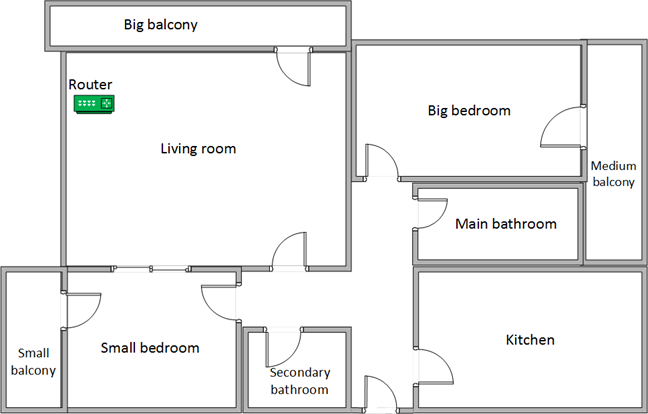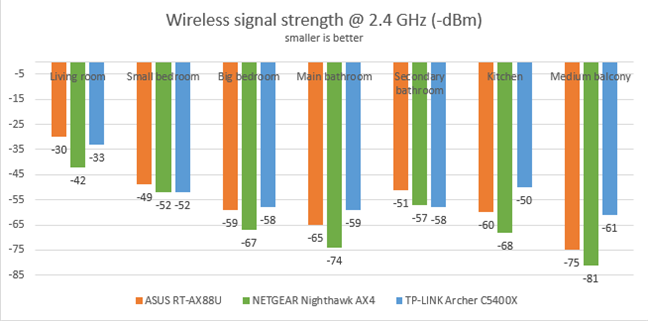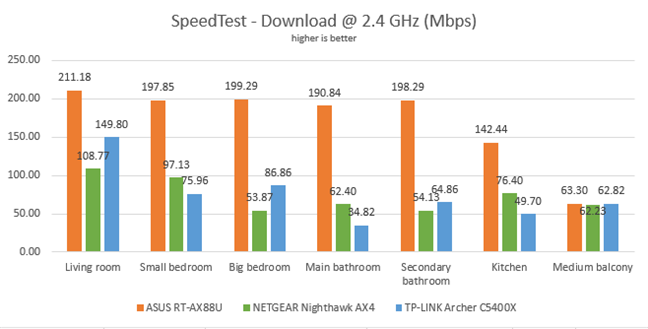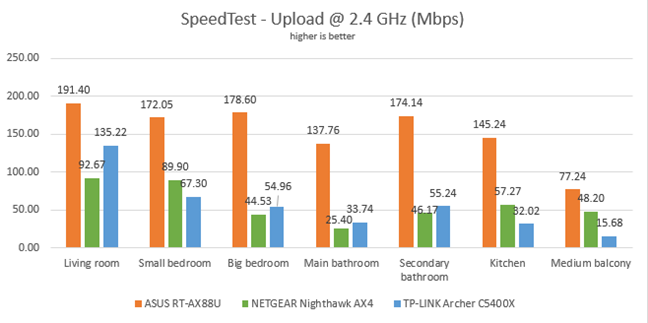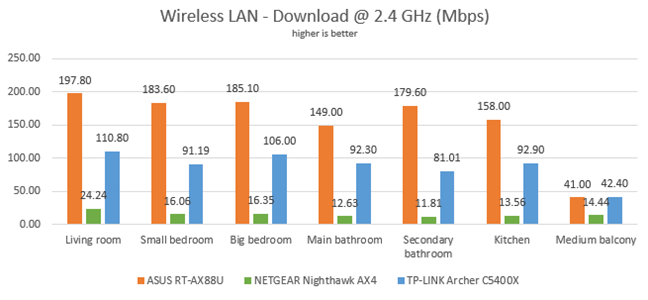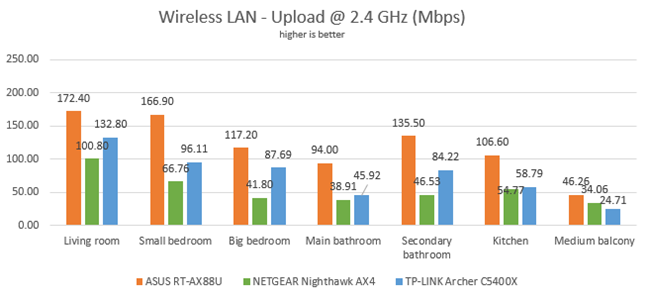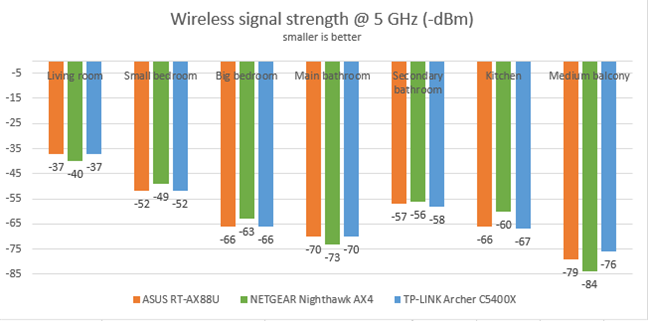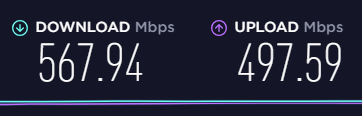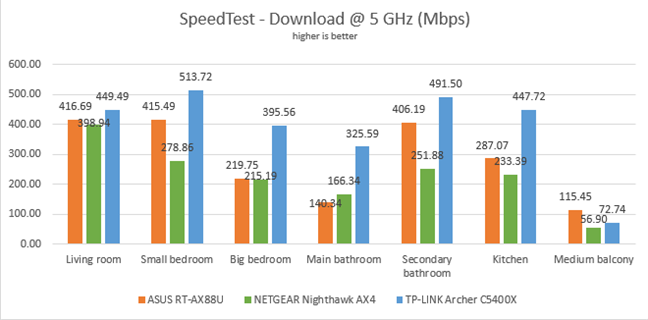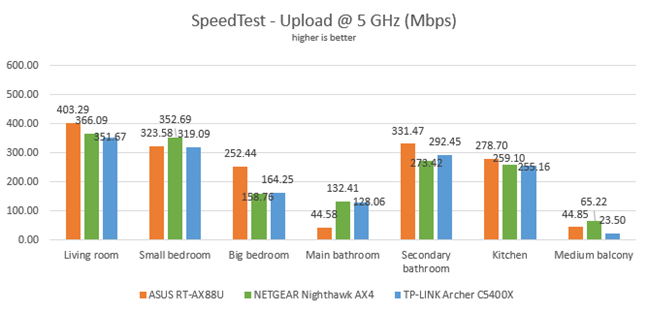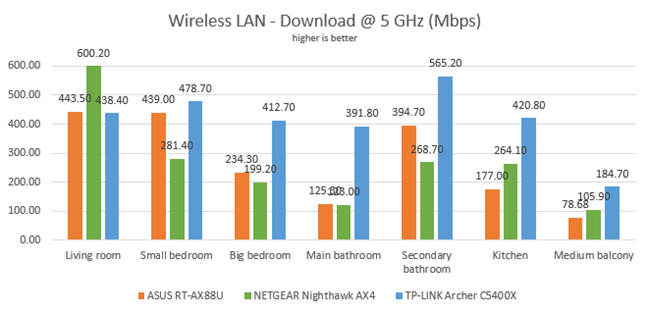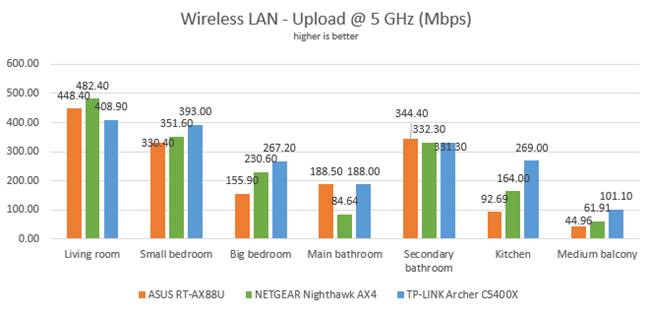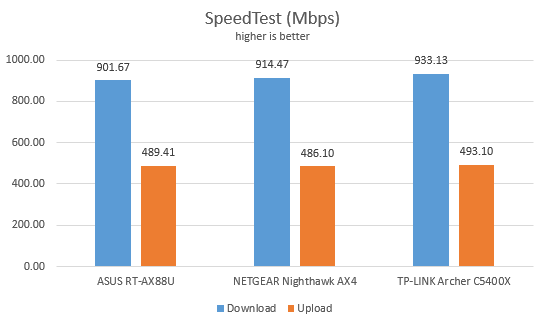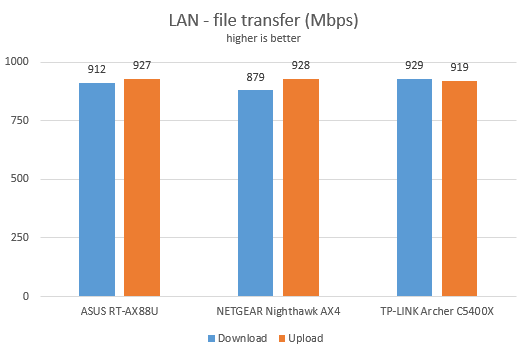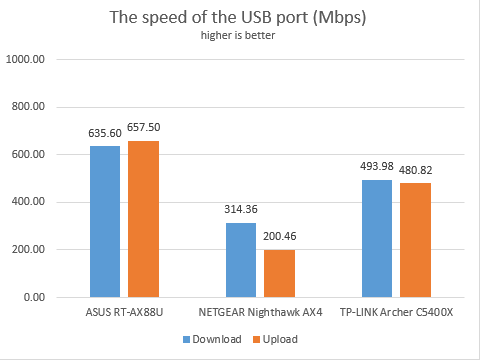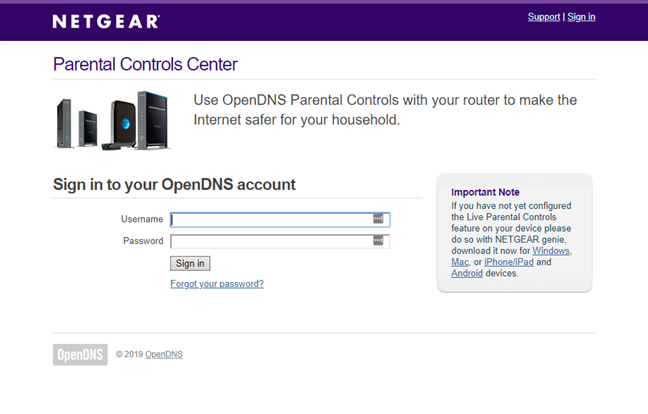Wireless network performance
First, let's look at the apartment that was used in our testing and how it is set up. You can see that the router is placed in the living room. With most wireless routers, the signal strength is not that high in places like the Kitchen and the Medium balcony.
Our testing was done using a fast 1 Gigabit Internet connection that is capable of uploads on the internet of up to 500 Mbps. We used a laptop for our measurements and several software tools.
To get a better idea of the performance offered by NETGEAR Nighthawk AX4, we compared it with ASUS RT-AX88U (the first wireless router with support for Wi-Fi 6) and TP-Link Archer C5400X (a recent premium router with support for Wi-Fi 5). We analyzed the 2.4 GHz band first and measured the signal strength with NetSpot. You can see below how the signal strength evolved from room to room. The signal strength offered by NETGEAR Nighthawk AX4 tended to be weaker than that of the routers we compared it to, in most rooms.
Next, we used SpeedTest to measure how fast the internet connection offered by this router is, when using 2.4 GHz wireless network. NETGEAR Nighthawk AX4 offered reasonable download speeds on this band, without breaking any records.
When we measured the upload speed with SpeedTest, the trend was similar.
Continuing our measurements on the 2.4 GHz wireless network, we used the PassMark Performance test to transfer data between two computers connected to the network. In this test, NETGEAR Nighthawk AX4 had disappointing performance in all rooms, because of the fact that, on some network clients, transfers have a pronounced variability.
The situation improved when measuring the upload speed offered by NETGEAR Nighthawk AX4 on the 2.4 GHz.
Our tests and usage experience lead us to consider that NETGEAR Nighthawk AX4, using a new and yet immature technology like Wi-Fi 6, may have some compatibility problems with some network cards, like other Wi-Fi 6 routers do.
For the next set of measurements, we analyzed the performance of the 5GHz wireless band. We looked at the evolution of the signal strength, from room to room. This time NETGEAR Nighthawk AX4 performed similarly to the routers we compared it to.
To view the maximum potential of this router, we used a PCI-Express network card with support for 4x4 MU-MIMO transfers and SpeedTest. When we used this network card, we obtained a maximum speed of 567.94 Mbps for the download and 497.59 Mbps for the upload - fast speeds but not the fastest you can get.
To get back to earth, and everyday devices people use, we took our laptops and measured the download speed with SpeedTest, in every room of our test apartment. NETGEAR Nighthawk AX4 offered fast downloads, but it was outperformed in most rooms by its competitors.
When measuring the upload speed, the situation improved, with NETGEAR Nighthawk AX4 taking the lead in a few rooms.
For the last measurements on the 5GHz wireless network, we used the PassMark Performance test to transfer data between two computers connected to the network. In the same room with the router, NETGEAR Nighthawk AX4 was the speed champion, while in others it performed well, without breaking any records.
The trend was also similar when we measured the upload speed.
NETGEAR Nighthawk AX4 is capable of delivering fast Wi-Fi on the 5GHz band. However, we were not able to test the WiFi using the Wi-Fi 6 network standard, because we do not have any network clients that are compatible with this standard.
Wired network performance
To test the quality of the wired Ethernet connection, we used a desktop PC and a mini PC, both equipped with an SSD. We measured the speed of the internet connection when using an Ethernet cable, with SpeedTest. As you can see below, NETGEAR Nighthawk AX4 is a fast router.
Then, we ran a network transfer between the two computers, using the PassMark Performance test. NETGEAR Nighthawk AX4 is a fast router, but the routers we compared it to delivered slightly faster downloads.
NETGEAR Nighthawk AX4 has no problems in delivering real Ethernet connections that work at 1 Gbps.
USB performance
We connected a portable SSD to the USB 3.0 port of the NETGEAR Nighthawk AX4 wireless router. Then we ran a few transfers from a desktop computer to this drive and back. We measured 314.36 Mbps for the download, and 200.46 Mbps for the upload. These are decent speeds, but other premium wireless routers are faster.
The USB 3.0 port on the NETGEAR Nighthawk AX4 is slower than that of other premium wireless routers. Future firmware updates may be able to improve its performance.
Extra features
NETGEAR Nighthawk AX4 bundles several advanced features:
- Guest network - you can enable one guest network for each wireless frequency: 2.4 GHz, and 5 GHz. A useful feature is that you can decide whether you allow guests to see each other and access the local network.
- Dynamic QoS - an automatic traffic prioritization service, that splits the available bandwidth by application and device, using Netgear's algorithms, without any user setup.
- ReadySHARE - makes it easy to share external USB storage devices, and printers, with your entire network. For example, sharing a USB hard drive with the network is, literally, a plug-and-play experience.
- ReadySHARE Vault - you can install this app and use it to backup the Windows PCs in your network to an external hard drive connected to the router through its USB port.
- Parental Controls - this feature is not built into the firmware of the router. When you try to access it, you are redirected to a NETGEAR web page that tells you to install the NETGEAR Genie app, to get access to this feature. You also need an OpenDNS account. It is not a useful parental controls feature, like the one other brands offer on their high-end routers.
- Dynamic DNS - you can use NO-IP and NETGEAR DDNS accounts on your router, so that you can connect to the router from the internet, even if your internet provider gives you a dynamic public IP address.
- VPN service - you can set the router to function as a VPN server, using the OpenVPN protocol.
- Amazon Alexa and Google Assistant integration – you can control your home network using voice commands.
NETGEAR Nighthawk AX4 has some useful additional features, like the Dynamic QoS services, ReadyShare, or the VPN server functionality. However, premium routers from other brands may offer more useful features that increase the value of the product.
What is your opinion of the NETGEAR Nighthawk AX4?
Now you know our opinion about the NETGEAR Nighthawk AX4 - one of the early routers with support for the new Wi-Fi 6 (802.11ax) wireless standard. Before closing this review, tell us what you think about this model. If you already have it, do not hesitate to share your experience with us and others. Comment below and let's discuss.


 24.06.2019
24.06.2019