
The smartphone experience on the Motorola moto g53
While I had the Motorola moto g53, I used it as my main smartphone for all my daily activities. In doing so, I found out that the experience it offers is generally good. When it comes to phone calls, the audio quality is excellent when using the ear speaker. The microphone does a good job too, as everyone I’ve talked to over the phone said they heard my voice well, clearly, and loudly. Calls while using the loudspeaker were also OK.
Regarding the phone’s display, things could’ve been better however. Its generous size is nice, but the contrast, brightness, and colors aren’t something to brag about. The images displayed are great for everyday use, don’t get me wrong. Browsing the web, scrolling on social networks, using office apps, etc., are all OK, and the 120 Hz refresh rate ensures smooth transitions and animations. I can’t say the same about watching movies or YouTube videos, though, as the colors aren’t what I’d call vibrant.

Motorola moto g53 has a 120 Hz refresh rate
Gaming is not a strong point either for the Motorola moto g53, as the chipset doesn’t allow for high framerates. While it does its job well in less demanding casual games, playing titles with increased system requirements is another thing. In the latter case, you’ll need to let go and adjust to lower visual quality and refresh rate. For instance, I tested Asphalt 9 and Diablo Immortal, and although they both ran OK, I did encounter some stuttering.

Gaming on the Motorola moto g53
The fingerprint sensor that’s built into the power button works fast and registers touch pretty accurately. There were just a couple of times when the smartphone didn’t immediately “see” my fingerprint and told me that it wasn’t recognized.
Battery life is excellent: its 5000 mAh capacity, paired with the energy-efficient chipset and display, allowed me to use the phone for two days before having to charge it. On the other hand, charging the moto g53 is, simply put, painful. Despite what Motorola accustomed us to on its other smartphones, the moto g53 doesn’t fast charge. Frankly put, charging it is very slow. Using its bundled 10W charger, it took two hours and forty minutes to get from 0 to 100%! This is especially disappointing when you consider that its predecessor, the moto g52, offers 30W charging.
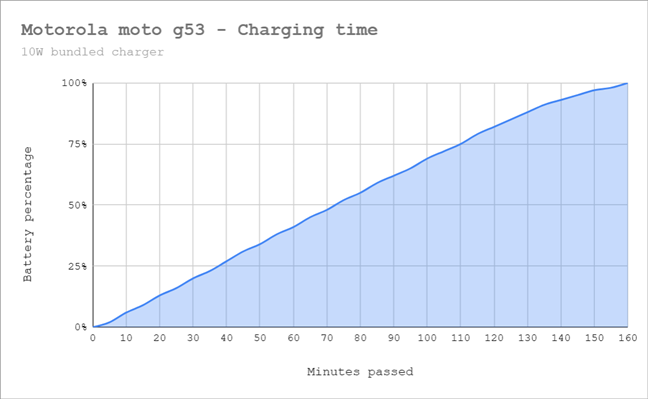
Charging time for the Motorola moto g53
In short, the Motorola moto g53 is a good Android smartphone for everyday tasks, but I wouldn’t recommend it to gamers or to those who like to watch movies on their smartphone. Also, while the battery life is excellent, charging it is very slow.
The camera experience on the Motorola moto g53
NOTE: For optimization purposes, the pictures in this review are resized. If you want to see the full-sized original photos and videos I shot with the Motorola moto g53, open this gallery:
Motorola moto g53’s cameras are average and nothing more. The main system on the back features a wide 50-megapixel camera and a 2-megapixel macro camera. In daylight or excellent lighting conditions, the 50 MP one captures decent photographs with adequate color and contrast.

Motorola moto g53: Daylight photograph
However, in low-light environments and at night, there’s plenty of noise, and unfortunately, I had to delete more than just a few of the photos I took simply because they turned out to be too blurred. In those cases, you need a steady hand, so as not to shake the phone, not even for a tiny bit. Or use a tripod if you have one.

Motorola moto g53: Night photograph
If you want to shoot close-ups, the macro camera offers slightly better results than the main one. However, with a sensor of just 2 megapixels, you can’t expect too much in terms of quality either.

Motorola moto g53: Macro photograph
The front camera is OK, but again, nothing out of the ordinary. The selfies you take with it are good in excellent lighting conditions, but I wouldn’t recommend it in low light.

Motorola moto g53: Selfies during the day and night
As for the videos, the general idea remains valid: average quality and average expectations. 🙂 The chipset allows the smartphone to record video in up to 1080p at 30 frames per second. The results are decent, but the contrast is underwhelming, and you should avoid shooting in low light. Image stabilization can be turned on, but it’s a software-only feature (not OIS), so its results are not that great. Minimal handshaking is corrected, but don’t expect the moto g53 to remove trembling or major bumps on the road. 🙂
Here’s a relatively static video I took using the Motorola moto g53:
And here’s a more dynamic video I shot with this smartphone:
The camera experience offered by the Motorola moto g53 is average. It does its job well enough during the day or in excellent lighting conditions, but I wouldn’t recommend it for low-light photography. The same for video recording.
Android 13 and bundled apps
If there is one aspect where Motorola deserves all the praise, that’s software. No matter which of their smartphones you’re using, all of them follow the same excellent approach in terms of software: usually the latest Android version available when they’re launched, no bloatware, and only a few customization options that are actually useful. The moto g53 walks the same path, and that’s great, especially for a budget smartphone.

Motorola moto g53 comes with Android 13
The moto g53 comes with Android 13 out of the box, and besides all the standard Google apps on Android, you only get a few additions:
- Candy Crush Saga - this is the only game bundled on the Motorola moto g53; a popular choice among many, and one I’ve seen a lot of people play during their commute. 🙂
- Device Help - guides you on how to use the smartphone and helps you fix potential issues.
- Dolby Atmos - allows you to configure the Dolby Atmos audio experience on the phone.
- Family Space - enables you to create a safe space on your smartphone where your child(ren) can play and use only the games and apps you allow.
- Games - acts as a central hub for your games; you can use it to quickly access all your games as well as configure a few settings related to how the smartphone should act when you’re playing (like notifications or phone calls).
- Interactive wallpapers - gives you access to a series of dynamic wallpapers made by Motorola.
- Moto - you can use it to configure and customize some key aspects of your smartphone (such as themes or gestures), and it also offers some useful tips and tricks.
- Moto Secure - gives you access to a series of security and privacy settings, including one called Secure Folder, which lets you hide and protect files and apps you don’t want others to access.
- Motorola Notifications - is there just to let you subscribe or unsubscribe from Motorola’s communications (personalization tips, information about software updates, invitations to studies and surveys, special offers).
Motorola continues to do a great job when it comes to software. The moto g53 has the latest Android 13, a clean user interface, and only a few additional apps.
Performance in benchmarks
We’ve seen what the Motorola moto g53 has to offer in key areas such as specs, design, user experience, and software. But what about computing performance? Let’s put it to the test in a couple of benchmarks:
I began by running Geekbench to see how it evaluates the smartphone’s single-core, multi-core, and GPU performance. The Motorola moto g53 got a Single-Core score of 742 points and a Multi-Core score of 1779 points. These are the results of an average Android smartphone, close but slightly lower than what you’d get from other devices in the same price bracket, like Realme 7 5G or Samsung Galaxy A52 5G. Moto g53’s GPU scores are, unfortunately, low: 1019 points with OpenCL and 916 points with Vulkan. These results point out weak performance in gaming, similar to what you’d get from an old Samsung Galaxy S7 or a Xiaomi Redmi 9.
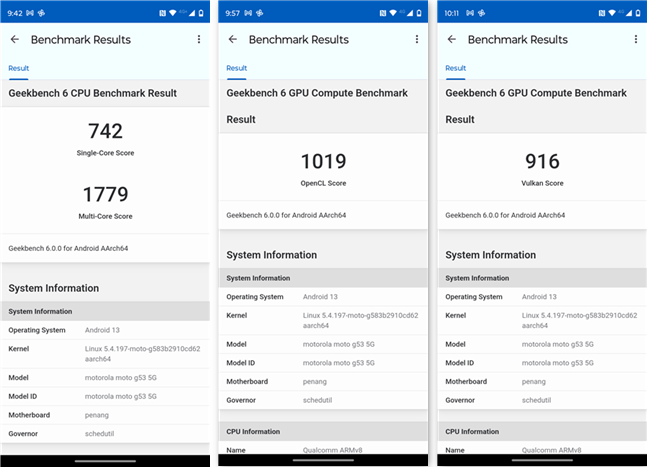
Benchmark results in Geekbench 6
Next, I ran 3DMark’s Wild Life and Sling Shot tests. The Motorola moto g53 scored 984 points in Wild Life and 3639 points in Sling Shot. Once again, these low scores show that the Motorola moto g53 isn’t a smartphone for gamers. It can run casual games well, and it might offer a decent amount of performance in more demanding ones, but only if you decrease the visual quality and are OK with a lower count of frames per second.
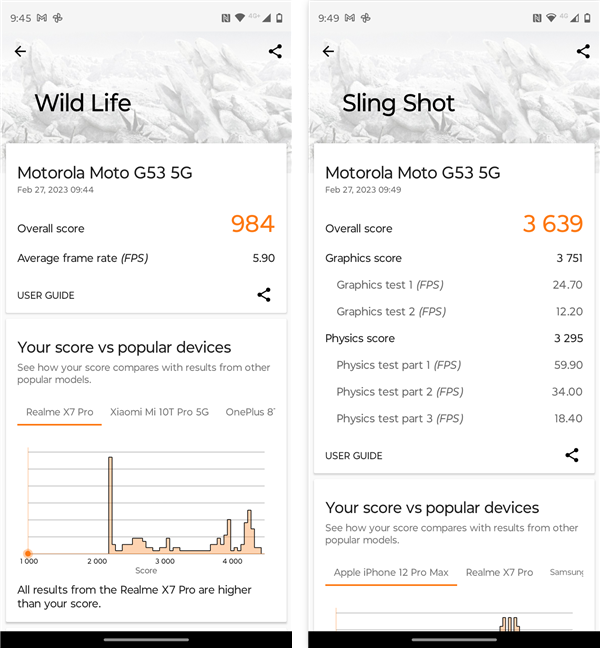
Benchmark results in 3DMark
I also checked what PCMark for Android had to say about the Motorola moto g53. This app benchmarks the device in daily tasks that include web browsing and working with office apps. It can also give an accurate image of how the battery fares in such scenarios.
The Motorola moto g53 scored 9740 points in the Work 3.0 performance test and managed to run the Work 3.0 battery life for 10 hours and 44 minutes. These results translate into a good level of performance in daily productivity tasks and a good battery life.
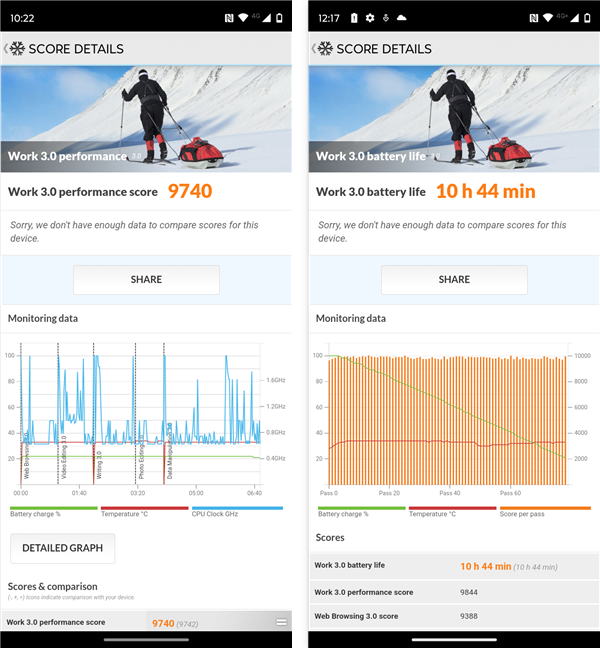
Benchmark results in PCMark
In the end, I also checked the internet speed of the Motorola moto g53 while connected to a fast Wi-Fi network. Unfortunately, I couldn’t do the same for 5G as my mobile carrier doesn’t offer that in my region. On my 1 Gbps Wi-Fi, Ookla’s Speedtest showed that the moto g53 can reach a download speed of about 250 Mbps and an upload speed of over 330 Mbps. If you take into account that the moto g53 only works with Wi-Fi 5, the results are decent.
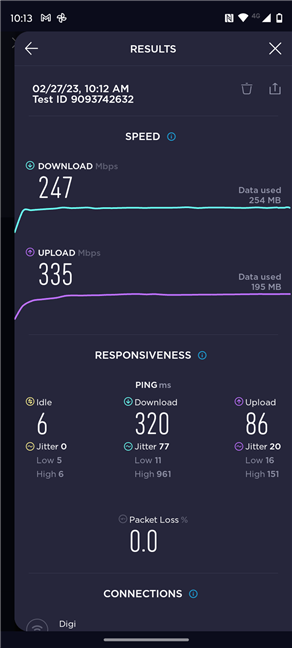
Internet speed on Wi-Fi
The Motorola moto g53 appears to be a good choice if you want average performance in daily activities and some casual gaming. However, it’s not an Android smartphone designed for gaming.
What’s your opinion about the Motorola moto g53?
Now you know more about what the Motorola moto g53 has to offer. There are some key aspects that recommend it for daily use, but there are also things that can make you look elsewhere. But, in the end, if you want a decent Android smartphone for a fair price, it might be the one you’re looking for. What do you think? Would you buy a Motorola moto g53? Let me know in the comments section below.


 10.03.2023
10.03.2023 


