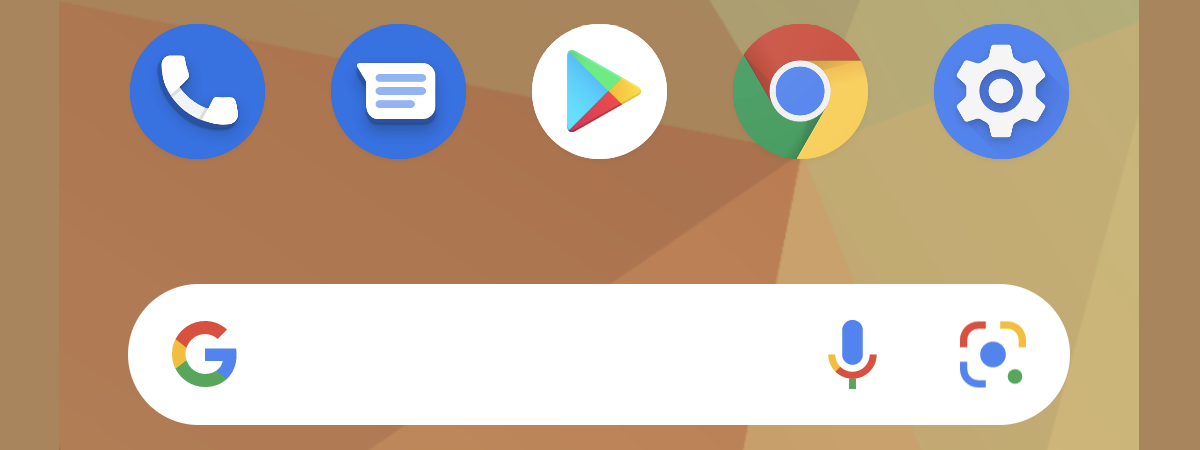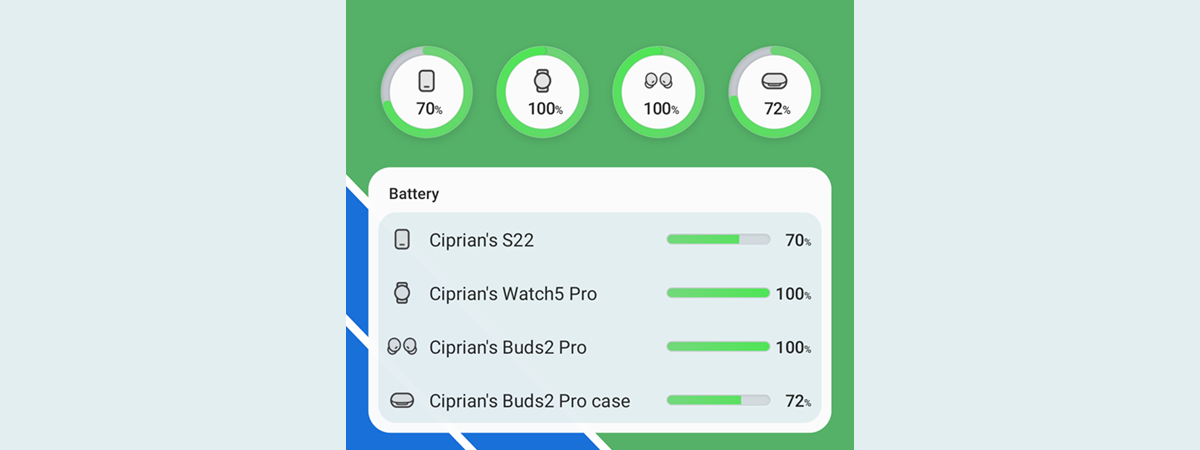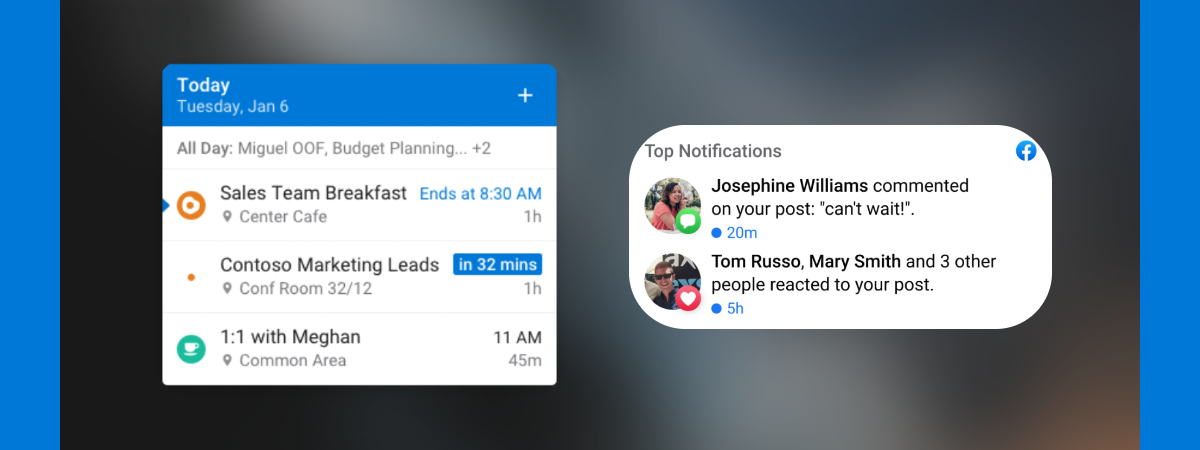
Android Home Screen widgets are useful for displaying relevant information and accessing often-used controls on your smartphone. You can use widgets to check your e-mails, the news, or the weather, control media playback or even other devices. We’ve compiled a list of twelve free Home Screen widgets that we think are the most useful for your Android smartphone. We also included a bonus: the best app for creating your own widgets. Here is our hand-picked list:
NOTE: If you need help installing and configuring widgets on your Android device, you can read this article: How to add, modify or remove widgets from Android. Our list below works on all Android smartphones and tablets, including Samsung Galaxy devices.
1. Best widget for to-do lists: Todoist widget
Todoist, as its name suggests, is an app that helps you organize your tasks. It’s available for Android and Windows and has a simple interface. Once you start to use it, it’s only natural that you add its dedicated widget on your Home Screen. This way, you have quick access to your upcoming tasks without the need to start the main app. The widget is customizable both in terms of colors and content, and it can be resized to fit your needs.
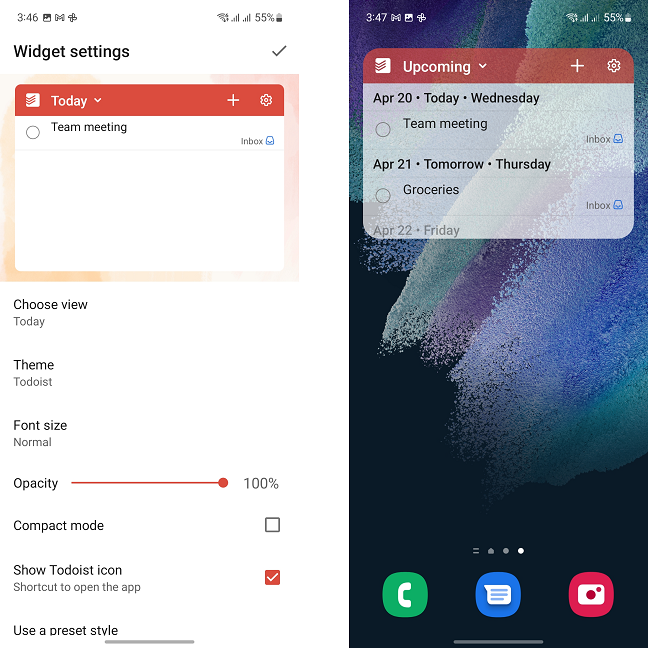
Todoist is available on multiple platforms, including Android
Download link: Todoist on the Play Store.
2. Best widget for easy calling: Speed Dial Widget
If your parents are not used to smartphones, even simple actions like calling or texting can be out of reach for them. This is where the next widget on our list comes in: Speed Dial Widget puts several contacts on the screen for easy calling. You can assign actions for tapping and for double-tapping (such as sending an SMS, Whatsapp calling, or e-mailing) and configure the appearance of your widget (transparency, background color, etc.)
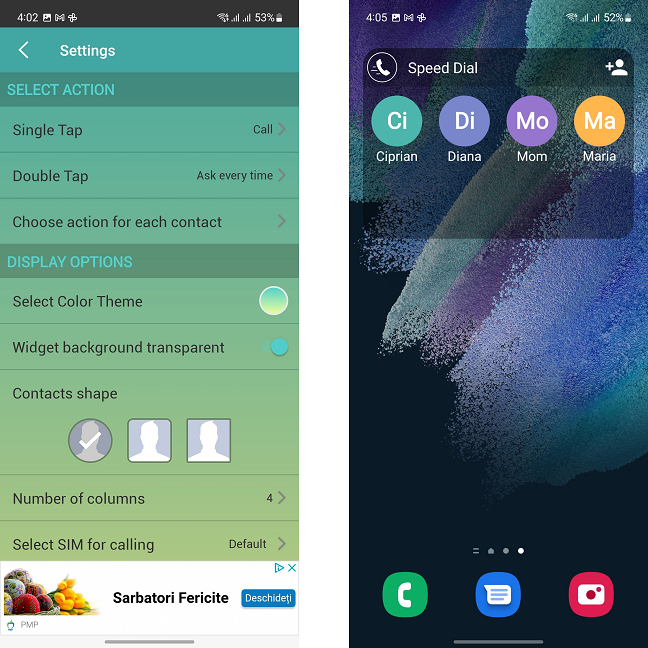
Speed Dial Widget is simple and easy to configure
Download link: Speed Dial Widget on the Play Store.
3. Best weather widget: Weawow
Most Android smartphones have a preinstalled weather app and a weather widget already on the Home Screen. If that one doesn’t show enough detail, you can always install Weawow, one of the best weather apps on the Google Play Store, and then activate one of its widgets. There are literally tens of widgets that can display a wide range of details about the current weather on a location of your choosing, hourly and daily forecasts, and many, many more. It has a 4.9-star rating, and for good reason!

Weawow is the best app for weather widgets
Download link: Weawow on the Play Store.
4. Best battery monitor widget: Battery Widget Reborn
Do you have battery anxiety? Or maybe you need to carefully track the battery consumption, because you’ll be away from a charger for a longer period of time? Then, we present you with the Battery Widget Reborn app for Android. Once installed and configured, the app shows the battery percentage in the notification area, and you can also put its widgets on your Home Screen. One of the widgets shows the battery charge/discharge graph, the other one is a simple battery level indicator.
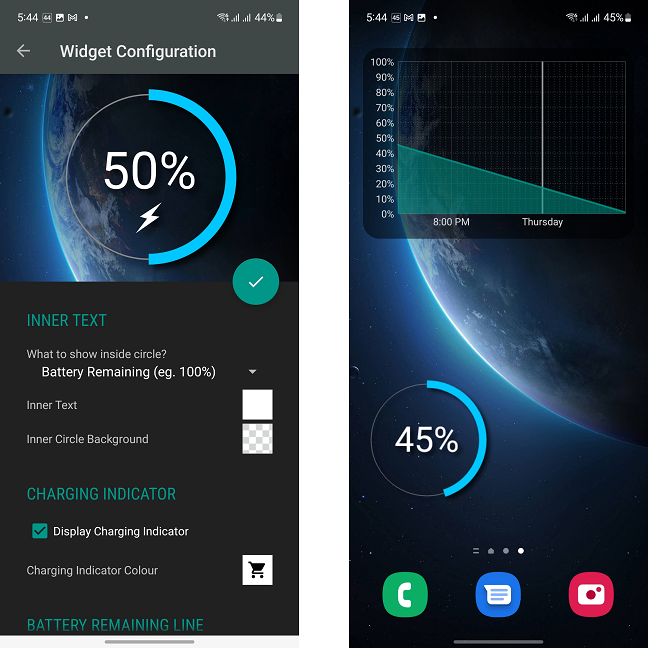
Battery Widget Reborn, the best battery monitor widget
Download link: Battery Widget Reborn on the Play Store.
5. Best countdown widget: Time Until
This simple app, available for free in the Google Play Store, counts down to custom events, such as a vacation, a goal, or a family event. You can customize the text and the background, and you can also resize the widget. Having a reminder that you’ll be on an island, sipping your favorite cocktail, in exactly two weeks, three days and eight hours can work wonders for your motivation.
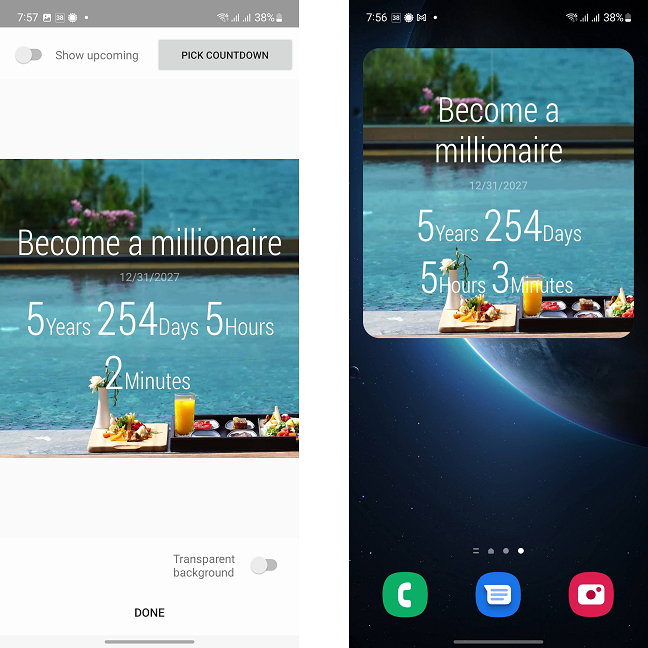
You can set all kinds of goals using Time Until
Download link: Time Until on the Play Store.
6. Best calendar widget: Google Calendar
Although there are many colorful and feature-rich calendar apps available on the Play Store, nothing beats the simplicity of Google Calendar. The app comes preinstalled on many Android devices and can display the full monthly calendar as a widget, as well as a list of tasks. What it lacks in customization capabilities, it makes up with a clean interface that features easy to read tasks and dates.
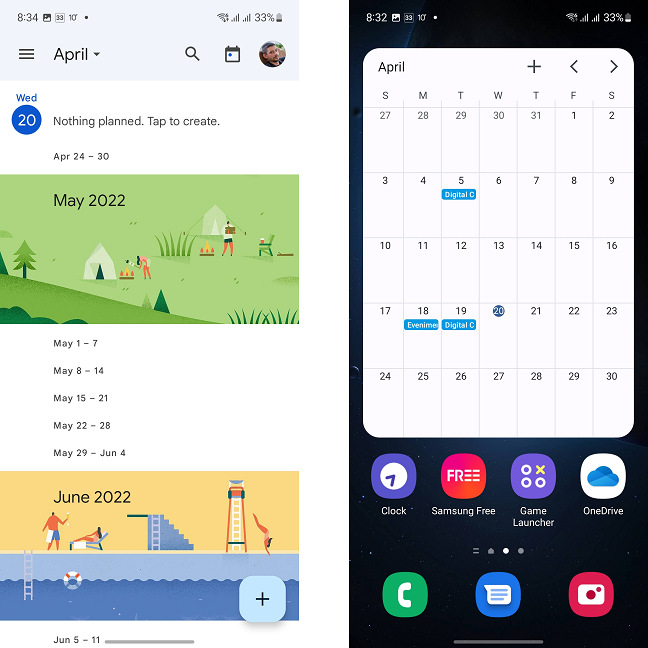
Google Calendar is simple and easy to use
If your smartphone doesn’t already have Google Calendar, you can download it from the Play Store.
7. Best clock widget: Digital Clock Widget
This simple widget shows the date, the time, and the alarm(s), based on your preferences. You can configure the font, the size, the colors, and the transparency of each component. We like the fact that it’s got no unnecessary menu items or settings, just the bare minimum for an easy-to-read clock widget on your Home Screen.

A simple digital clock widget, exactly what we need
Download link: Digital Clock Widget on the Play Store.
8. Best all-in-one widget: Chronus Information Widgets
If you want an app that has the flexibility to deliver the widest range of data through widgets, then make sure you check out Chronus. It has sixteen widget templates, ranging from clock to news, calendar and weather, or a combination of them. Some of the widgets, like Stocks, are only available for the Pro (paid) version.
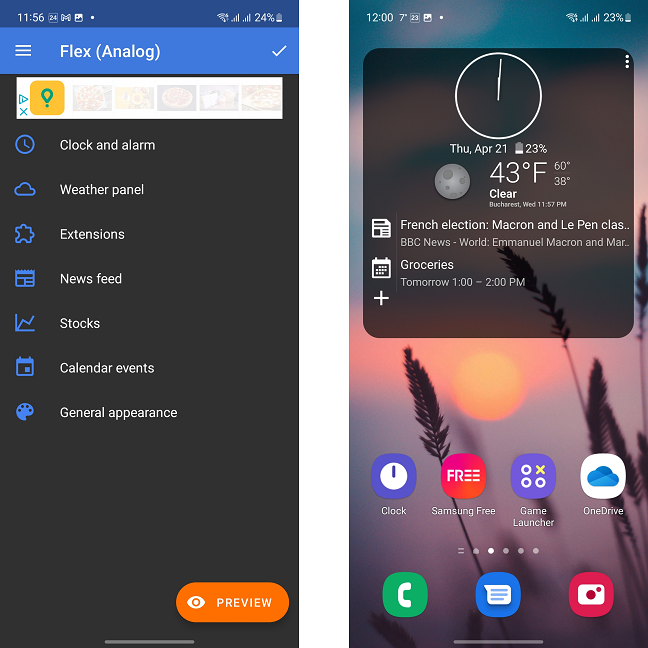
Chronus has the most informative widgets
Download link: Chronus Information Widgets on the Play Store.
9. Best automation widget: Automate
When we need to fine-tune the behavior of our Android devices, Automate is our go-to app for creating automatic actions. You want to set the ringer to Vibrate when arriving home? There’s an automation for that. You want to optimize the usage of the Wi-Fi by disabling it when not in range of a known network? It’s perfectly possible. What’s even more awesome is that the app is backed by an active community that creates new and interesting automations each day. After downloading or creating the needed automation, you can place a widget on the Home Screen that activates the automation.
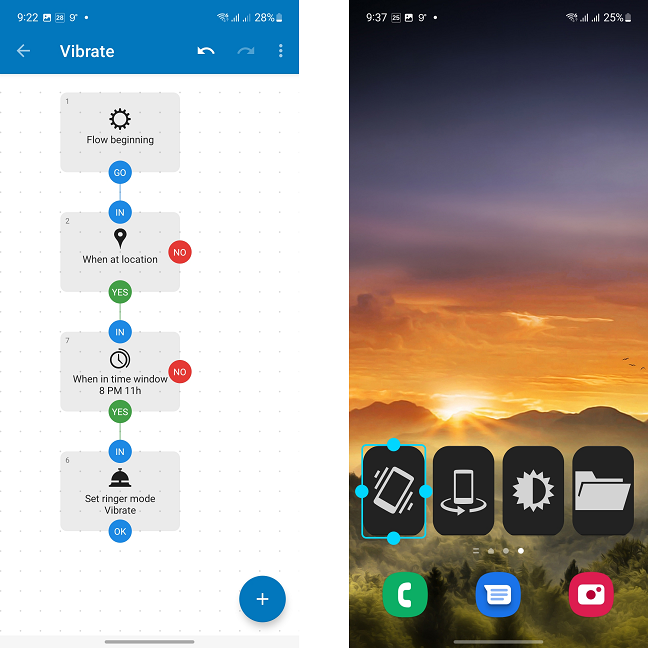
Automate has a very intuitive interface for creating automations
Download link: Automate on the Play Store.
10. Best widget for system monitoring: Device Info
Although it does have some annoying ads, Device Info is a useful app for monitoring temperatures, memory and CPU load, battery charge, and more. It also has several widgets (four in total) that display device, memory and battery information without having to open the main app and watch the ads. Sadly, the widgets are not customizable.
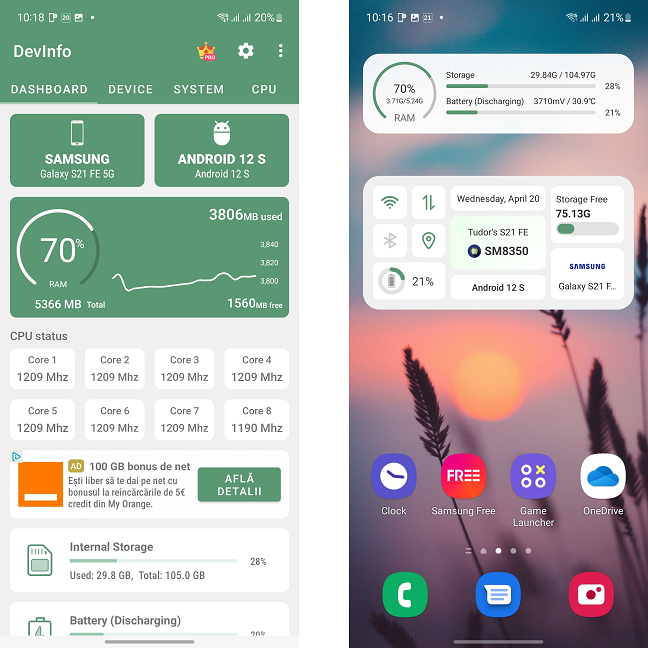
Monitor your device using the Device Info widget
Download link: Device Info on the Play Store.
11. Best newsfeed widget: Feedly - Smarter News Reader
Feedly - Smarter News Reader is one of the best newsfeed apps, and it has a ton of features. One of them is the Feedly widget, which displays individual articles from selected feeds in a large section of the screen. Of course, the size of the widget is fully customizable but other than that, you can’t change the format or set the widget to display multiple articles. You can only tap a button to switch to the next article in the feed. That being said, the default layout is good, and we enjoy using the widget.
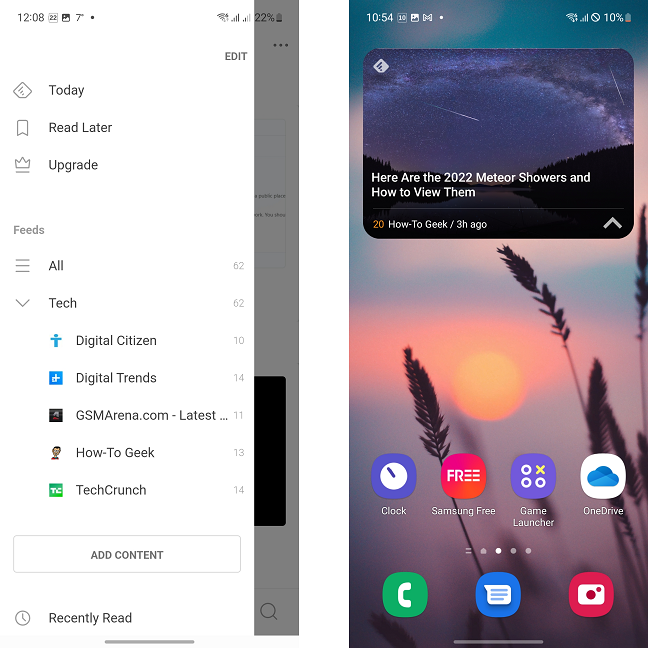
Feedly is one of the best newsfeed apps
Download link: Feedly - Smarter News Reader on the Play Store.
12. Best photo widget: Google Photos
We close this list with yet another app widget that’s preinstalled on many Android devices: Google Photos. The app is the default photo manager for Google Pixel smartphones, and it has two widgets: People & Pets and Your memories. The first one highlights your family, friends, and pets, the second displays a collection of photos from various moments (trips, concerts, etc.).
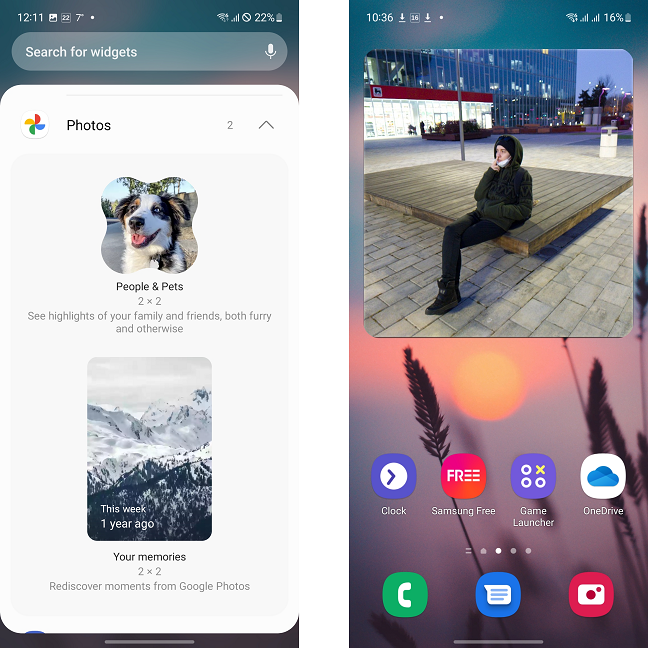
Google Photos has the best photo widget
If your smartphone doesn’t already have Google Photos, you can download it from the Play Store.
Bonus: Create your own widgets with KWGT Kustom Widget Maker
If none of the widgets we presented so far are what you need, you can try creating your own from scratch using KWGT Kustom Widget Maker. A word of warning, though: creating a widget is pretty complicated. You can also download widget packs and individual widgets, and the good news is most of them are free to use. The variety of widgets available is astonishing, and you can further customize them if needed.
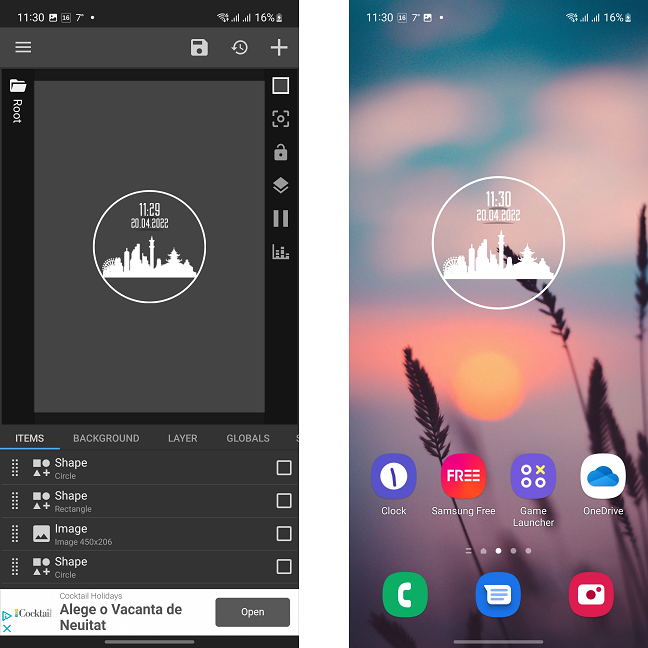
KWGT Kustom Widget Maker - create your own widgets
Download link: KWGT Kustom Widget Maker on the Play Store.
What widgets do you use the most?
So there you have it, the widgets that we enjoyed the most on our Android devices. We hope you found at least one new and interesting widget in our list. If you did, please leave a comment and tell us which one you started using. Also, we’re eager to expand our list, so if you have a widget that you think belongs here, we’d love to hear from you.


 04.05.2022
04.05.2022