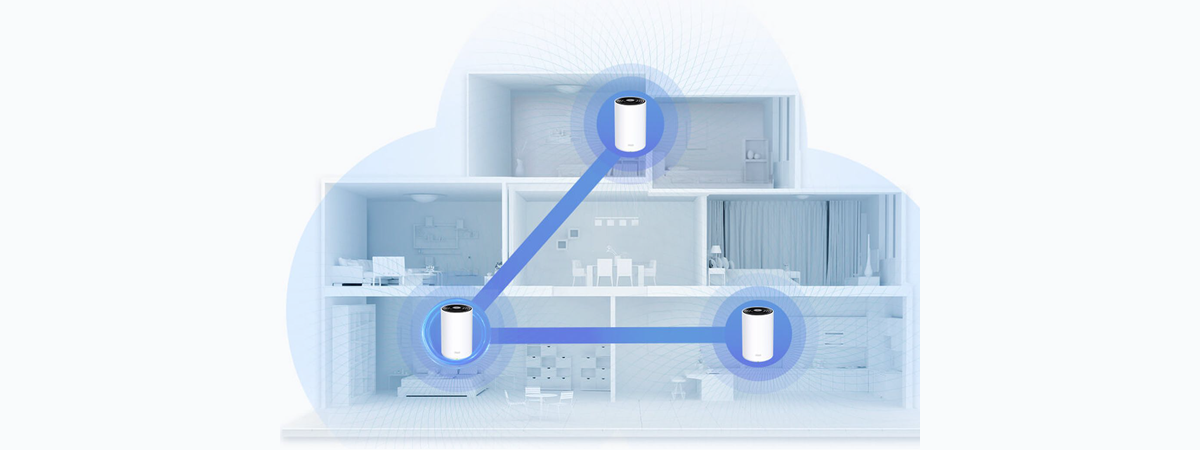
Mesh Wi-Fi or whole-home Wi-Fi systems are increasingly popular, with many devices on the market from various manufacturers like Netgear, TP-Link, ASUS, D-Link, Linksys, Google, and others. However, while many vendors sell mesh Wi-Fi products as the ultimate solution for excellent wireless coverage, few people truly understand this technology, how it works, and how it is different from classic solutions. If you want to understand what is a mesh Wi-Fi, its pros and cons, how it works, and so on, read this article:
What is a mesh Wi-Fi or whole home Wi-Fi system?
A mesh Wi-Fi is an interconnected system of router-like devices or nodes used to create and operate a wireless network. They communicate with each other to establish the best path to send data between the different devices connected to the network. You can think of it as a sort of Peer-to-Peer (P2P) network of Wi-Fi nodes connected to each other and the internet. Therefore, the more nodes you add to the mesh Wi-Fi system, the bigger the area you can cover.
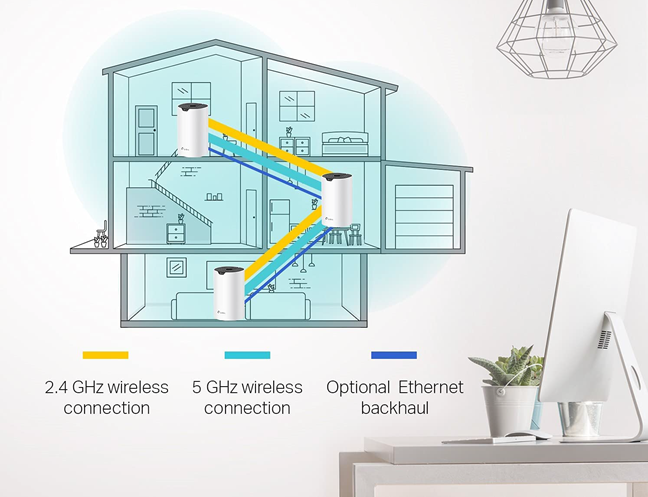
Mesh Wi-Fi system with TP-Link Deco devices
Some manufacturers use the name whole-home Wi-Fi systems to make it clear that they can provide complete wireless coverage for people’s homes, no matter how large they are. Therefore, mesh Wi-Fi and whole-home Wi-Fi are the same thing.
The US military made the first real-life mesh network implementations in 1997, and then a team at the Georgia Institute of Technology from Atlanta, in 1999. As of 2004, the concept became increasingly popular in the commercial sector. Mesh networks are used to offer broadband internet in rural areas, for large-scale business applications, and in the military.
The first mesh Wi-Fi system available on a larger scale for home users is Google Wifi, which was launched in December 2016. Since then, all the major manufacturers of networking equipment have created their own mesh Wi-Fi devices, and the market for them has grown tremendously, especially during the last few years.
How does mesh Wi-Fi work? Router vs. Range Extender vs. Mesh Wi-Fi!
To better understand how mesh Wi-Fi systems work, let's look at a traditional wireless network found in most homes: you have a wireless router connected to the internet. It is the router's job to emit the wireless signal, manage all the devices connected to the network, and provide them with Wi-Fi, internet access, and all kinds of network services.
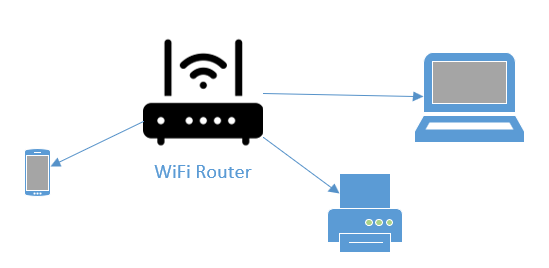
A typical network with a Wi-Fi router
The problem with Wi-Fi routers is that the further away you get from the router, the weaker the Wi-Fi signal gets, and, at some point, you won't be able to connect to the network. This problem is exacerbated in large homes with many walls separating the router from the devices you want to connect to the network.
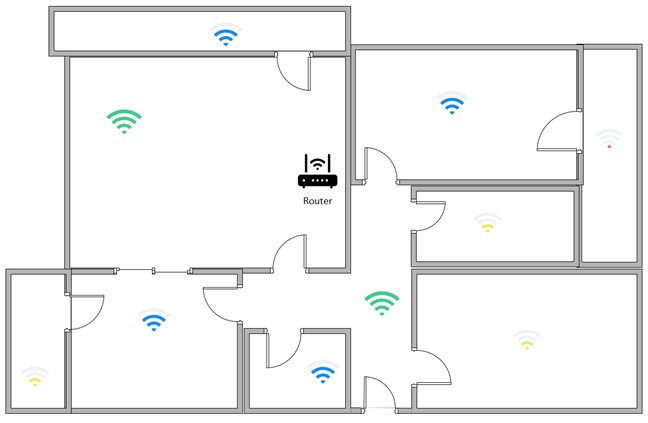
The signal strength lowers as you go further away from the router
If you have one or more rooms in your home with a poor wireless signal, the traditional approach to fix this problem is to buy and install a range extender. The range extender picks up the signal of your Wi-Fi router and repeats it to devices further away.
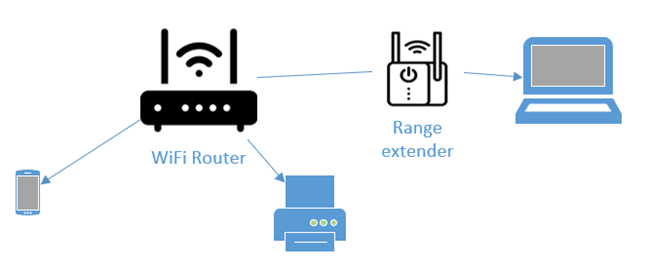
A typical network with a Wi-Fi router and range extender
Buying a range extender can be an inexpensive way to increase wireless coverage, and you can see how it works in the diagram below. However, the ranger extender boosts only the range of the network, not signal strength, meaning you won't get the same speeds you do from the router. In addition, many range extenders will also create a new network with a different name (SSID), and your devices will have to be reconnected to that network. However, newer Wi-Fi 6 range extenders, like the TP-Link RE500X, are compatible with mesh Wi-Fi systems and can clone the network name and the settings of your router, as long as the router has the same manufacturer and support for mesh Wi-Fi.
Another downside of using range extenders is signal degradation. Beaming the signal to another location can add latency and lower overall speeds. Your home’s walls, furniture, electrical appliances, stairs, or ceilings can also result in additional signal degradation.
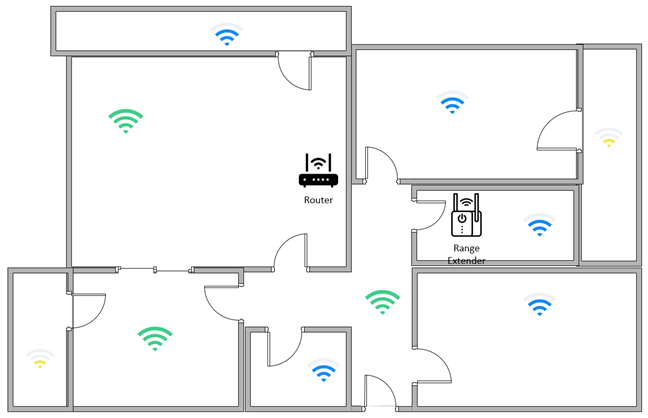
The range extender helps improve the Wi-Fi coverage
With a mesh Wi-Fi system, it is easier to provide excellent Wi-Fi coverage to a larger number of devices, in a larger area, using your internet’s connection bandwidth more efficiently. Mesh nodes don’t just repeat the Wi-Fi signal as range extenders do. When you spread mesh nodes throughout your home, you get a dedicated signal for each. They’re more powerful devices than range extenders because they’re routers optimized for working in a mesh Wi-Fi network.
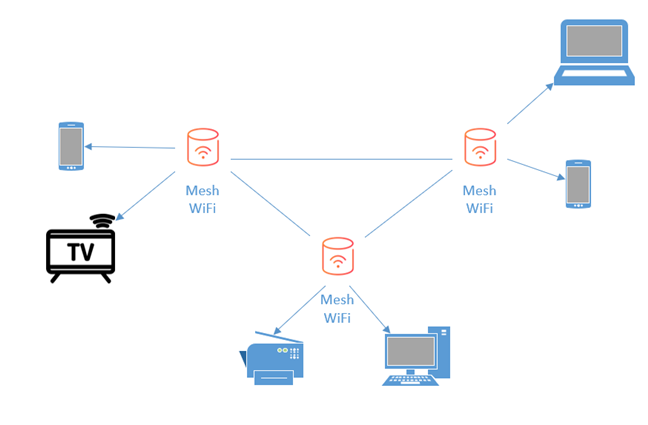
A mesh Wi-Fi network can handle more devices
This way, you can get a good Wi-Fi signal in large apartments, homes, or office buildings, where traditional routers are limited by their transmitting power. Mesh nodes piggyback on one another to create a continuous wireless link, minimizing the possibility of dead zones, including in spaces with many walls that absorb radio waves. All the mesh nodes emit the same Wi-Fi network with the same name, password, and characteristics, no matter how many units you add to the mesh Wi-Fi system.
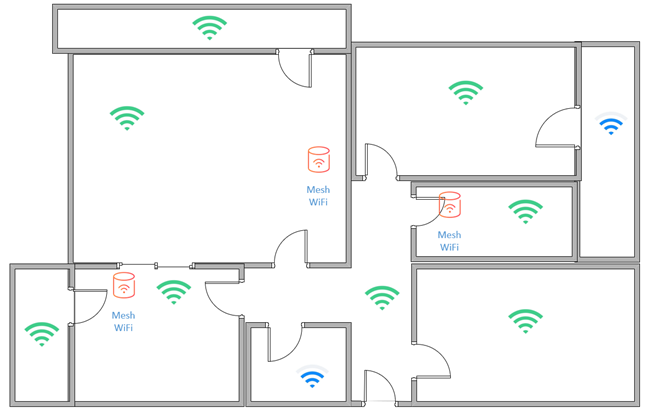
Mesh Wi-Fi provides better coverage on larger areas
How are mesh Wi-Fi systems different?
Mesh Wi-Fi systems are different from traditional router-based networks in the following ways:
- Most consumer-based mesh Wi-Fi systems use a mobile-first strategy. They are administered with the help of a free smartphone app. The app communicates with the mesh through Wi-Fi, Bluetooth, or both, depending on the manufacturer’s preferred approach.
- They broadcast the Wi-Fi on both the 2.4 GHz and 5 GHz frequencies but using only one network name, password, and set of settings. However, routers can do the same thing if you activate Smart Connect. In addition, newer Wi-Fi 6E mesh systems like the ASUS ZenWiFi Pro ET12 also broadcast their signal using the 6 GHz frequency.
- Some mesh Wi-Fi systems are dual-band, while others are tri-band. The tri-band ones generally perform better because their third wireless band is reserved for communication between the nodes that make up the mesh Wi-Fi system. This reserved band is called a Wi-Fi backhaul and generally offers improved performance in communication between the nodes of your mesh Wi-Fi. More affordable mesh Wi-Fi systems don’t have this third band, and their Wi-Fi backhaul is shared with the devices you connect to the network.
- Many mesh Wi-Fi systems allow users to connect their nodes through Ethernet network cables and build an Ethernet backhaul. This type of backhaul ensures maximum performance from your mesh Wi-Fi, but you have to go through the hassle of installing cables in your home or office space, which is something many users don’t want to do. You can find an interesting analysis on this subject here: WiFi vs. Ethernet backhaul: Performance improvements for your mesh WiFi system!
- Most consumer mesh Wi-Fi systems are typically sold in kits of two devices that can provide enough coverage for a large apartment or two-floors house. However, if you want more Wi-Fi coverage, you can buy kits with three devices.
- When sold in kits of two or three devices, they’re pre-configured to automatically detect each other and add themselves to the mesh Wi-Fi network. Therefore, the setup process is very quick. All you have to do is configure the main device and then turn on all the others. They automatically detect the first device you’ve configured and clone its settings without your manual intervention.
- Affordable mesh Wi-Fi systems tend to be made up of less powerful devices than a standard router. However, their power lies in the number of nodes you use for your mesh Wi-Fi system, and, together, they can provide better Wi-Fi coverage than a traditional wireless router.
The pros and cons of mesh Wi-Fi
Mesh Wi-Fi networks have some significant advantages over traditional wireless networks managed by a router:
- By default, mesh Wi-Fi networks use a single name for the wireless network for all the bands on which they broadcast their signal (2.4 GHz, 5 GHz, 6 GHz). However, routers can do the same if you enable their Smart Connect feature.
- Mesh Wi-Fi networks offer dynamic rerouting, meaning they automatically choose the best path for packets to communicate between devices to avoid congestion.
- They are self-discovering and configuring. Each new node automatically finds and replicates the settings used by the mesh Wi-Fi network. Also, you can remove nodes from the mesh Wi-Fi, and the remaining ones automatically adjust to continue their operation without interruptions.
- You can add as many nodes as you need to improve the coverage of your mesh Wi-Fi network. In addition, you can purchase nodes separately and add them as needed, without any additional setup.
- Mesh Wi-Fi systems perform better than wireless routers in areas where walls and sources of interference intermittently block the wireless signal.
There are also some downsides:
- The most important downside is cost. In general, mesh Wi-Fi systems are more expensive than routers. However, you can find affordable mesh Wi-Fi systems on the market but those tend not to have a reserved Wi-Fi backhaul.
- Some manufacturers allow you to configure their mesh Wi-Fi systems only from a mobile app. You don’t get access to their firmware through a web-based interface, and the configuration options available are more limited than those of a traditional router. However, there are exceptions: for example, ASUS offers both web-based and mobile app access to its mesh Wi-Fi systems, and you get plenty of advanced configuration options, just like on a router.
- Many mesh Wi-Fi systems don’t have a USB port, like routers do. Therefore, you can’t attach a USB hard disk to your network, and use it as a homemade NAS (Network Attached Storage). Again, there are exceptions to this, like the ASUS ZenWiFi AC (CT8).
- Most mesh Wi-Fi systems have only two Ethernet ports on their back. If you have a network with desktop PCs and other devices that require a cable connection, this may be an issue.
Can you create your own mesh Wi-Fi?
Initially, you could create a mesh Wi-Fi network using only mesh Wi-Fi systems sold by network equipment providers. In time, all vendors have improved their approach and now allow users to create mesh Wi-Fi systems using routers, range extenders, and other types of devices, with the condition that they are from the same vendor. Here’s how each major manufacturer approaches mesh Wi-Fi:
- ASUS has built AiMesh into the firmware of all their networking equipment. AiMesh allows you to create a mesh Wi-Fi system using any combination of routers, range extenders, or mesh Wi-Fi devices, as long as they are from ASUS. So creating a mesh Wi-Fi network is flexible and easy.
- D-Link has EXO Smart Mesh, a platform that helps users create a mesh Wi-Fi system using D-Link routers and range extenders.
- Linksys sells a couple of mesh WiFi extenders and mesh WiFi routers that can be used to create a mesh Wi-Fi system. However, unlike other vendors, they have only a handful of models with specific support for this feature, and it’s not a global firmware feature like the one offered by ASUS.
- Netgear sells some Nighthawk Mesh extenders that can be added alongside a Netgear router and work as a mesh Wi-Fi system. But, again, this approach is a little less flexible than what vendors like ASUS or TP-Link offer.
- Like ASUS, TP-Link has built its OneMesh platform, which allows you to mix TP-Link routers, range extenders, and powerline adapters to create a mesh Wi-Fi system of your own. Here’s how to set up TP-Link OneMesh Wi-Fi 6 routers and range extenders.
Are you considering buying or building a mesh Wi-Fi system?
Now you know what a mesh Wi-Fi system is and how a mesh Wi-Fi network differs from a typical wireless network handled by a router. In my opinion, a whole-home Wi-Fi system is generally worth buying if you have a large apartment or multi-floor home and you need Wi-Fi coverage in a large area for a network with many devices. If you have any questions about this technology, don’t hesitate to comment using the options below. Also, let us know if you intend to buy a mesh Wi-Fi system and which models caught your eye.


 15.07.2022
15.07.2022 


