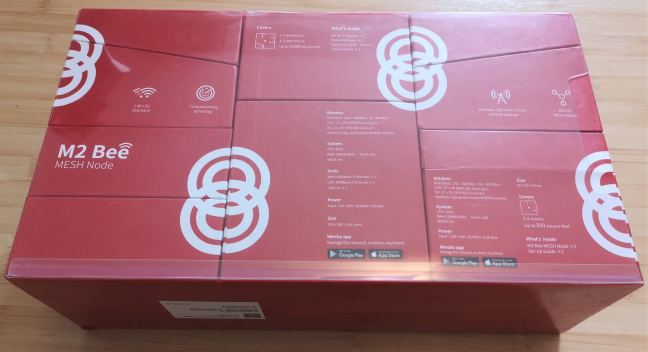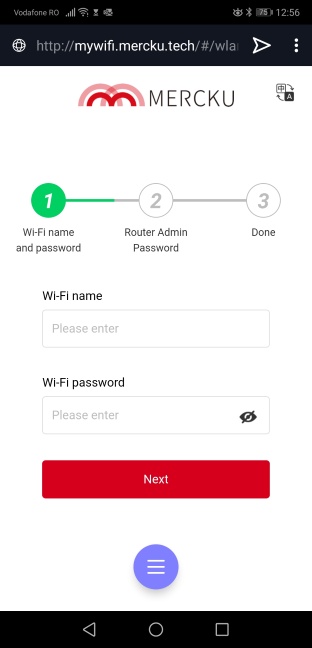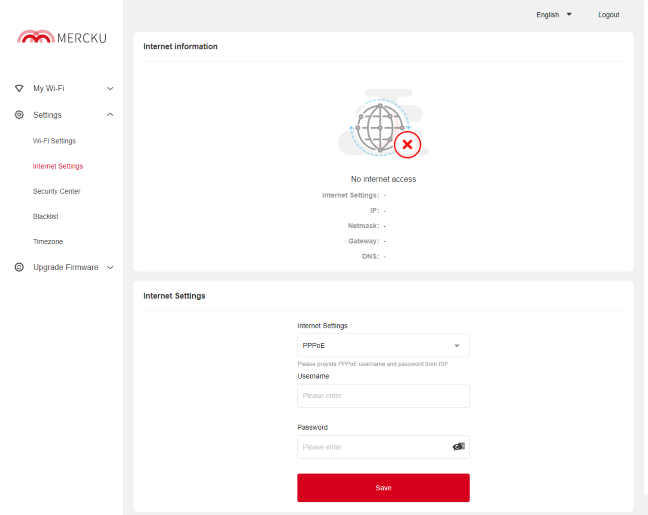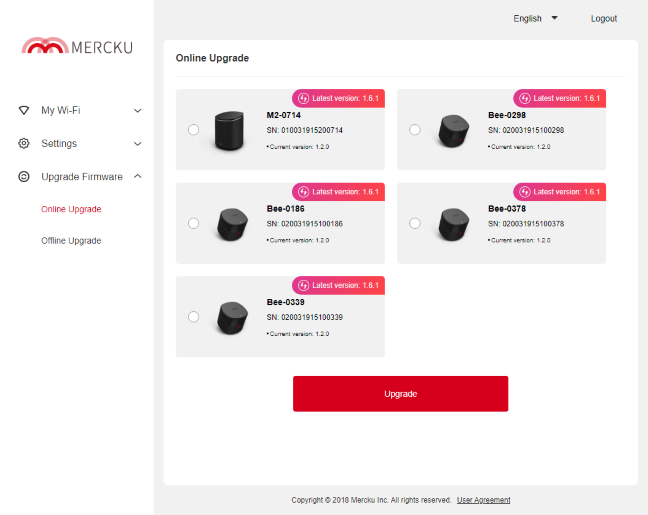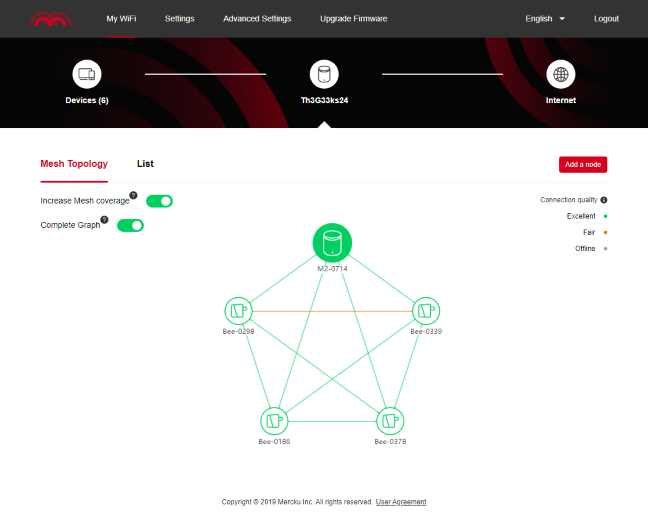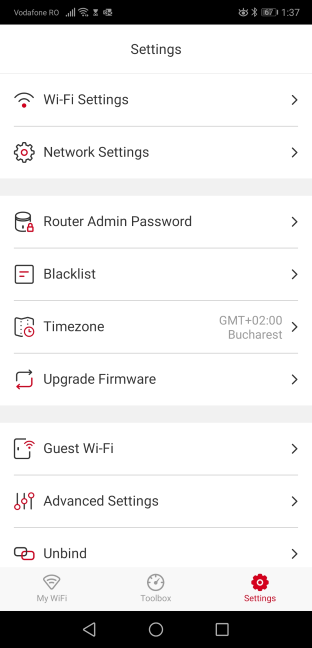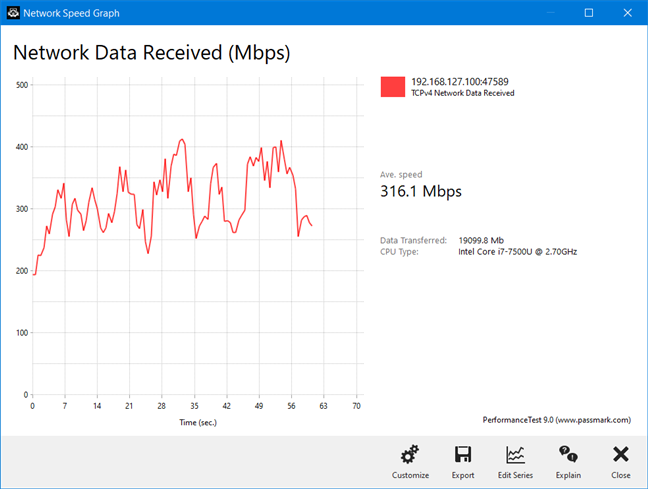Mercku is a startup that has successfully run a crowdfunding campaign on Indiegogo to launch what they call "the world's most powerful MESH Wi-Fi router." The product is named M2 Hive, and it is made out of five devices: an M2 wireless router, and four M2 Bees that connect to the router. Together, they create a mesh Wi-Fi system. If you are bored with the old brand names and their Wi-Fi products, check this review for Mercku M2 Hive and see what a startup has to offer:
Mercku M2 Hive: Who is it good for?
This whole-home mesh Wi-Fi system is a suitable choice for:
- Homes and small businesses that benefit from using a mesh Wi-Fi system for broader wireless coverage
- Users who appreciate a quick and straightforward setup process
- People who want to remote control their mesh Wi-Fi system from a mobile app
- Users who desire good looking Wi-Fi devices in their home
Pros and cons
Here are the things we like about Mercku M2 Hive:
- The setup process is quick and easy
- Pleasant design and discreet aesthetics
- Easy to improve the Wi-Fi coverage by adding or changing the position of the M2 Bee nodes
- Mercku actively improves its firmware every month
- Fast downloads on the 5 GHz band
There are also downsides to consider:
- The setup wizard does not detect the internet connection type. You have to configure it later
- There is no support for IPv6 internet connections
- The fast roaming algorithm needs some improvement
- The USB 2.0 port on the M2 router is not usable until firmware with support for it is released
Verdict
Mercku M2 Hive is an innovative mesh Wi-Fi system. We love its design, the way everything is packaged, and how quick the setup is. The mobile app is easy to configure and use. You should not have any problems in setting up the Mercku M2 Hive even if you are a novice. Plus, the mobile app works from anywhere on the internet, if you log in with a Mercku account. However, some bugs need fixing through firmware updates. Luckily, the company is actively developing its product, and new firmware is released regularly, adding new features and improvements to the user experience. We believe that the Mercku M2 Hive has yet to achieve its maximum potential. The firmware should continue to be updated until it reaches a mature state like that of products made by well-known manufacturers of Wi-Fi equipment.
Unboxing the Mercku M2 Hive mesh Wi-Fi system
The Mercku M2 Hive system has one M2 standalone router and four M2 Bee mesh nodes. Each of them is packaged individually. The boxes are small and beautiful. Alongside the Mercku logo and the name of the device that you purchased, you can find details about the hardware specifications and a description of what is inside the box.
Each red box looks lovely, and the unboxing is pleasant. It feels like you are opening boxes with LEGO pieces which you are going to use to build something cool. As soon as you open each box, you see the device found inside.
In the box of the M2 router, you find the router itself, its power adapter, a network cable that is 1 meter or 3 feet long, and the setup guide. Inside the box of each M2 Bee node, you find the node and the setup guide.
The packaging used for the Mercku M2 Hive system looks excellent, and the unboxing is quick and fun. Inside the packaging, you find everything you need to get started.
Hardware specifications and design
All the devices that make up the Mercku M2 Hive are dual-band wireless devices, with a total maximum theoretical bandwidth of 300 Mbps for the 2.4 GHz band, and 867 Mbps for the 5 GHz band. They all support the Wi-Fi 5 and the Wi-Fi 4 standards, and offer 2x2 MU-MIMO wireless transfers. Both the M2 router and the M2 Bee nodes have a single-core processor working at 1 GHz, 128 MB of RAM, and 1 Gb of storage space for the firmware. Where they differ is the height, and the weight: the M2 router has a size of 3.9 x 3.9 x 4.9 inches or 100 x 100 x 125.5 mm, and it weighs about 1.7 pounds or 800 grams.
The M2 Bee nodes are 2.3 x 2.3 x 2.6 inches or 60 x 60 x 66 mm in size, and they weigh 0.5 pounds or 225 grams each. To use them, you plug them into power outlets. On each M2 Bee node, you find a light that signals their status, and the red Reset button.
On the bottom of the M2 router, you find the power jack, two Ethernet ports working at 1 Gbps, a USB 2.0 port, and the Reset button. One of the two Ethernet ports is used for connecting the Mercku M2 Hive to the internet.
The devices that make up the Mercku M2 Hive have an attractive design, which makes them suitable for living rooms, as well as offices. If you do not want bulky devices with large antennas and lots of LEDs, you are going to find the Mercku M2 Hive refreshingly pleasant.
You can find out more about the official specifications of this product, here: Mercku M2 Hive System.
Setting up and using the Mercku M2 Hive mesh Wi-Fi system
First, turn on the Mercku M2 router and connect it to the internet. Then, either use the Mercku app from Google Play or the App Store, or go to mywifi.mercku.tech in your web browser. At first, the app asks if you want to Login or do the "Setup without login." When you set up the Mercku M2 Hive, you probably do not have a Mercku account, and the best option is to do the setup without logging in.
The initial setup involves choosing the name and password for the Wi-Fi, setting the admin password, and then adding the M2 Bee nodes. The Mercku M2 router does not detect the internet connection type automatically. Therefore, we were not successfully connected to the internet, at the end of the quick setup. You have to configure it afterward, from the admin user interface.
One useful feature is that the M2 Bee mesh nodes are preconfigured by their manufacturer to work together. Therefore, once you set the M2 router, adding the M2 Bee nodes involves plugging them into the appropriate power outlets. The Mercku M2 Hive automatically builds itself while each M2 Bee node starts up. Many users are going to appreciate the simplicity of this process. Accessing the Mercku M2 Hive firmware is easy, both from a web browser or with the Mercku mobile app. After the initial setup, you have an early firmware version, which is bare-bones, with few configuration options, and available only in English and Chinese. We were underwhelmed by it.
We recommend that you immediately update the firmware to the latest version, because you get many improvements and more advanced configuration options, which were missing in the initial firmware. One thing to keep in mind is that you first update the firmware on the M2 router, and then on the M2 Bee nodes. Therefore, you should run the update process twice, and wait for the M2 Hive to reboots itself, twice. After you install newer firmware, the update process is improved, and all the devices in the M2 Hive as updated simultaneously, in one go, which is excellent.
The newer versions of firmware bring new features to the M2 Hive, including the ability to disable Smart Connect and to use different network names for the 2.4 GHz and 5 GHz bands. One feature which is not usable is the USB 2.0 port. The port is found on the M2 router, but you cannot use it because the firmware is not updated to work with it yet. I contacted the manufacturer and was told that they plan to add USB support in future firmware versions.
Finding your way through the administration user interface is straightforward. In new versions, you get better multilingual support too. For example, in firmware version 1.6.2, you can use the M2 Hive in English, Chinese, German, and Dutch. As the company expands in other markets, expect the list of supported languages to grow.
The Mercku mobile app is simple and easy to use. If you use a cloud account, you can then use the app to remotely control the network from anywhere on the internet. The available options are the same as in the web-based user interface, which means that you get maximum control from anywhere.
We connected about twenty devices to the network, and we enjoyed a strong signal and good speeds in all the rooms with our test apartment. We connected a desktop PC, laptops, tablets, smartphones, smart plugs, smart bulbs, an Xbox One console, and a wireless printer. All of them connected to the network without problems. We were also able to share content through the network without issues. When transferring data through the network, we also looked at the variability of network transfers on both the 2.4 GHz and 5 GHz band. The variability of network transfers was within reasonable limits on all rooms, and on both bands. In the screenshot below, you can see how the speed of a network transfer evolved, on a laptop connected to the Wi-Fi on the 5 GHz band, in a room separated by one wall from the main M2 router.
We noticed that the roaming between the nodes of the M2 Hive is not always fast enough. For example, if you are playing an online game on your smartphone (like Clash Royale), and you move between rooms, you may experience a brief disconnection from the game's servers, while the smartphone reconnects to the closest M2 Bee node in the M2 Hive. I believe that the fast roaming algorithms should be improved, to allow for seamless switching between nodes, while moving around, and to eliminate such annoyances.
Mercku M2 Hive is easy to set up and use. Its firmware is continuously evolving and adding new features and fixes that improve the user experience. While not everything works bug-free, you get a satisfying networking experience for this mesh Wi-Fi system.
If you want to see the details about the wireless performance of the Mercku M2 Hive, and all the features that it has to offer, go to the next page of this review.


 28.10.2019
28.10.2019