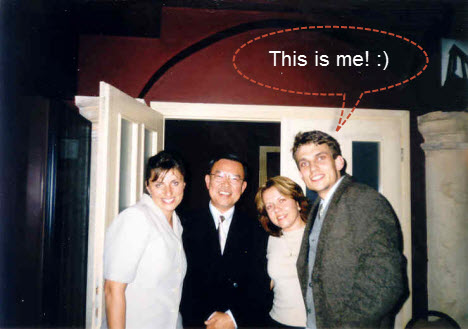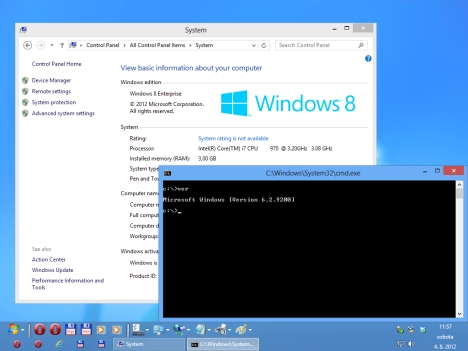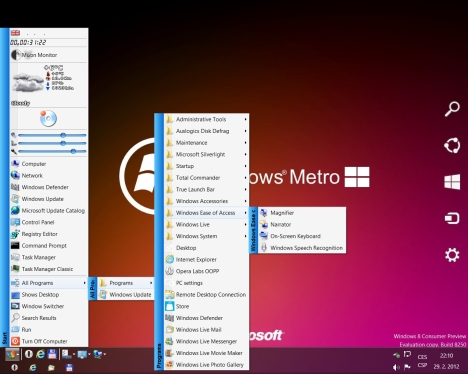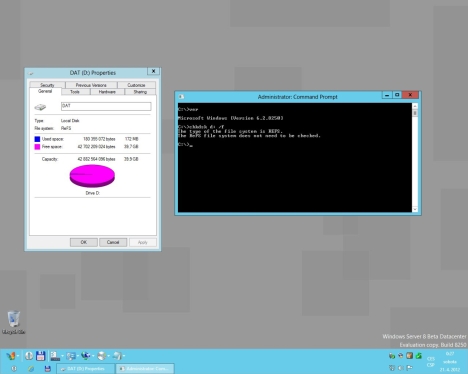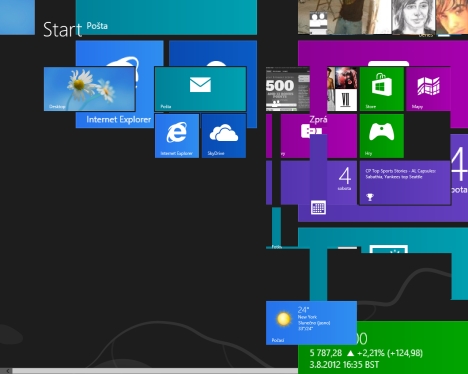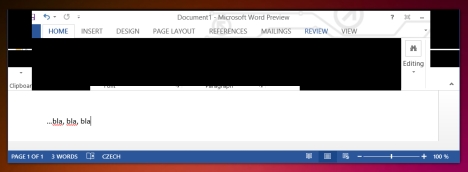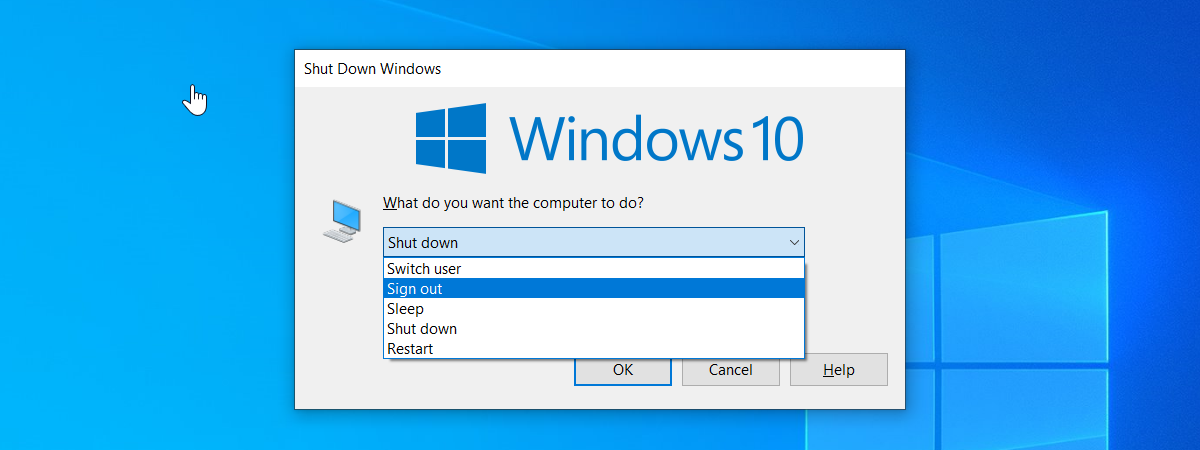Today, I would like to publish an interview with one of our readers: Milan Benes. He contacted me a few weeks ago and since then we have been in touch on a regular basis. Together we have found some great solutions for Windows 8 puzzles. Milan is the inspiration behind two of our recent articles and because of that, I thought it would be great to introduce him to other readers of 7 Tutorials. This is to prove that our readers are both smart and awesome.
Tell us a bit about yourself. What would you like the other readers of 7 Tutorials to know about you?
First of all, I would like to say: "Hi Ciprian! Hi other readers of 7 Tutorials!"
Apart of being system administrator in big company, I am a normal guy like anyone else. My biggest hobby is to fix things that don't work. I started using computers in my childhood, when my parents bought me an 8-bit Commodore C64, mainly for playing the games.
Since then, I have been fascinated by computers. I was a child and like all children, I started by playing games. I finished about 300-400 different 8-bit games like Dizzy, The Last Ninja, Head over Heels, etc.
I found working with the computer interactive and great for training my brain cells, unlike watching the TV. Even today, I don't watch TV at all, but I still like to experiment with PCs quite often. What else to say? I have spent 20 years in schools: I have a Master's degree in IT and a PhD in economics.
Pic: Dizzy 3 is the one of the games that brought me to computers in the deep past.
What do you love to do in your spare time?
I have many different interests: I like to swim, I play chess, I have big library of about 4000 books and I read very often.
Currently, on my desk there are three different books I am reading: one war novel from Mailer - "Naked and the dead..." (a movie was made based on it. It was nicely filmed, worth watching for the fans of this genre)..., a guide to newest Photoshop (I love to mod images of all kinds) and a third book about the Internet Protocol version 6 - IPv6 (connected to my job as a system administrator).
I am big car fan. I recently bought the newest version of Honda Accord (European) and I spend quite a lot of time to mod the car. 🙂
In our talks, you mentioned that you are an IT Manager and that you don't like being considered a manager. Why is that?
Well, this reflects the specific situation of the Czech labor market: when a company doesn't want to give you more money, it often puts the word "manager" into your position title and "gives" you bunch of people as subordinates. They try to "feed" your ego by calling you a manager and convince you to accept a less paid job on the assumption that the position will look good on your resume and help your career when moving to a new position/company.
Personally, I do not appreciate this approach. Also, the economical crisis has revealed many high-level managers and executives that were not exactly shining stars, worthy of their positions. This has made me and others appreciate managers even less. Thus my reluctance to be called a manager.
You shared that you are working on migrating your company's network computers and devices to Windows 8. What do you think about Windows 8?
I am somewhat surprised, how much Microsoft let the mobile and "touch-screen" technologies "invade" to the desktop.
I am not your regular user, since I have about 20 opened programs simultaneously on the taskbar and about 100 opened tabs in my Opera browser. Therefore, the idea that I will run "the stock market" application or my email client alone, taking the whole screen space, isn't something that makes me happy. But I do understand that there are other users who will enjoy this approach. I also think that people with ARM tablets and Windows RT on them will be pleased with the experience.
What I would appreciate though, in terms of Windows 8 apps, with live notifications, live tiles, etc is an app designed for the network administrator, that shows live data about the network, the system performance, important alerts, etc. Something like a full-screen dashboard for a system administrator.
Regarding the new interface, I think Microsoft will improve on it and create a more advanced version in Windows 9. We should see even more exciting things done with Windows 9.
Now, since I am a system administrator, there are important things in Windows 8 that interest me outside the new interface. From my perspective, the core of Windows 8 isn't so much different from Windows 7.
I already have the final build of Windows 8 installed and tested as I write this. First, the version of Windows 8 is 6.2 from 6.1 in Windows 7. This is very important as in the "Microsoft vocabulary" it means that Windows 8 is a rather minor update. And that's true. If you analyze the core of Windows 8 there is not a major difference compared to Windows 7, just like Windows 7 isn't all that different from Windows Vista.
Pic: Testing the final build of Windows 8 x64 Enterprise.
Basically, there should be no major problem in implementing Windows 8 in a business network, especially if you do some work to customize Windows 8 so that it looks as much as possible like Windows 7, with which people are very familiar.
In our migration project, we use a special program called "FreeLaunchBar" (free version) or "TrueLaunchBar" (paid version) for showing "something similar to the old Start Menu", so that people don't get scared by the new operating system and have something that looks close to the old Start Menu. Once users adapt to Windows 8, they get more familiar with it, we will provide a more standard version of Windows 8, with less customisation being done by us.
Pic: One of our early proposals on how Windows 8 should be modified to look like Windows 7. It included booting directly to the desktop and a Start-Menu look-a-like.
What do you like most about Windows 8?
First, I would like to make a clarification: for me Windows Server 2012 (formerly codenamed Windows Server 8) and Windows 8 are the same system. I used them interchangeably on a regular basis. Also, they extremely similar. Therefore I will talk about both operating systems.
My number one feature is: ReFS (Resilient File System) - a new file system with error autocorrection. It will only be available in Windows Server 2012 and not in Windows 8, so on my personal computer I'll have this Windows Server 2012 installed even, it if it is a lot more expensive.
Pic: ReFS will do error autocorrects in background if anything bad happens.
The second best feature is Windows To Go (available only in Windows 8 Enterprise), which can be used to create bootable Windows 8 flash drives, that you can plug into many different computers, the new hardware will be installed//updated in seconds and you can use Windows 8.
Of course I love the more technical new features like: DirectX v11.1, the new Windows Display Driver Model (WDDM) 1.2, the Network Driver Interface Specification (NDIS) 6.3 and Hyper-V, etc. These new features make things run in a better way but are not visible to the normal user. So they won't mean much to most people.
Also, there is something I find interesting, as a difference between Windows 8 and Windows Server 2012. I am passionate about BIOS modding, it is one of my hobbies. While testing both operating systems I have learned that Windows 8 and Windows Server 2012 will use different activation methods. It is interesting that Windows 8 uses a better system that is harder to attack than Windows Server 2012.
Windows Server 2012 uses a system similar to Windows 7 that has some small improvements: SLIC - Software Licensing Description Table v2.2 vs SLIC v2.1 in Windows 7. This should be fairly easy to crack, just like Windows 7 was.
Windows 8 on the other hand uses Microsoft's 3rd version of their Activation service which seems to be their strongest service yet. I am curious to learn if they will manage to reduce piracy and give hackers a tough time.
What about Windows 8 makes your life hard during the migration process?
So far we have discovered a few problems that must be fixed by Microsoft as soon as possible. One such problem makes the screen flicker while using different apps and kicks the user to the lock screen.
Pic: A graphical glitch in Windows 8 - the final build.
I have encountered it in all test versions of Windows 8 as well as in the final version. It seems that other users have reported similar issues on different forums and communities.
Also, I have noticed graphical artifacts in Microsoft Office 2013 Consumer Preview. I hope they do get fixed until the final version is released.
Pic: Microsoft Office 2013 Consumer Preview has serious graphical glitches.
Do you plan to use Windows 8 at home, on your computer?
I will install Windows Server 2012 and convert all my hard-drives to the ReFS file system.
What do you enjoy about 7 Tutorials?
I found the site via Google, when I was searching for a solution to some problem I had. I like the fact that you publish articles that I find interesting, on topics that are relevant to me, the most recent being encrypting your system with TrueCrypt.
If you were to change or improve something about 7 Tutorials - what would it be?
If I were you, I would consider also writing articles about Windows Server 2012, not only Windows 8 or Windows 7. I'm pretty sure you will find lots of IT professionals such as myself being interested in those articles. You should also try to find more niche articles about specific problems that are not so common. This way, you will be the only website covering real problems and other websites will either reference you or steal your work. 🙂
You also have to create a forum and a bigger community. A forum will help readers interact with each other more often.
Do you have any question/curiosity you would like us to answer?
There is a question I sometimes ask other system administrators or IT professionals: What are your "top ten" websites, that you visit regularly? I've found many new & useful resources thanks to this question. 🙂
I am happy, that I had an opportunity to have discussion with you and share it with all the readers of your website. Take care and I wish you many new & awesome readers.
Ciprian's Top 5 Websites
I don't have 10 favorite websites. But I do have 5 websites I absolutely love and read on a regular basis:
- Ars Technica - I appreciate it a lot for its in-depth articles, analysis and news. They don't discuss everything. They stick to the important things and don't hesitate to go more in-depth than other websites do.
- Super User - a great community of Windows experts. There are lots of interesting discussions going on, from which you gain valuable knowledge. Also, some discussions on Super User have been a source of inspiration for a few of our articles.
- The Ed Bott Report - I consider Ed Bott to be one of the best Windows experts ever and an awesome author. I admire his work and I aim to achieve the same level of quality in my writing, both as a blogger and author.
- How-To Geek - I know for a fact that many of our readers enjoy How-To Geek. I appreciate their writing and professionalism. I'm very happy to be friends with some members of their team. They are awesome people with whom is a pleasure to chat and collaborate from time to time.
- The H - While I don't write often about open source, I do appreciate open source software and the community behind it. This is a website that focuses on Open Source, Security and Development. You will find news and articles that you won't find on many other websites.
Thanks Milan Benes
Before we go, I would like to thank Milan for this interview, for challenging me with his Windows 8 migration problems and for working with me to create some cool solutions to a few interesting problems. Below, I recommend reading the articles that Milan inspired through our dialogue.


 17.08.2012
17.08.2012