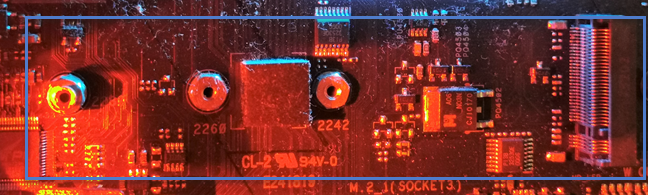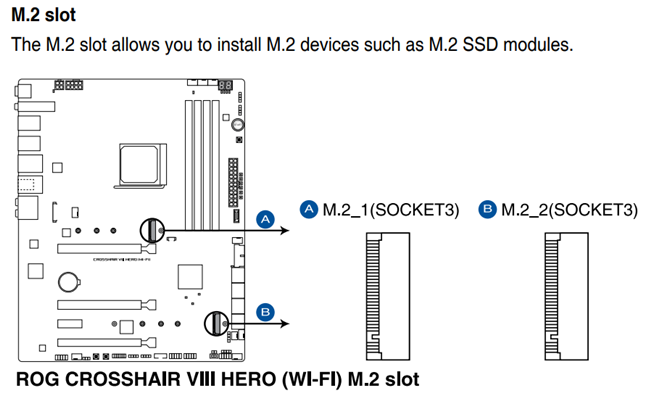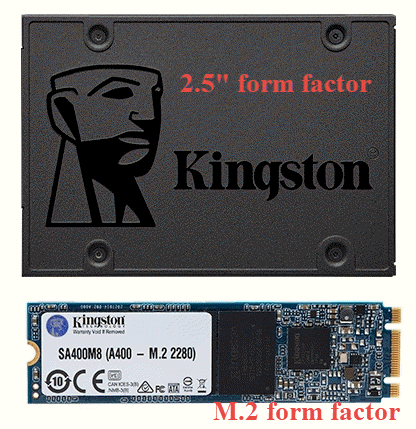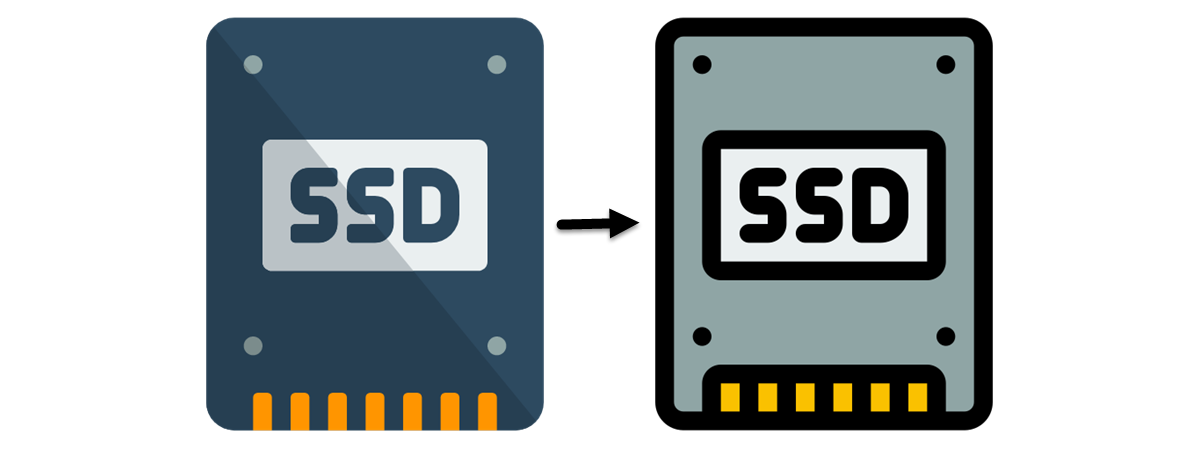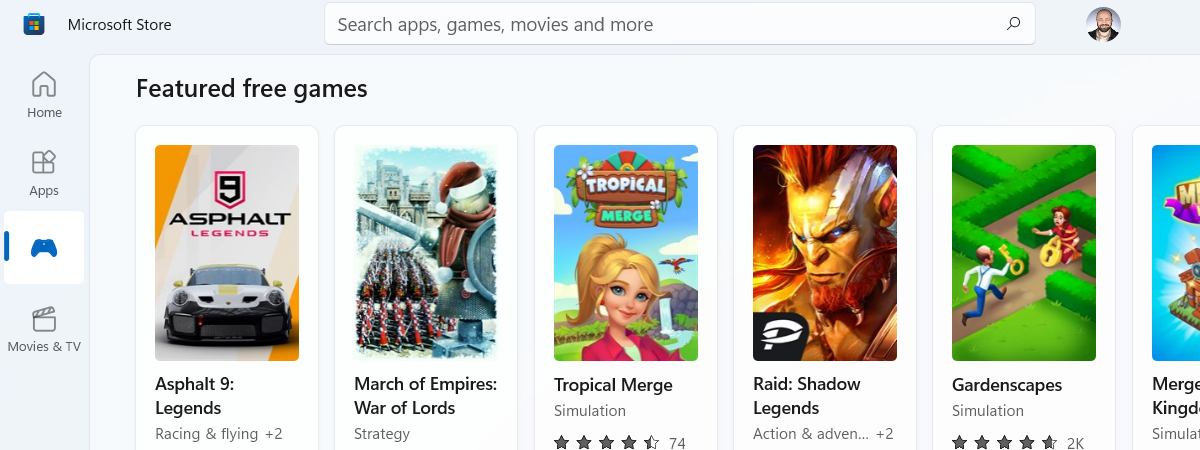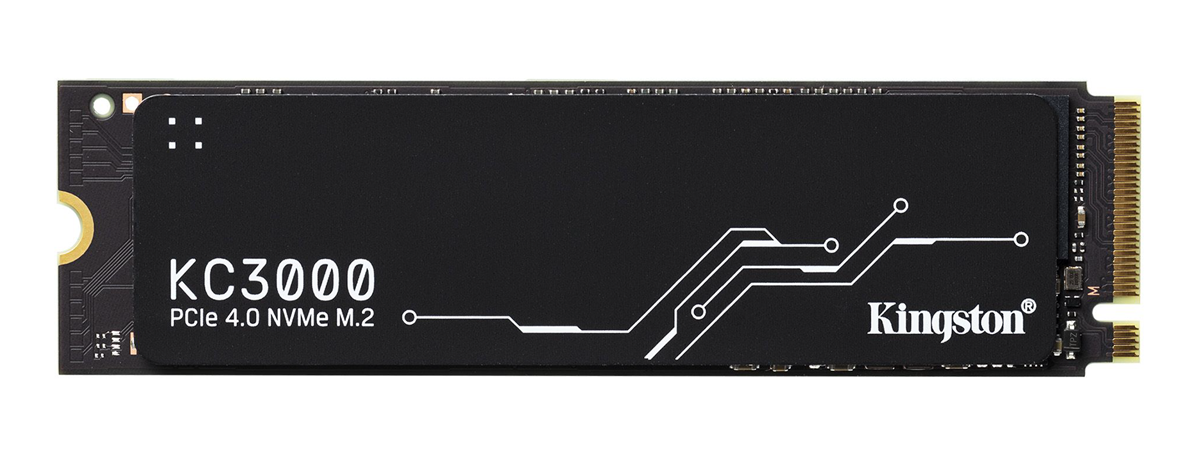If you are not a technical person, you might not know the difference between M.2 and NVMe, and you may assume that they are the same thing. People usually confuse these terms when looking to buy SSD drives. These technical acronyms are used to describe lots of SSDs, and you often see solid-state drives that have both M.2 and NVMe in their descriptions or model names. Thus, it is easy to confuse them and believe that M.2 describes NVMe or vice-versa. Here is what M.2 and NVMe are and how they differ:
What is NVMe?
NVMe or Non-Volatile Memory Express is an industry-standard software interface that enables SSDs and other components to run directly through the PCI Express (PCIe) physical interface directly attached to a computer's processor. NVMe is an alternative to the older SATA interface that was designed to connect storage devices to computer motherboards. SATA does not have a direct link to the computer's processor. Many NVMe SSD drives use the M.2 form factor, like the drive pictured below.
When you buy a new SSD, it uses either the SATA or NVMe interface to connect to your computer. Traditional SATA SSDs use the 2.5" form factor, as seen in the picture below.
What is M.2?
M.2 is a form factor that spells out the physical size and shape of the card that can be plugged into an M.2 slot. This form factor has been designed to maximize space while minimizing the footprint. The M.2 slot is rectangular, with possible widths of 12, 16, 22, or 30 millimeters. Most M.2 solid-state drives are 22 millimeters wide. Lengths can also vary: 16, 26, 30, 38, 42, 60, 80, or 110 millimeters.
Most computer motherboards accommodate a variety of lengths for M.2 slots. At the same time, the width tends to be fixed on each motherboard, usually 22 millimeters wide. The M.2 slots on a motherboard can communicate with the rest of the PC using different interfaces/standards, including PCI Express (used by NVMe) or SATA, used by traditional SSDs.
Each motherboard has a different number of M.2 slots with different specifications.
SSDs, their use of the NVMe interface, and the M.2 form factor
When browsing online shops, you find both SATA SSDs and NVMe SSDs, using either the classical 2.5" form factor used by the first generations of SSDs, or M.2 - used by newer generations of SSDs. To exemplify, let's take a look at Kingston A400. This SSD is available both in the traditional 2.5" form factor and in the newer M.2 form factor. It is the same SSD, with the same specifications, but with a different size. However, it is NOT an NVMe SSD, but a SATA one.
To make things more confusing, you can find NVMe SSDs using the 2.5" form factor, not just M.2. An example is the Kingston DC1000M U.2 Enterprise SSD. While it uses the NVMe interface to deliver high performance when transferring data, it also makes use of the classic 2.5" form factor.
Pay attention both to form factor and interface when you buy your next SSD
When you buy your next SSD, pay attention both to its form factor and the interface it uses to communicate with the computer. Its specifications should match both the slots and the interfaces available on your motherboard. Also, if you see an SSD being described as NVMe, do not assume that it is automatically using the M.2 form factor. Also, if you see an SSD described as being M.2, don't assume that it is using NVMe. Pay attention to its detailed specifications before deciding what to buy.


 23.04.2020
23.04.2020