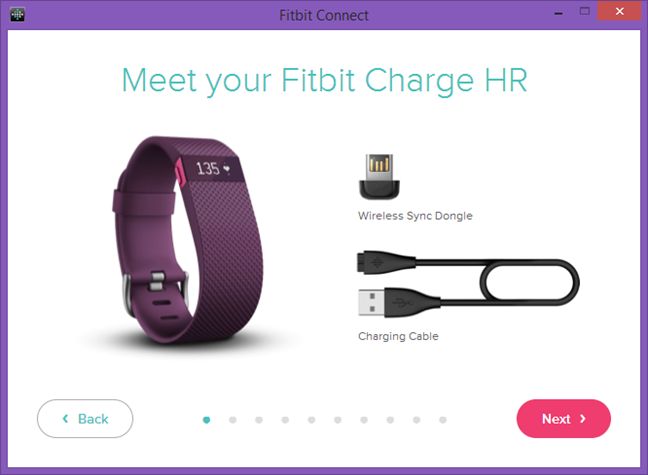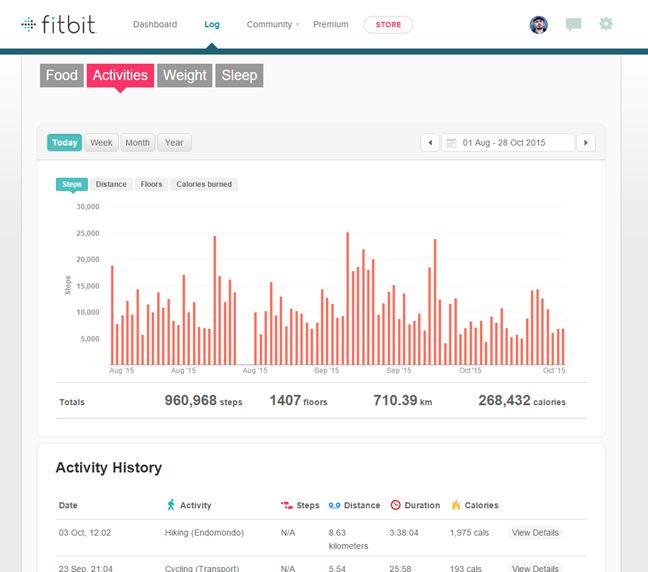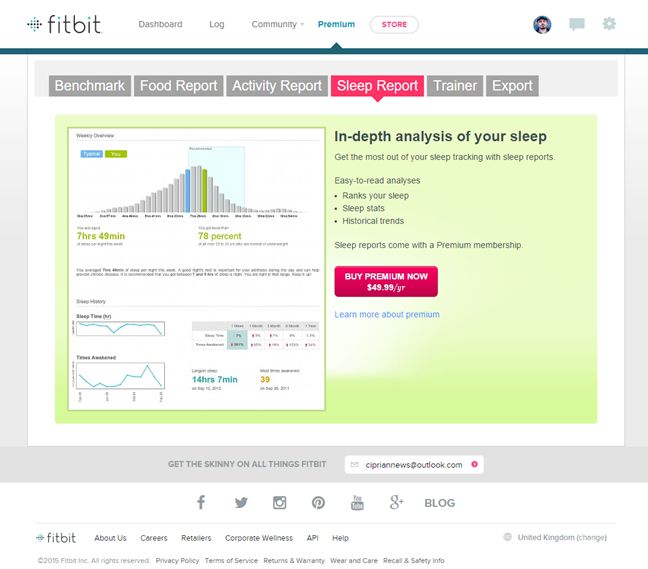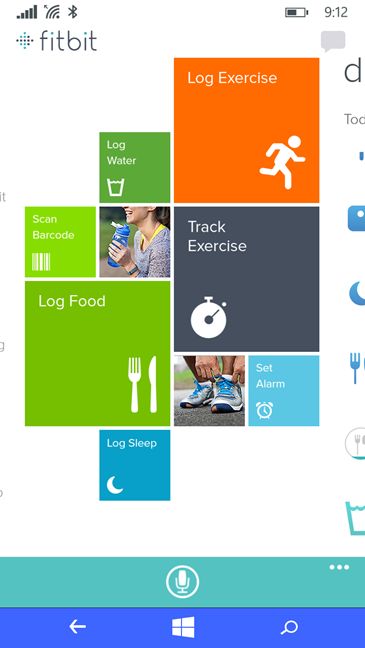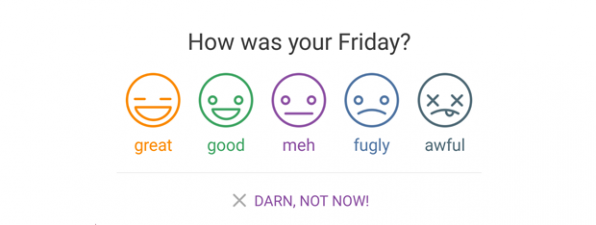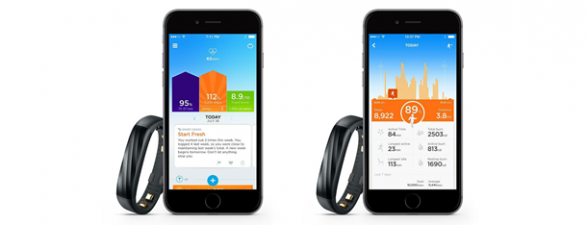Fitbit apps & device support
One aspect that makes Fitbit stand out from the crowd is its excellent device and software support. Fitbit has apps for just about anything: Windows PCs, Android devices, iOS devices, Windows Phones and Mac computers. When you purchase your Fitbit device, you need to create a Fitbit account and sync it with your device. You can do that using the Fitbit Connect desktop app for Windows.
Once you set up your Fitbit account and your Fitbit Charge HR, the Fitbit Connect desktop app takes you to the online Fitbit Dashboard, which you can visit at any time, without using Fitbit Connect. If you use your smartphone to sync your Fitbit data, you won't need the Fitbit Connect desktop app after the initial setup.
The Fitbit Dashboard includes several visual stats and reports. They are not very detailed but they do offer enough information so that you understand your data and your habits. You can view how many steps you have taken today and in the last few days, how you stack up against your friends, a list with recent exercises, a chart with your resting heart rate, the evolution of your weight goal (if you have set one) and so on.
There's also a section with logs, where you can access more granular data about your activity. We found them more useful than the dashboards.
If you want to go truly in-depth with the analysis of your data, you have to purchase a Premium membership, which costs 49.99 USD/year. If you purchase it, you can compare your data with that of other Fitbit members, compare your calorie intake vs. the calories you burn, get access to historical trends in your sleep reports and more.
An interesting limitation of the free plan is that you can't export your Fitbit data. You have to purchase the Premium membership in order to do that. Luckily, you do get a free 7-day trial to get a taste of what's on offer, before purchasing this membership.
Fitbit mobile apps are excellent! We have used the Fitbit app for Windows Phone extensively and we can say that it's great. Its feature set is the same as that of the Fitbit clients for Android and iOS, an example which should be adopted by other companies making wearable devices. With the mobile app, you can access all your daily data, view what your friends are doing, set challenges and goals and log many extras, including your food and water.
Another great aspect is that Fitbit is integrated with many fitness and wellness apps, including RunKeeper, Endomondo, MyFitnessPal, Strava and so on. You can view the full list of partnerships, here. I used Fitbit in parallel with Endomondo and MyFitnessPal and I was very pleased by how the data syncs among all these services and how much more I can do by having it put together. Personally, I managed to lose 24 pounds (11 kg) in about 7 months, which is a great result in my view. That's what you want from a wearable device, isn't it? To improve your health and well-being.
If there's one idea to keep in mind about Fitbit Charge HR and any other wearable device, is that it isn't perfect. It's measurements are not always fully-accurate, at least not when it comes to your heart-rate monitoring. However, the data it provides is meaningful enough for you to better understand your habits, your health and get an idea on what you need to focus in order to improve your well-being. The team at Digital Citizen has used this device for very good results.
What's different between Fitbit Charge HR and Fitbit Charge
When using the comparison table offered by Fitbit , you get the impression that Fitbit Charge HR and Fitbit Charge are the same, except only one difference: continuous heart rate monitoring. However, that's not the case. First of all the strap on the Charge HR attaches with a standard watch buckle-type clasp, making it more secure and less likely to pop off.
The watch buckle-type clasp is missing on the Fitbit Charge, as you can see below. A very small difference is also the pattern in the plastic used for the buckle.
Another difference is the optical heart-rate monitor with green LEDs that bulges out of the bottom. You can see it in the picture below. Also the charging jack is different on the Fitbit Charge HR. It's positioned near the heart-rate monitor and it's smaller than on the Fitbit Charge.
Below you can see the charging jack on the Fitbit Charge. It's obvious that you cannot use the charging cable from the Fitbit Charge HR for the Fitbit Charge or the other way around.
Therefore, if your family owns both devices, make sure that you keep both charging cables, as you won't be able to reuse them from one device to another.
The most common problem with Fitbit Charge HR
Since a couple of our team members have used Fitbit Charge HR for the last few months, one of us also encountered issues with it. It seems that the most common problem with this device is that the rubber band is pulling away from the hard portion of the bracelet, and the housing around the charging port comes off with the slightest pressure. This may happen after a couple of months of use and it will be very annoying.
Your only solution is to contact Fitbit's support service. Luckily, they are generally very responsive and take support requests seriously. They have successfully replaced our faulty unit without knowing that we are bloggers at Digital Citizen and that we will publish reviews about their devices.

Verdict
Overall, we are pleased with what Fitbit Charge HR has to offer. It is a device that's easy to use, offers plenty of useful data that you can use to improve your health and wellbeing, it is very well integrated with many fitness-related apps and services and it's compatible with all mobile platforms, including Windows Phone. Yes, its data is not 100% accurate and not all the features offered by Fitbit are free but, for most people, Fitbit Charge HR will offer enough so that they can improve themselves. And, in the end, that's all that matters. We recommend it to anyone who is interested in using wearable devices to improve their wellbeing.


 05.11.2015
05.11.2015