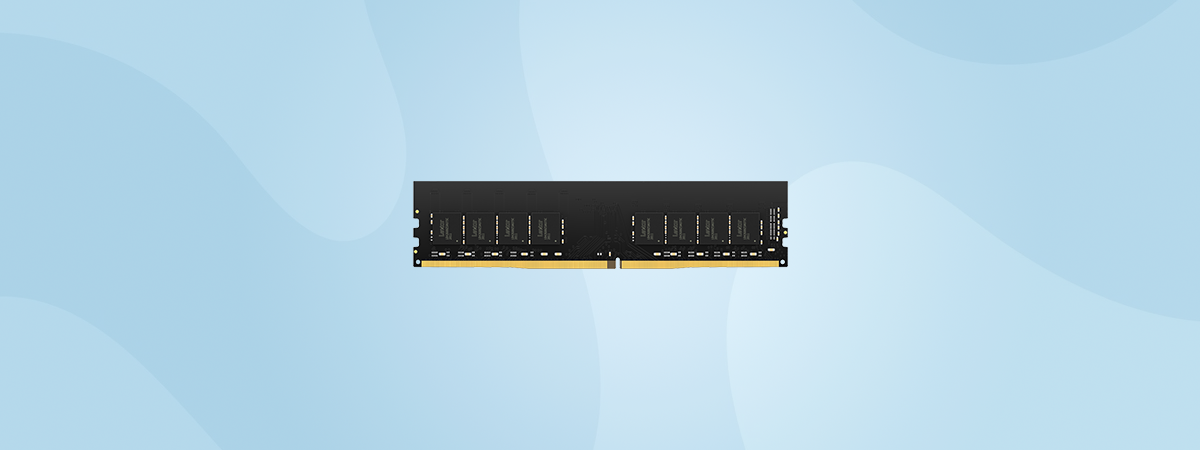Logitech G is renowned for creating top-notch gaming devices, and its track record speaks for itself. The latest release, the G309 LIGHTSPEED mouse, features advanced wireless technology, hybrid switches that combine optical speed with a mechanical feel, and a high-end tracking sensor that’s both precise and accurate - all at a mid-range price. But is it worth considering as your next gaming mouse? I’ve tested the G309 LIGHTSPEED for a few weeks, and in this review, I’ll share with you what my experience with it has been like. Read on to find out more about what G309 LIGHTSPEED can do and see if it’s a good choice for you:
Logitech G309 LIGHTSPEED gaming mouse: Who is it good for?
The G309 LIGHTSPEED mouse is a great choice for:
- Gamers who want top-notch performance
- Those looking for a mouse with excellent wireless connectivity and long battery life
- Users seeking excellent value for their money
Pros and cons
There are many positives about the Logitech G309 LIGHTSPEED:
- Ergonomic and comfortable to use for extended periods of time
- Comes with a high-end sensor that offers top-notch performance
- Has hybrid optical-mechanical switches that work great
- High-speed wireless connectivity, as well as energy-efficient Bluetooth connectivity
- The battery life is amazing
- Good mid-range price for what you get (about $80 or €90)
As for negatives:
- There’s no version available for left-handed users

Verdict
In my opinion, the Logitech G309 LIGHTSPEED is one of the best wireless mid-range gaming mice you can find on store shelves today. It offers premium performance, comfort, as well as a long battery life, and it does it all for about half the price of the company’s flagship Pro X SUPERLIGHT 2. Which is otherwise very similar in many respects to the G309 LIGHTSPEED! Considering what you get for your money, I’d say that the Logitech G309 LIGHTSPEED is a great choice for any gamer, so I warmly recommend it to all our readers, but especially to those who love playing on their computers.
Unboxing the Logitech G309 LIGHTSPEED gaming mouse
The Logitech G309 LIGHTSPEED arrives in a compact box, suitable for its size. The top of the box features a large image that showcases the mouse, its name, and the fact that it supports the company’s LIGHTSPEED wireless technology, created to deliver low-latency and reliable performance.

The box of the Logitech G309 LIGHTSPEED
The back of the box highlights the mouse’s features, such as its hybrid LIGHTFORCE optical-mechanical switches, LIGHTSPEED wireless and Bluetooth connection options, the HERO 25K sensor inside the device, and the charging options you have at hand (AA battery or using Logitech G’s POWERPLAY).

On the back, you see plenty of details about the G309 LIGHTSPEED
When you open the box, you find the G309 LIGHTSPEED gaming mouse together with a LIGHTSPEED USB receiver, a USB cable extender, a couple of grip stickers (that you can stick to the mouse for improved grip), a Duracell AA battery, and all the usual user documentation (warranty, safety, and user guide).

Unboxing the Logitech G G309 LIGHTSPEED
Unboxing the Logitech G309 LIGHTSPEED is a pleasant experience, and the bundled content is generous.
Design and hardware specifications
The G309 LIGHTSPEED follows in the footsteps of the G305, a gaming mouse designed to offer solid performance and the essentials a gamer requires, all in a relatively small body and for a mid-range price.

The Logitech G G309 LIGHTSPEED has a simple design
Its design is simple, featuring a rounded egg-like shape that I find suits best palm or claw grip styles. Obviously, it depends on how large your hand is and how you’re used to holding your mouse. The mouse’s exact size is 120 mm (4.73 inches) in length, 64 mm (2.52 inches) in width, and 39 mm (1.54 inches) in height. In this regard, it’s similar to my main mouse, a Logitech G Pro X Superlight 2 that costs significantly more money.

The mouse has an oval shape
G309 LIGHTSPEED has six programmable buttons: left and right-click, scroll wheel, two side buttons, and a top-side DPI switch. In terms of looks, it’s also worth mentioning that the G309 isn’t flashy at all, focusing instead on performance, simplicity, and usability.

There are two side buttons on the mouse
The Logitech G309 LIGHTSPEED weighs 86 grams when powered by an AA battery. If you afford a Logitech G POWERPLAY pad, which is quite expensive (about $120 or €140), you can reduce the mouse’s weight to only 68 grams, as you no longer need to have a battery inside it.

The mouse can use an AA battery or a POWERPLAY pad
Regarding hardware, the specs sheet of the G309 tells us that it’s equipped with a HERO 25K tracking sensor boasting a maximum resolution of 25,600 dpi. In plain words, the G309 LIGHTSPEED should deliver an extremely high speed and precision. In addition to that, it also comes with hybrid switches that combine optical and mechanical tech. When using them in hybrid mode, you get solid performance paired with energy efficiency. And if you want maximum performance, you can enable the optical-only mode.

The hardware inside the mouse is impressive
The bottom has zero-additive PTFE feet for smooth gliding, and a magnetic aperture door where you can insert the power puck if you’re going to also get Logitech G’s POWERPLAY pad.

The bottom of the Logitech G G309 LIGHTSPEED
The mouse can connect to your gaming machine either via a LIGHTSPEED wireless adapter using the 2.4 GHz band or Bluetooth. If you use it with an AA battery like I did, Logitech G promises an autonomy of over 300 hours when connected wirelessly, and more than 600 hours with Bluetooth! My personal take: the battery remains at 100% charge after two weeks of using the mouse daily, both for work and gaming. Oh, and right above the battery location, there’s a storage area on the cover for the wireless receiver. This is a nice touch for those who travel, as you can keep the dongle inside the mouse, not worrying you’re going to lose it.

The mouse has a storage location for the wireless dongle
Last but not least, in terms of hardware, you have to know that the G309 mouse includes support for onboard flash memory for up to five profiles. This means that you can save your favorite settings within the mouse’s memory and enable them on-the-fly regardless of what computer you’re using it on.
If you want to read more about all the features and technical specs, here’s the link to the official webpage: Logitech G309 LIGHTSPEED.
The Logitech G309 LIGHTSPEED stands out as a wireless gaming mouse that prioritizes performance and user experience. Its design is fairly simple, but its specs showcase a powerful mouse that should perform admirably in any game.
Using the Logitech G309 LIGHTSPEED gaming mouse
After two weeks of use, the G309 LIGHTSPEED has proven to be an excellent wireless gaming mouse. Its no-frills design delivers everything needed for a perfect gaming experience. Although it lacks additional buttons and RGB lighting, its simplicity is a strength. Here’s what it looks like near a Logitech G G515 LIGHTSPEED TKL keyboard that I’m also testing these days.

G309 LIGHTSPEED next to a Logitech G G515 LIGHTSPEED TKL keyboard
I like having a simple mouse and I’m not a fan of abundant buttons. If it’s too complex, I feel it makes my life more complicated. Thus, I consider the bare essentials is what I need, and this mouse has them: two left and right click buttons, a scroll wheel, and two side buttons that I like having at hand in games. That’s all, folks! 🙂

The buttons on the G309 LIGHTSPEED are enough for most users
As I’ve also mentioned a bit earlier, the size and oval egg-like shape of the G309 makes it comfortable to use, especially if you like holding your mouse in a claw or palm grip as I do. It’s also worth mentioning that the mouse has a symmetric design, meaning it should be just as easy to hold for right-handed people as it is for left-handed persons. Unfortunately, there is no version of the mouse made specifically for lefties, you know, one with the two side buttons positioned on the right.

The Logitech G G309 LIGHTSPEED is comfortable to use
The materials used for the G309 LIGHTSPEED mouse are well chosen. Its plastic surface provides a good grip without making your hand sweaty. Recently, the weather in my area has been extremely hot, with outdoor temperatures reaching 35 degrees Celsius or higher in the shade. Even with the air conditioning on, my home office stayed around 30 degrees. Despite this heat, I didn’t feel like the mouse made my hand sweat excessively, which is great. In normal temperatures, you won’t have any issues with that at all.

The Logitech G G309 LIGHTSPEED doesn't make your hand sweat excessively
During the two weeks I tested this mouse, I played and finished God of War. If you haven’t played it yet, I highly recommend it for its great storytelling, beautiful graphics, and well-designed combat system. The game involves a lot of clicking and movement during fights, and the Logitech G309 LIGHTSPEED handled it excellently. In short, the mouse is fast, accurate, and reliable. If I had to retry defeating valkyries several times, it was definitely my fault, not the mouse’s. 🙂

Playing God of War with the Logitech G G309 LIGHTSPEED mouse
My personal experience with the Logitech G309 LIGHTSPEED has been excellent. Although this is a mid-range mouse in terms of price, the hardware inside it is high-end and the performance it offers is top-notch. Moreover, its standard size and simple design also make it a highly ergonomic choice for most users.
Drivers and software
To customize the G309 LIGHTSPEED wireless gaming mouse, you need to download and install the Logitech G Hub software. Once you do, you get access to details about the mouse and to a bunch of customization settings. The dashboard, for instance, tells you immediately the percentage of the battery inside the mouse, whether it’s running in on-board memory mode, and what type of connection is established between the mouse and your computer (wireless or Bluetooth).

The dashboard of the Logitech G Hub software
Speaking of customization options, the Logitech G Hub software lets you create and use various sensitivity profiles for the G309 LIGHTSPEED mouse. Moreover, you can also change the actions performed when pressing any of the buttons on the mouse, as they are all programmable.

Sensitivity settings for the Logitech G G309 LIGHTSPEED
The Logitech G Hub also allows you to save your favorite settings profiles in the on-board memory of the G309 LIGHTSPEED. This way, you can take your gaming mouse with you when traveling and use it on other computers without needing to install Logitech G Hub.

Details about the Logitech G G309 LIGHTSPEED in G Hub
The Logitech G Hub software remains as user-friendly and efficient as ever. I appreciate its ease of use and think other companies should follow Logitech’s lead in developing the software for their gaming devices.
What’s your opinion about the Logitech G309 LIGHTSPEED?
Now that you know more about the Logitech G309 LIGHTSPEED, including its features, design, and performance, you can see why I like it so much. I think it offers great value for its price. What about you? Do you like this wireless gaming mouse, and are you thinking of getting it? Share your thoughts on the Logitech G309 LIGHTSPEED in the comments below.


 22.07.2024
22.07.2024