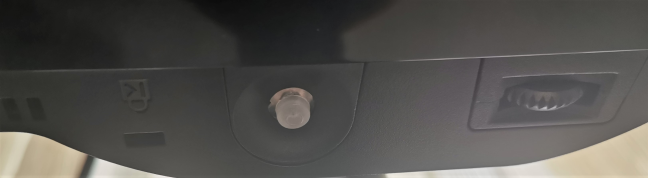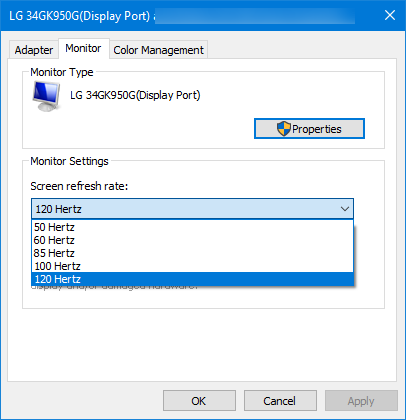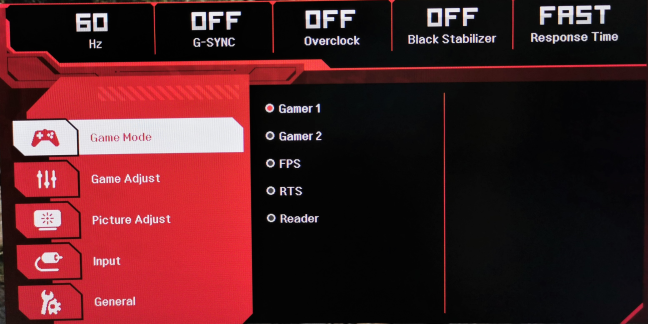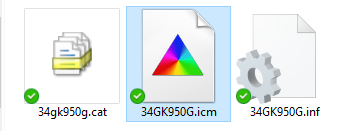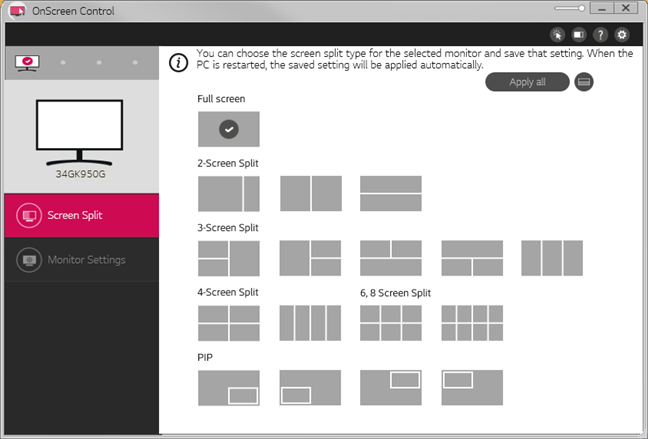After using computers for several decades, we are no longer fans of having two monitors connected in parallel. We prefer a single ultra-wide monitor with a high resolution. Such monitors give us a similar screen real estate as two monitors, consume less power than two displays, and are healthier to use. This is why we were curious to test and review the LG 34GK950G. It is an ultra-wide gaming monitor, with solid hardware specifications, that seems ideal for people who enjoy gaming, but are also focused on productivity. If you want to know whether this monitor is a good fit for you, read this review:
LG 34GK950G: Who is it good for?
The monitor is an excellent choice for:
- Gamers who want a fast monitor with excellent refresh rate, no lag, and G-Sync
- People interested in both productivity and gaming, who appreciate lots of screen real estate
- Users with mid-range and high-end gaming PCs that can handle games in 1440p
- People who desire a monitor whose height and position can be adjusted with ease
Pros and cons
The LG 34GK950G has many good things going for it:
- Lots of screen real estate
- Pleasant design
- Wide color gamut and excellent viewing angles
- High refresh rate
- Low lag for gaming PCs with NVIDIA graphics
- You can tilt it, swivel it, and adjust its height
- Pleasant lighting system for gamers who love RGB
There are some downsides to consider too:
- Few ports available
- The Sphere lighting system cannot be personalized through software
- No HDR support

Verdict
The LG 34GK950G ultra-wide display has a high-quality IPS panel that offers an immersive visual experience, high responsiveness, and great viewing angles. It is a good fit both for casual gamers and people who are interested in productivity. Its design is on the minimalistic side, and so are the number of ports and the features available on it. If you want excellent image quality, and you don't plan to connect it to multiple devices in parallel, LG 34GK950G is a great choice to consider as your next monitor.
Design and hardware specifications
The LG 34GK950G has an attractive design with thin bezels on all sides, and matte plastics used for the edges, the stand, and the base. It is a large 34" curved gaming monitor with an UltraWide 21:9 aspect ratio. It has a QHD resolution of 3440x1440 pixels, and its pixel area is about 1.8 times larger than that of an UltraWide Full HD 21:9 monitor. The monitor uses a Nano IPS panel that covers 98% of the DCI-P3 color space, 135% of the sRGB color space, and 95% of Adobe RGB.
The maximum refresh rate supported by LG 34GK950G is 120 Hz. However, it works only when its overclocking feature is turned on, and you use a DisplayPort 1.2 cable to connect it to your PC. If you use HDMI 1.4, the maximum refresh rate is 50 Hz. This monitor supports the NVIDIA G-SYNC technology and targets gamers with NVIDIA graphic cards. For this feature to work, you should use a DisplayPort cable instead of HDMI. There's also another version of this monitor - LG 34GK950GF-B - that targets gamers with AMD Radeon graphic cards and their FreeSync technology.
LG 34GK950G has a brightness of 400 cd/m2 and a contrast ratio of 1000:1. The viewing angles of its IPS panel equal 178 degrees both horizontally and vertically, and the default response time is 5ms (GTG) and 1ms MBR (Motion Blur Reduction).
The back of the monitor is encased in a matte black plastic. There, you find a Sphere lighting system, the LG logo, and the following ports: one DisplayPort, one HDMI, two USB 3.0 ports, a USB Up-Stream port, the Power jack, a headphone jack, and a third USB 3.0 port that is supposed to be used only by LG's support service. One less-obvious detail is that you can mount this monitor on walls if you also purchase an RW120 mount plate.
On the bottom of the display, you find a Kensington Lock, the Joystick button for navigation, and the Lighting button for switching between the lighting modes. There are no speakers bundled on this monitor, which is not a downside in our view. Most monitor speakers have underwhelming performances, so users prefer using separate speakers or a gaming headset anyway.
As you would expect, this monitor is quite large, heavy, and not so easy to move around. With the stand included, LG 34GK950G has a size of 32.2 x 22.5 x 11.2 inches or 819.4 x 572.6 x 286.5 mm in width x height x depth. It also weighs 17.4 lbs or 7.9 kg. Because of its large size, you should handle it with both hands, for safety.
To learn more about the hardware specifications of this monitor, go to this page: LG 34GK950GG-W specifications.
Using the LG 34GK950G ultra-wide gaming monitor
LG 34GK950G has an impressive size and a high resolution that makes it useful both to gamers and to users who want to be productive, in need of using many apps side by side. We are also interested in the health aspect of using our PC, and we enjoyed that you can tilt, swivel, and adjust the height of the monitor. It helps you have correct posture when sitting in front of your PC. Because of the large size, there is some wobble when you reposition the LG 34GK950G, but it does remain pretty stable on the desk during day-to-day use.
We enjoyed the vivid colors and the sharp contrast offered by the LG 34GK950G. However, if there's one downside with QHD displays in general, it's that you need content to take advantage of the large screen. Watching Full HD movies on HBO Go was a constant reminder that much of this screen remains unused without 1440p or 4K content available.
Gaming on the LG 34GK950G is a different story. We played Metro Exodus, Disco Elysium, and Fortnite. Its size, curvature, and responsiveness make for an immersive gaming experience.
If you have an NVIDIA graphics card that can deliver a high number of frames per second on a screen this large, you are going to enjoy playing on the LG 34GK950G, with little lag.
By default, LG 34GK950G uses a refresh rate of 60 Hz. To set it to 120 Hz, you need a powerful NVIDIA graphics card, a DisplayPort connection, and to turn on the Overclocking feature. Once that is enabled, you also have to manually set the refresh rate to 120Hz in your graphics card settings as well. Otherwise, Windows 10 is going to keep using 60 Hz.
The Sphere lighting is attractive to people who love RGB gaming accessories. Press the Lighting button to switch between different lighting modes manually. While most of the lights look good, the downside is that the system is not controlled through software. You cannot personalize it as you wish or sync it with other RGB lighting systems on your PC. If you don't enjoy it, you can also turn it off.
The OSD (on-screen display) is controlled through a joystick on the bottom of the monitor. Navigation is easy and quick. We recommend that you change the Gamer Mode profiles based on the game that you play, if you want to get the best experience possible out of this monitor.
If you are a gamer with a powerful NVIDIA graphics card that can handle 1440p content and games with ease, using the LG 34GK950G is a great experience.
Drivers and software
If you want to use the LG 34GK950G to its full potential, download its "driver" and OnScreen Control software. The driver is LG's color profile for this model, and you can install it using the instructions in this tutorial: What is an ICM file? How to use it to install a color profile in Windows 10?.
The OnScreen Control app lets you split the desktop estate so that you can snap app windows to some predefined regions on it. We found it useful, considering the size of this monitor. If you are interested in being productive while using your PC, you should give this app a try.
The app also lets you personalize the brightness, the contrast, and the display orientation.
What is your opinion about the LG 34GK950G?
Now you know more about the LG 34GK950G, its strengths, and its weaknesses. We believe it's a great addition to any gaming setup based on an NVIDIA graphics card. Do you agree with us? If you already have this monitor, tell us about your experience with it. Comment below and let's discuss.


 21.04.2020
21.04.2020