
Performance in benchmarks
The hardware inside the Lenovo Legion Pro 7 is certainly powerful and more than enough to deliver excellent performance in any kind of game, as well as creative or productivity tasks. But how does this translate into numbers? For this task, I used a couple of benchmarks and games, and I also compared them with the results I got with other devices. In some of the charts below, I’ve included the results of:
- An ASUS ROG Strix SCAR 18 laptop (Intel Core i9-13980HX CPU, NVIDIA GeForce RTX 4090 GPU, 32GB DDR5 RAM)
- An Intel NUC 12 Mini PC Enthusiast Kit (Intel Core i7-12700H CPU, Intel Arc A770M GPU, 12GB DDR4 RAM)
- An ASUS ROG Strix G17 (AMD Ryzen 7 5800H CPU, NVIDIA GeForce RTX 3050 GPU, 16GB DDR4 RAM). Note that not all the charts include all these devices, as the tests I and my colleagues ran in the past were different from one device to the other.
I began the tests by measuring the laptop’s boot time. For that, I used BootRacer, which reported a 36 seconds boot time. That’s a bit more than the time it takes the more powerful ASUS ROG Strix SCAR 18 (2023) laptop or an older ASUS ROG Strix G17, which both need a few seconds less to finish booting. Still, it’s not a bad result, as it seems most modern laptops have this tendency of taking a while to boot.
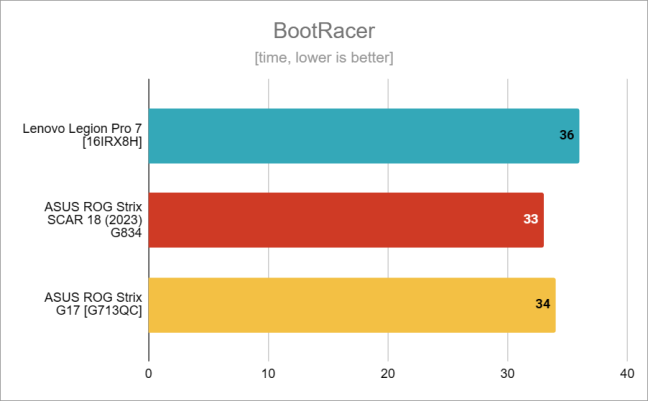
Boot times measured with BootRacer
I continued benchmarking the Lenovo Legion Pro 7 with CPU-Z. In the Single Thread test, its processor had a huge score of 852 points, which means 17.84% more performance than what the Intel NUC 12 Enthusiast Kit processor can offer.
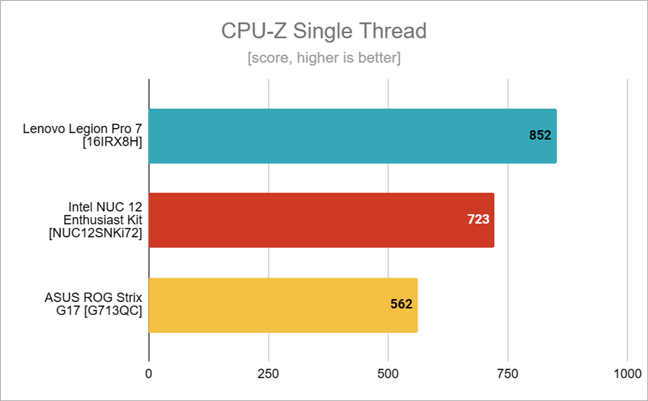
Benchmark results in CPU-Z Single Thread
In CPU-Z’s Multi-Thread test, the Lenovo Legion Pro 7 offers a whopping 77.36% more speed than the 12th Gen Intel processor in the NUC 12 mini PC! Compared to my older ASUS ROG Strix G17 laptop, the increase was even more amazing: 141!
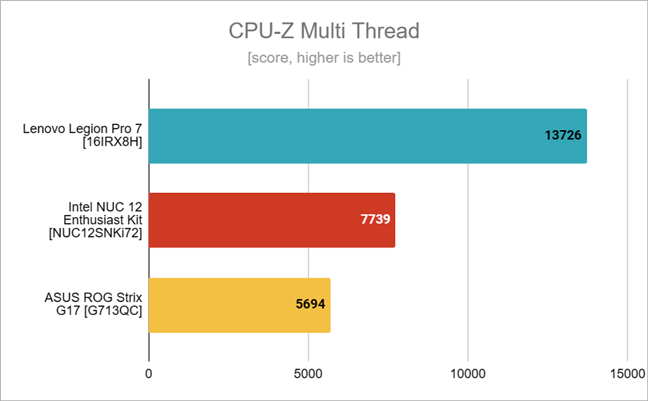
Benchmark results in CPU-Z Multi Thread
Next, I ran the Cinebench R23 benchmark to measure the rendering speed of the gaming laptop. I got a score of 27494 points in the multi-thread test for the processor, which is a 73.08% increase compared to the result of the CPU in the mini PC. Compared to my old gaming laptop, the Legion Pro 7 is more than one and half times faster… 🙂
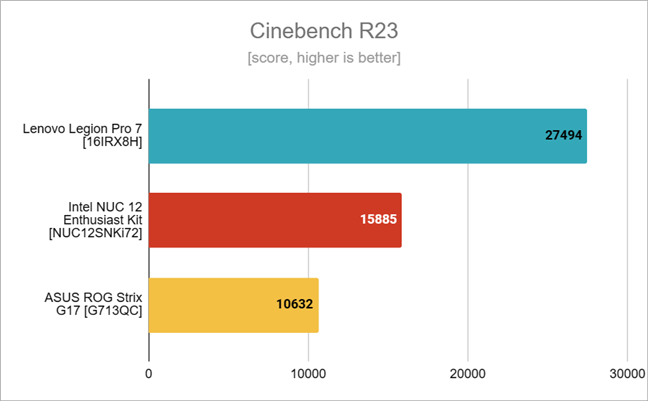
Benchmark results in Cinebench R23
7-Zip is a file compression app that can also be used to check how fast a processor is. The compression test showed that the processor on the Lenovo Legion Pro 7 is incredibly fast in this area too. Can you imagine a 375% performance increase compared to the 12th Gen Intel Core i7-12700H powering the Intel NUC 12 mini PC? Wow!
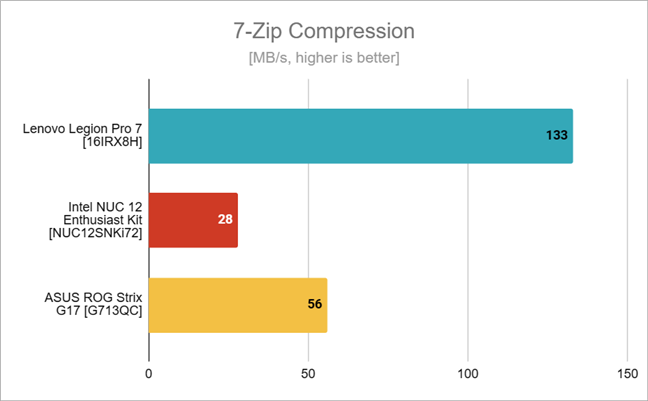
Benchmark results in 7-Zip Compression
The decompression test results were sensational too, showing a performance increase of almost 85%.
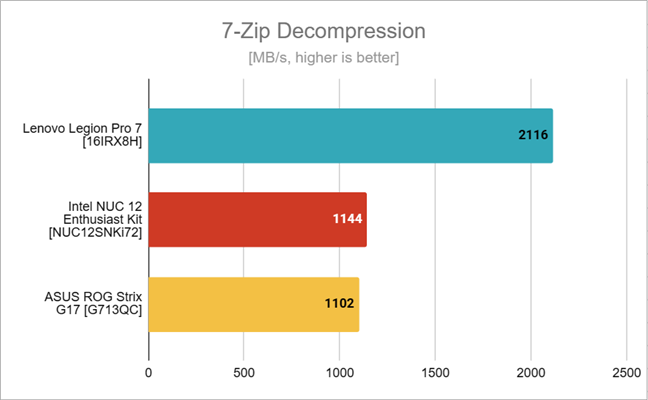
Benchmark results in 7-Zip Decompression
I continued with PCMark 10, a benchmarking app that measures performance in regular productivity tasks like using Office apps, video conferencing, browsing the web, or creating digital content. In this benchmark, the Lenovo Legion Pro 7 got a score of 7846 points, which places it in the best 5% results measured by PCMark 10. The only mobile device tested here, at Digital Citizen, that outmatched it, was the ASUS ROG Strix SCAR 18, which has an even more powerful processor and graphics card.
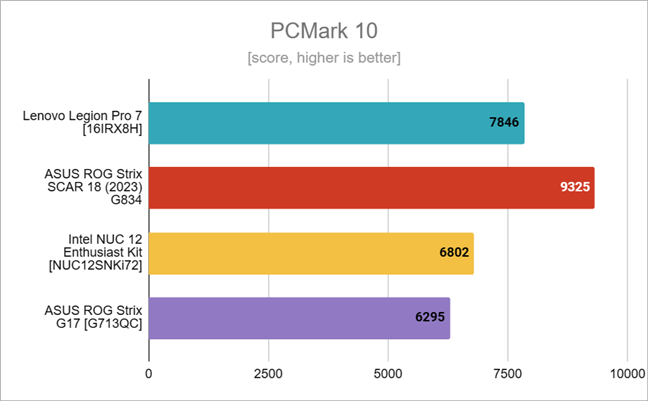
Benchmark results in PCMark 10
On the same note of daily use, I also checked how fast the Lenovo Legion Pro 7 is when browsing the internet. For that, I used the JetStream 2 benchmark in Google Chrome. The Lenovo Legion Pro 7 had an excellent score of 308 points, meaning that it was also roughly 11% faster than the Intel NUC 12 mini PC and almost 28% faster than my old gaming machine.
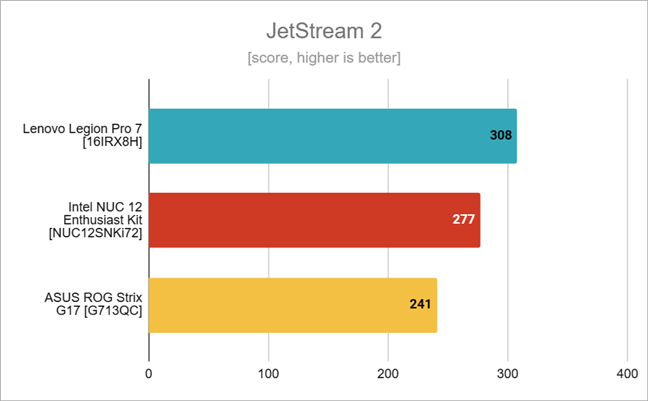
Benchmark results in JetStream 2
All the benchmarks I’ve run until now show the same thing: the Lenovo Legion Pro 7 is an extremely powerful mobile device that can withstand even the most demanding workloads.
Performance in games
First, I ran 3DMark’s Speed Way test. The Lenovo Legion Pro 7 got a score of 4766 points, which is one of the best scores you get on a gaming laptop. I also find it quite impressive that the decrease in performance compared to an Nvidia GeForce RTX 4070 Ti desktop graphics card is only 13%.
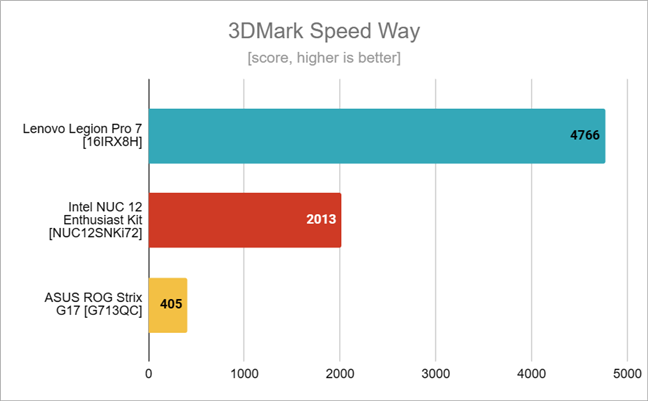
Benchmark results in 3DMark Speed Way
Next, I tested the Lenovo Legion Pro 7 in a few games to see what it can do. I started with CyberPunk 2077, one of the most beautiful games these days, but also one that demands a lot of performance from the GPU. Set to 1080p resolution and on the High preset, the Lenovo Legion Pro 7 and its Nvidia GeForce RTX 4080 GPU managed to render an average of 117 frames per second, which is a great result! While the chart below doesn’t show it (as I don’t have similar tests for the other devices included), know that I’ve also benchmarked this game using the laptop’s native resolution (2560 x 1600) and I got some awesome results: 35 fps using the Ultra Ray Tracing preset and no DLSS, 109 with DLSS set to Balanced, and 111 fps with DLSS set to High!
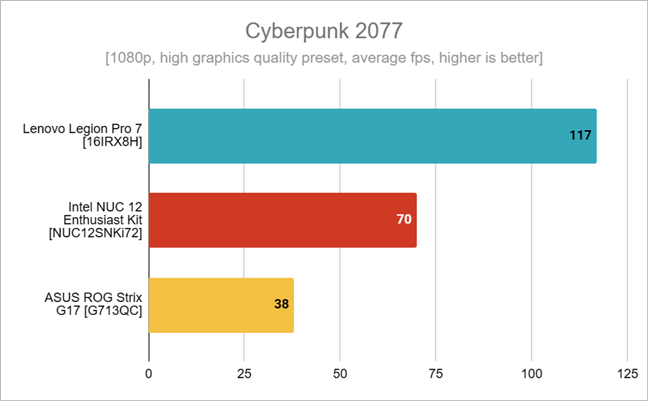
Benchmark results in Cyberpunk 2077
The following game tested was Total War WARHAMMER III, a turn-based strategy and real-time tactics game. The Lenovo Legion Pro 7 rendered an average of 179 frames per second in 1080p resolution with the visual quality set on High. It’s a jaw-dropping result that confirms the laptop’s high-end performance in gaming.
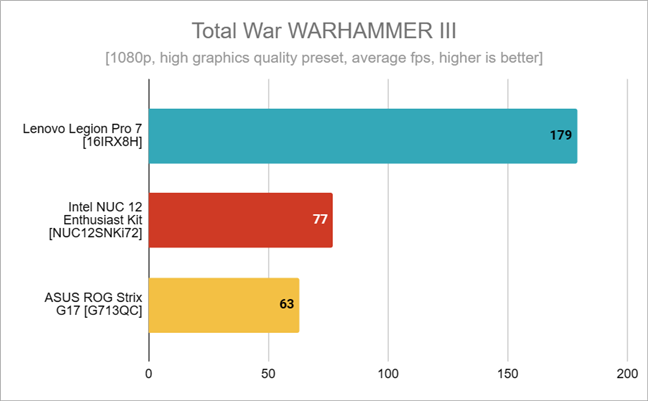
Benchmark results in Total War WARHAMMER III
The third and last game I tested was F1 22. I’ve set this car racing game to run in 1080p resolution and on the High graphics preset, and the Lenovo Legion Pro 7 didn’t disappoint: the number of fps (frames per second) measured was huge: 237! Again, it’s a result that proves the laptop can run any game at maxed visual quality and a high resolution without any issues whatsoever.
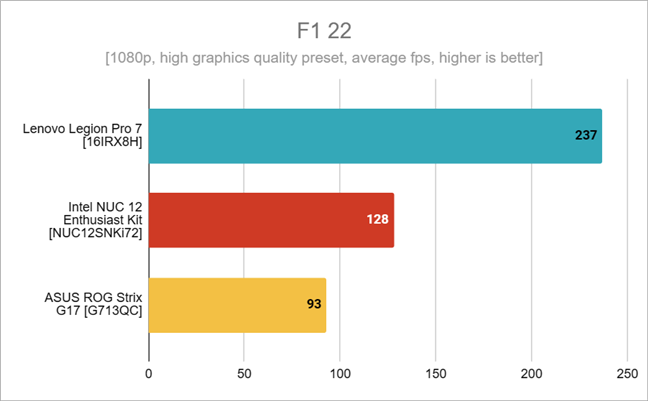
Benchmark results in F1 22
The results in the gaming benchmarks prove that the Lenovo Legion Pro 7 deserves in full to be named a gaming device. Its hardware is extremely powerful and can run any game at maxed visual settings and high resolutions, without breaking a sweat.
Temperatures, power needs, and autonomy
During benchmarks, I kept an eye on the processor’s temperatures and power needs too. The highest temperature I saw for the Intel Core i9-13900HX was 95 degrees Celsius (203 Fahrenheit), which may seem high but is absolutely in line with its operating specs.
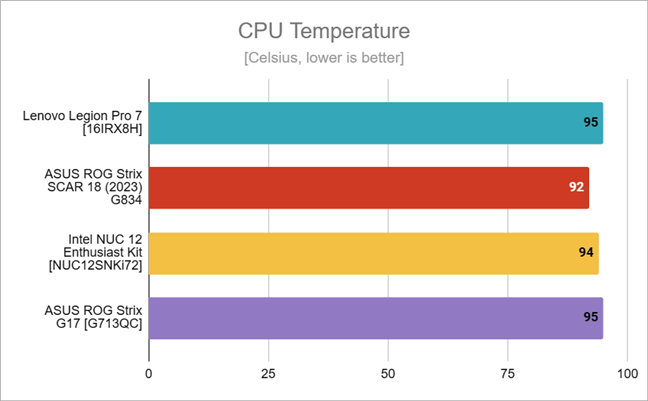
CPU temperature under stress
While using it for daily tasks, the Lenovo Legion Pro 7 stays cool and quiet, which is great. However, when playing games or running demanding software, the coolers are starting to spin faster and faster, and they get noticeably louder. Still, the cooling system manages to keep the temperatures low, and that’s a good thing. After a couple of minutes of gaming, I used my Topdon TC001 thermal imaging camera to check which areas of the device are getting hotter. As you can see below, the temperatures are rising right beneath the screen and under the central part of the keyboard, as well as on the bottom of the laptop. Still, the laptop doesn’t get so hot that it’s uncomfortable to use and, what’s more important, the area around the WASD keys (used a lot in gaming) seems to be a few degrees cooler than the rest of the keyboard.
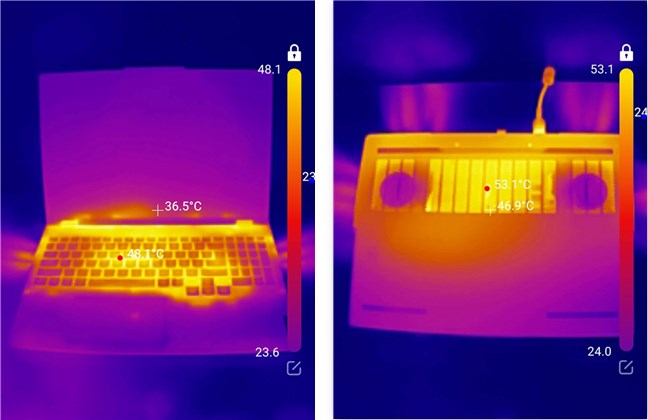
Surface temperatures when gaming
For the Lenovo Legion Pro 7, I measured a maximum total power consumption of 328 Watts. That’s close to the maximum rating of the power adapter, and although it’s quite a lot, the levels of performance you get from the laptop justify the consumption. At least, in my opinion. 🙂
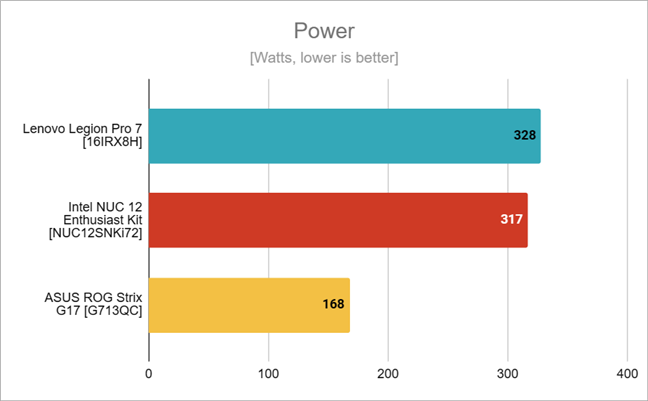
Maximum power consumption
As you’ve seen earlier in this review, the only aspect that didn’t impress me about this laptop was the autonomy of its battery. However, that was only a subjective opinion. To get an objective point of view on how long the laptop’s battery lasts, I used PCMark 10’s Modern Office and Gaming battery tests.
In the Modern Office benchmark, which simulates working with Office applications while on battery, the laptop managed to run for three hours and six minutes. It’s not much, although you could say that it’s a decent result for a gaming device.
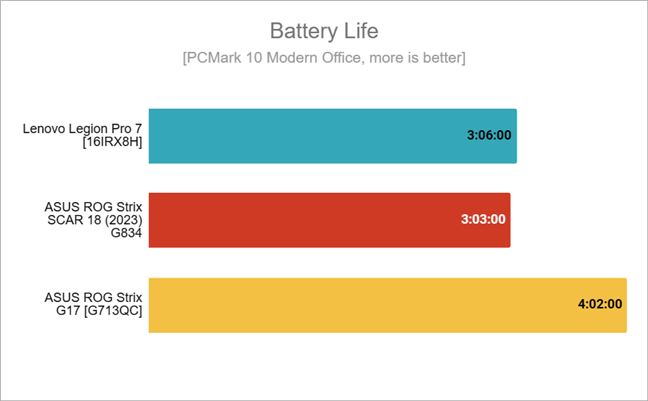
Battery life in PCMark 10 Modern Office
In the Gaming test however, the battery could keep the Legion Pro 7 going for only 50 minutes. That’s less than what I expected, and less than many similar gaming laptops. Maybe some firmware optimizations could improve Legion Pro 7’s autonomy in this case?
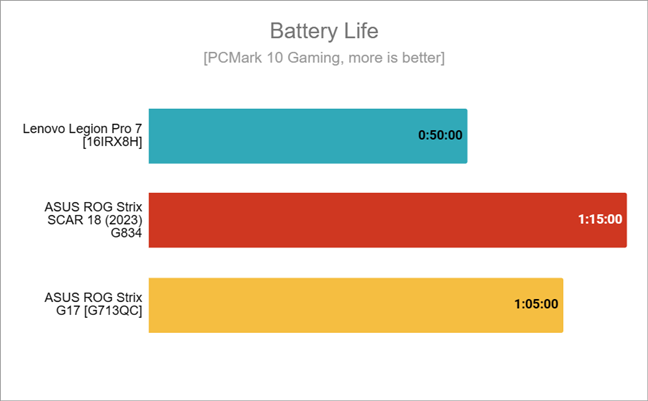
Battery life in PCMark 10 Gaming
While the heat is kept at bay by the cooling system, the excellent performance levels offered by the Lenovo Legion Pro 7 come with high energy requirements. Besides drawing a lot of power from the wall outlet, the laptop also has a rather limited autonomy on battery, especially when gaming is involved.
Apps bundled with the Lenovo Legion Pro 7
The Lenovo Legion Pro 7 that I tested came with Windows 11 Home pre-installed, but you can also get it with Windows 11 Pro. Besides the default apps of the operating system, Lenovo also bundles some additional software. These are the apps I’ve found on the Legion Pro 7 gaming laptop:
- Lenovo Vantage: an app that acts like a central hub for controlling all the ins and outs of the laptop. For instance, it shows details about the usage of the hardware (like the utilization levels of the CPU, GPU, and SSD), but it also gives you quick access to a series of System Tools. Among these, you’ll find tools that allow you to update essential software on your system, control the power and battery settings, the touchpad and keyboard use, audio settings, and set display color profiles. Last but not least, the app also allows you to configure the Tobii eye-tracking solution, which uses the laptop’s webcam to track your eyes and head movements during games in order to provide a more immersive playing experience.
- McAfee LiveSafe: a trial version of the security product developed by McAfee. The evaluation period is 30 days long, and then you’ll have to buy a subscription if you still want to use it. In my experience, there are better security products available out there, so you might want to check out your other options before making a decision.

Lenovo Vantage
Out of the box, the Lenovo Legion Pro 7 comes with Microsoft’s Windows 11. The additional software bundled with it includes useful tools that you’ll need in order to configure this gaming laptop to work exactly as you like it.
What do you think about the Lenovo Legion Pro 7?
Now you know the hardware specs of the Lenovo Legion Pro 7 laptop, what it looks like, what it feels like using it daily, and how it fares in gaming. What’s your opinion about it? Do you think that the Lenovo Legion Pro 7 is a great gaming laptop? Are you considering buying it? Share your view in the comments section below.


 01.08.2023
01.08.2023 


