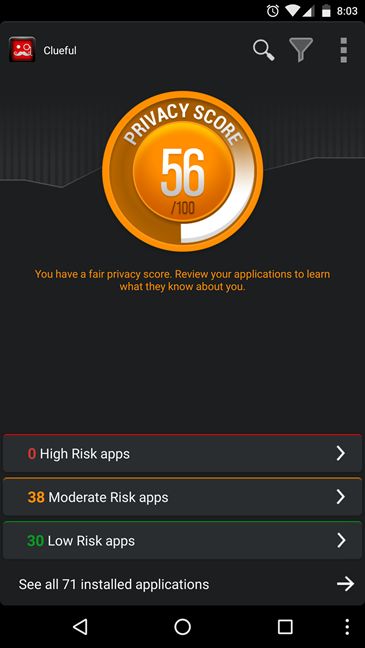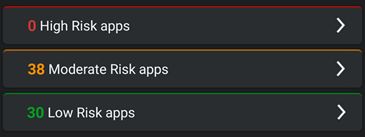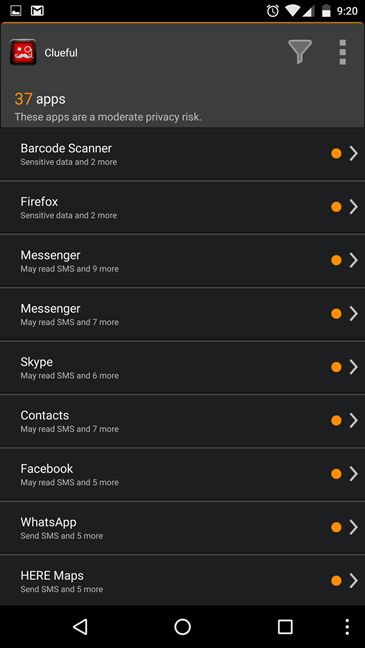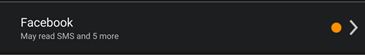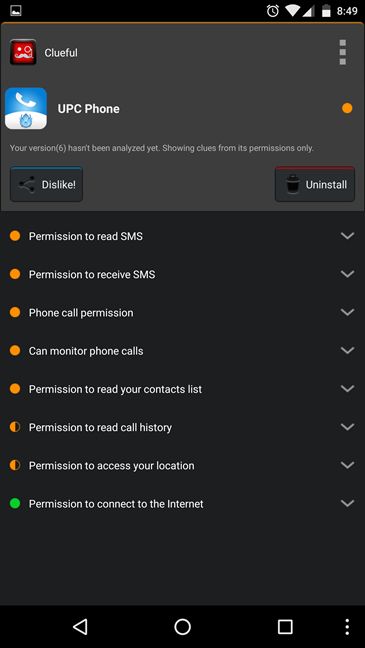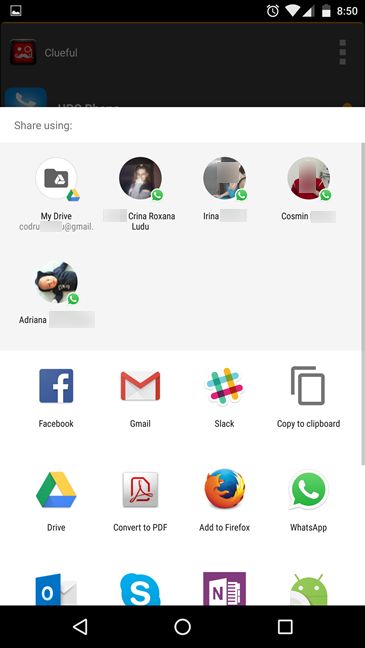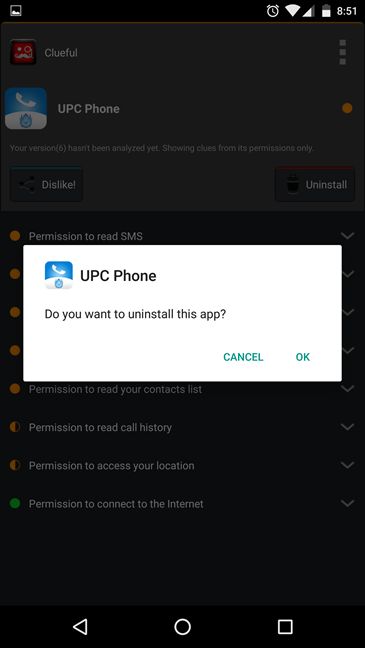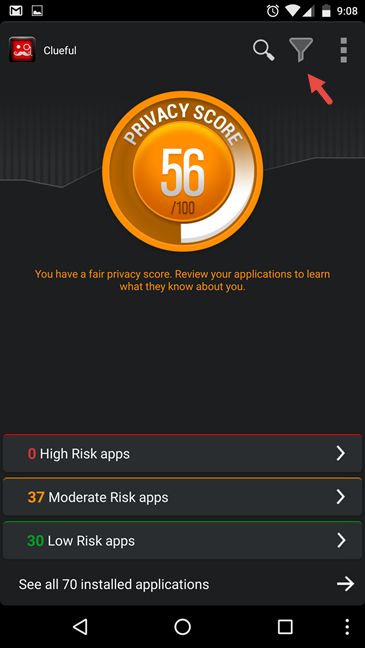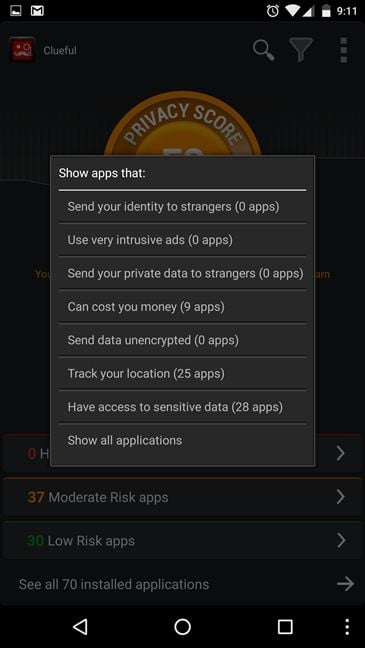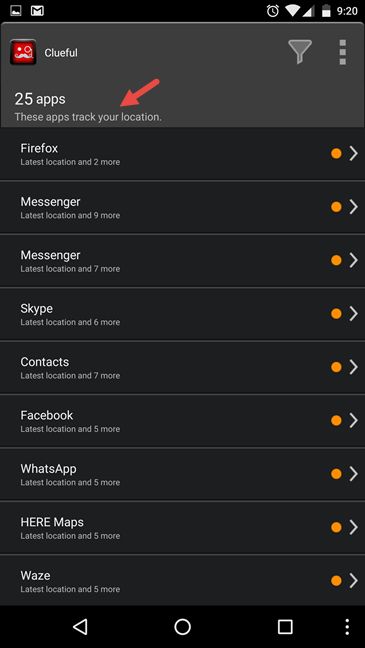Whether you realize it or not, the permissions that you give to your installed Android apps are a big deal. They can require all kinds of permissions, depending on what their purpose is and what their developers want to know about you. Most of the permissions Android apps require are necessary, as they are needed for apps to do what they are supposed to do. For instance, a phone caller app needs permission to access your contacts. However, there are dodgy apps in the Google Play Store that ask for more permissions than they actually need. How do you identify those apps that ask for more than they need? How d o you easily learn which apps have which permissions? Luckily, Bitdefender has developed a security app called Bitdefender Clueful that helps you easily see all the details regarding the permissions used by the apps installed on your Android device. Let's see how it works and how it can help you make better decisions on which apps to keep and which to uninstall from your Android smartphone or tablet.
Why would you care about which Android apps use which permissions?
Each app you have or want to install on your Android device requires you to grant it some permissions. Depending on what the app is designed to do, the permissions it requires may be necessary or not. If an app requires permissions to access and use things from your Android device that have nothing in common with the app's purpose, it's very likely that that app is doing less transparent actions like trying to steal personal information or it's just another form of malware making its way onto your Android device.
For instance, a Camera app may ask you for permissions to access your camera, the Internet and even your location (to mark the place where you take photos). However, it's quite unlikely that a Camera app needs to use your contacts or SMS messages. You should not give it the permission to do so.
Although each and every app you install from the Play Store tells you which permissions it needs, understanding and reading all of them, each time you install an app, is something most people forget or avoid doing.
A good alternative is to either use a good mobile security solution that like Bitdefender Mobile Security & Antivirus , that includes a Privacy Advisor module, or use a specialized app that can help you make sense of which apps use which permissions and why. If you don't already have the Bitdefender Mobile Security & Antivirus installed on your Android device, a very good alternative is to use Bitdefender's free app Clueful and, in the next section of this article, we will show you how it works.
How to use Bitdefender Clueful to make sense of the permissions requested by your apps
When you open Bitdefender Clueful or the Privacy Advisor module in Bitdefender Mobile Security & Antivirus , you are greeted by a large Privacy Score and three main sections that show which are the "riskier " apps from your Android device.
Taking into consideration the amount of details your apps require, Bitdefender creates a Privacy Score. The higher the score, the fewer permissions are required by your apps. If the score is low, your apps overstep your privacy a lot and you should consider evaluating each installed app in detail.
Depending on the permissions your apps require, Bitdefender Clueful organizes them into three different categories: High Risk apps, Moderate Risk apps and Low Risk apps. These categories are also visually represented by corresponding colors: risky apps are colored in red, moderately risky apps are orange and the apps that pose no privacy risks are listed using a calm green color.
Tapping on an app section makes Bitdefender Clueful open the complete list with all the apps that fall under that category.
For each app in the list you can see one main permission and the number of additional permissions used by it.
When you open an app's screen, Bitdefender Clueful displays all the permissions used by it, as well as a short description of its privacy needs, if the version of the app has been analyzed by Bitdefender.
Bitdefender Clueful also lets you Dislike! an app if you find it to be too intrusive on your privacy. Disliking an app means that Bitdefender will let you share your negative impression about that app with other people, either directly (via email, SMS, etc.) or on social networks like Facebook.
If you find an app to be too risky to keep, Bitdefender Clueful lets you uninstall it directly from its permissions screen. All it takes is one tap on the Uninstall button and the app is gone.
Another way of looking at how apps violate your privacy
Bitdefender Clueful and the Privacy Advisor module in Bitdefender Mobile Security & Antivirus include another useful way of viewing the apps on your Android device, depending on which permissions they use and how they violate your privacy.
On the top right corner, you'll find a Filter button that looks like a cone. Tap on it.
Once you tap the Filter button, Bitdefender will display a menu that allows you to "Show apps that:"
- Send your identity to strangers
- Use very intrusive ads
- Send your private data to strangers
- Can cost you money
- Send data unencrypted
- Track your location
- Have access to sensitive data
- Show all applications.
Selecting any of these options makes Bitdefender Clueful display only the apps that fall under the selected category of apps. It's a very useful way of seeing exactly which apps pose risks from a privacy point of view.
When you're done viewing the permissions used by your apps, or you're done uninstalling the ones you find too intrusive for your liking, you can go back to the list with all your apps by tapping on the Back button.
How to improve your Privacy Score
You can improve the Privacy Score you get from Bitdefender Clueful and the Privacy Advisor module in Bitdefender Mobile Security & Antivirus. If you are wondering how, the answer is simple: uninstall as many privacy intrusive apps as you can. Apps that need you to grant them permissions to access essential functions or read sensitive information from your Android device are apps with a low privacy score. Even a single such app can make you get a low Privacy Score.
As a direct consequence, the only means to get a better score is to uninstall such apps. What we recommend is use Bitdefender to see which of your apps are the most privacy intrusive and make a list of them.
Then, uninstall the apps that you don't really need. In the case of the apps you need, make some searches in the Play Store and see if there are any alternatives to those apps. You should be looking for alternative apps that ask fewer permissions. If you find such apps and if you like them enough to consider them to replace the original apps, then by all means go ahead and do so. Uninstall the original app - the one that asks too many permissions - and install the alternative you like best, and of course, that uses fewer permissions.
Even though it will probably take a while, using Bitdefender Clueful to make sense of which apps use which permissions and uninstalling or replacing the ones that tend to ask permissions for things that they don't really need, will surely help you have a more private Android experience. One that's not tracked and monitored by too many apps.
Conclusion
Considering how many Android apps violate your privacy without you even knowing, we recommend that you install Bitdefender Clueful or Bitdefender Mobile Security & Antivirus and check every app from your Android smartphone or tablet. With the help of this privacy related feature, you can learn which apps leak your phone number, which apps tend to fill your notification bar or which apps are responsible for those very annoying ads you keep getting on your smartphone. Try it, see how it works and share your opinion about Bitdefender Clueful or Bitdefender Mobile Security & Antivirus using the comments form below.



 24.02.2016
24.02.2016