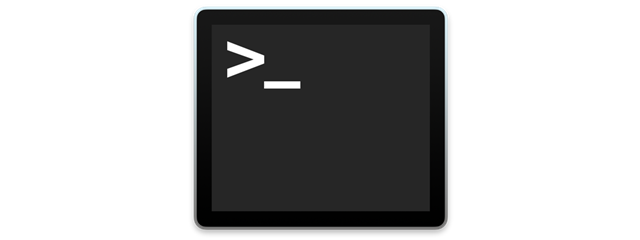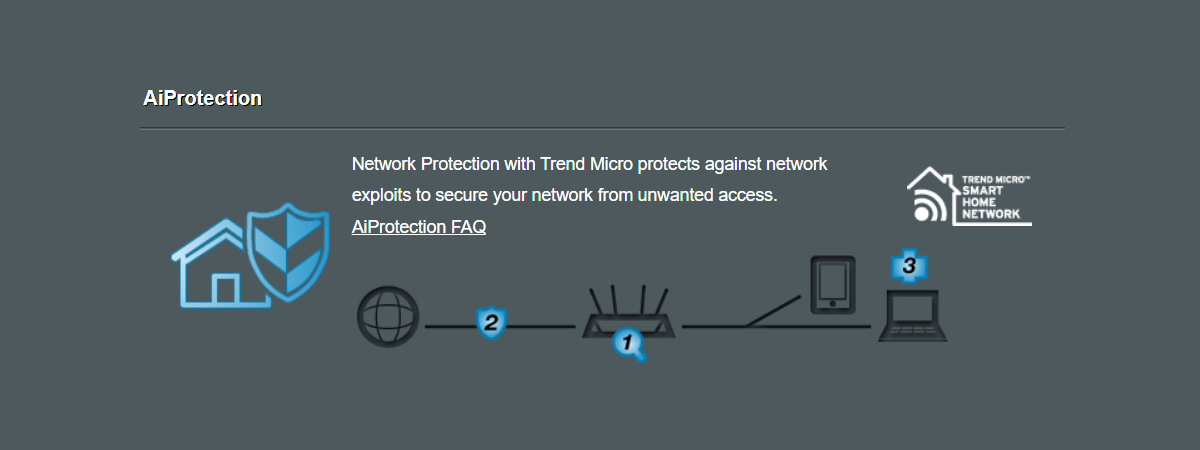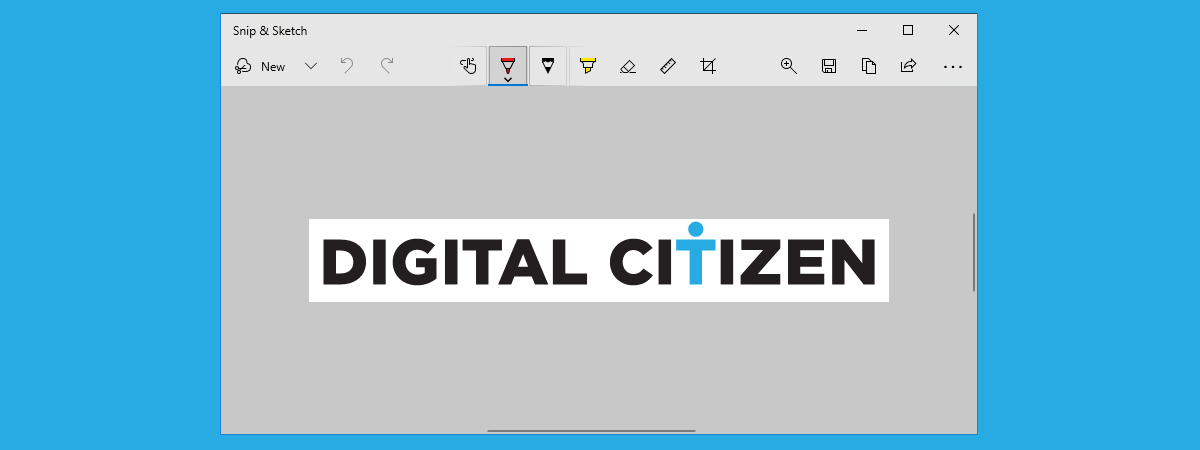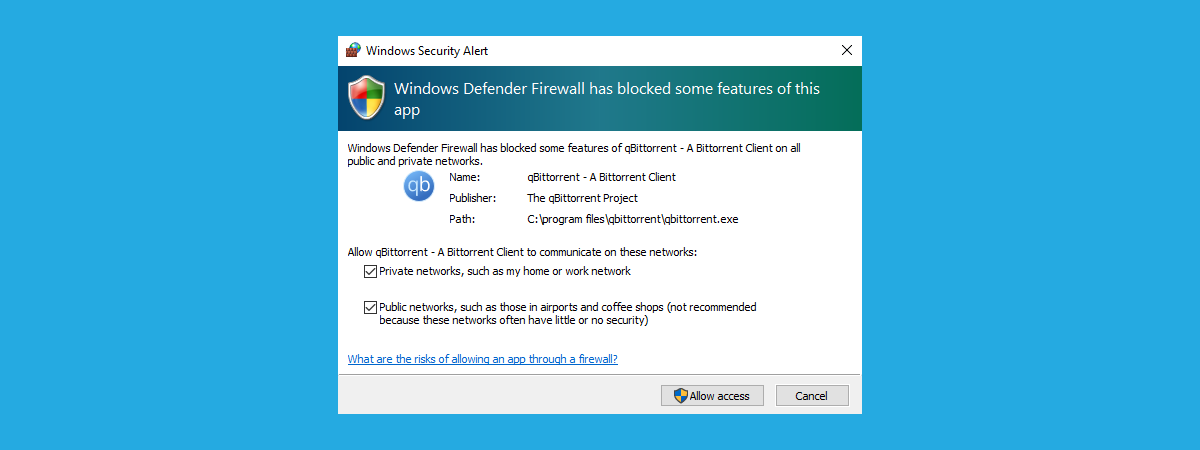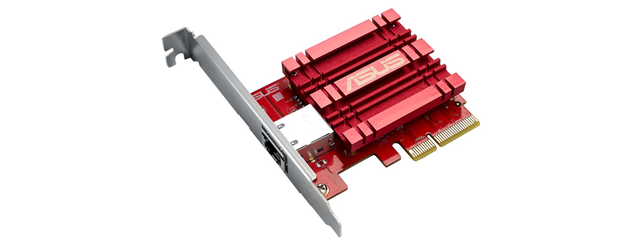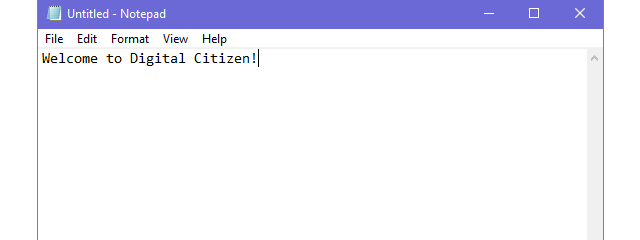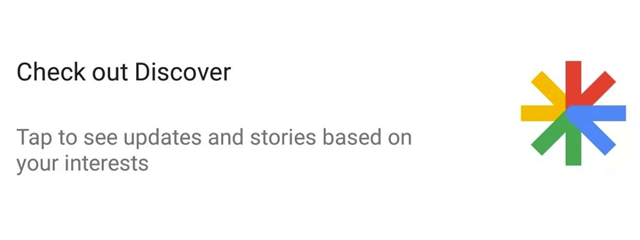How do I turn on HDR on my Windows 10 computer?
HDR means High Dynamic Range, and it is a technology that offers a richer, more colorful viewing experience on your screen. With HDR you see more detail both in the shadows and highlights of a scene. Due to HDR, you get a brighter, more vibrant, and more detailed picture compared to a standard display. HDR is excellent for immersive video experiences, including movies and


 10.04.2019
10.04.2019