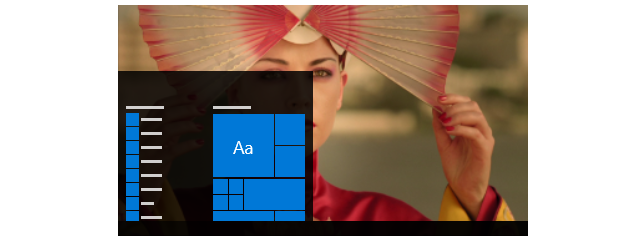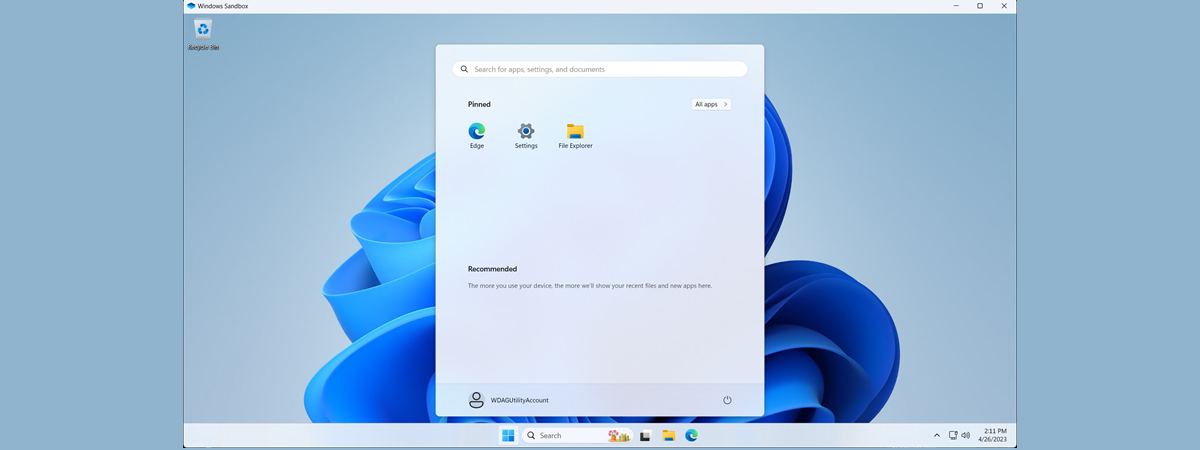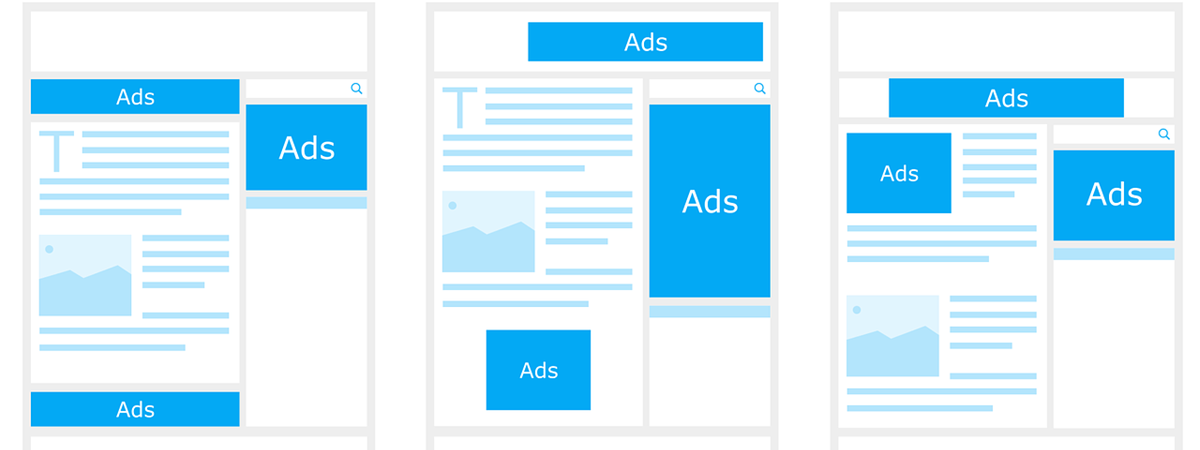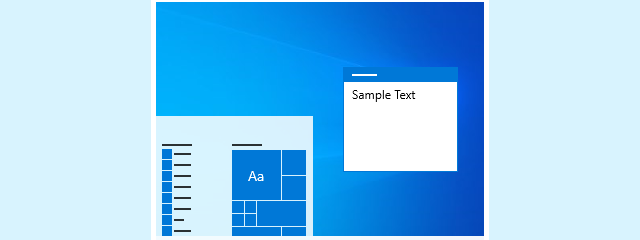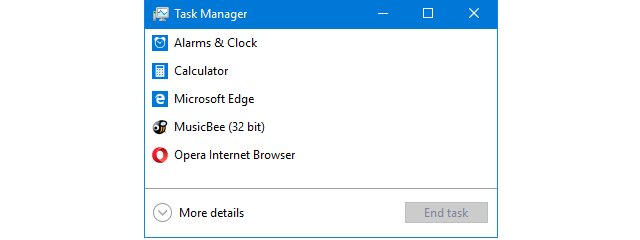
9 Things you can do from the Task Manager's compact view in Windows 10
The Task Manager is an app primarily used to get more information about the processes and applications running on your PC. That is why the first time you open the Task Manager in Windows 10, you might be in for a surprise (especially if you skipped Windows 8) because there is not much to see in its window. Don't worry, this is just a


 03.06.2019
03.06.2019