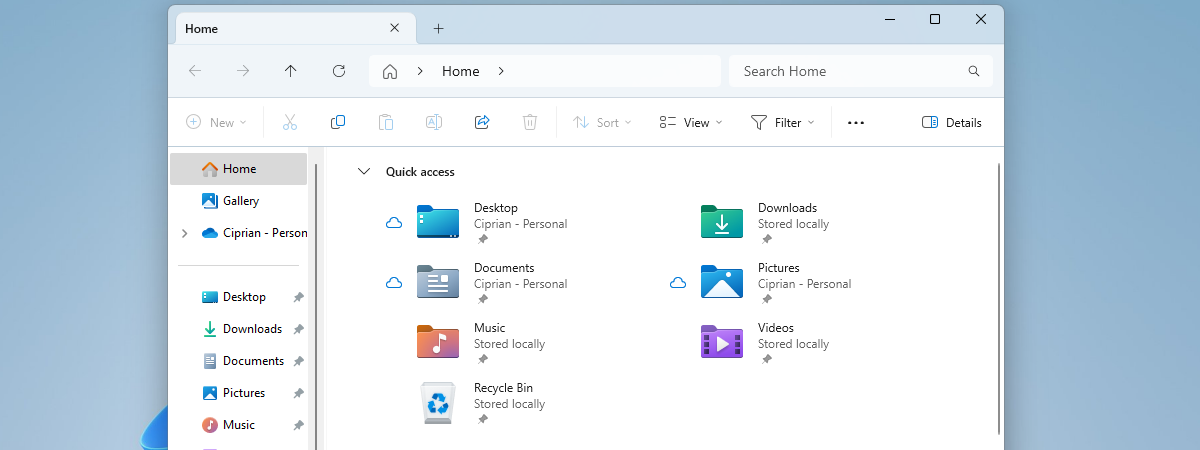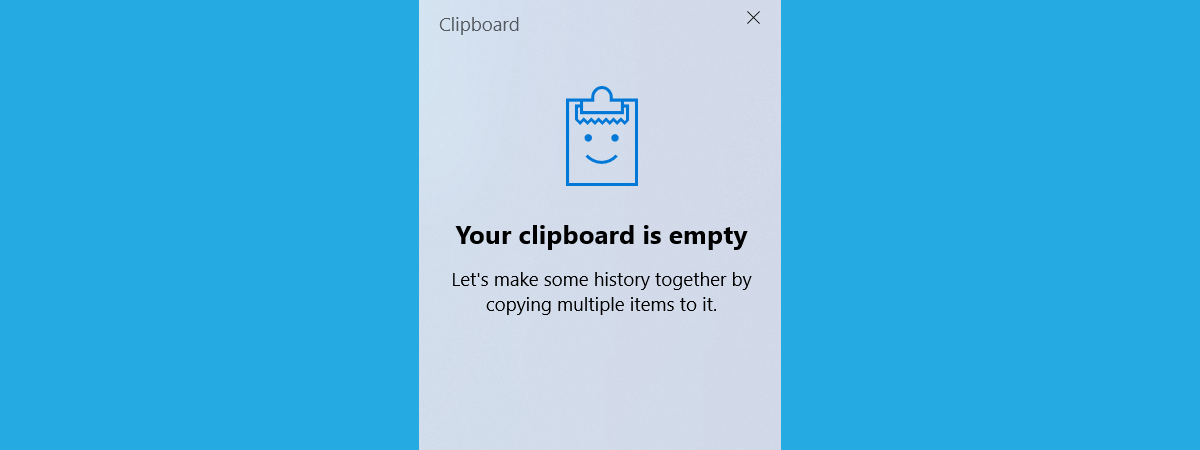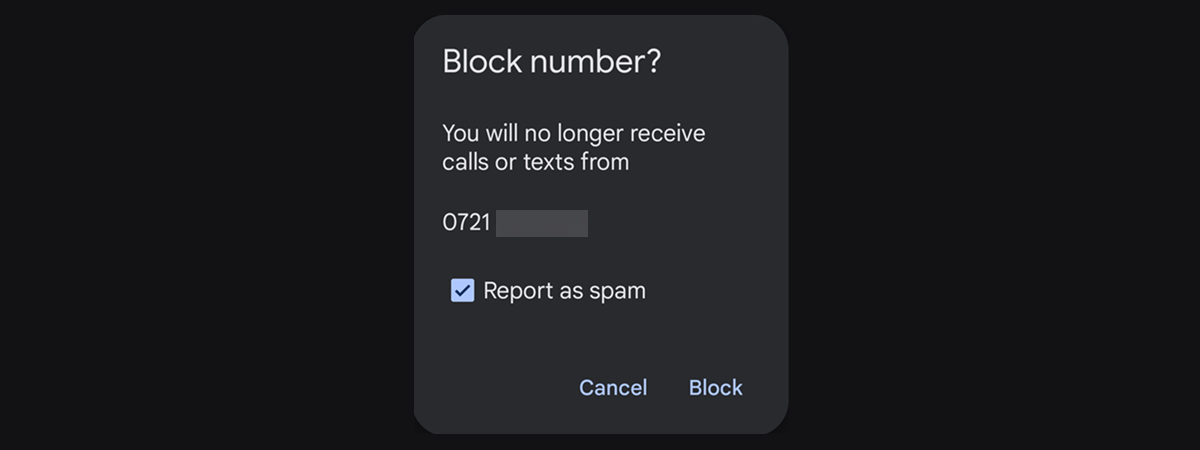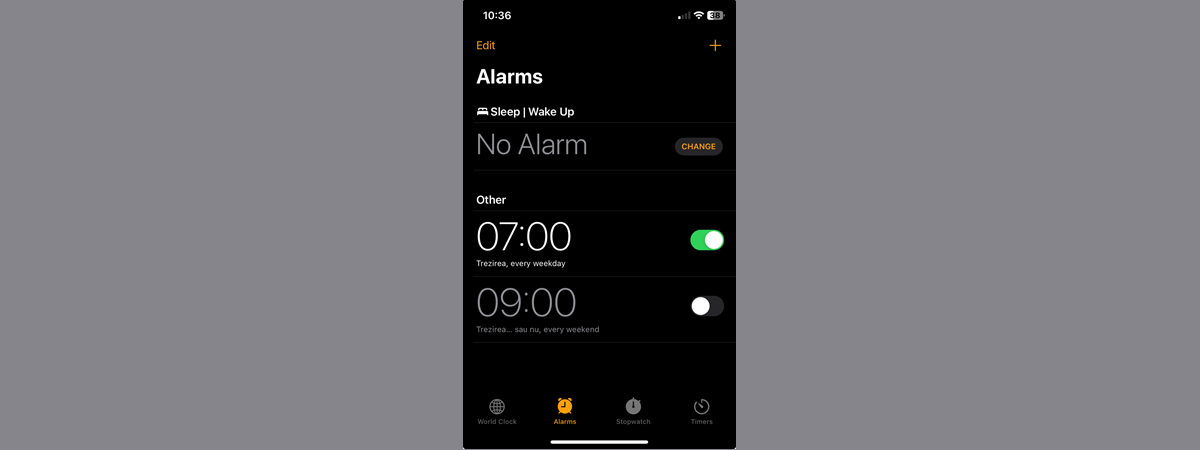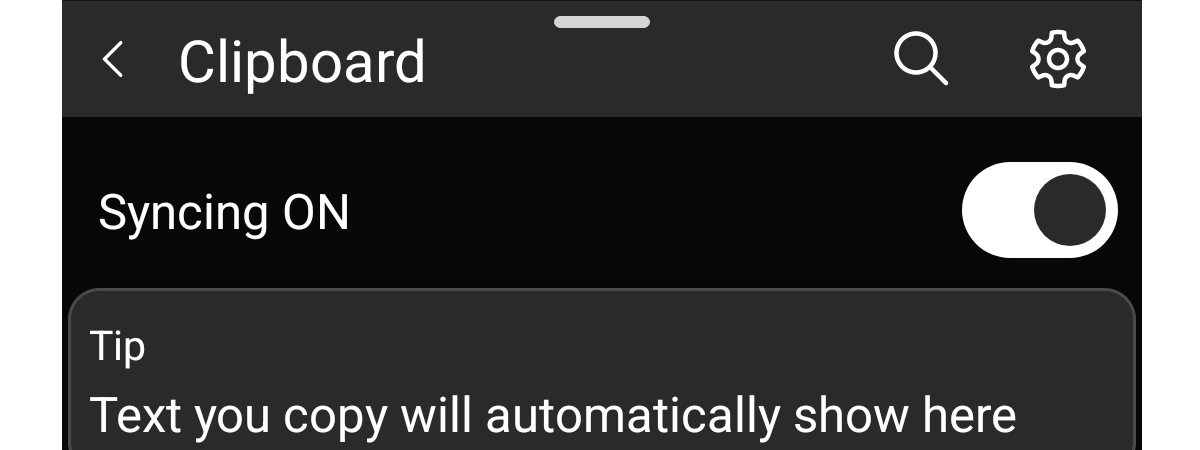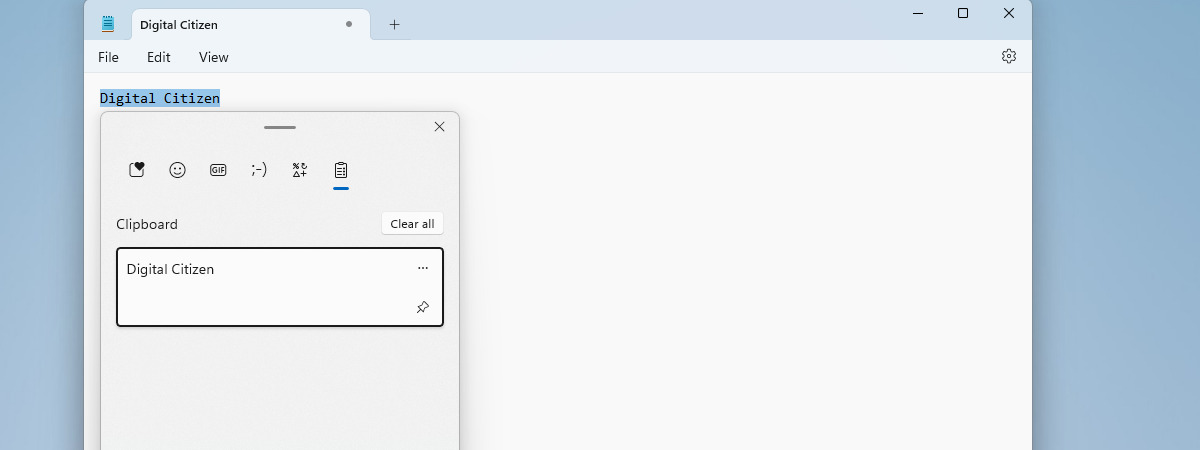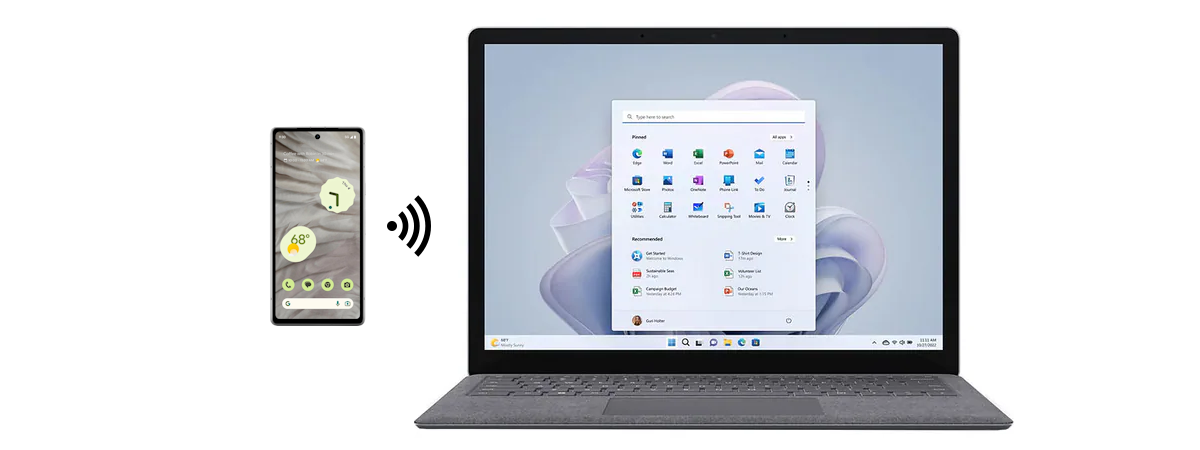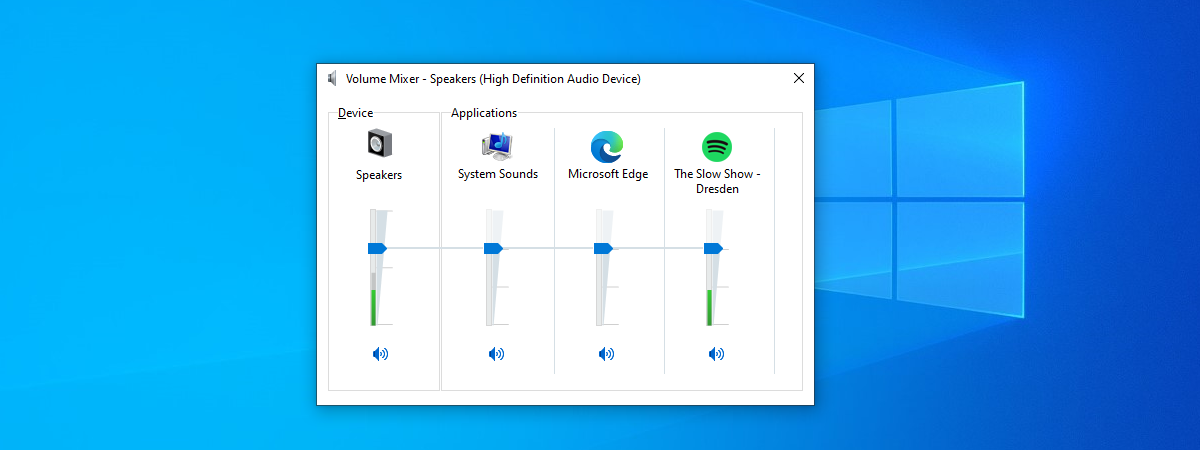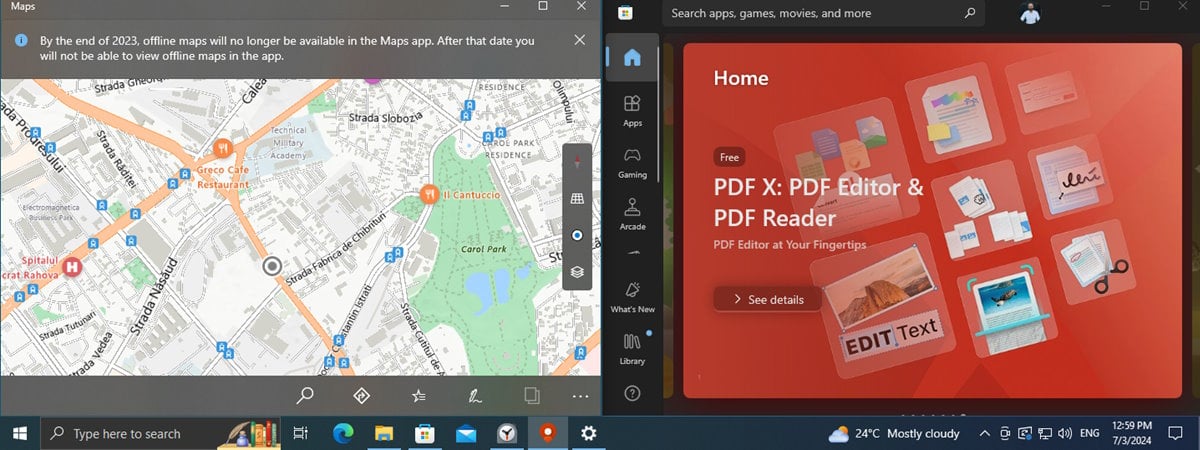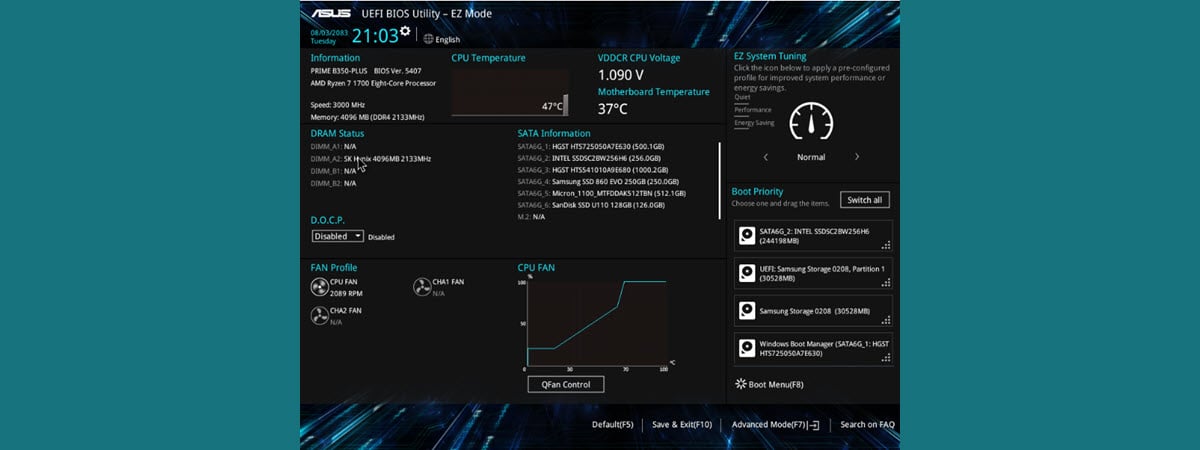
What is BIOS? What is UEFI? How are they different?
If you are a casual computer user, you may have heard about the BIOS, UEFI, BIOS failures, or Dual BIOS motherboards, but you might be wondering what these terms mean. What is a BIOS except for a weird-sounding acronym? What does BIOS do? Moreover, what is UEFI and how is it different from BIOS? Are these things really that important for the operation of


 05.08.2024
05.08.2024