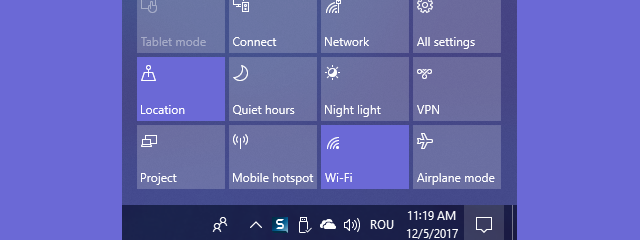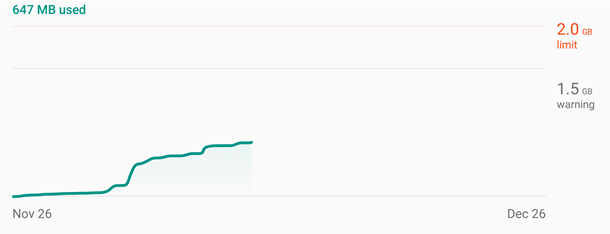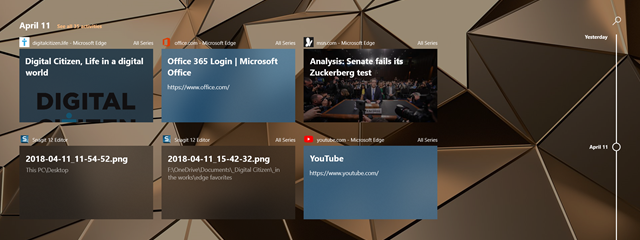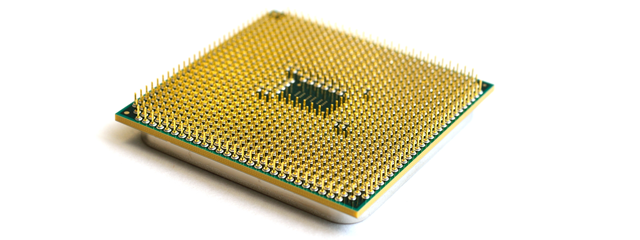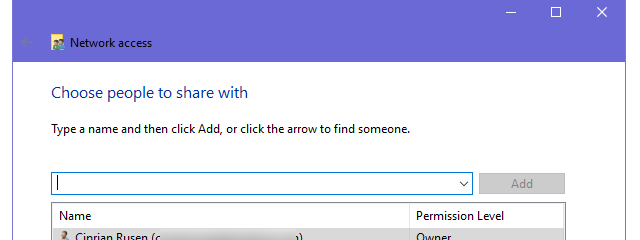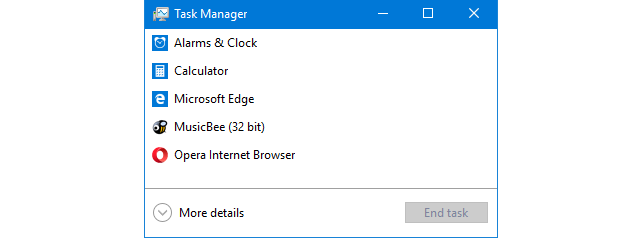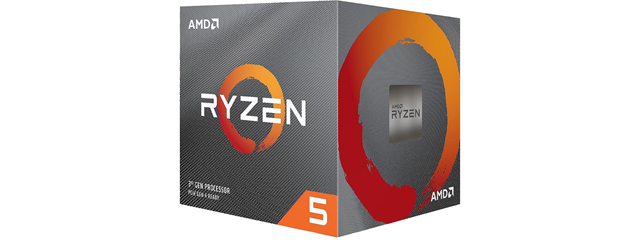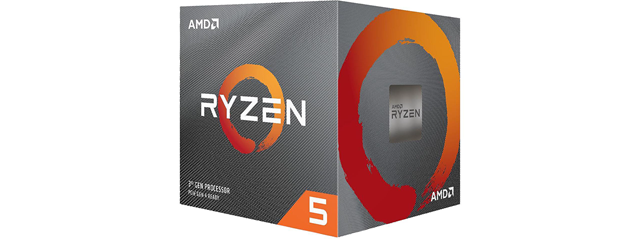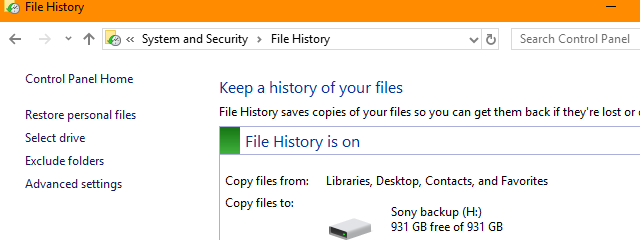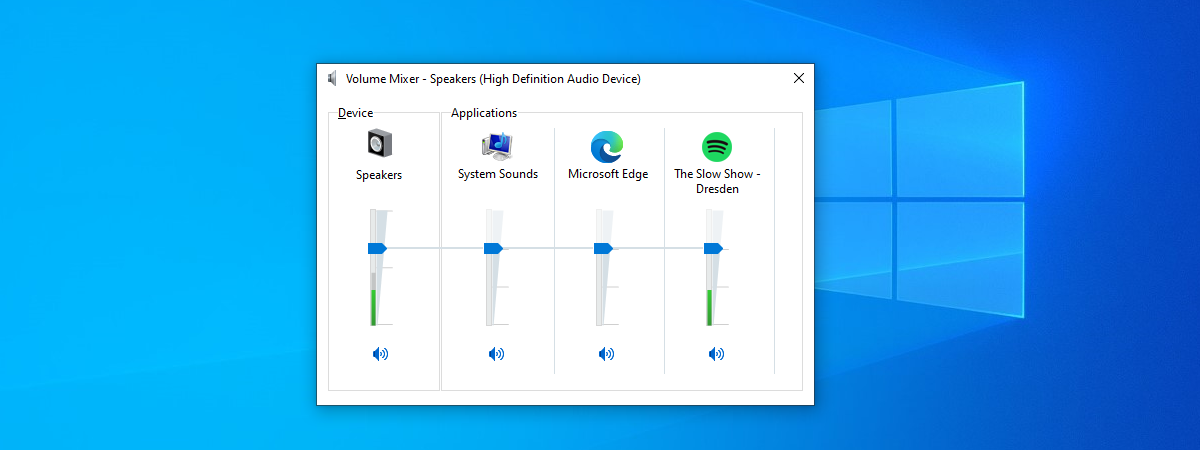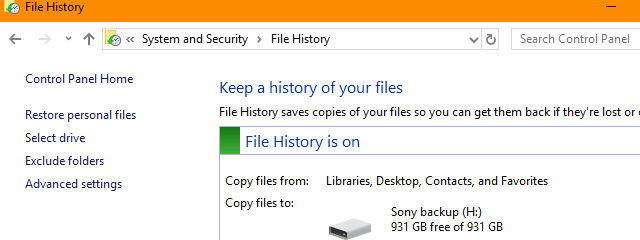
How to use File History - Windows 10's backup solution
File History makes automated backups of your data, and it works with storage devices like external hard drives, network storage, and so on. If you want to use File History to back up your user data from Windows 10, read this tutorial. We show you how to turn on File History, how to change the way it works, how to stop it when you


 30.08.2019
30.08.2019