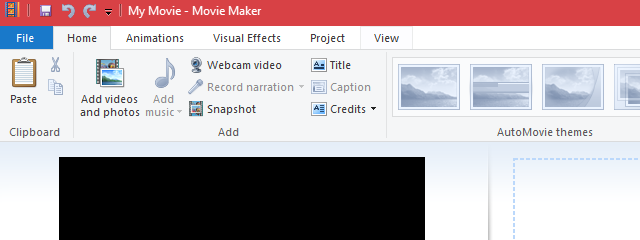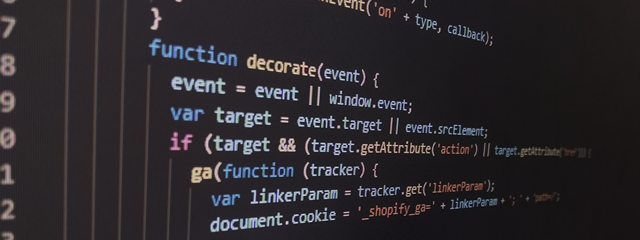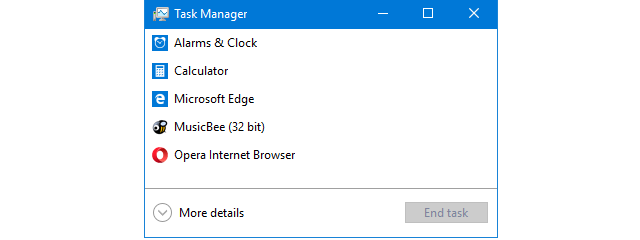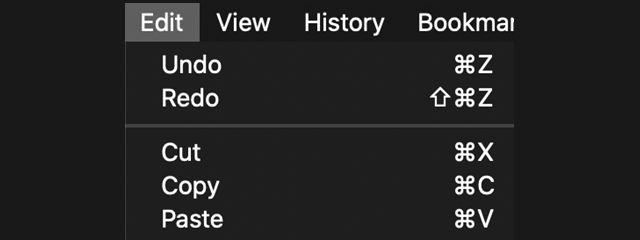
5 ways to Cut, Copy, and Paste files and folders on a Mac
Cut, Copy, and Paste are basic commands that help you multiply and organize files and folders on your computer or device, making you more productive and efficient. On a Mac, finding a way to copy and paste files and folders is pretty intuitive. However, when it comes to cutting and pasting, the process is not as straightforward, because, on a Mac, you first Copy


 27.11.2019
27.11.2019