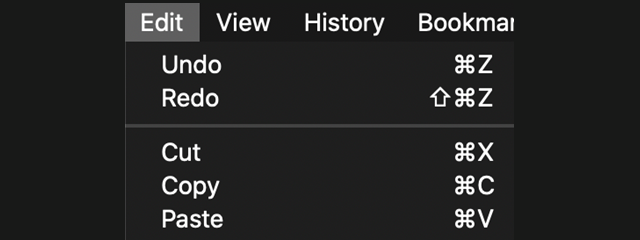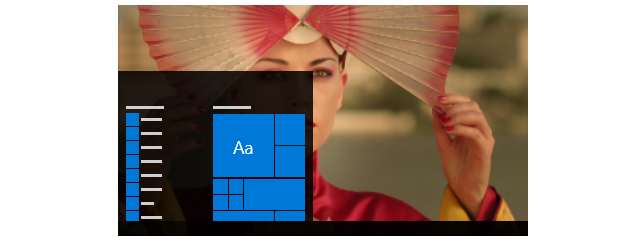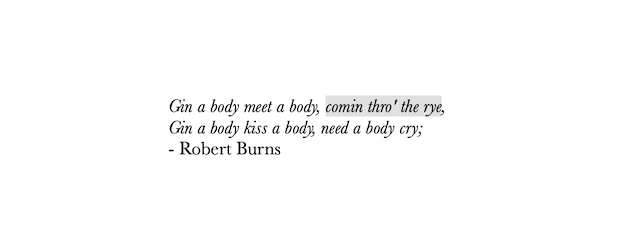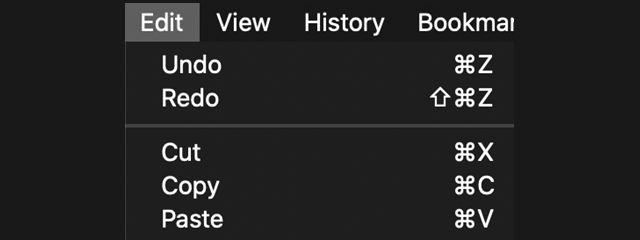ASRock Radeon RX 5700 XT Taichi X 8G OC+ graphics card review
AMD's RX 5700 XT graphics cards are well known for their high performance and top-notch quality. Furthermore, most computer hardware manufacturers have issued custom-built video cards based on AMD's reference, and ASRock is one of them. We tested their top-tier ASRock Radeon RX 5700 XT Taichi X 8G OC+, which is an exquisitely beautiful implementation. If you want to know more about how powerful


 18.12.2019
18.12.2019