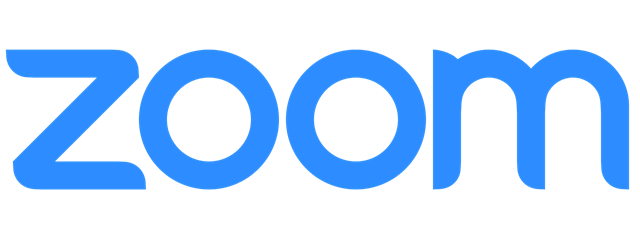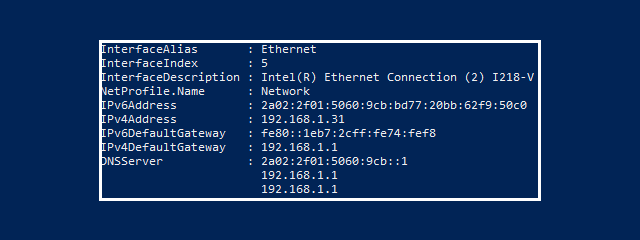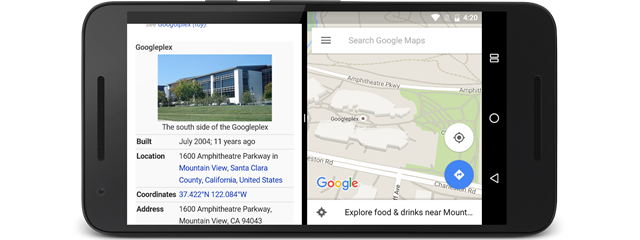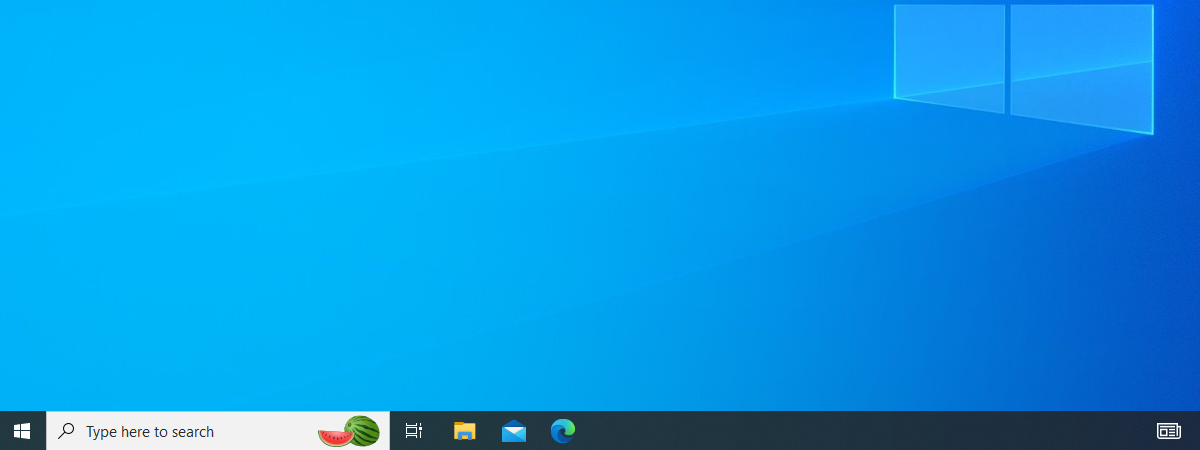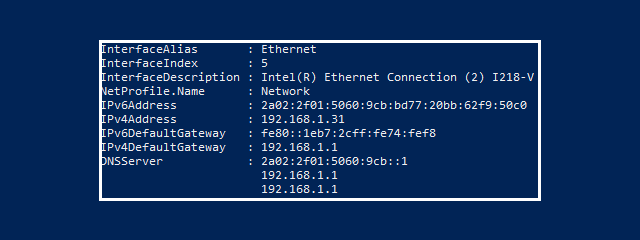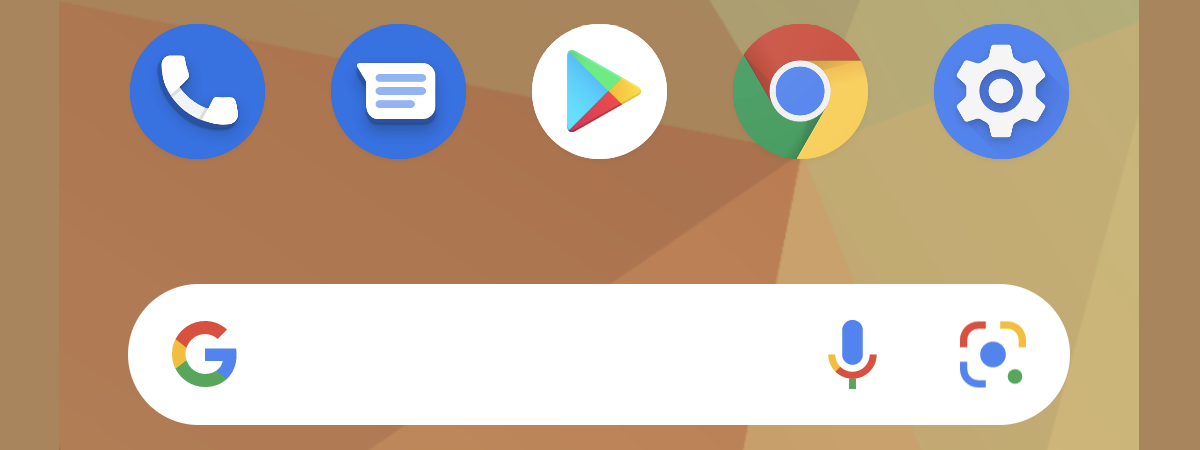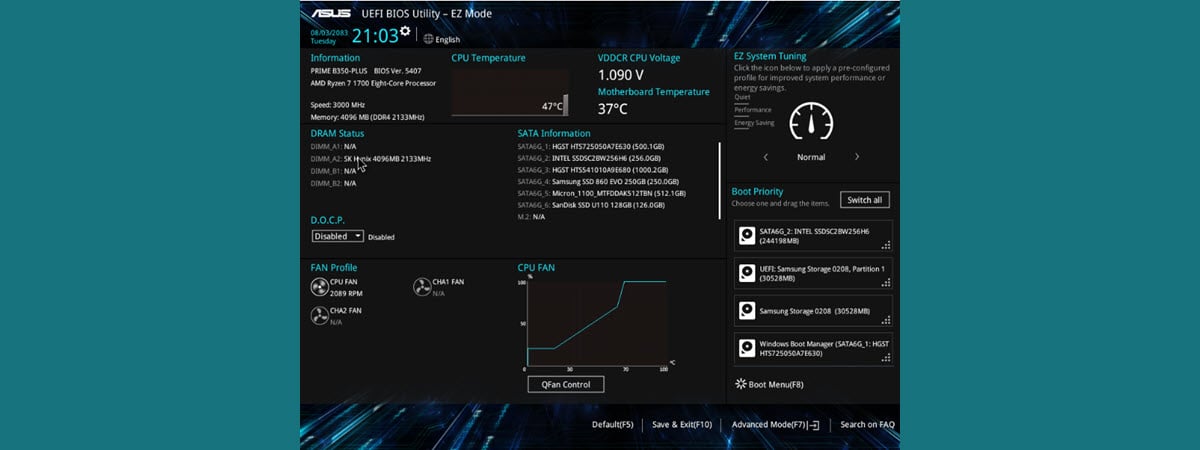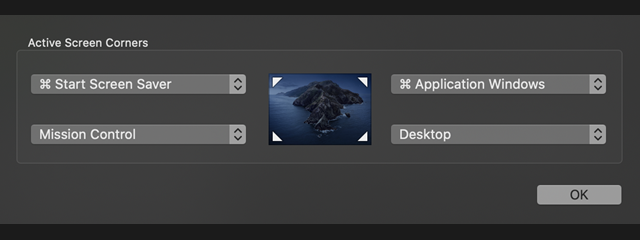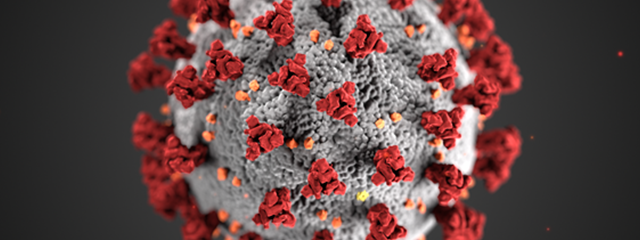
5 places to get live updates for COVID-19 in the US
We are all affected by COVID-19, so it makes sense to want to get live updates about the pandemic, especially if you're living in the United States, the latest Coronavirus epicenter. However, finding reliable sources online can prove to be a challenge. If you live in the US and want to keep an eye on how the situation is progressing, here are five places


 31.03.2020
31.03.2020