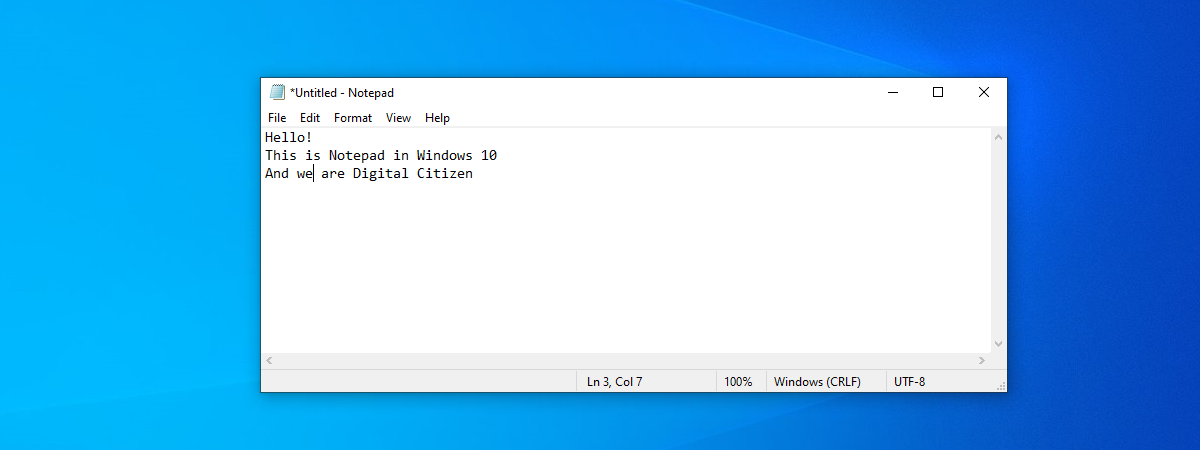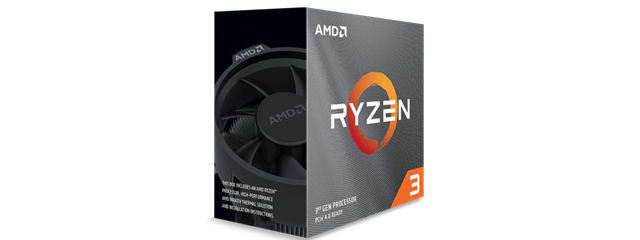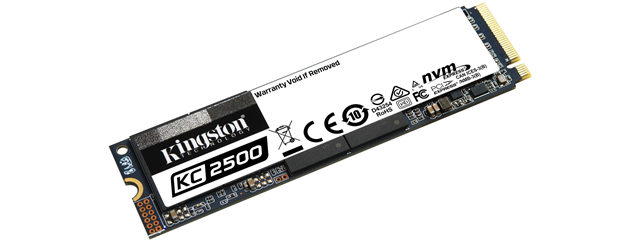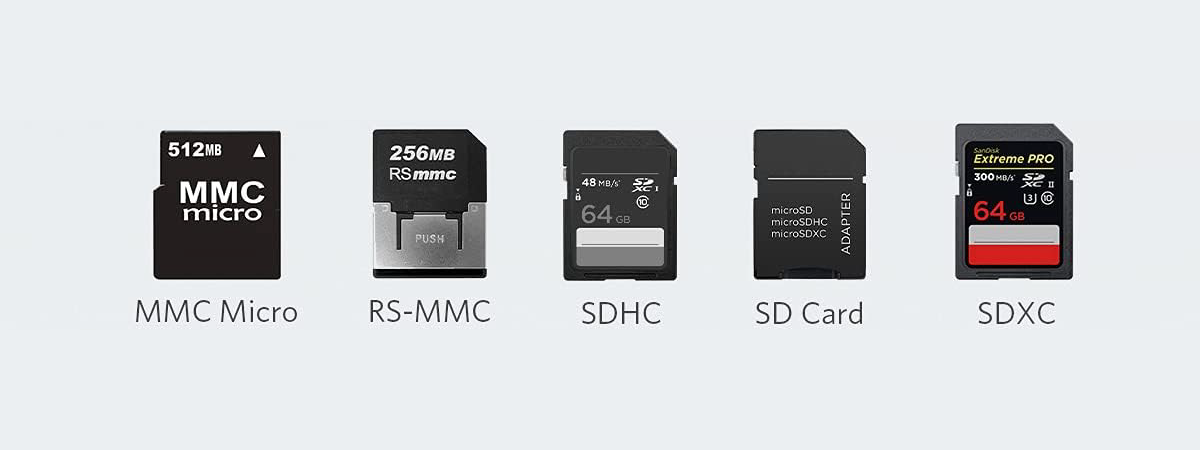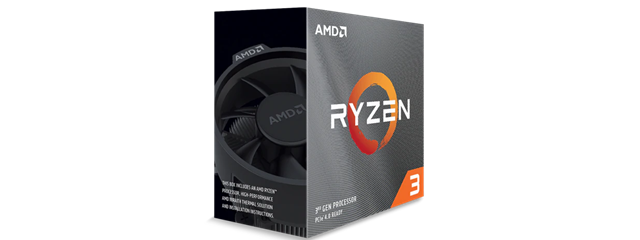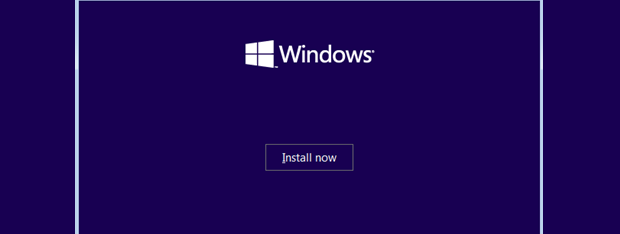
How to use the Windows USB/DVD Download Tool
Do you need to create a bootable USB memory stick or a bootable DVD with the Windows installation kit on it? Do you want to use tools that are compatible with any modern Windows version, such as Windows 10, Windows 7, or Windows 8.1? Luckily, Microsoft offers such free tools for all these Windows versions, and they are easy to use and work great.


 15.06.2020
15.06.2020