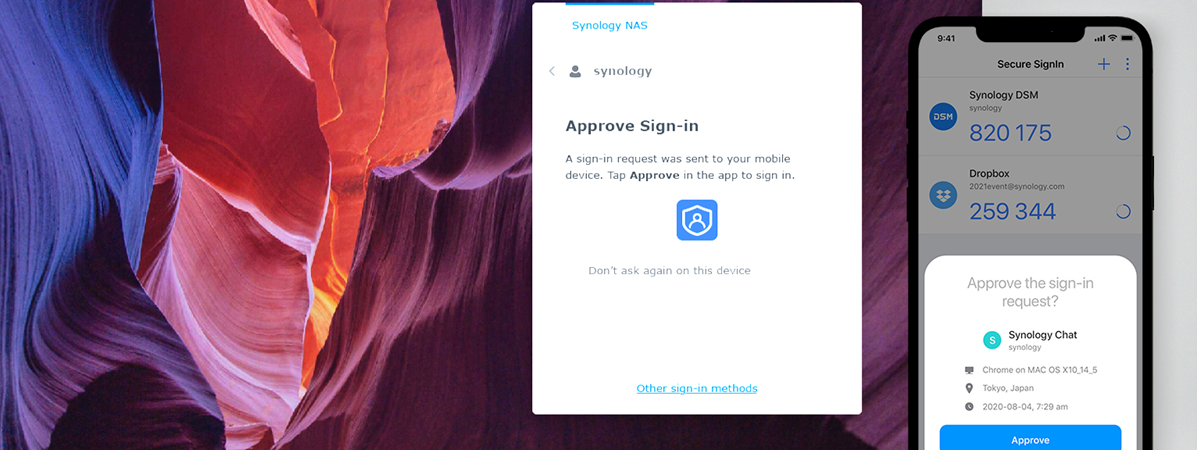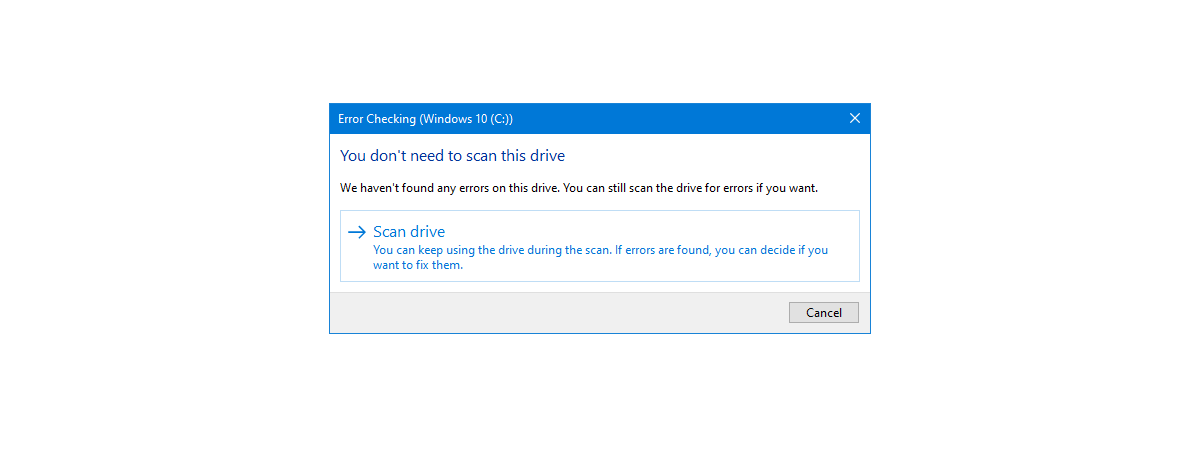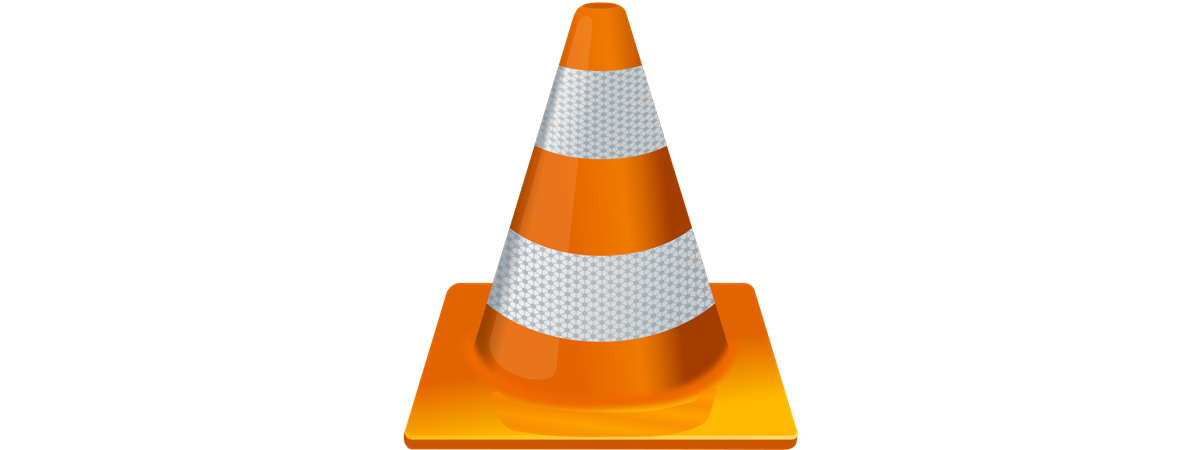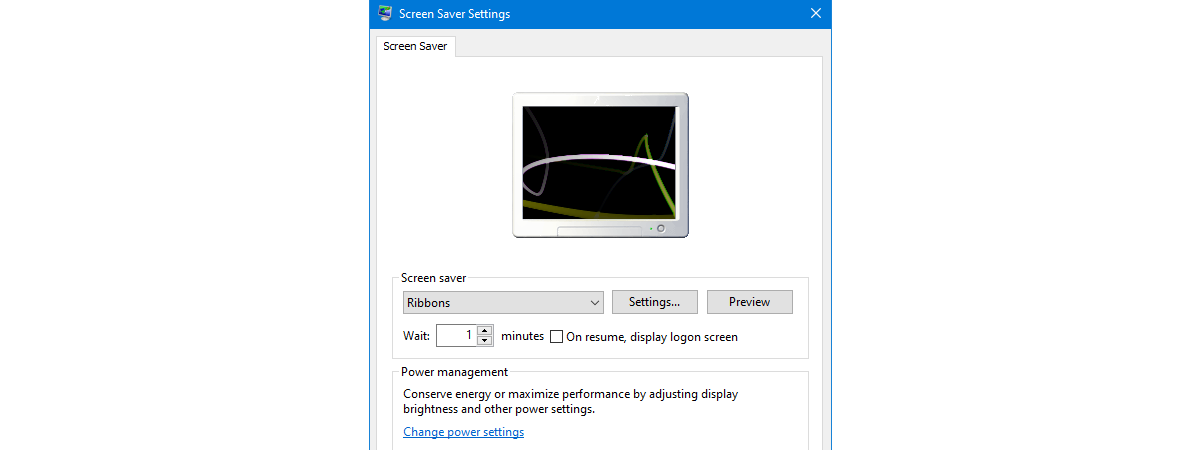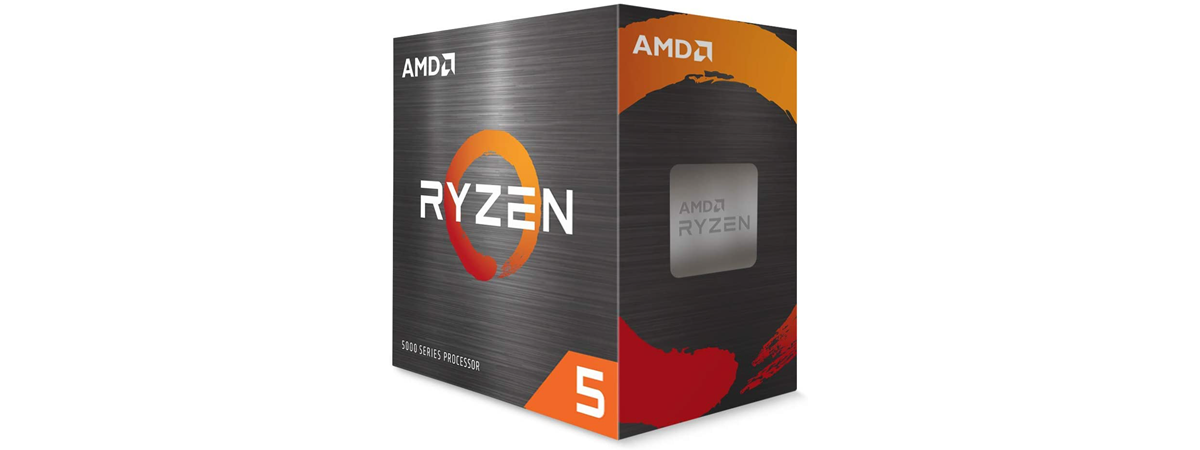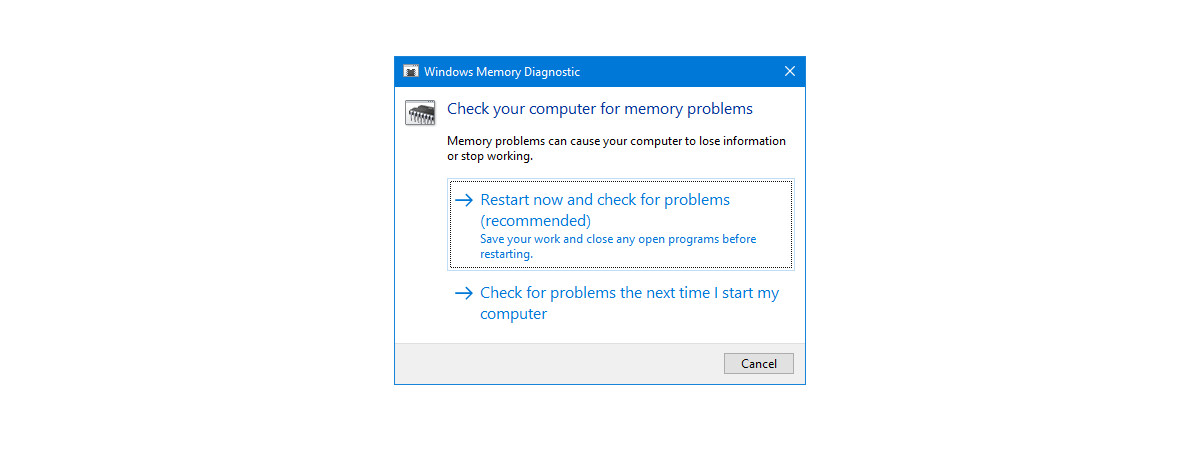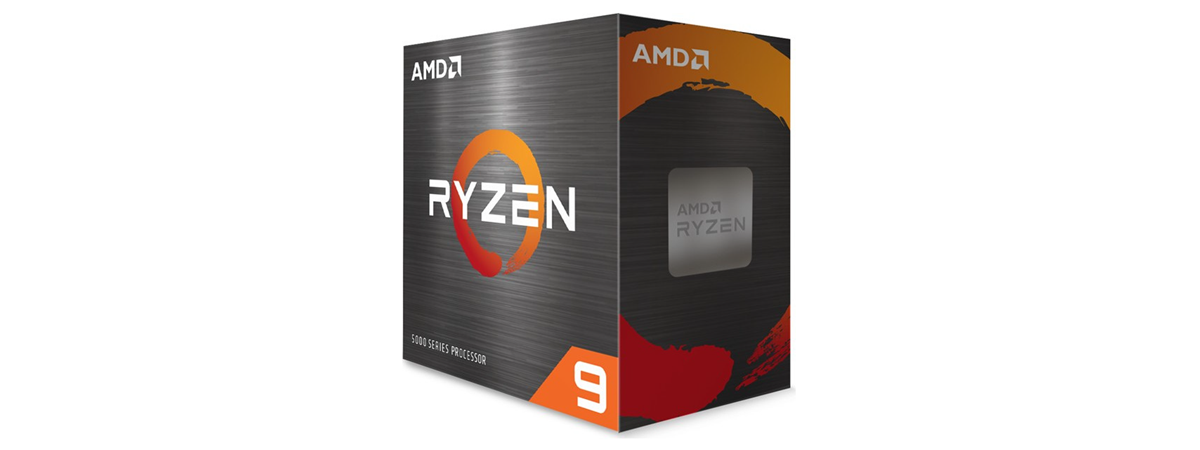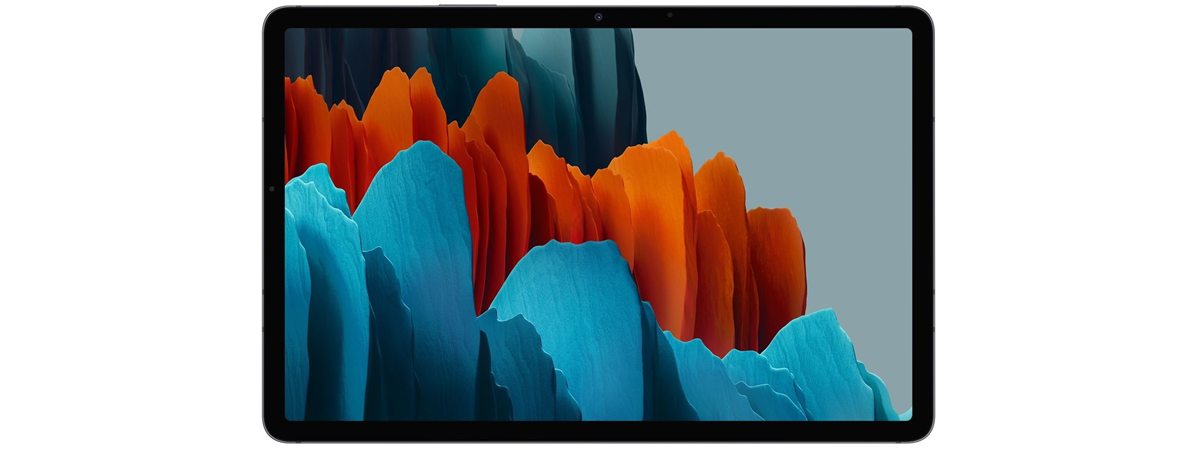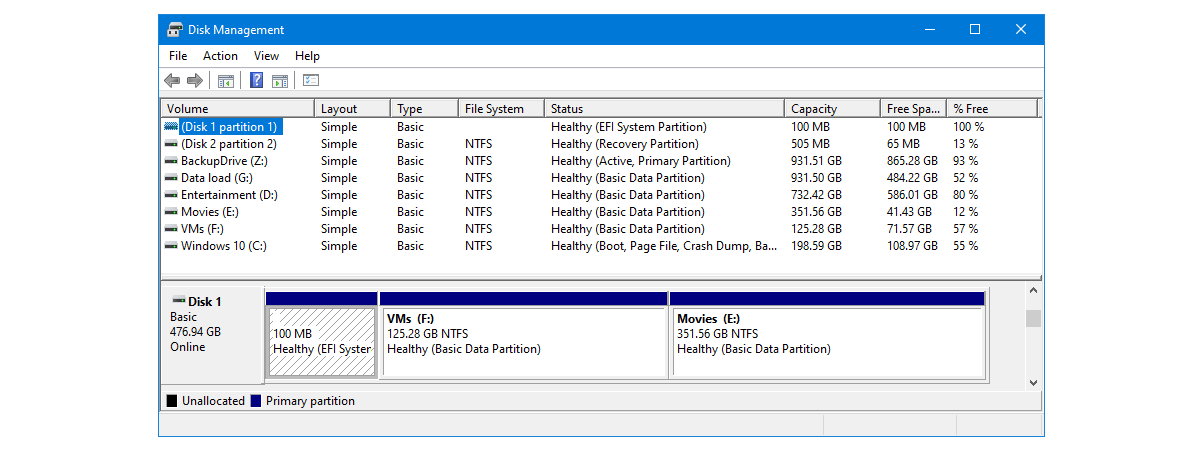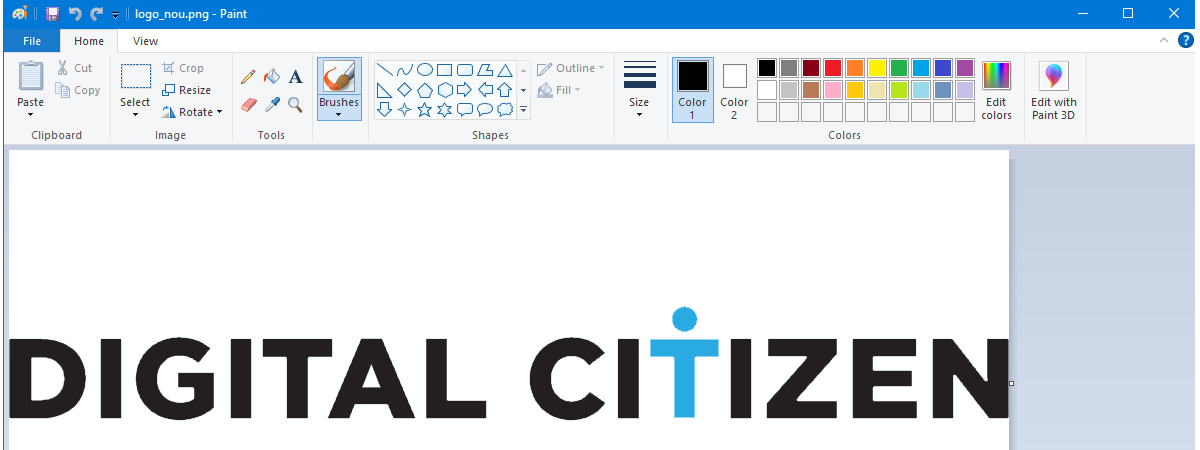How to play music in Windows Media Player
Playing music, whether it’s a digital audio file or a CD, is one of the things that most, if not all of us do on our Windows 10 computers and devices. Although Microsoft created the Groove Music app for Windows 10, and even if there are many third-party media players out there, some people still like the old Windows Media Player. If you’re a


 10.12.2020
10.12.2020