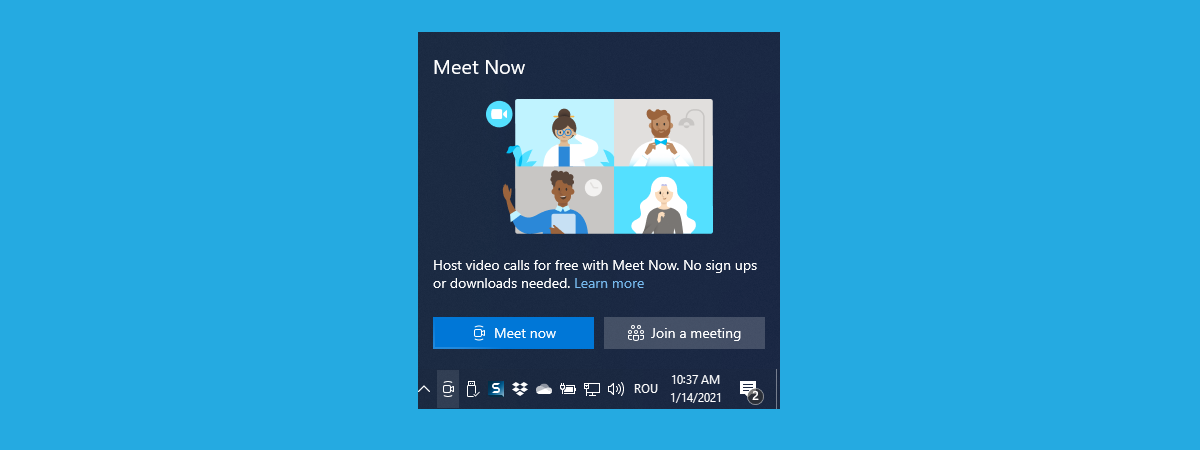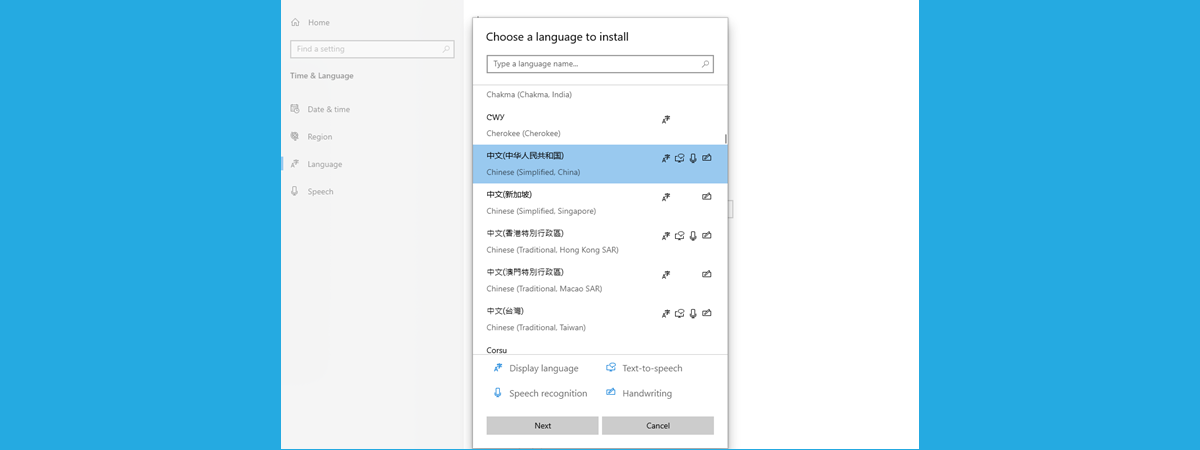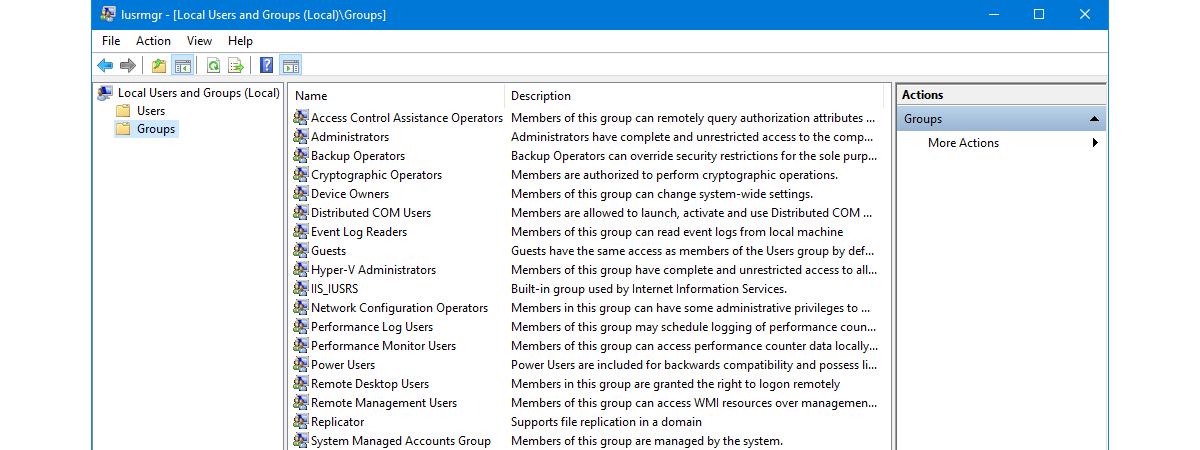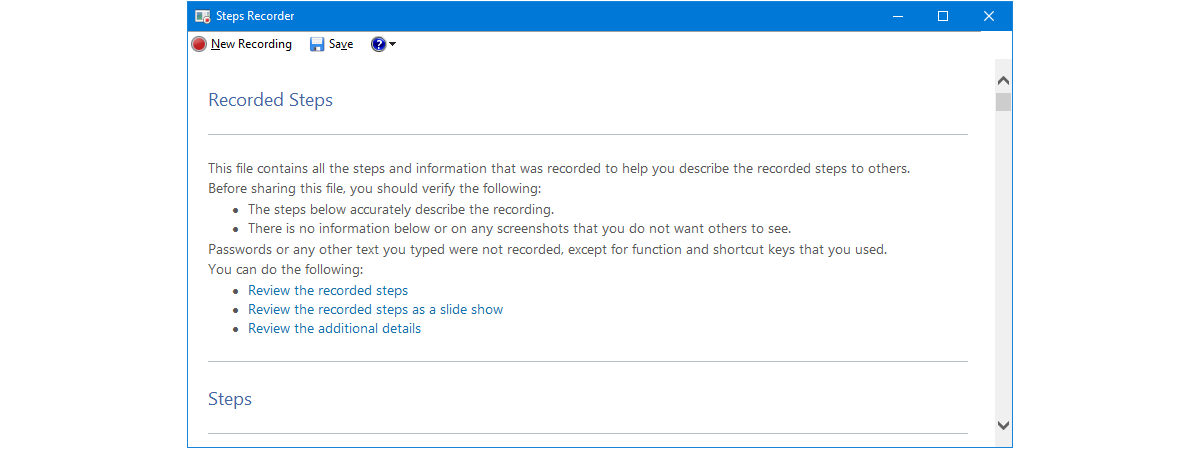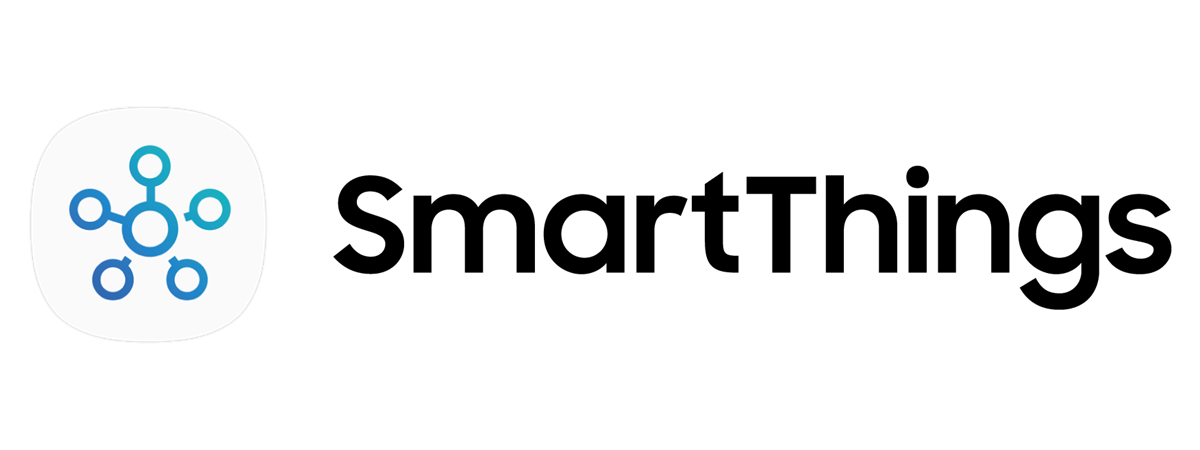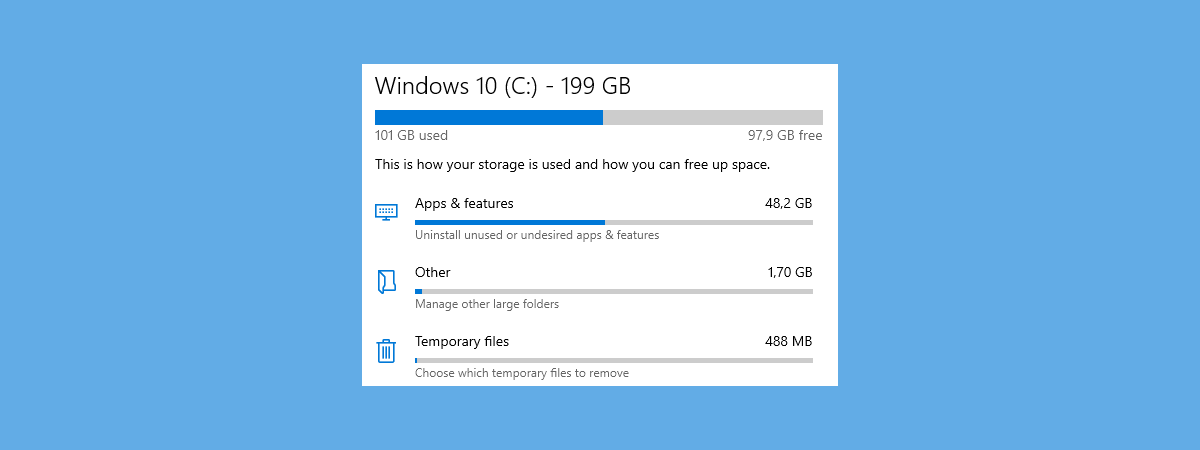
How to clean up Windows 10 using Storage Sense
The Storage Sense from Windows 10 is an excellent tool for keeping tabs on the amount of data stored on your drives, as well as for cleaning the storage devices connected to your PC or device. If you filled your hard drive with lots of data, or if you have a Windows 10 device like a tablet or a 2-in-1 with a small storage


 22.01.2021
22.01.2021