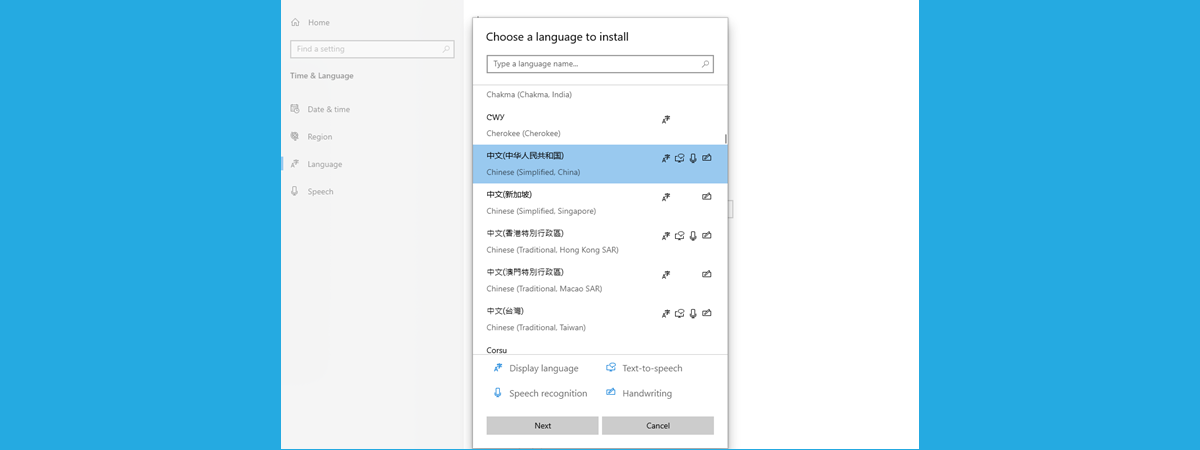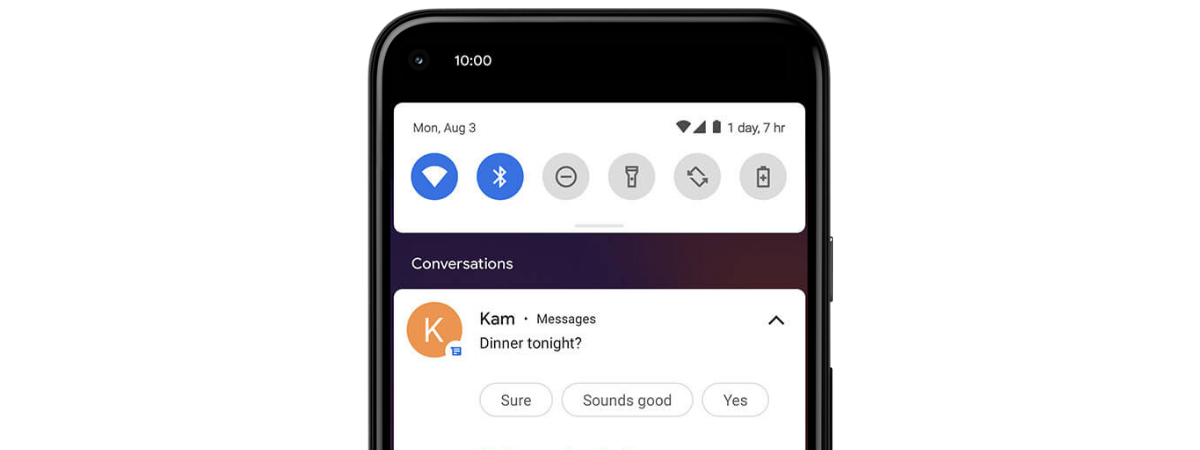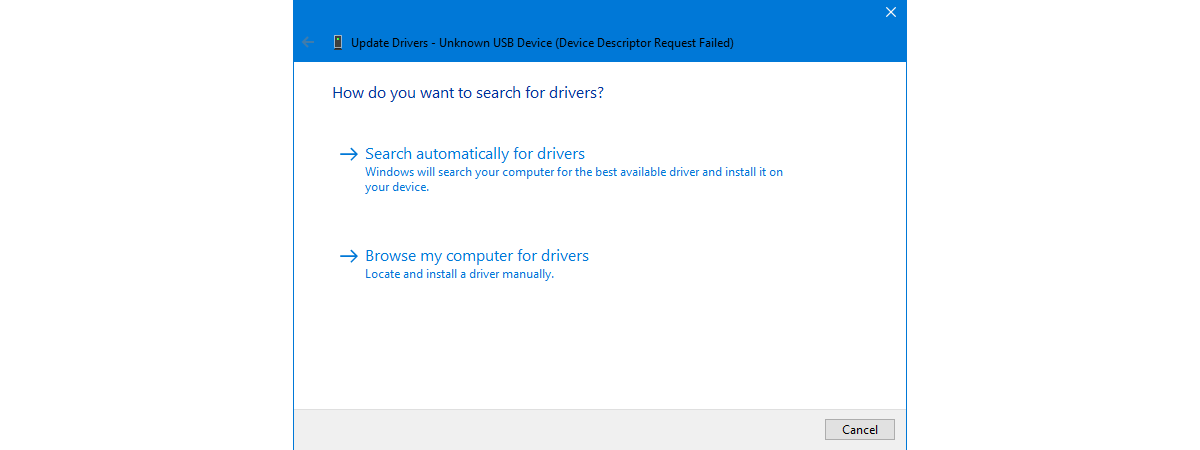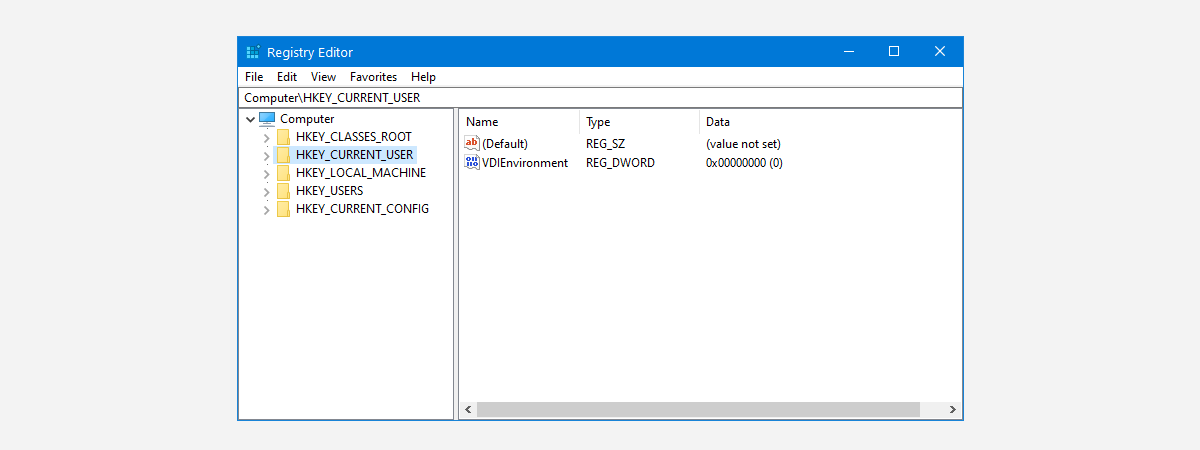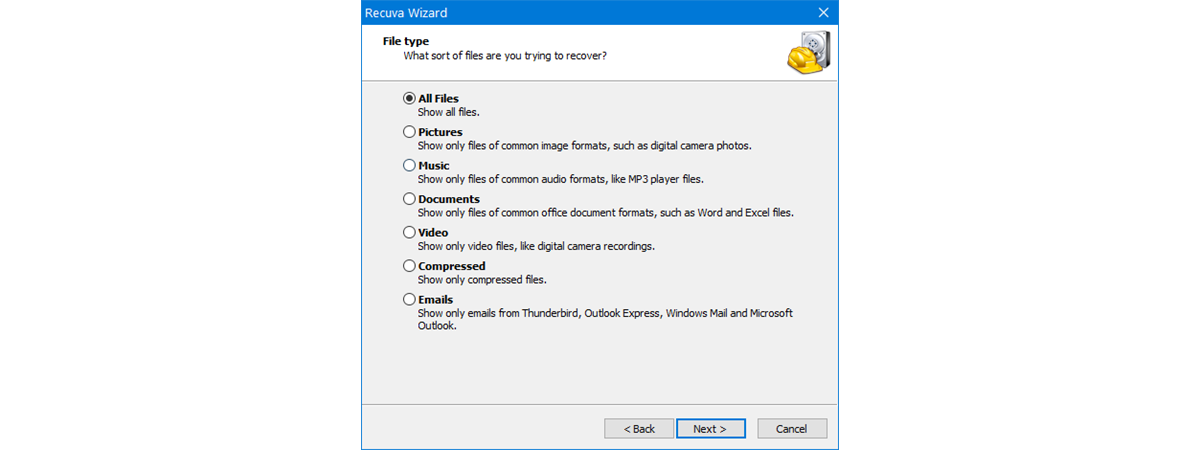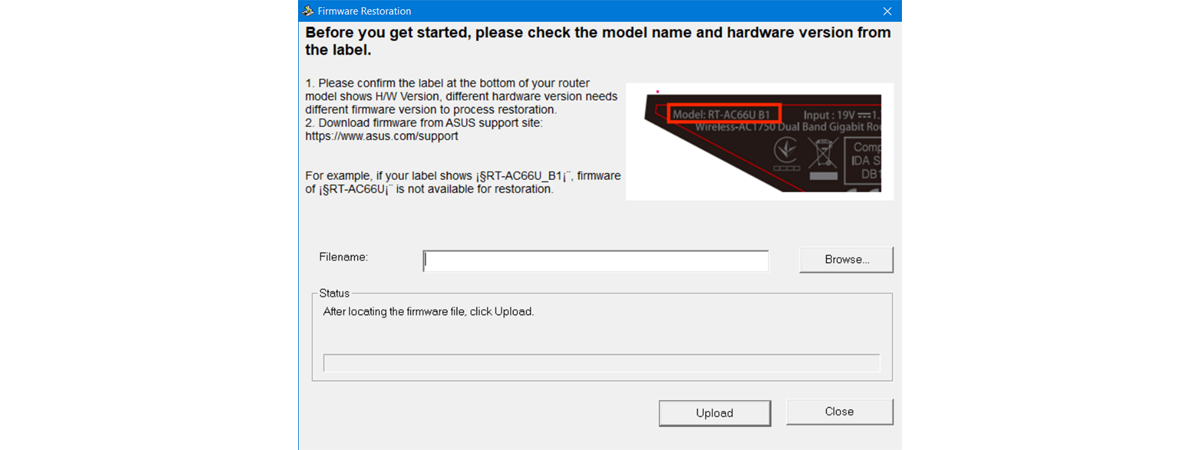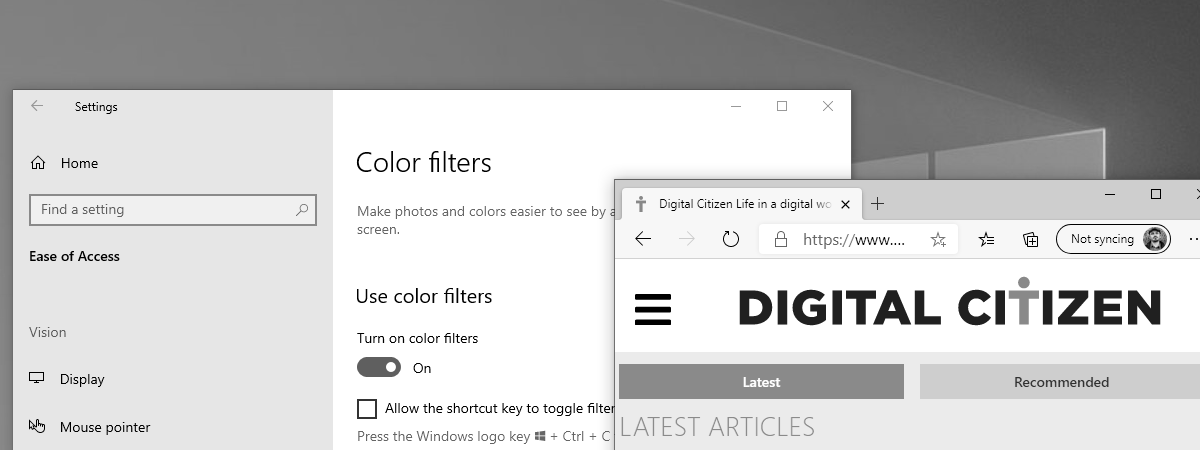How to control your child's internet time on your ASUS router
Many families are now spending a lot of time at home, and children are spending considerably more time online than a couple of years ago. If you are a concerned parent who wants to make sure that his child doesn’t spend unhealthy amounts of time online, you can use the parental controls on your ASUS router or mesh Wi-Fi system to set a schedule


 23.02.2021
23.02.2021