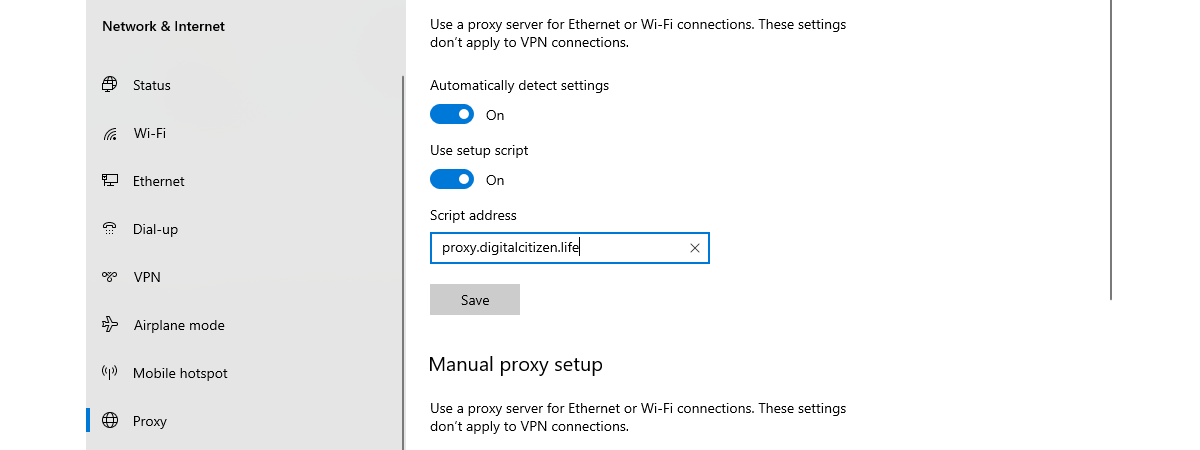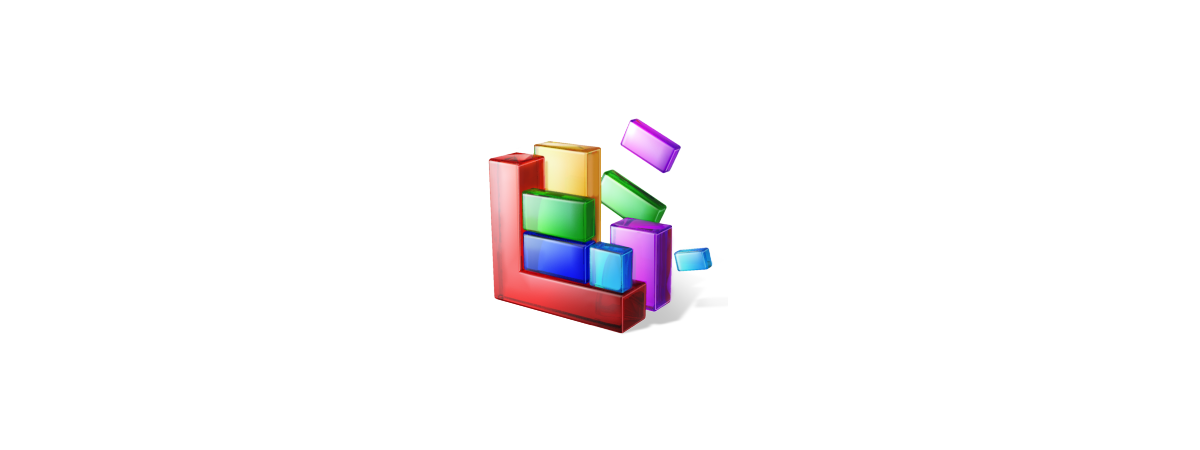How to change language in Firefox on Windows and Mac
If you’re wondering how to change the language in Firefox, the procedure is now more straightforward than ever. And with over 90 available options available, it’s easy to find what you want when it comes to the Firefox language. This guide illustrates how to change languages in Firefox from English to Spanish on Windows and macOS, but the same steps apply if you decide


 19.05.2021
19.05.2021