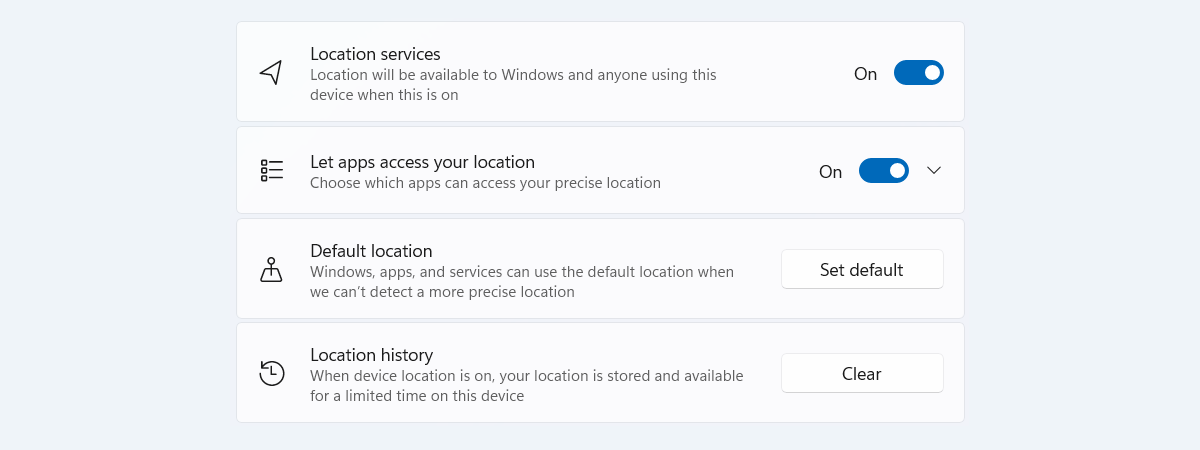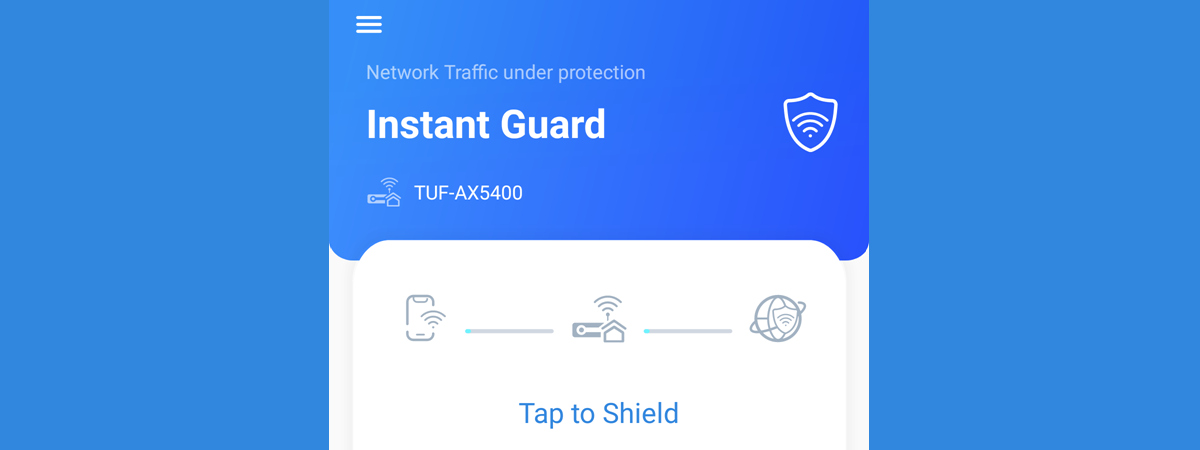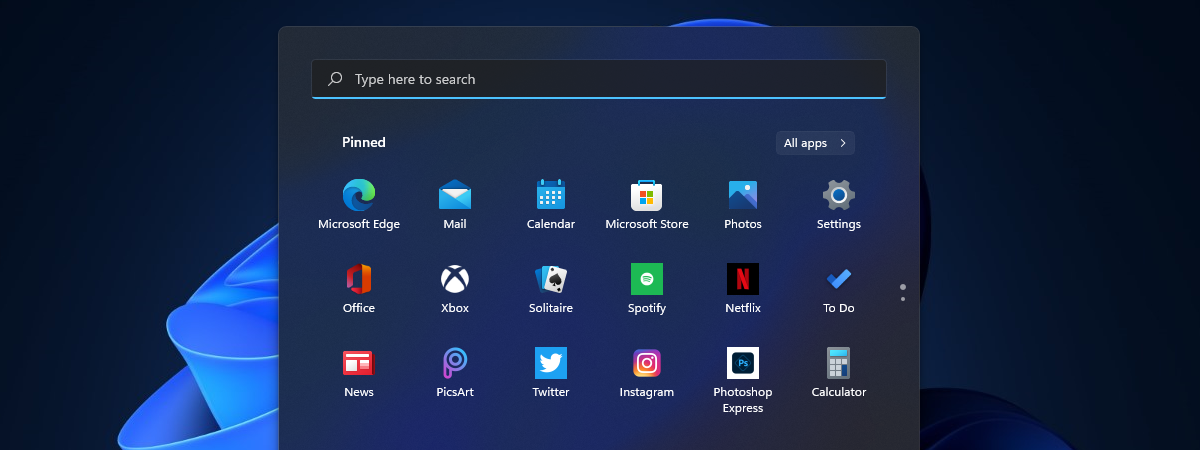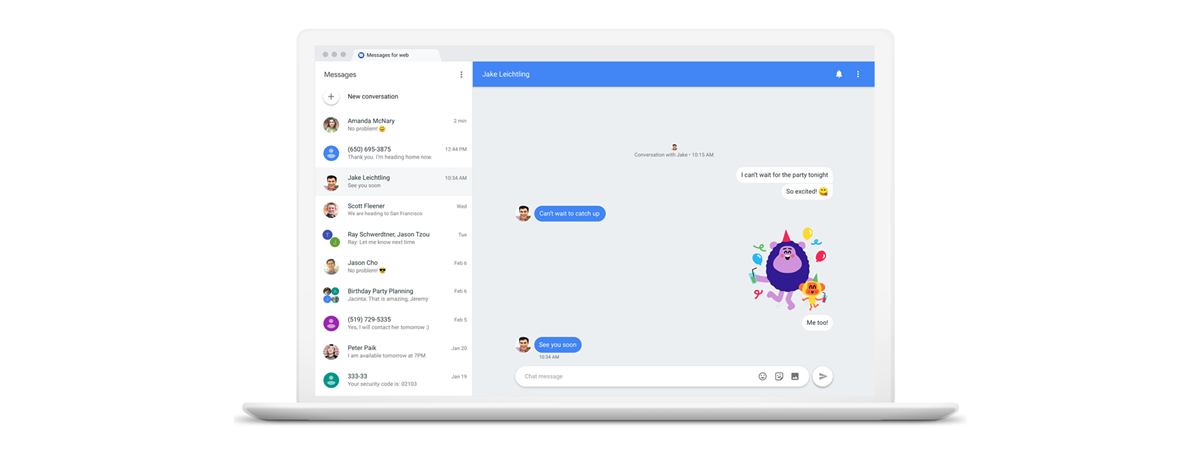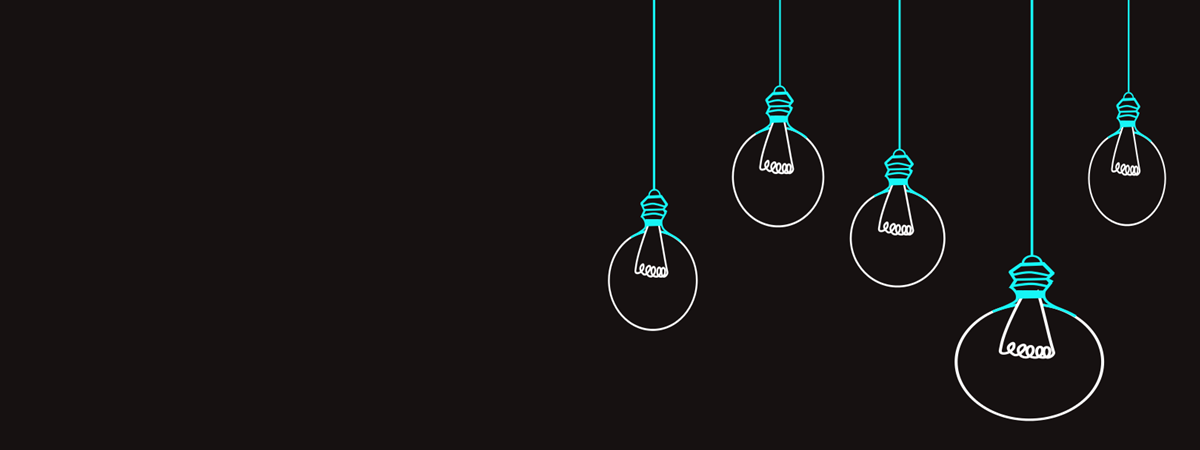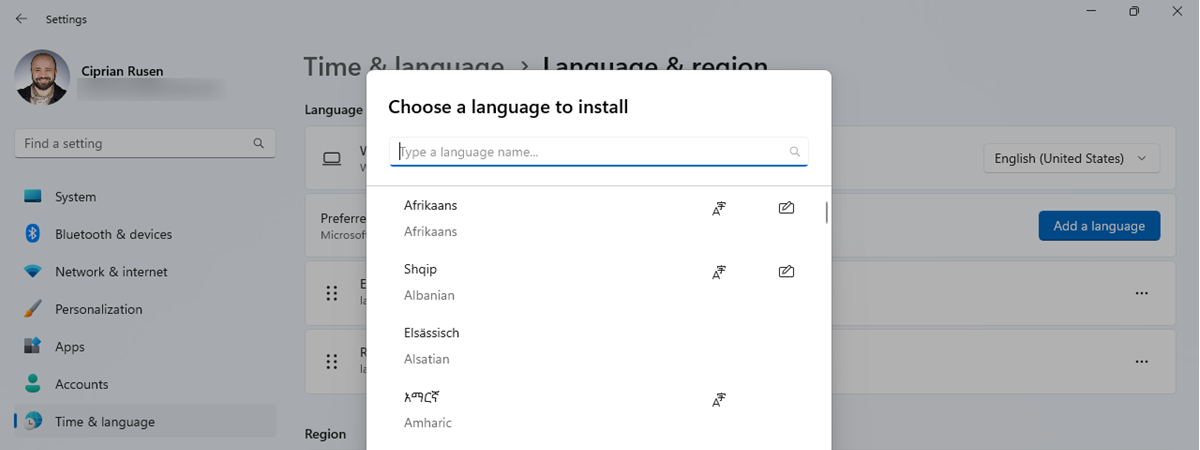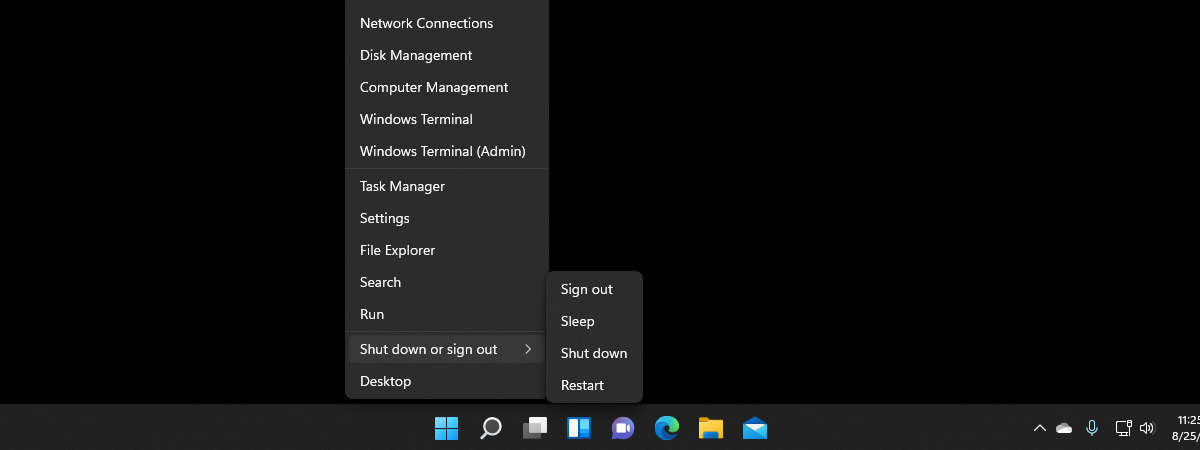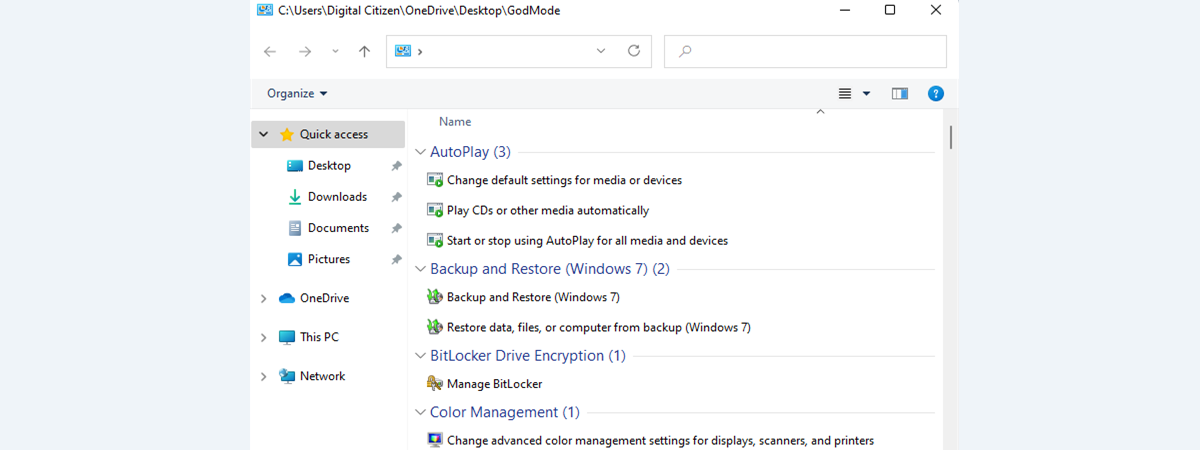
God Mode in Windows 11 vs. Windows 10 vs. Windows 7
Have you ever heard of God Mode in Windows? Do you know what the God Mode is and its purpose? Would you like to enable God Mode in Windows 11 or Windows 10? Or maybe discover whether there are any differences between God Mode in Windows 11 vs. Windows 10 vs. Windows 7? For answers to all that, and more, read on: What


 22.09.2021
22.09.2021