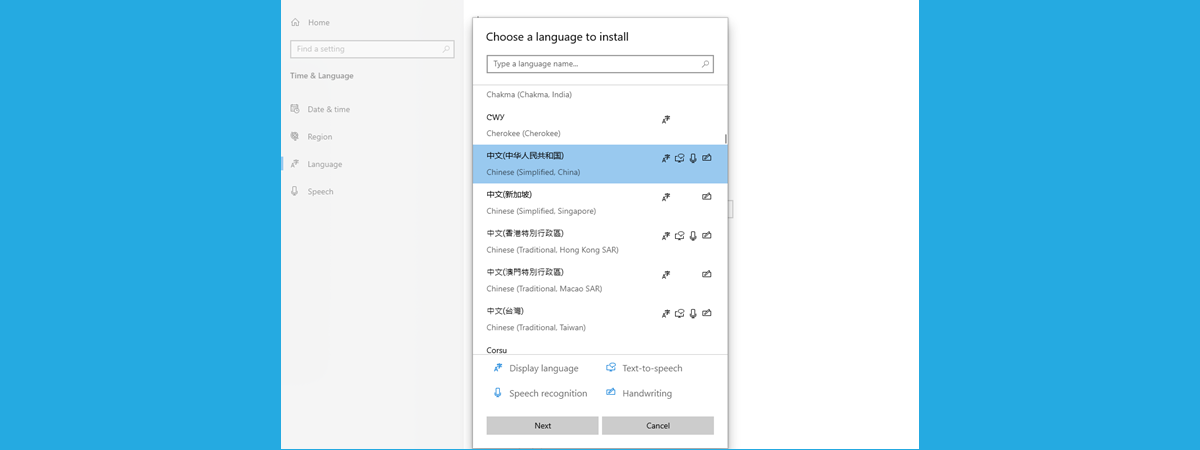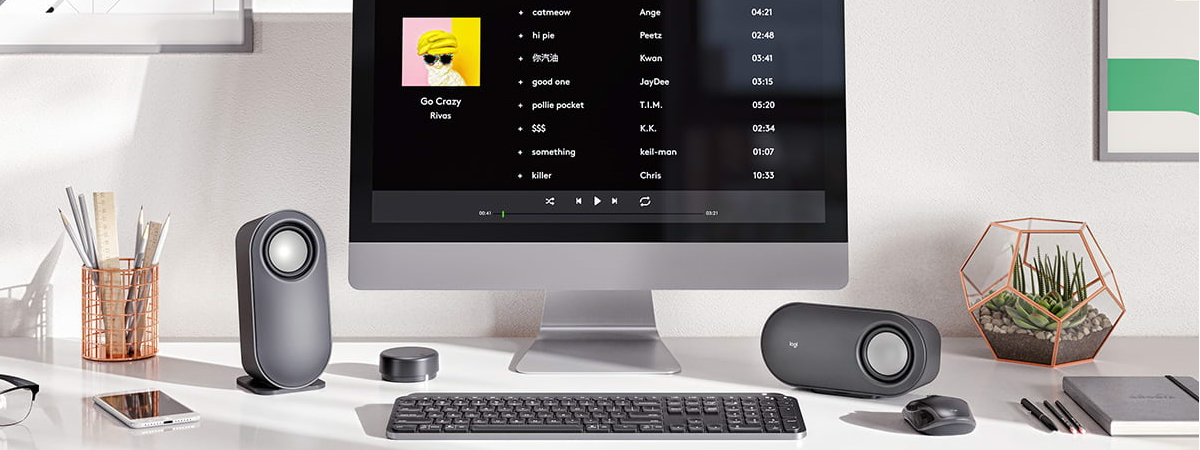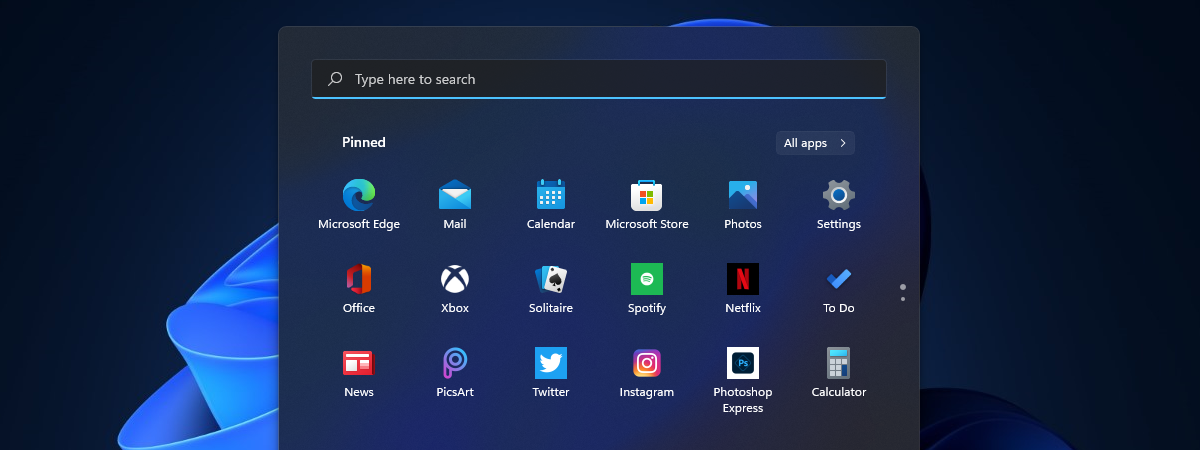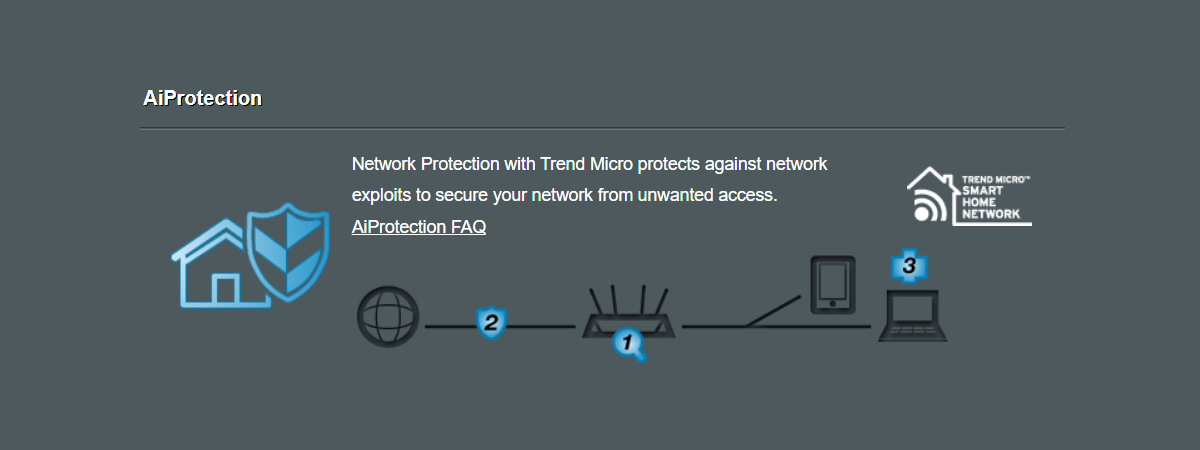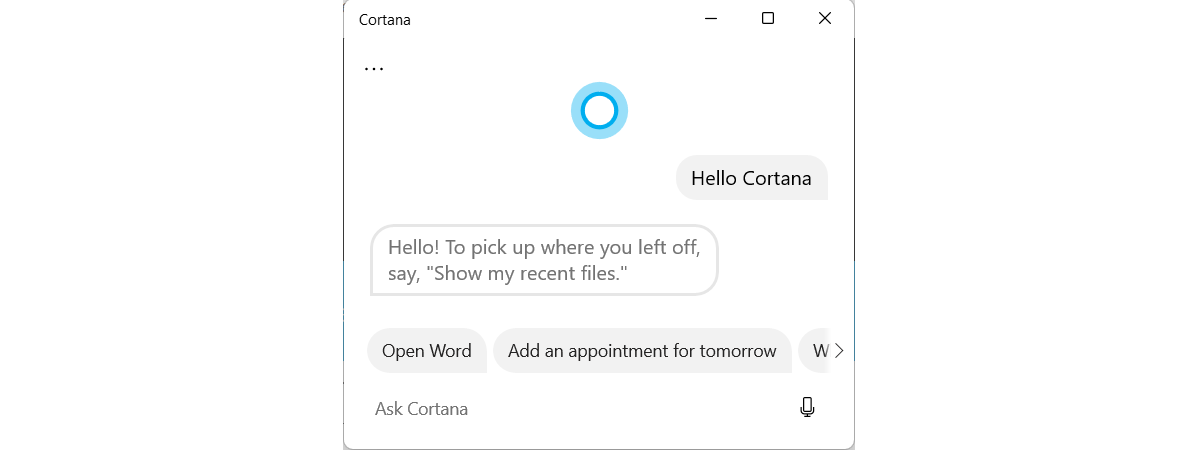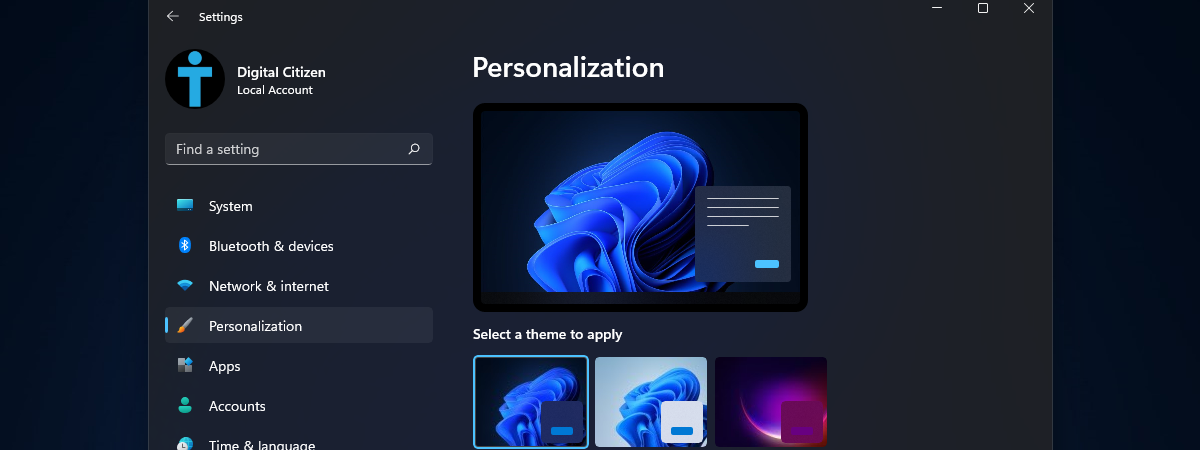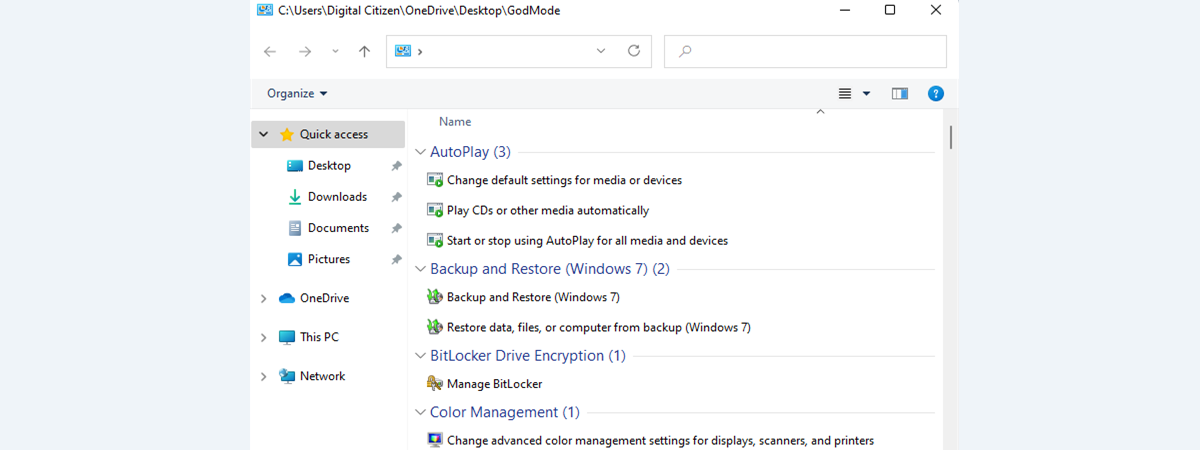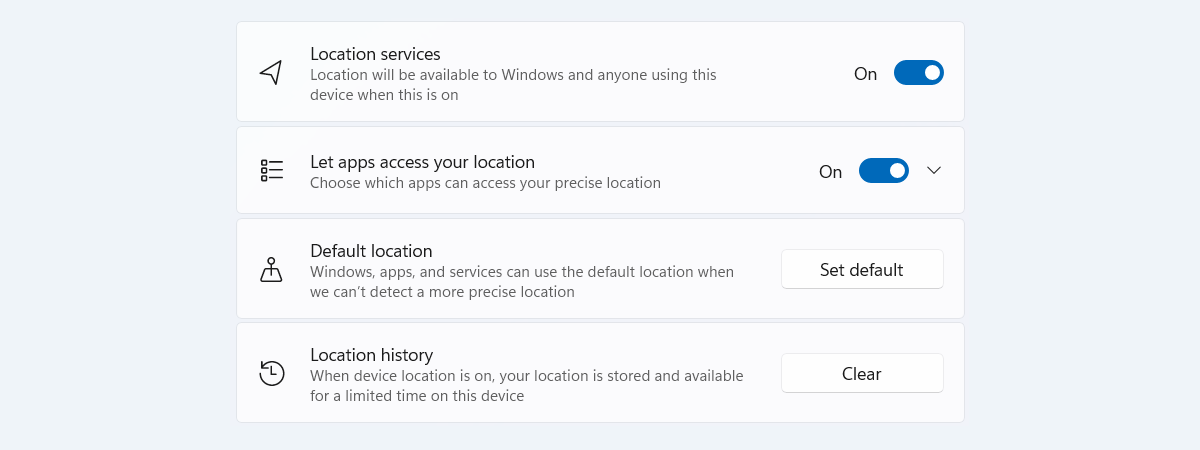How to open Command Prompt (14 ways)
Geeks and IT professionals love the Command Prompt (CMD), and for a good reason: it allows you to do many administrative tasks with ease. We think that it is a good idea to make a list of all the fourteen methods we know for opening Command Prompt in Windows so that you can choose what suits you best. Knowing how to open CMD as


 08.10.2021
08.10.2021