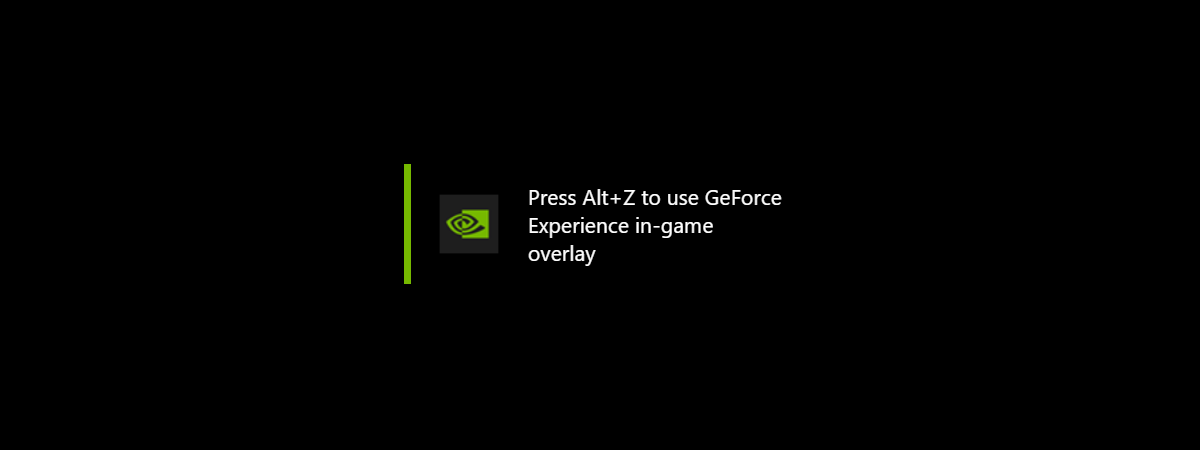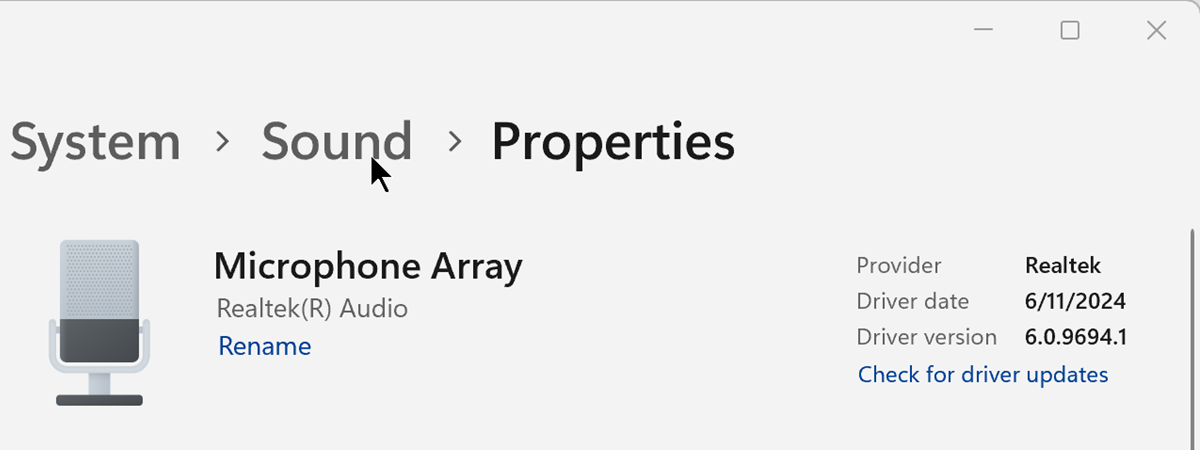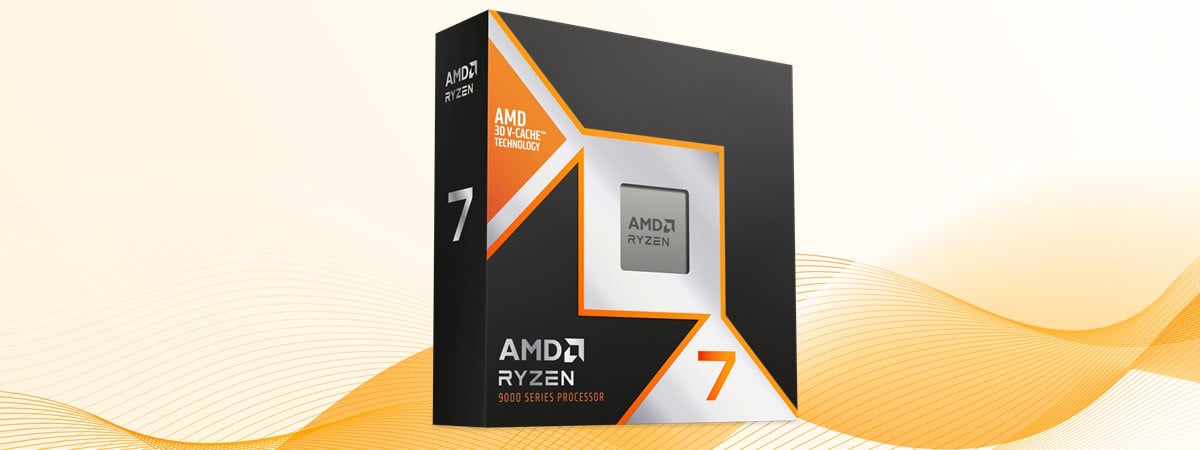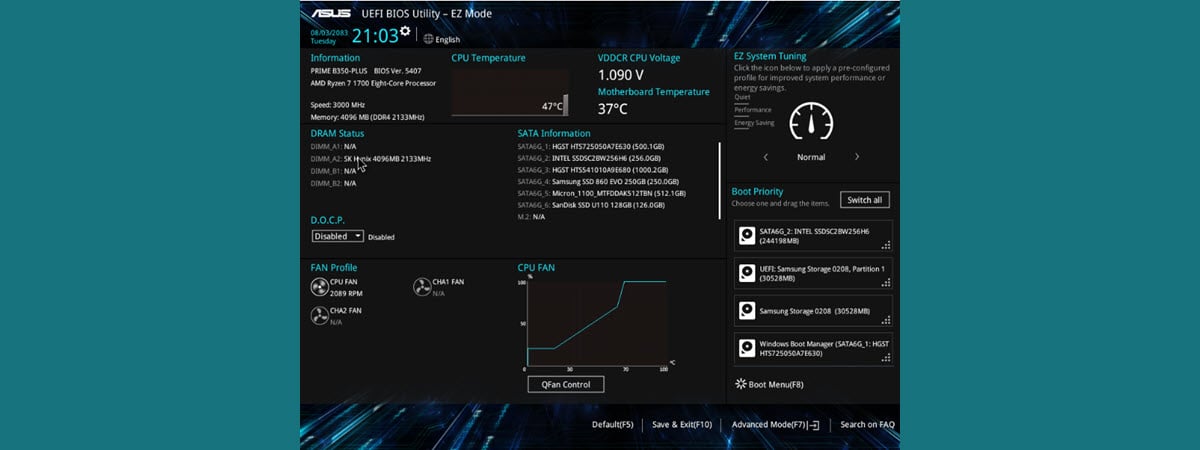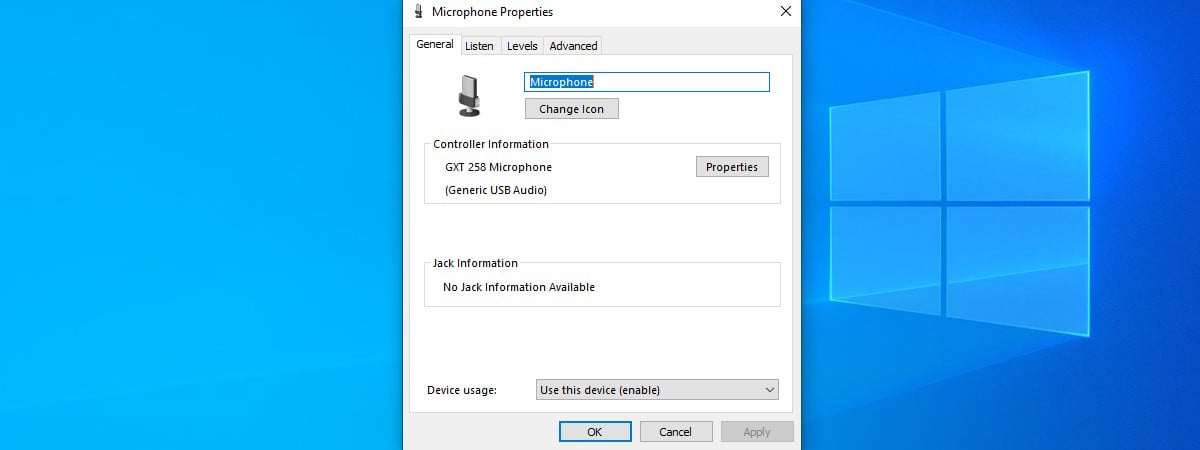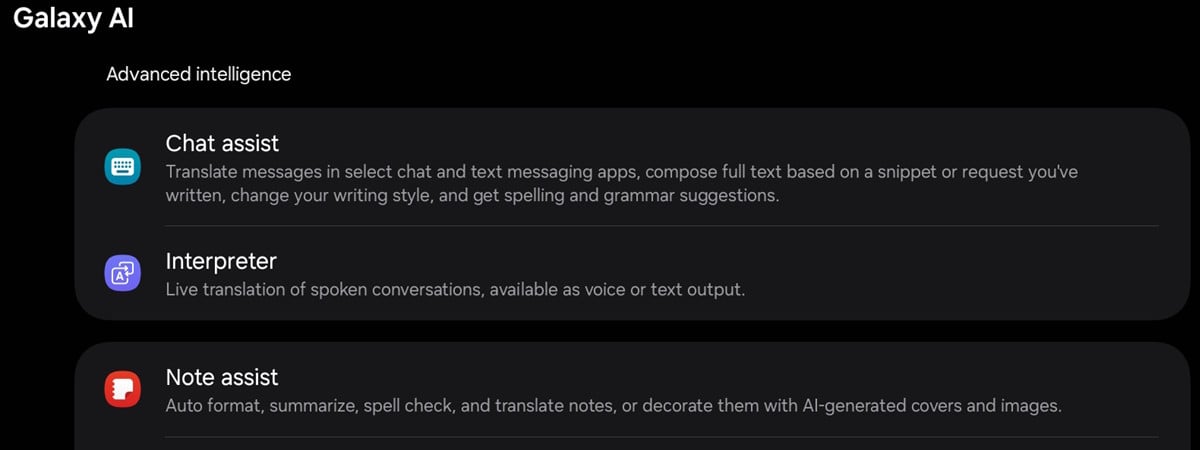PCIe 5.0 vs. PCIe 4.0 for SSDs: Is it worth upgrading?
In recent years, computer storage tech has been evolving at a fast pace, and it’s visibly changing how we use our computers. PCIe 5.0 SSDs, the latest consumer-grade upgrade in this process, are becoming more common, and some people are


 26.11.2024
26.11.2024