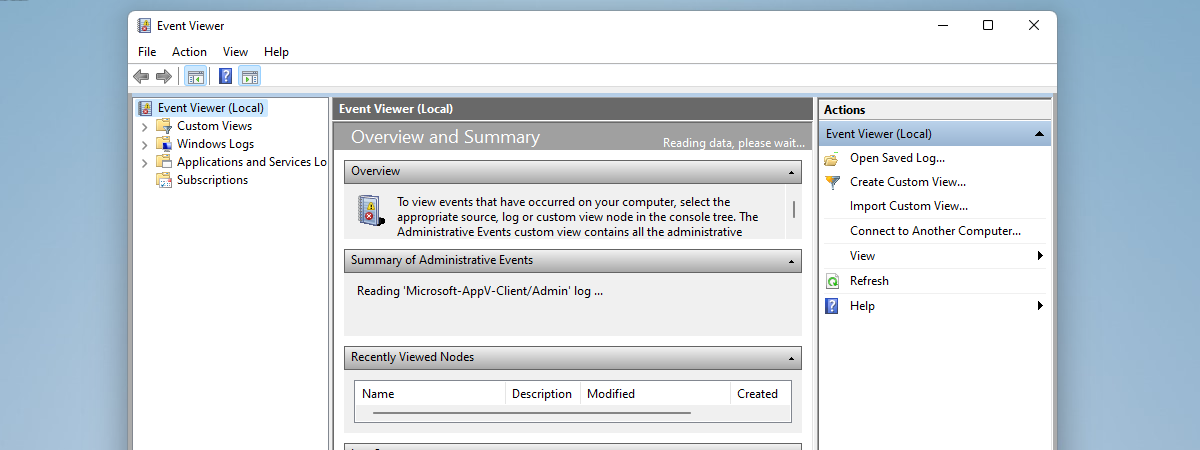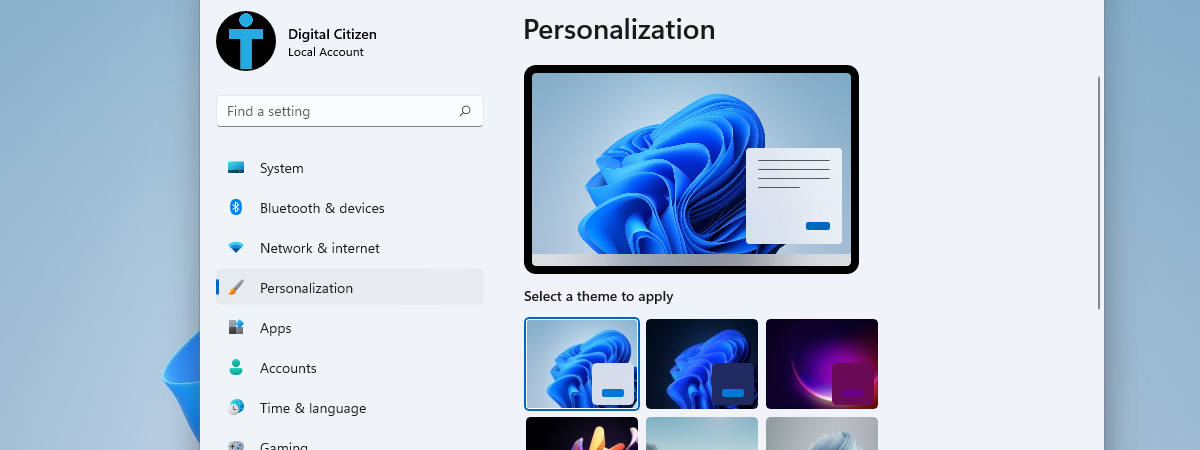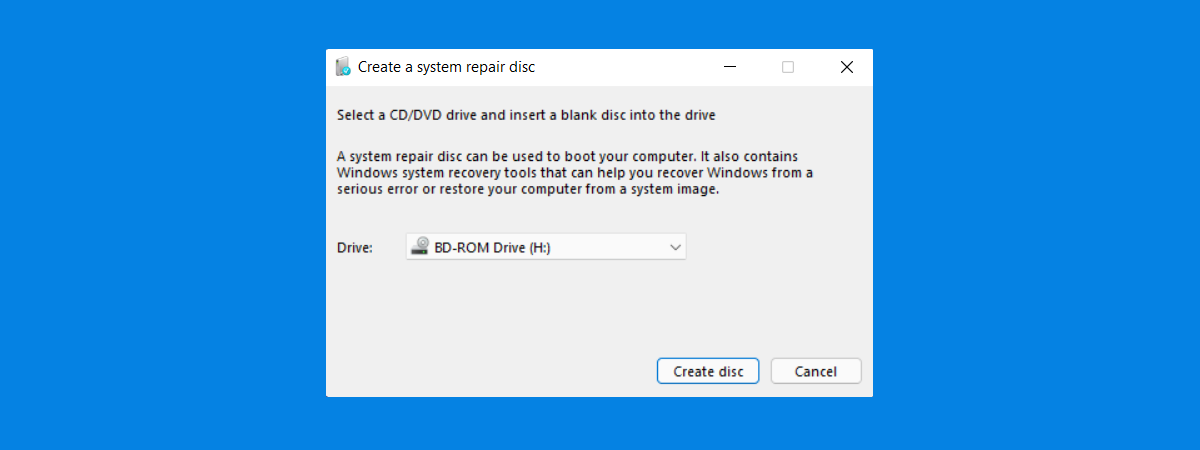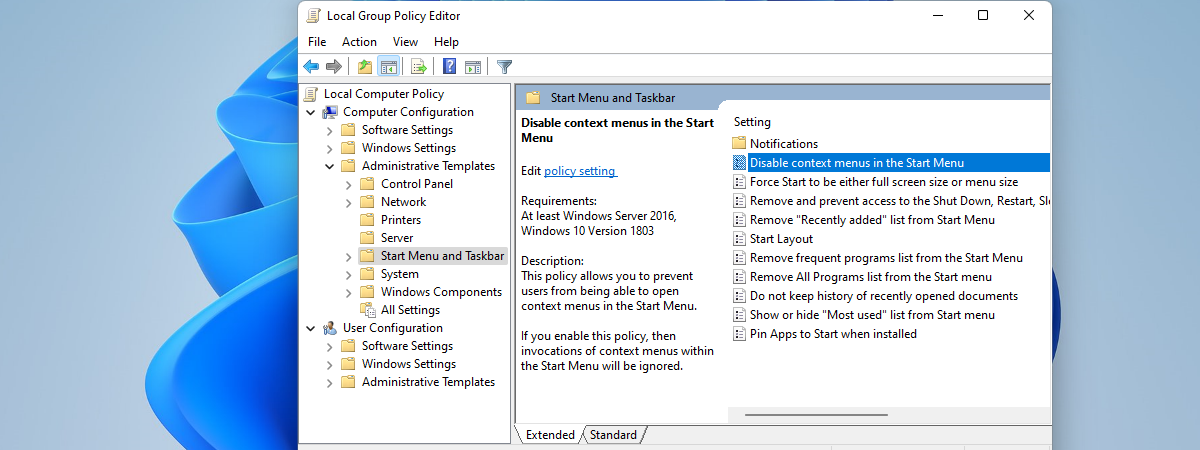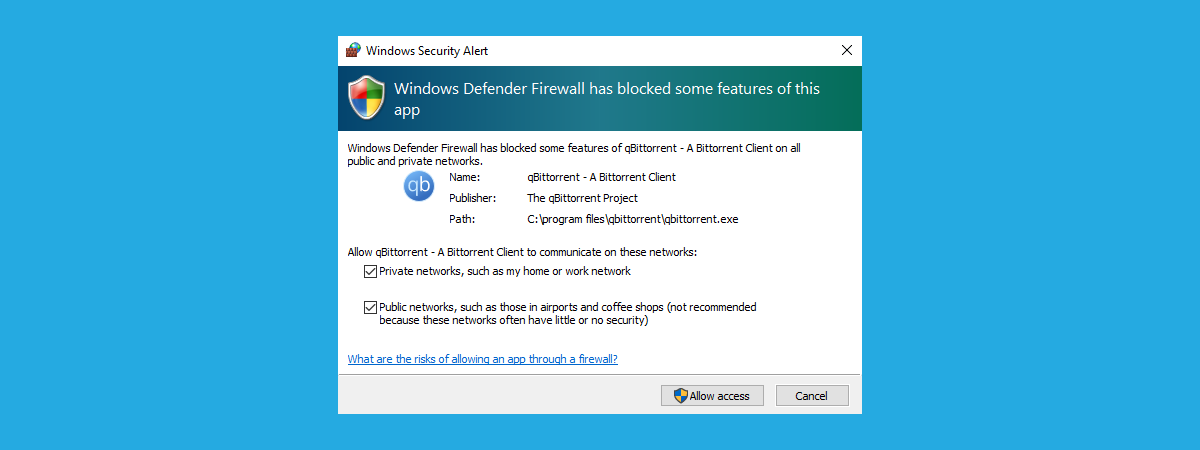Review ESET NOD32 Antivirus: Efficient and reasonably priced!
Malware is everywhere these days, so protection against it is mandatory for all of us, regardless of what devices we use. If you’re using a Windows computer or laptop, you’re already getting some security from the built-in Microsoft Defender, but there are better choices out there. And one of the best antivirus programs we’ve tested in the past is ESET NOD32 Antivirus. The question


 01.02.2022
01.02.2022