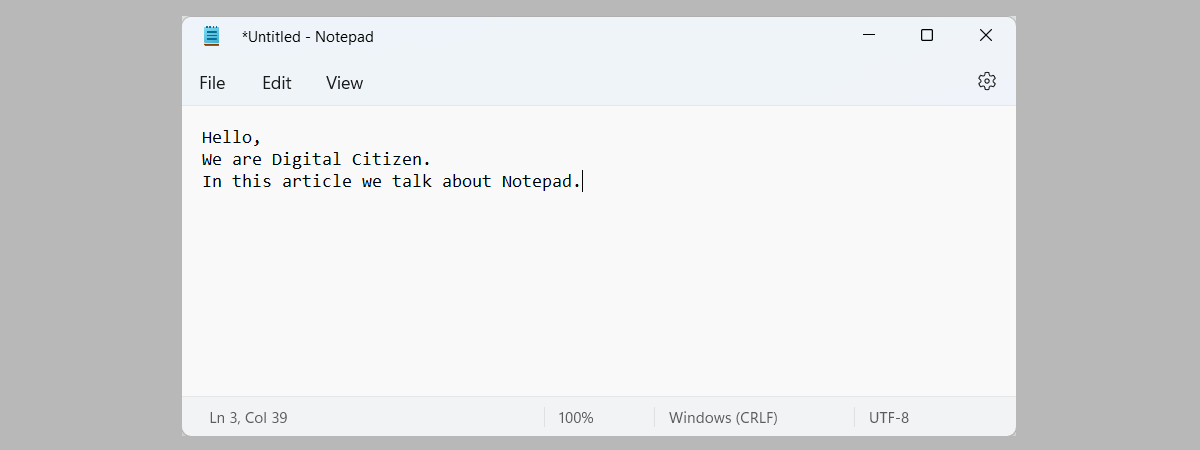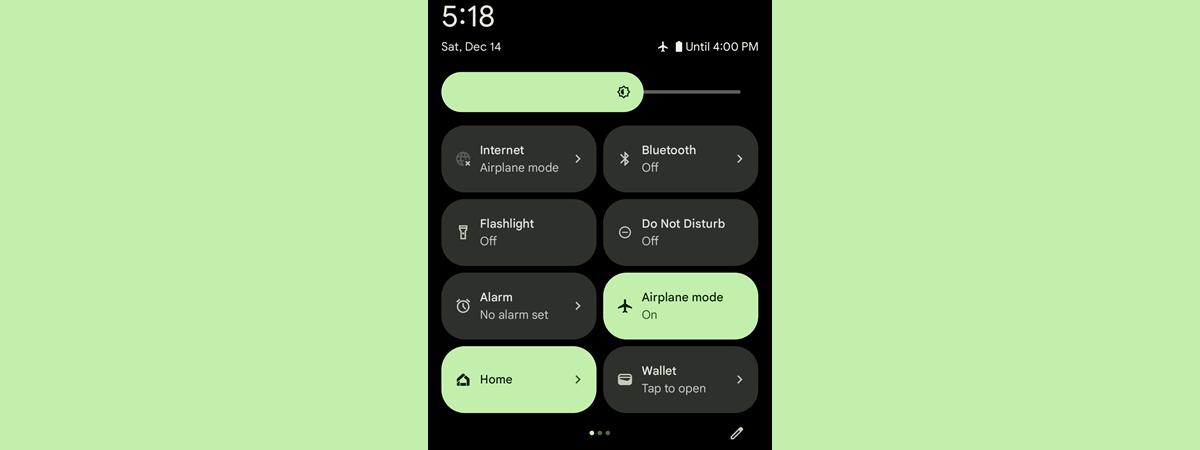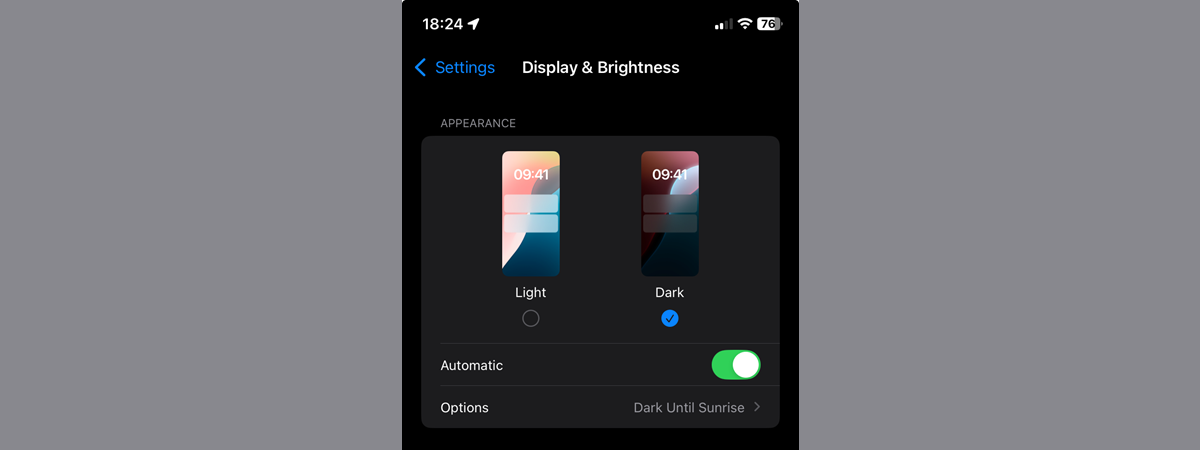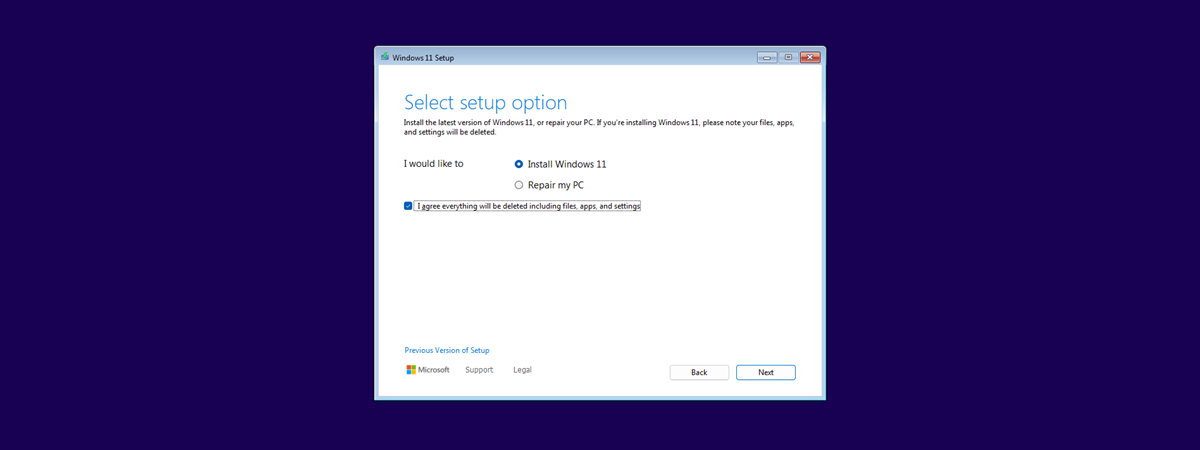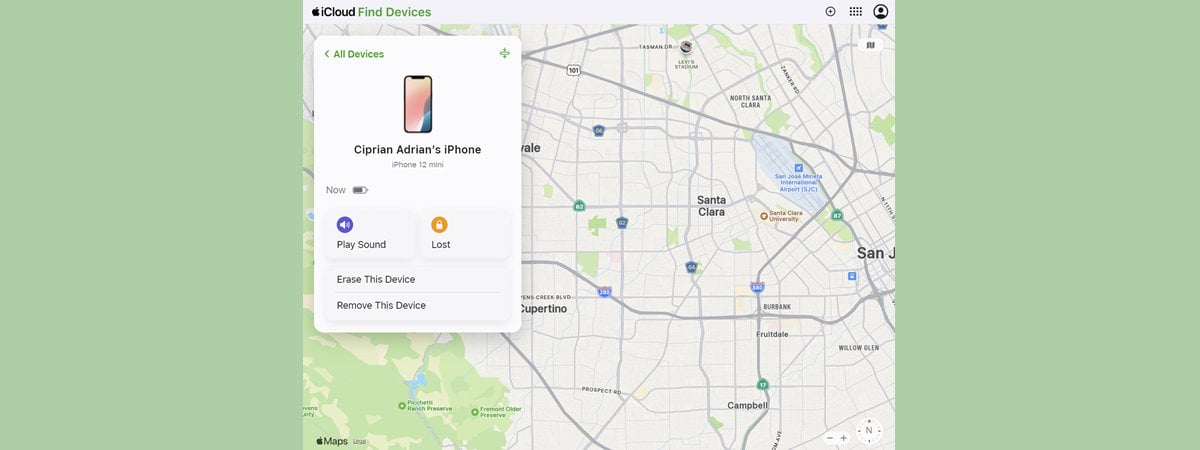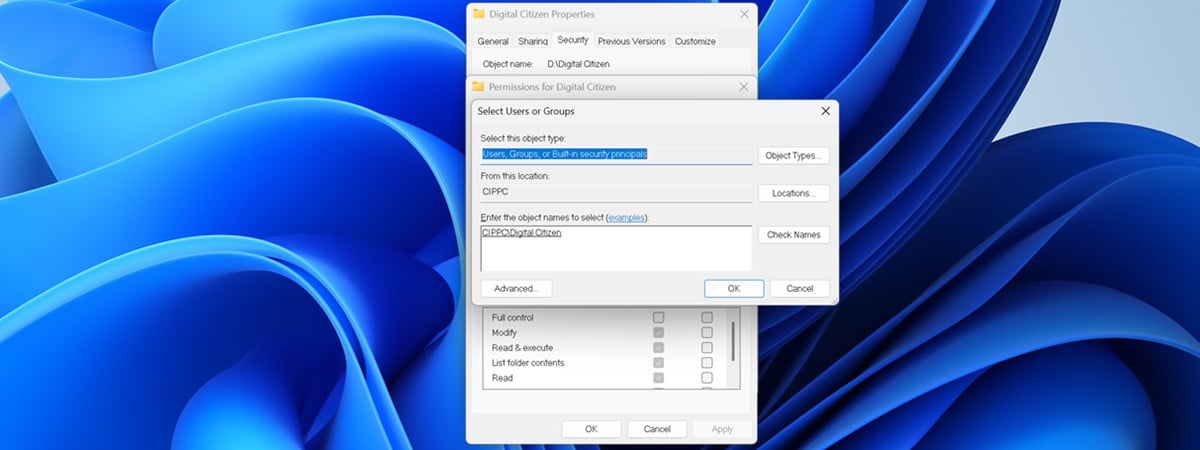How to subscribe to Digital Citizen & spread the word!
While major tech platforms like Google increasingly favor AI-generated content and corporate publishers, independent voices like Digital Citizen face an unprecedented challenge. Our traffic has plummeted 40% since November 2023 – and a staggering 53% compared to November 2022. We’re not alone in this struggle; many independent publications have already shut their doors in 2024. Yet we don’t want to give up. We want


 23.12.2024
23.12.2024