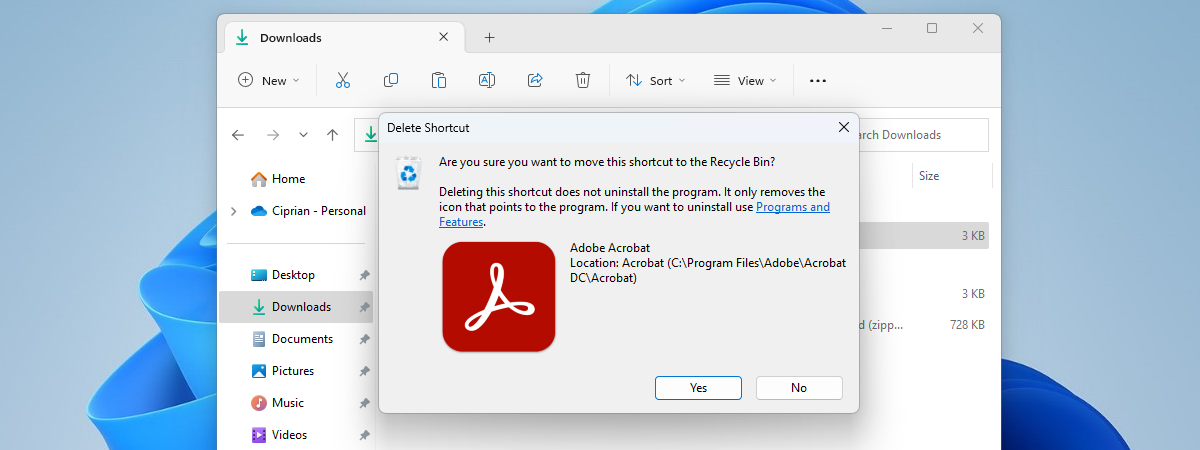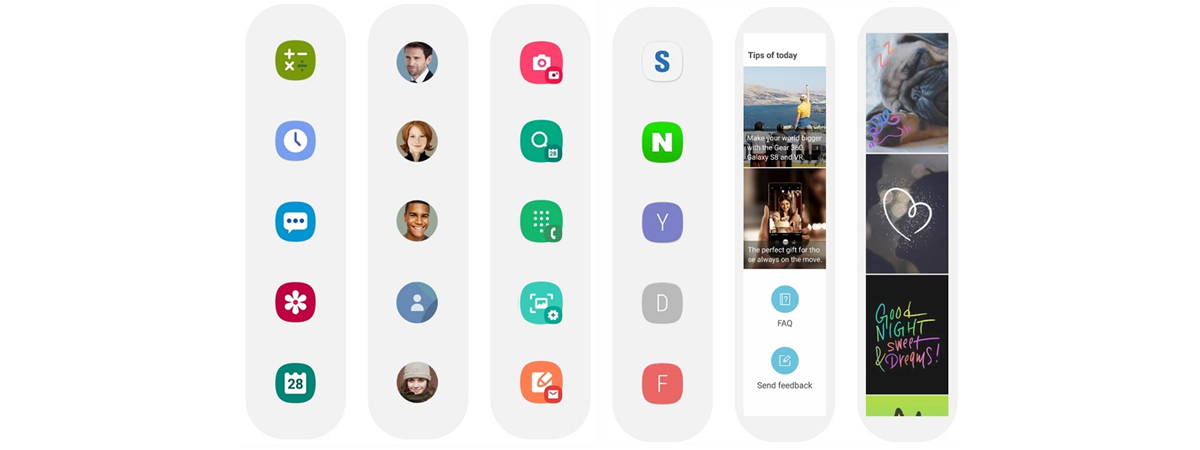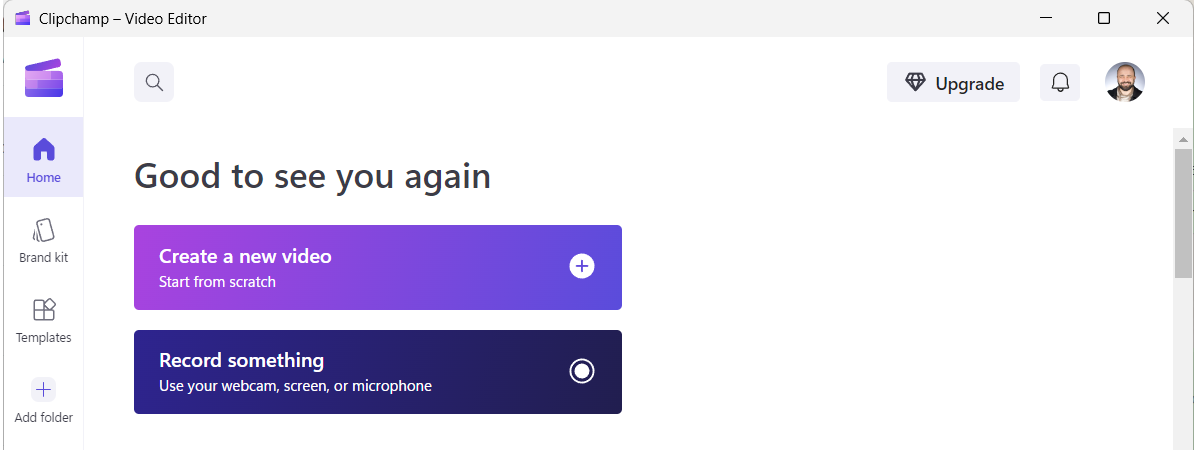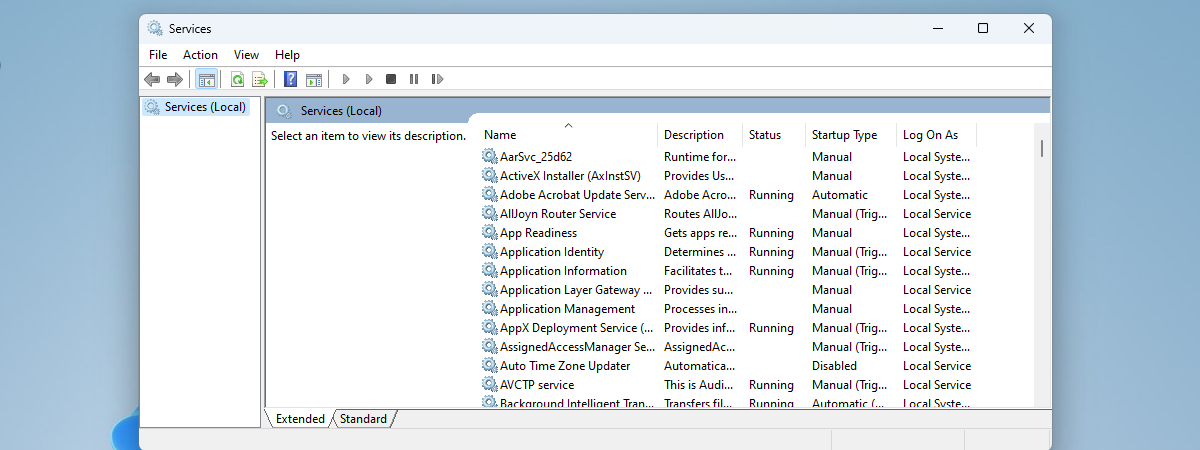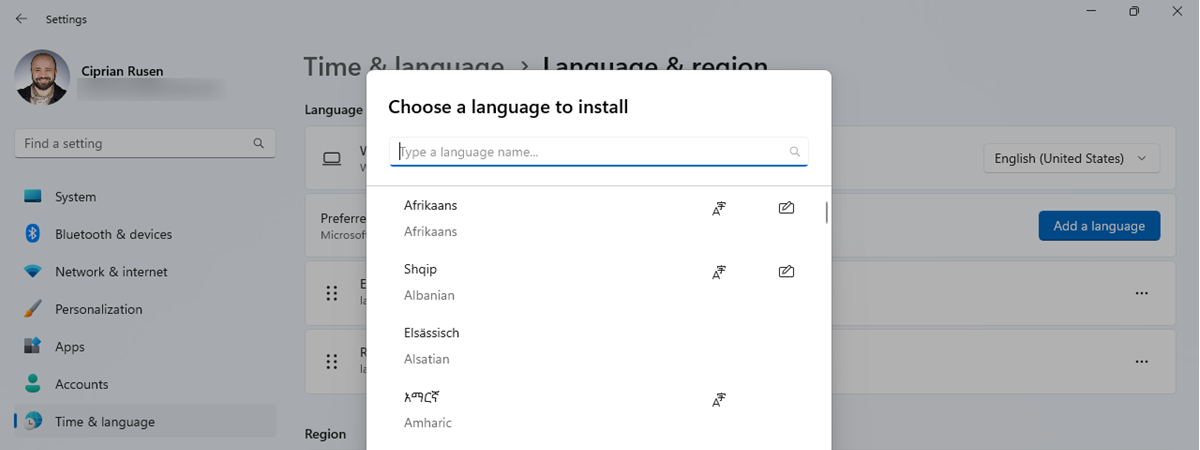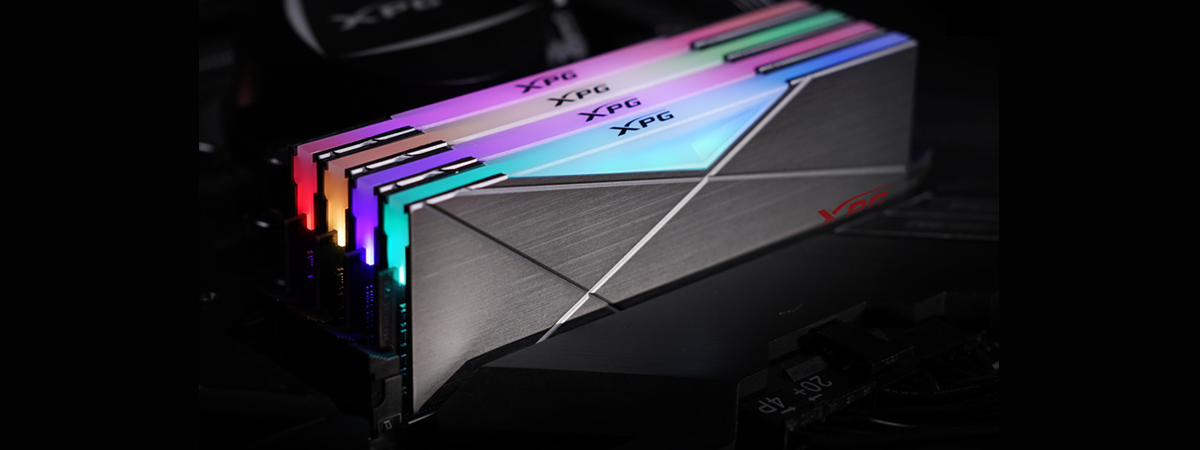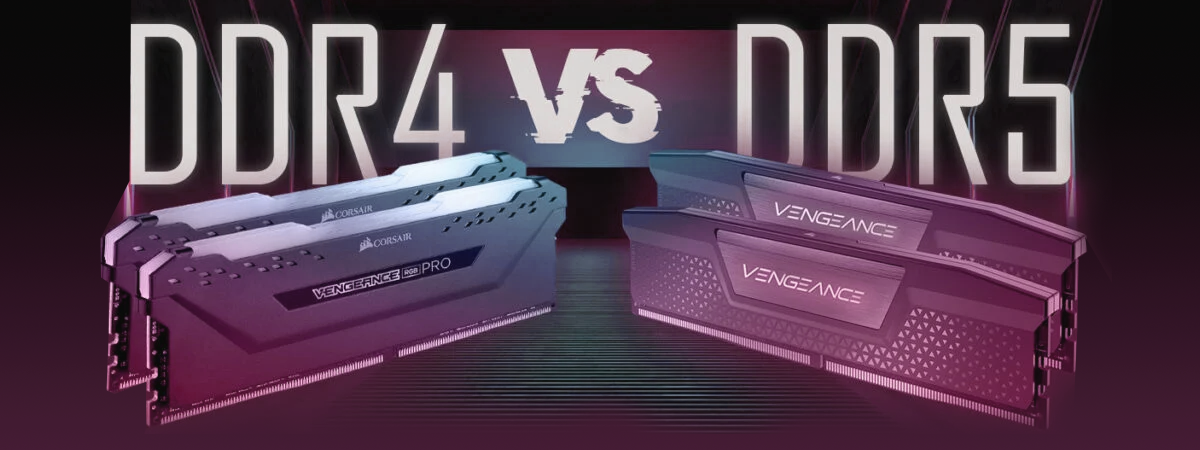TP-Link Tapo P115 review: Compact and affordable smart plug!
TP-Link has developed a new line-up of smart home devices named Tapo. The company manufactures all kinds of smart devices under the Tapo brand: surveillance cameras, smart plugs, smart bulbs, light strips, and even robot vacuums. I needed to buy a smart plug that offers real-time energy monitoring, isn’t very bulky, and has an affordable price. After some research, I found the Tapo P115


 13.02.2023
13.02.2023