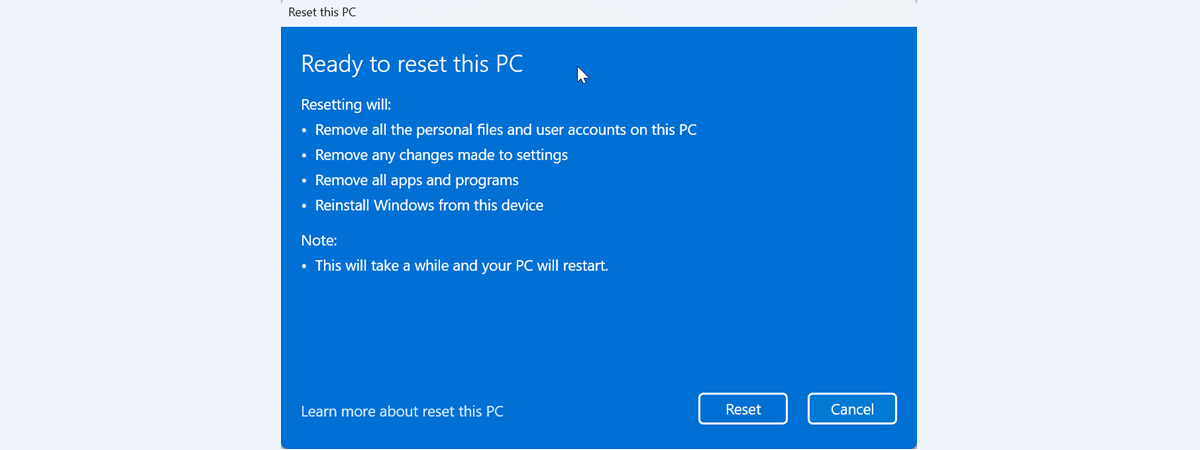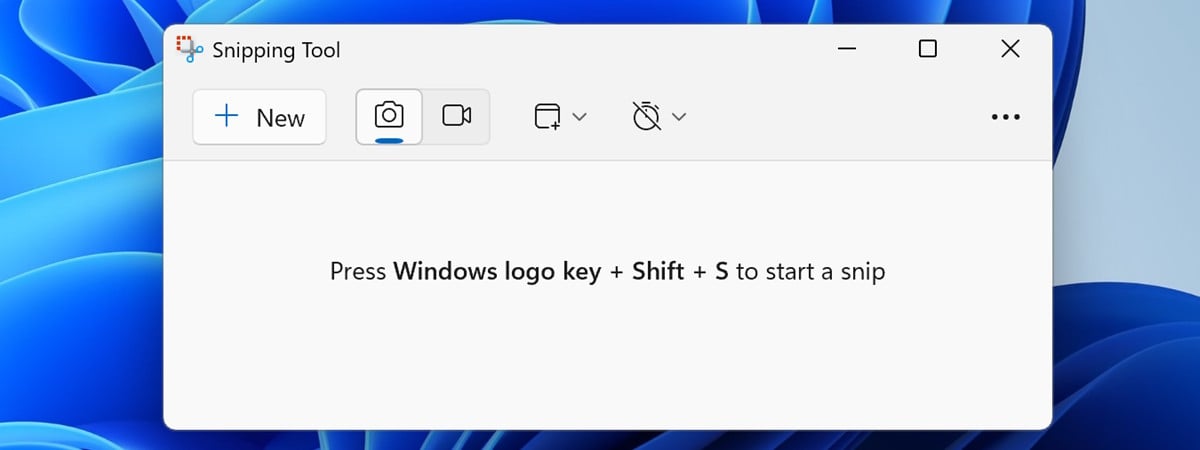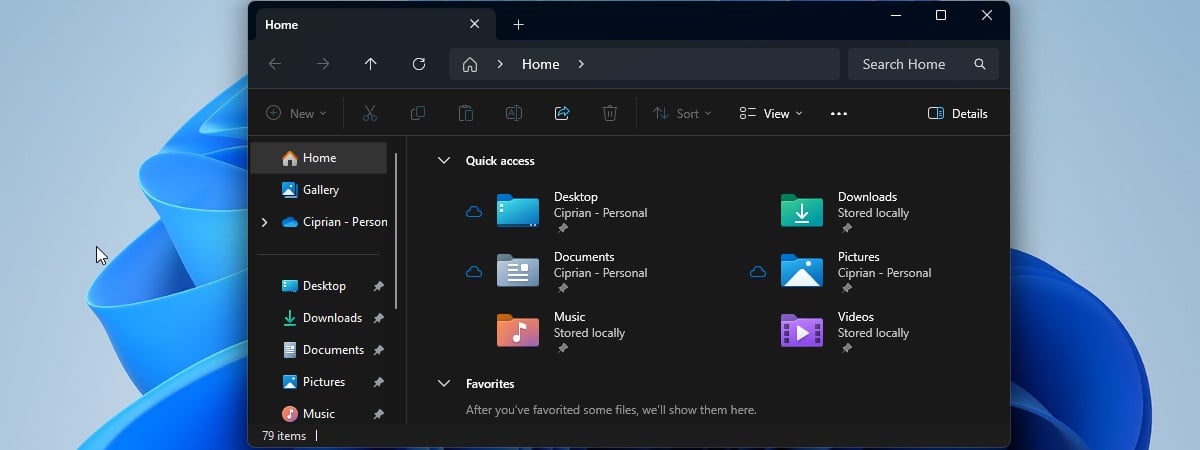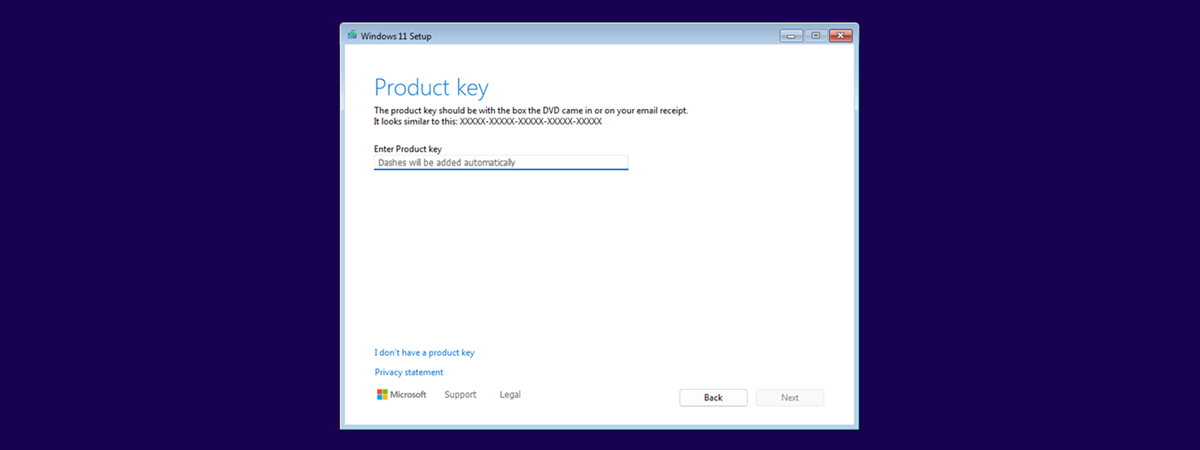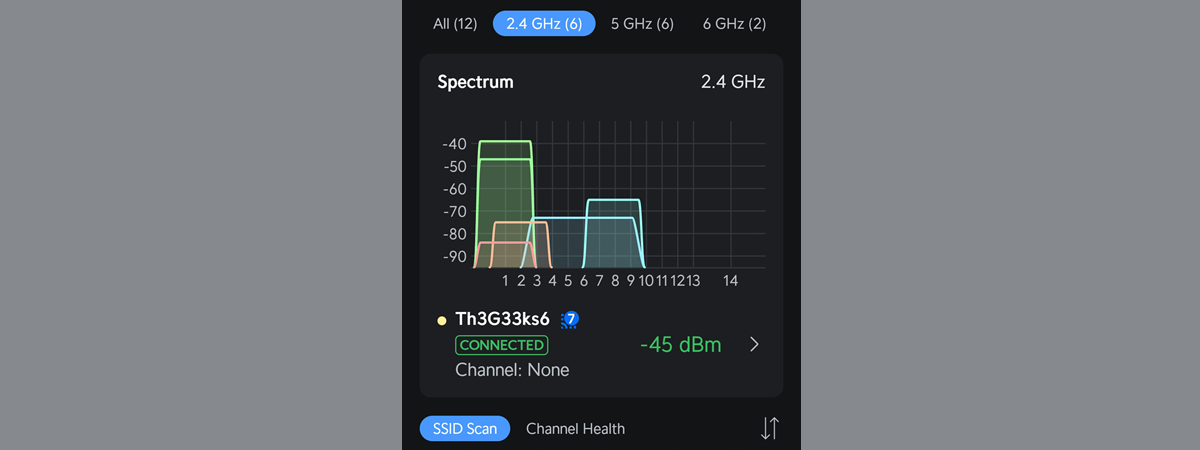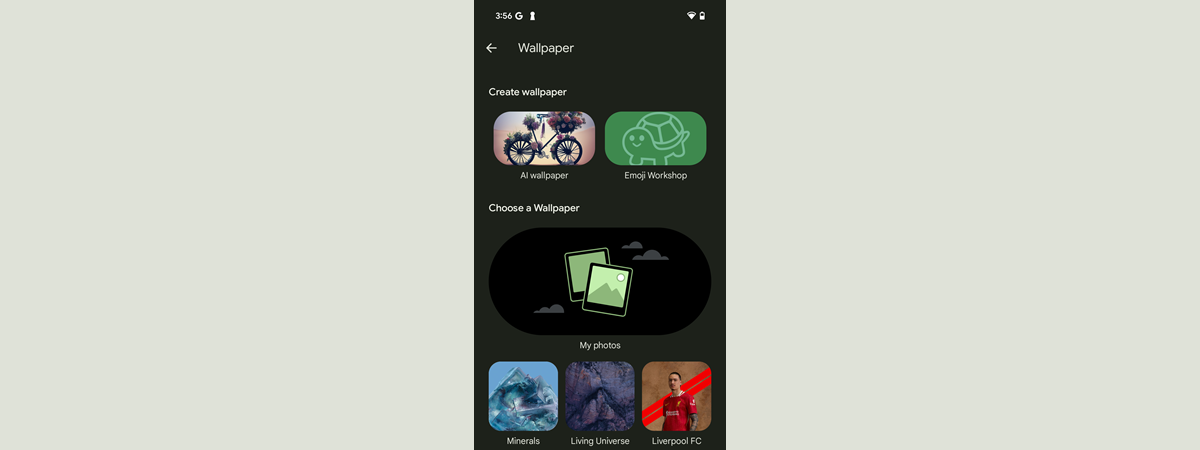
How to change the wallpaper on your Android smartphone (3 ways)
The Home screen and Lock screen on your Android or Samsung Galaxy device are the first things you see every time you unlock your phone or check the time. Personalizing these screens by changing the wallpaper allows you to showcase your style and make your phone truly your own. Whether you want to use a photo you took, an image downloaded online, or one


 23.01.2025
23.01.2025