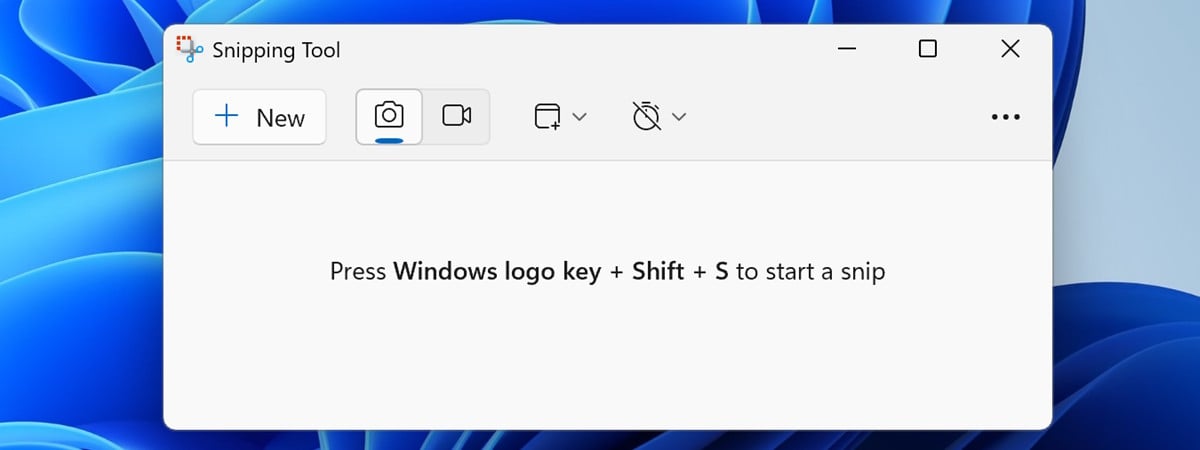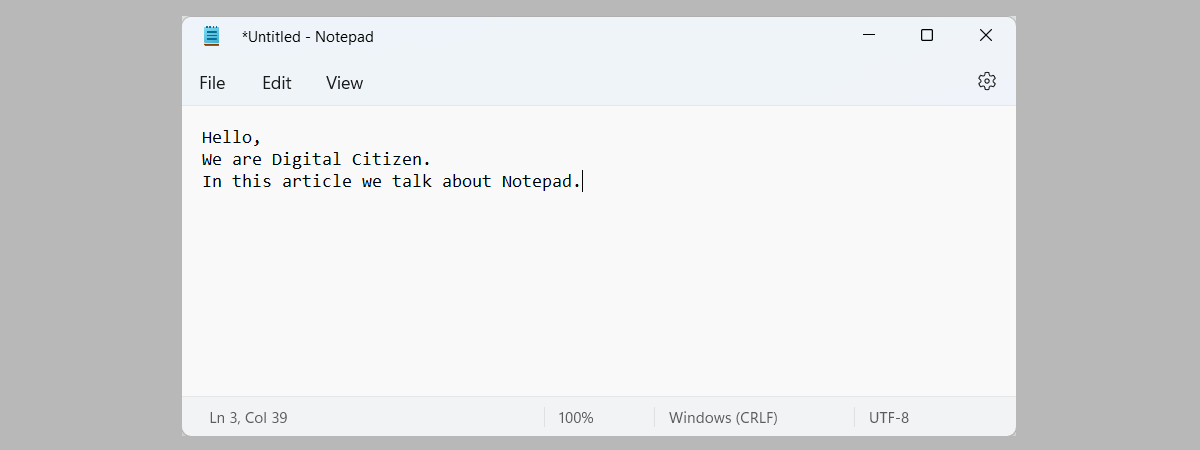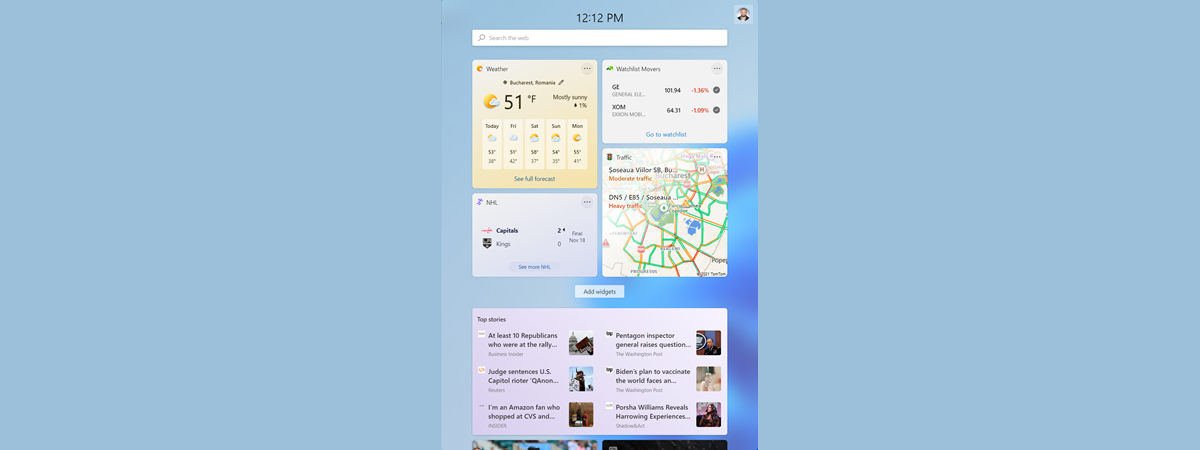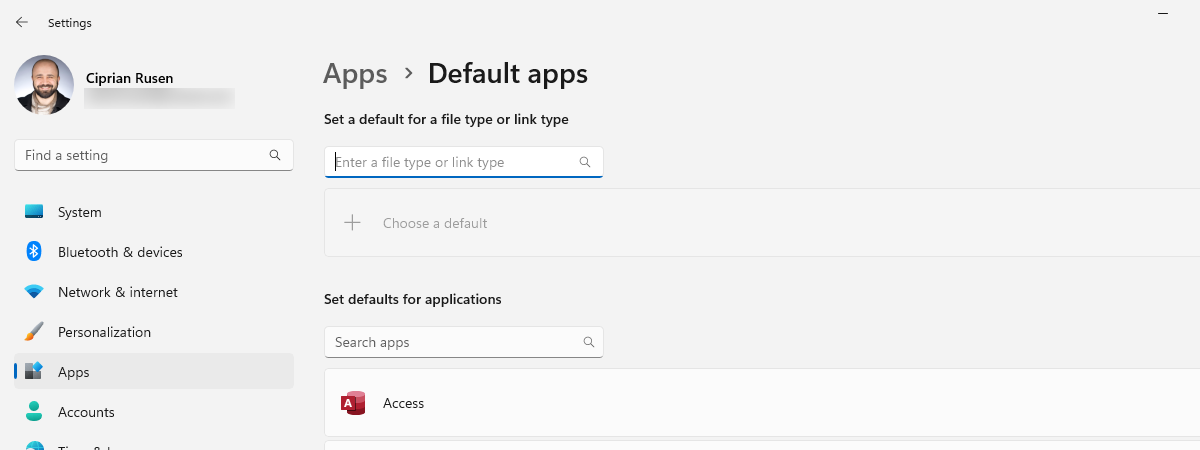
How to set default apps in Windows 11 (file associations)
There are hundreds of different kinds of files on your computer, including images, videos, music, text documents, and executable applications. Each file stores different information differently and can only be opened by certain programs. Windows takes the potential confusion out of this system by associating certain programs with certain file types right out of the box. While your default associations will work for most


 04.04.2023
04.04.2023