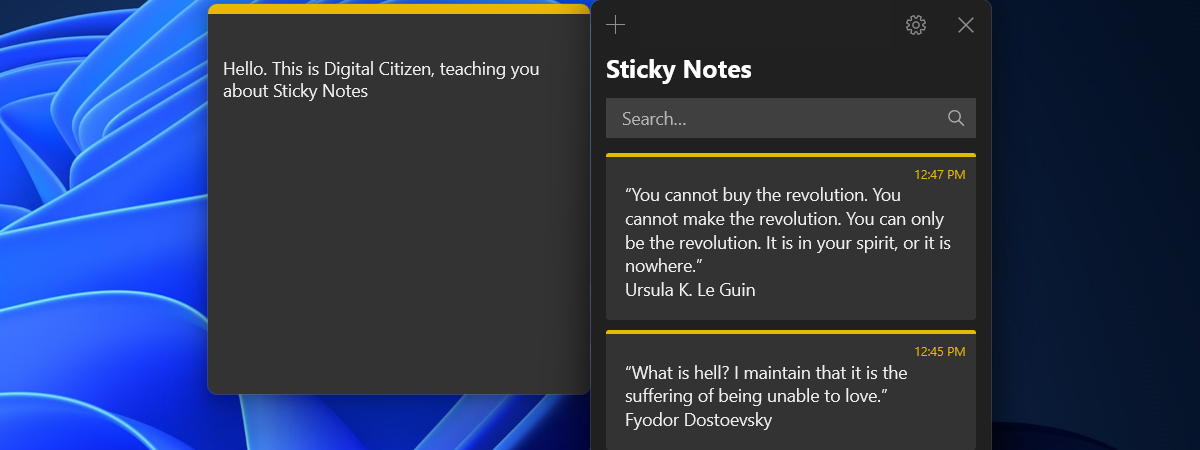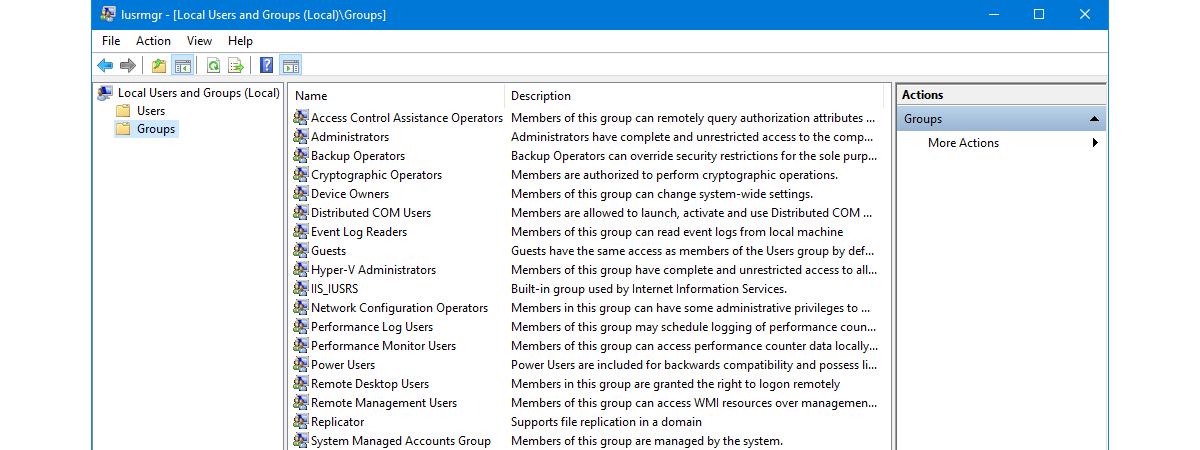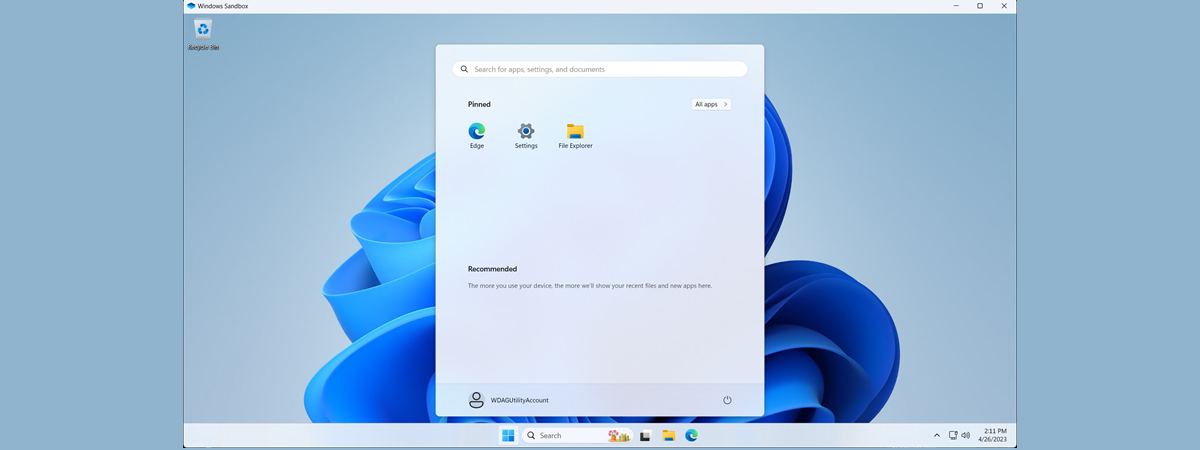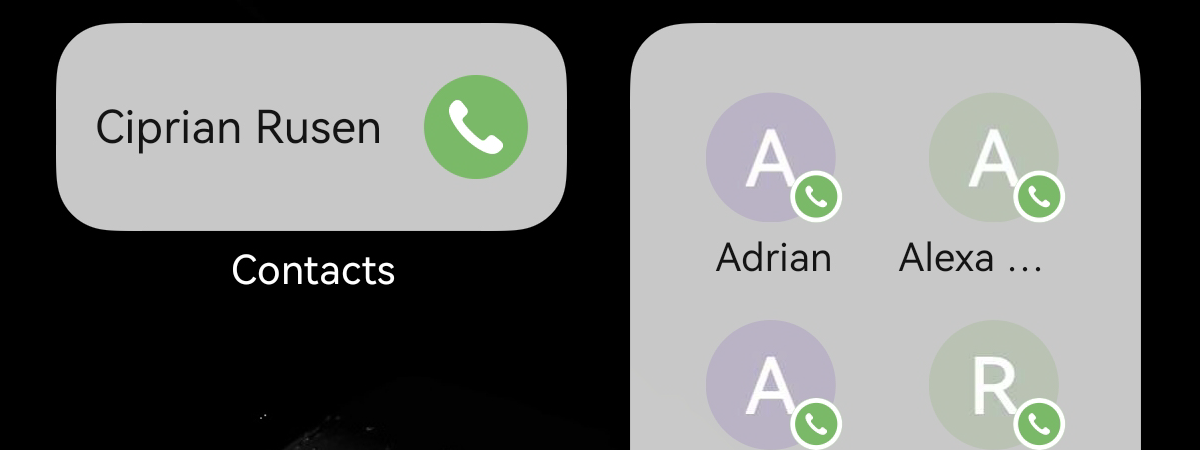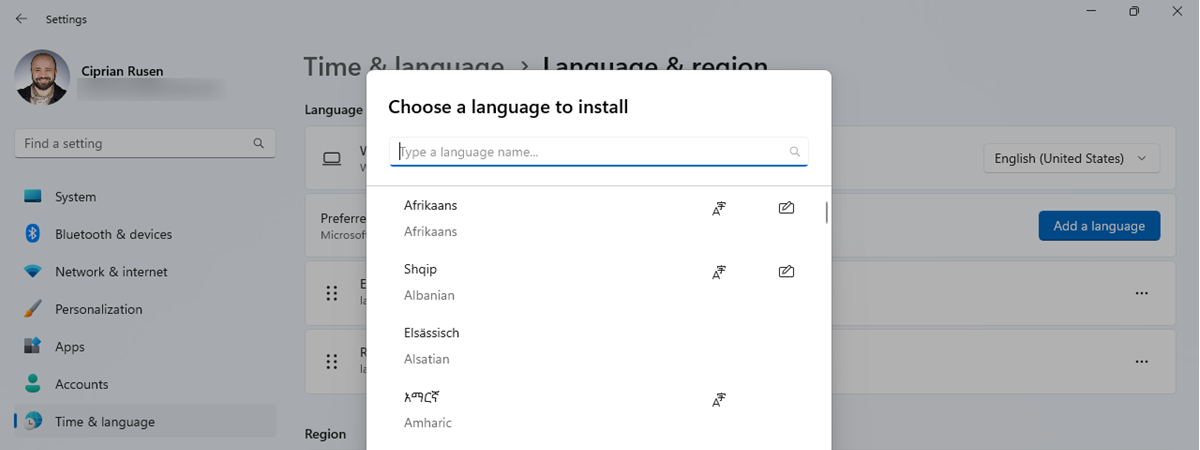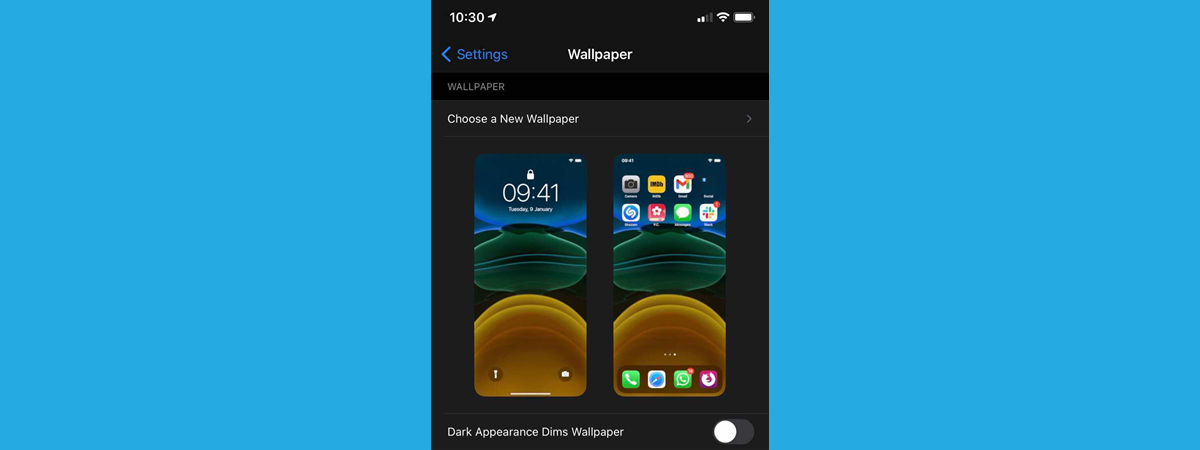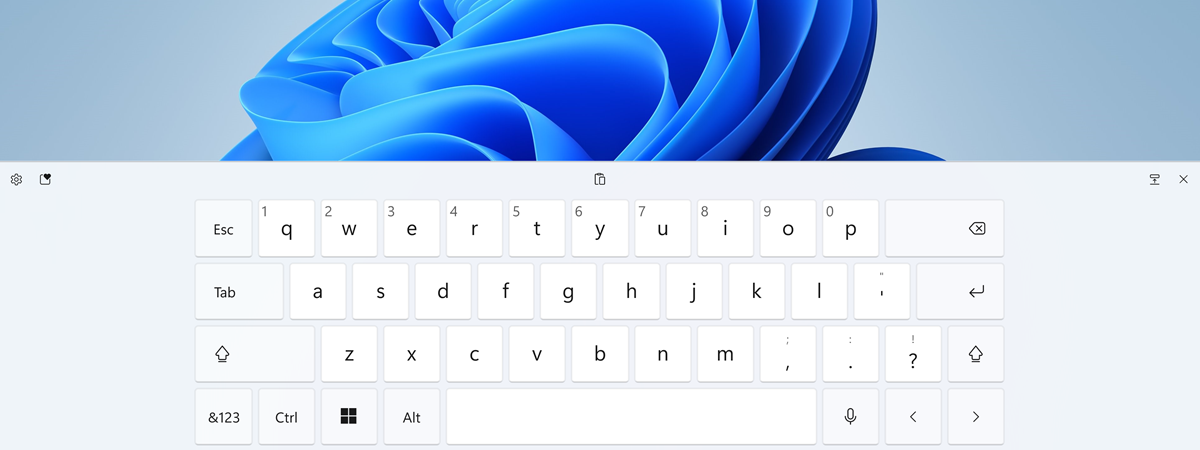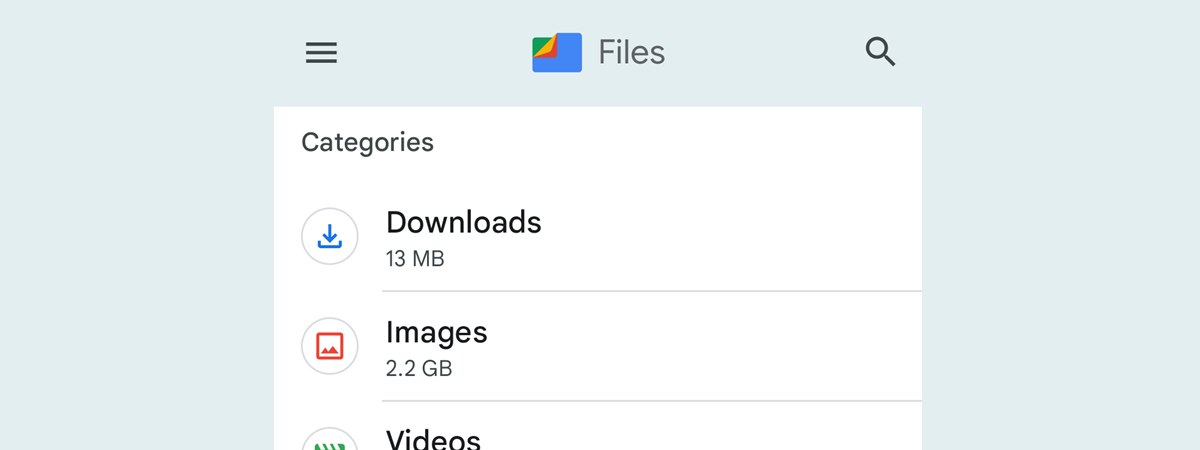
How to open an unknown file on Android
Did you ever find yourself in a situation where your Android smartphone can’t open a file that you downloaded from the internet or received in an email? Does it have a file extension that you’ve never seen before? Is it an unknown file, and you have no app to handle it? Would you like to know how to open unknown files on your Android?


 08.05.2023
08.05.2023