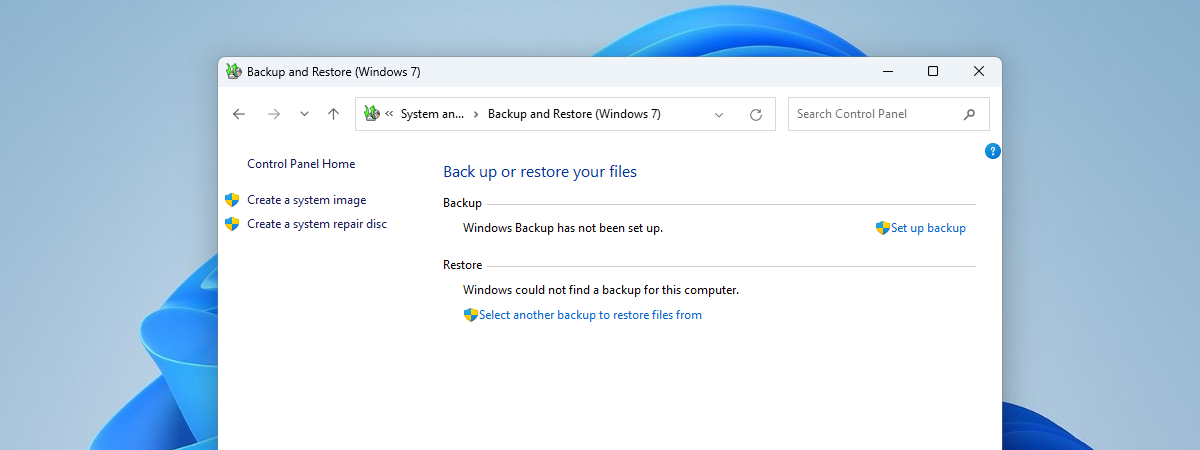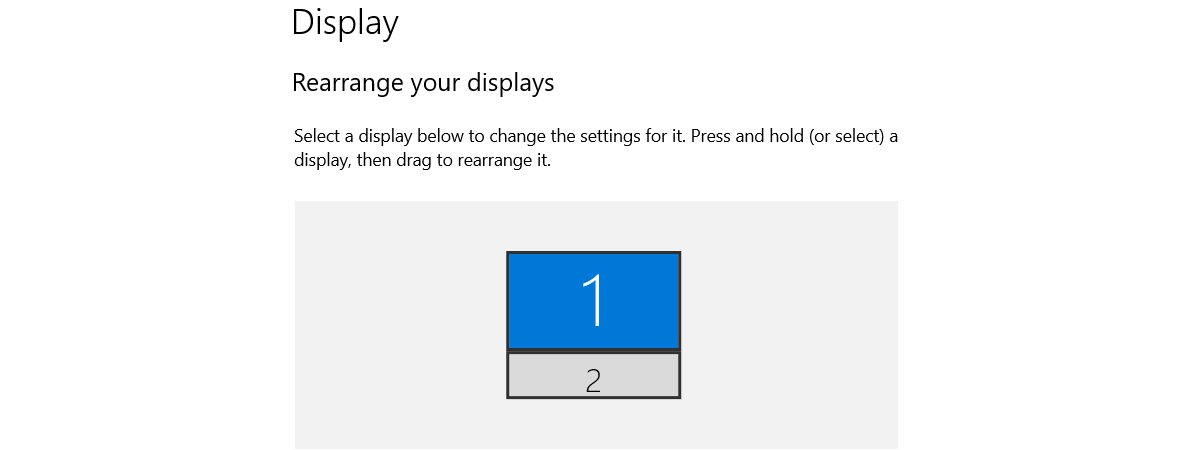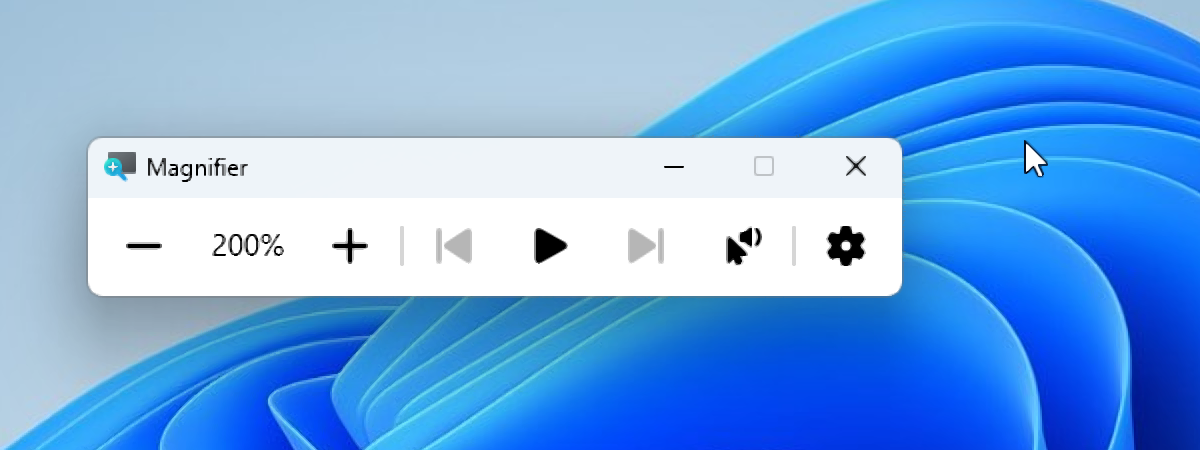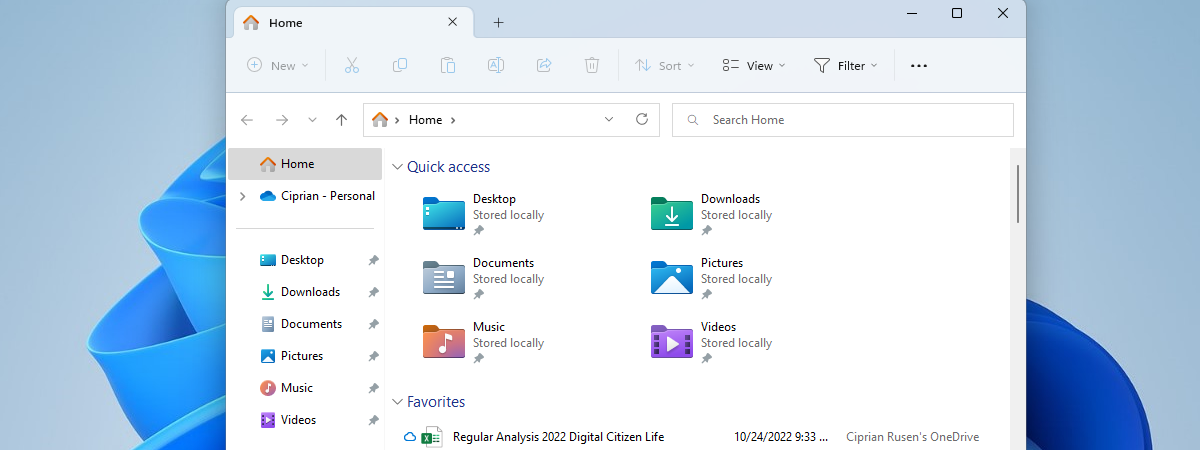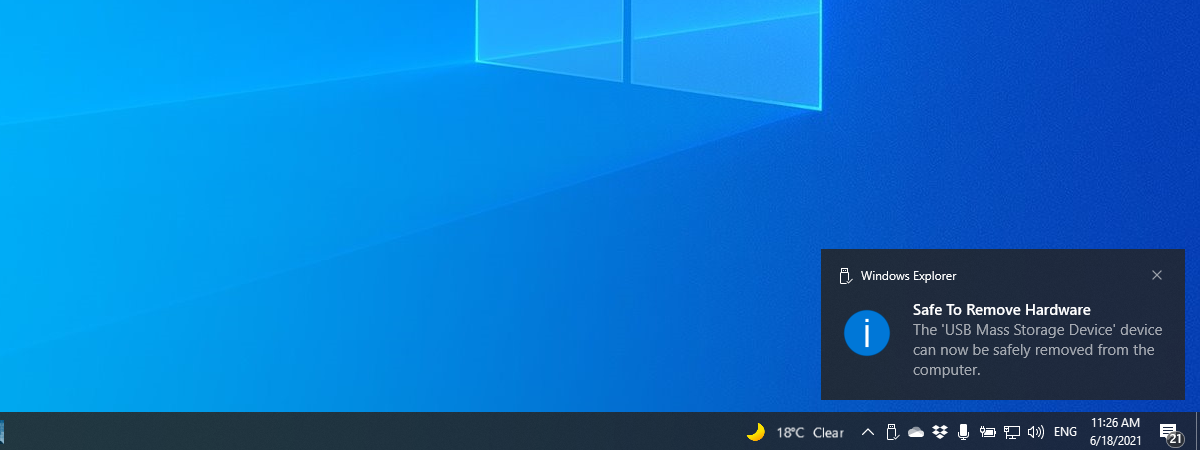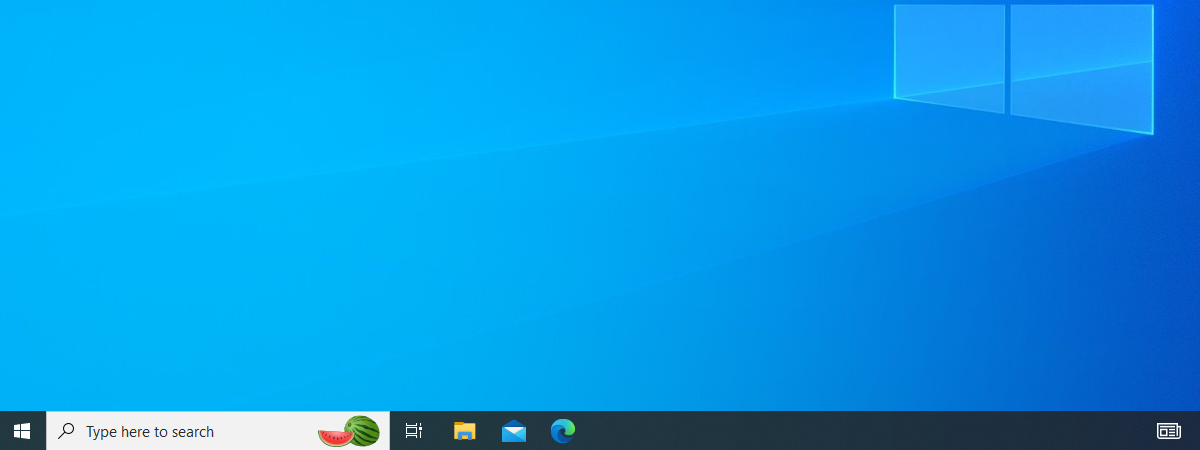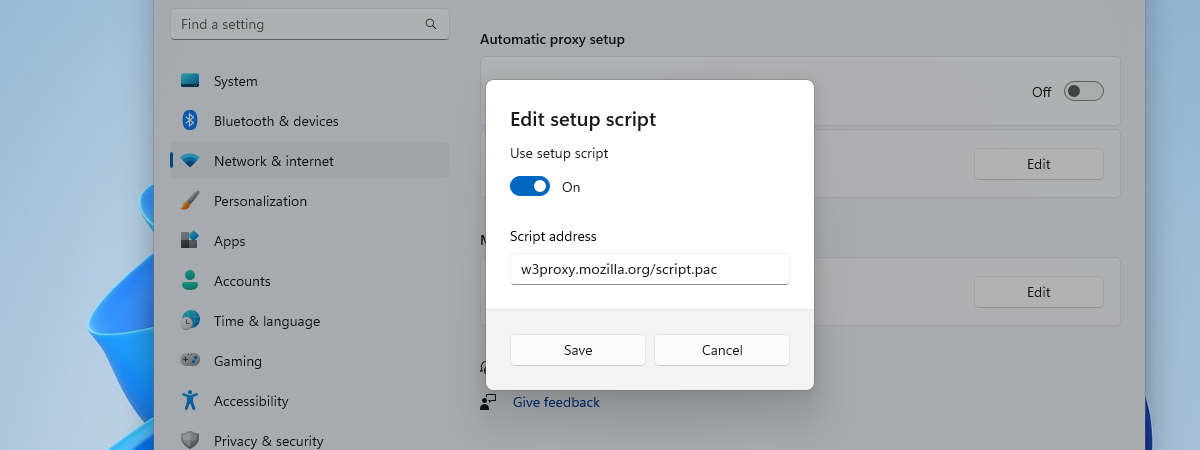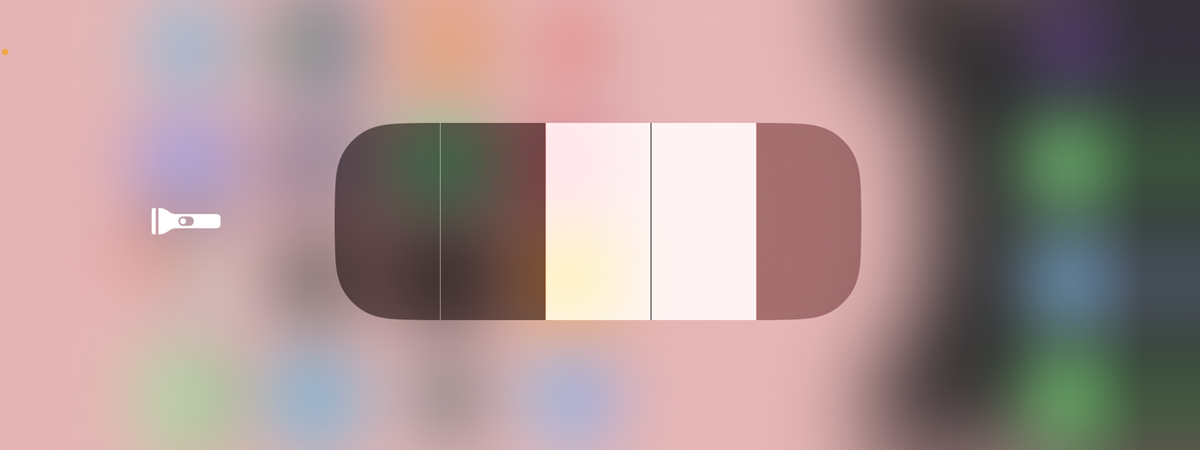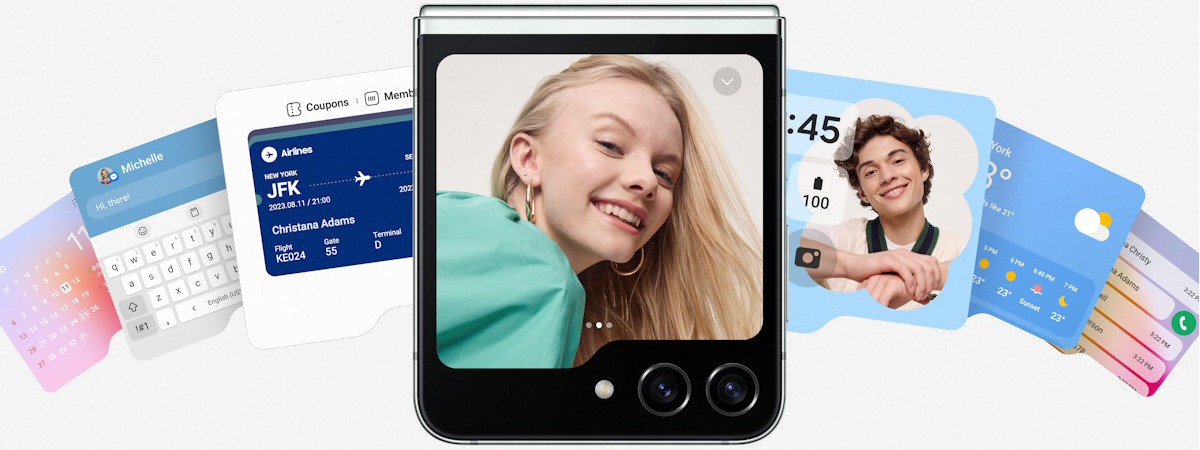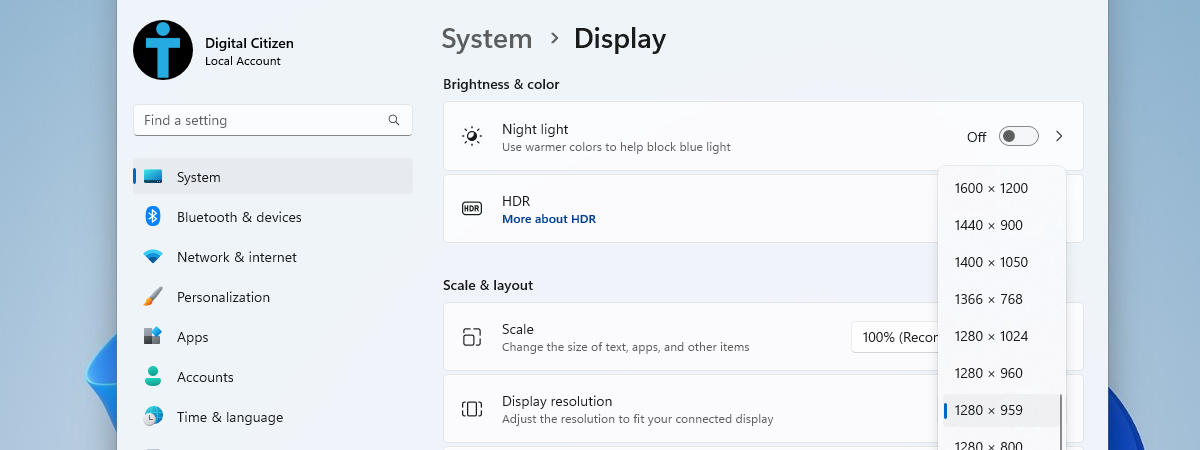
How to change the screen resolution in Windows 11
If you want to adjust the size and clarity of the items on your screen, you can change the screen resolution in Windows 11. The screen resolution is the number of pixels your monitor can display horizontally and vertically. A


 17.08.2023
17.08.2023