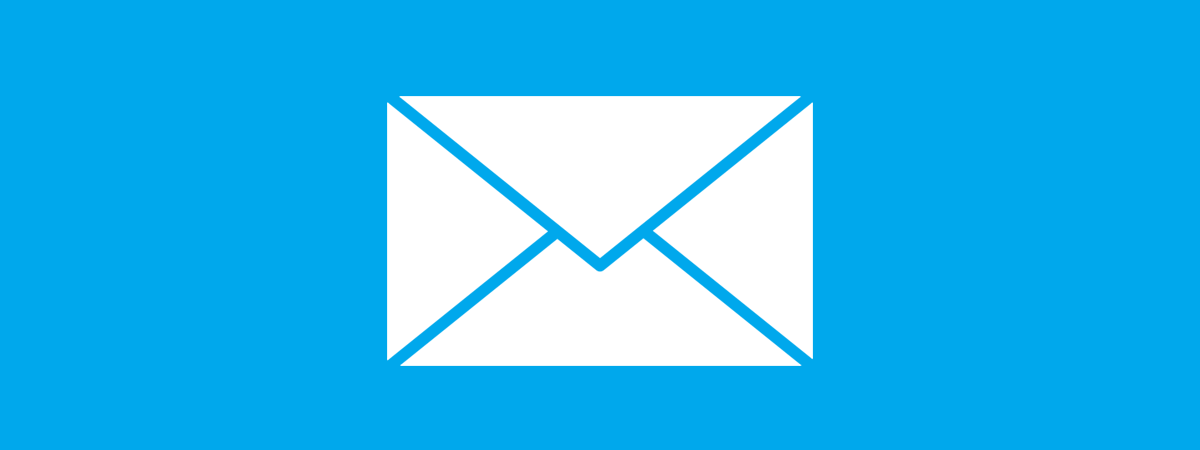Introducing Windows 8: The Complete Guide to the Messaging App
Chatting has become a very large part daily computer usage for many people. Whether messaging on Facebook or with a chat client, you've likely spent a significant amount of time messaging with friends back and forth. Using separate clients to


 09.01.2013
09.01.2013