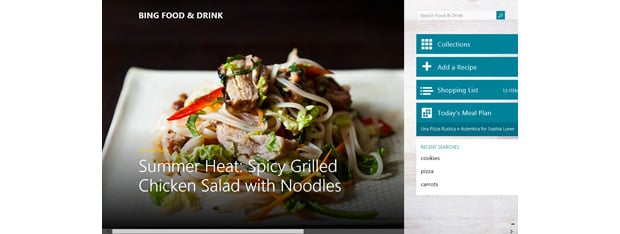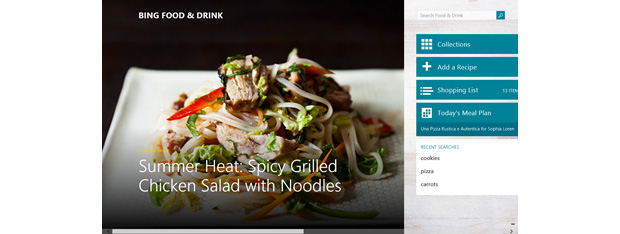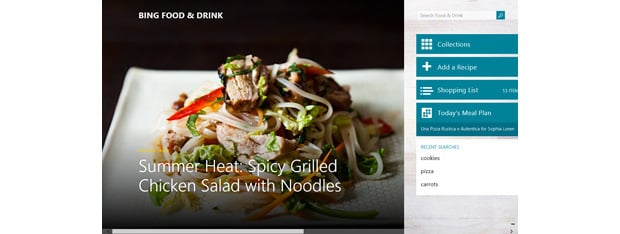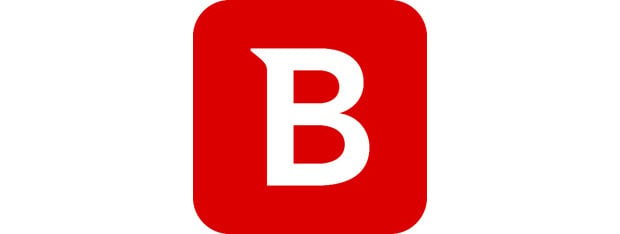Sennheiser HD 360 Pro Monitoring Headphones Review - Affordable Sound
When you see the Sennheiser HD 360 Pro headphones for the first time, the thing that pops-out is the "Monitoring" specification written on the packaging. This means that Sennheiser created them for those who want a clear, isolated and flat sound. Monitoring headphones are like the automatic watches of audio. Some of them offer better quality and are more precise, and others are not.


 04.02.2015
04.02.2015