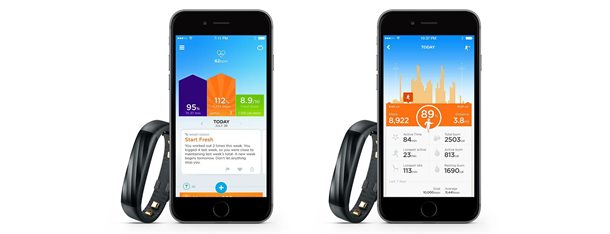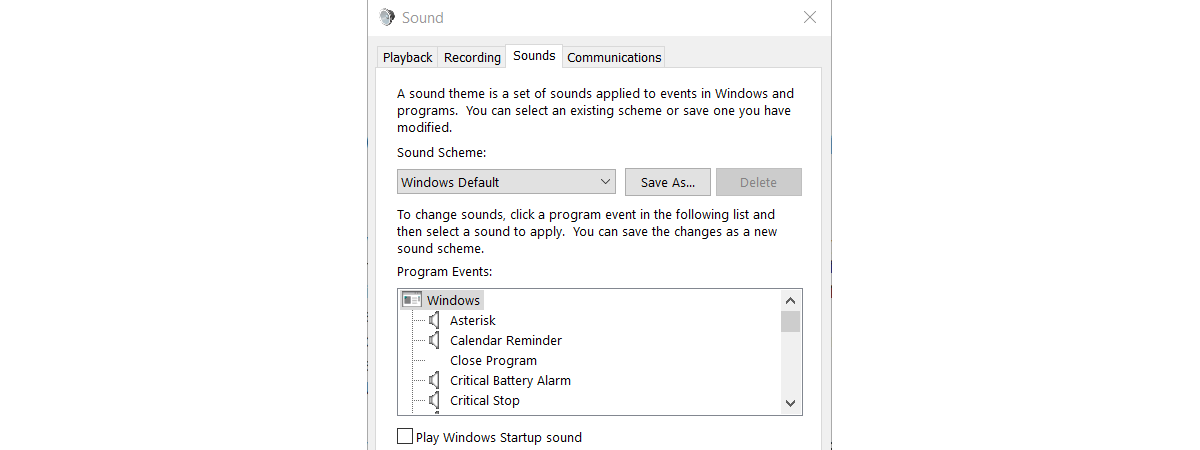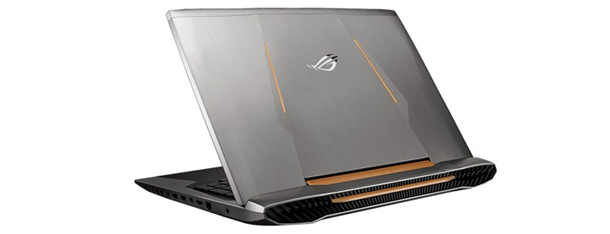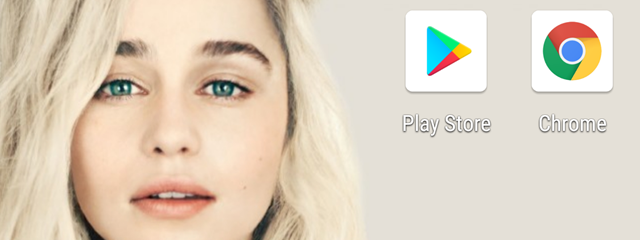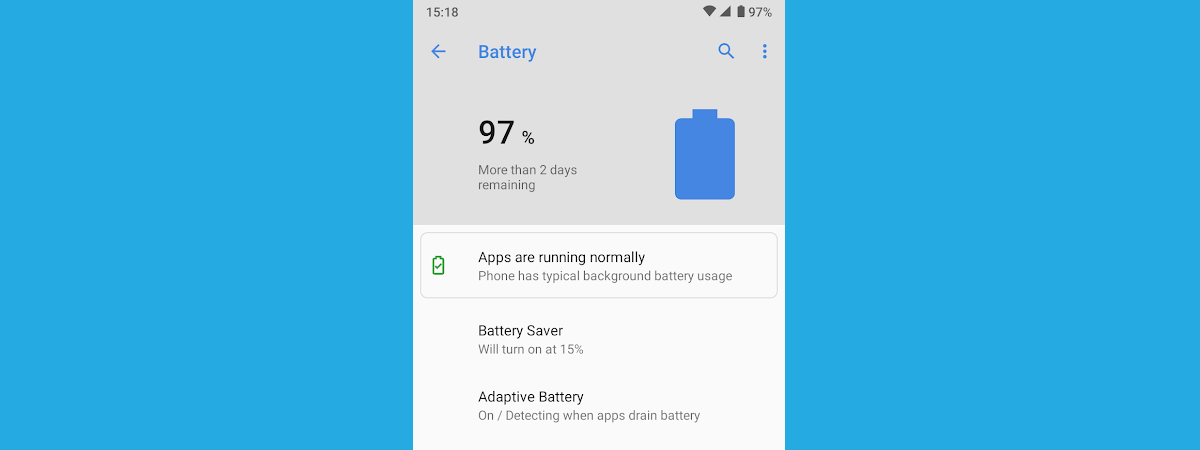Reviewing the Microsoft Designer Bluetooth mouse - Beautifully simple!
Microsoft has always produced reliable and elegant peripherals, and the Microsoft Designer Bluetooth Mouse seems to follow this trend. Simplicity is the key feature of this light device and at first glance, it might even look "cheap", but appearances may be deceiving. We tested the mouse to discover what lies beneath the simple design of the Microsoft Designer Bluetooth Mouse and whether it's worth


 03.02.2016
03.02.2016