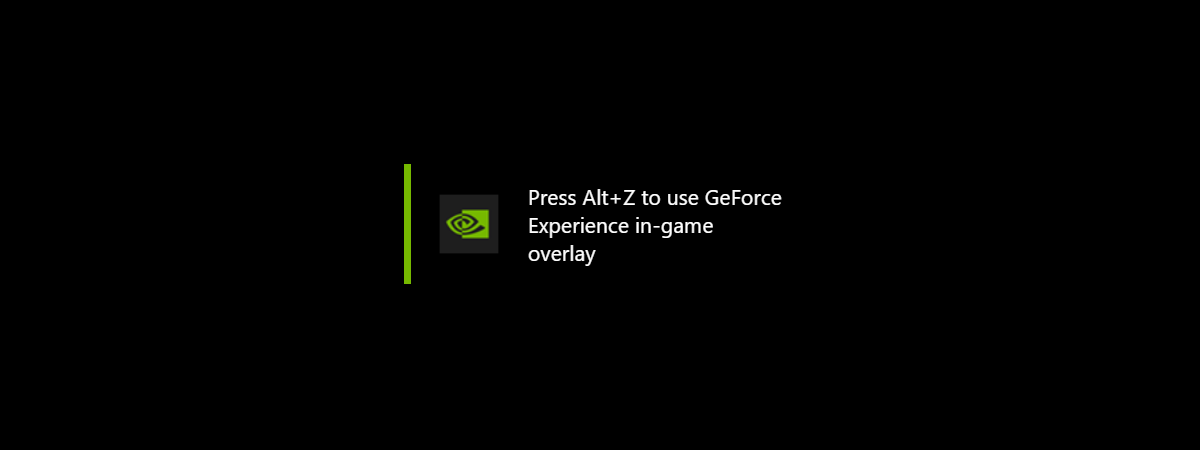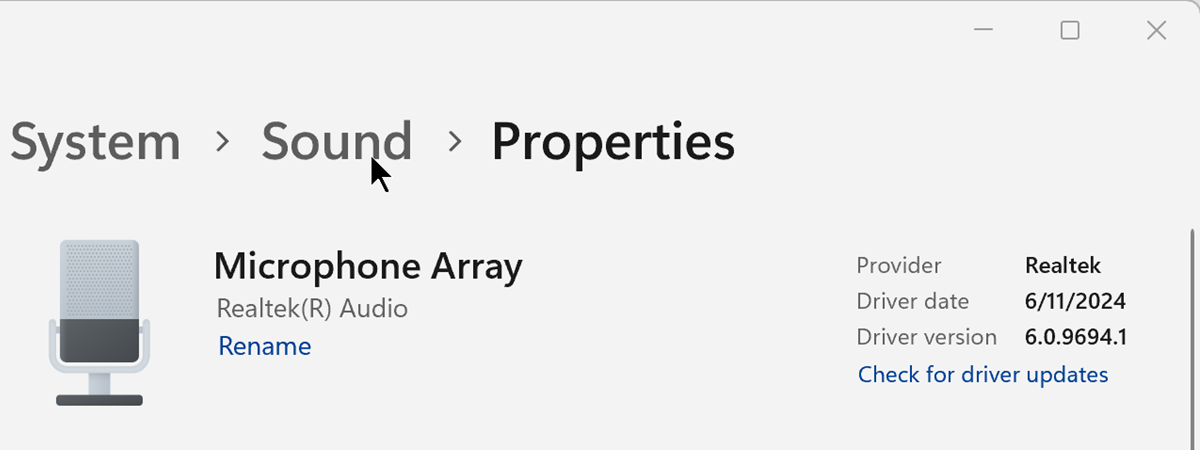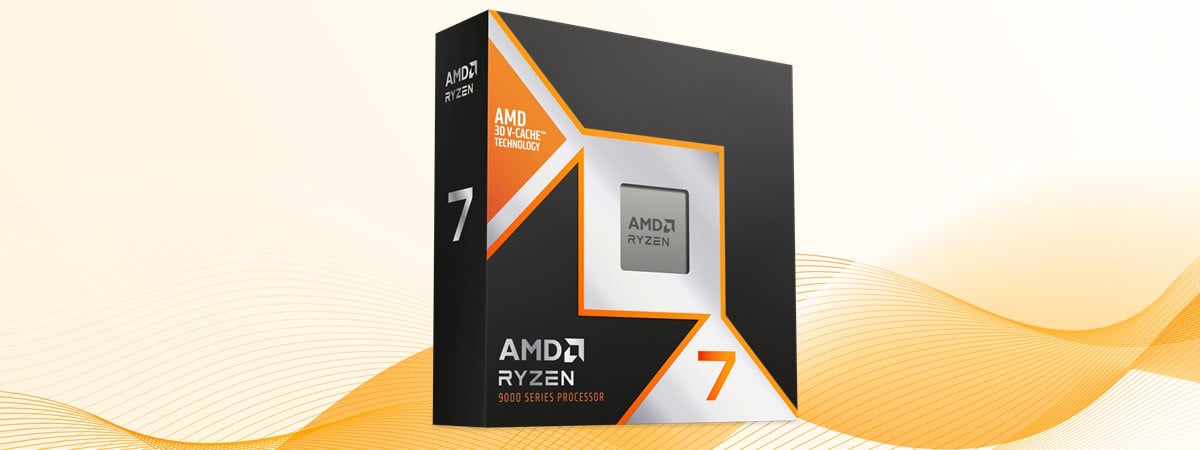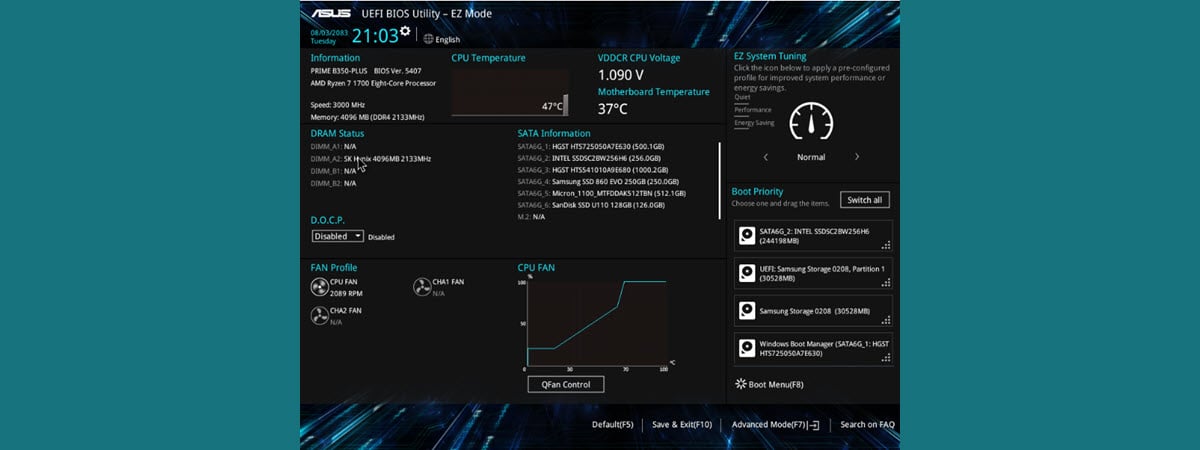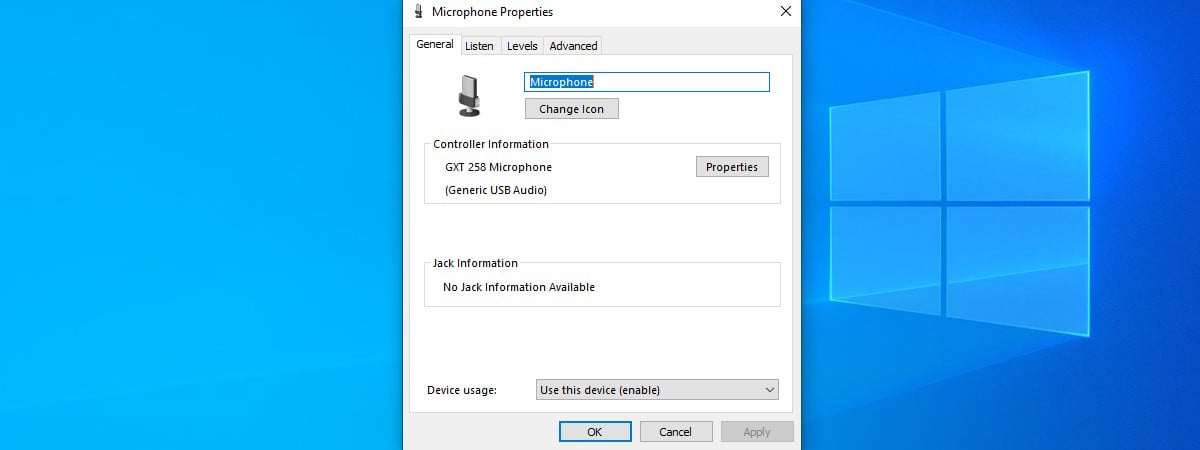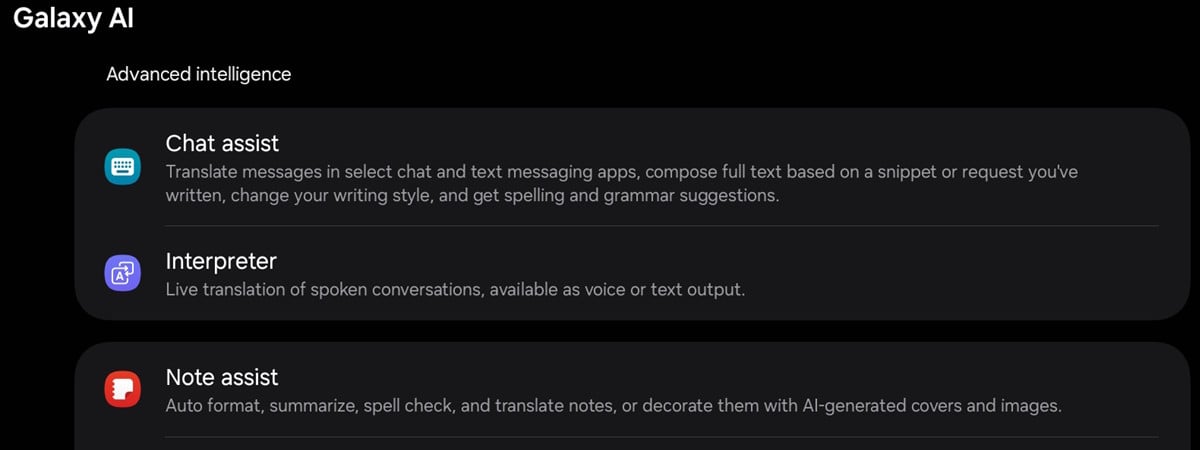What is PCI Express? Do PCIe lanes, slots, and versions matter?
PCI Express is one of the most important technologies for modern computing, powering the connections between motherboards and high-performance peripherals like graphics cards, solid-state drives, and network adapters. In this article, I try to shed some light on what PCIe lanes are, what types of PCIe slots are there, and what to expect from each PCIe version. So, if you want to know more


 21.11.2024
21.11.2024