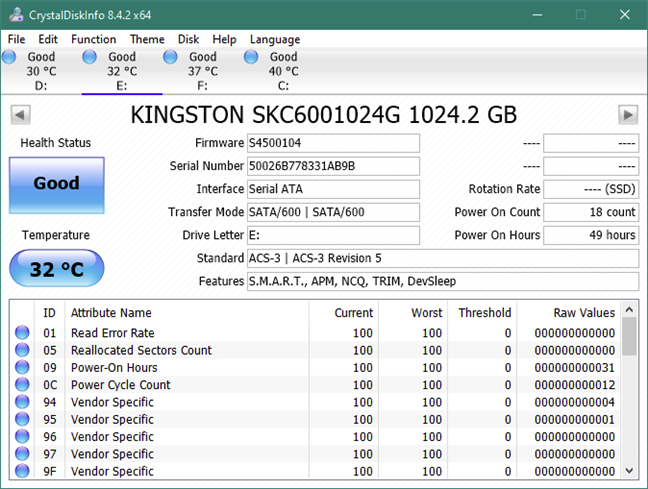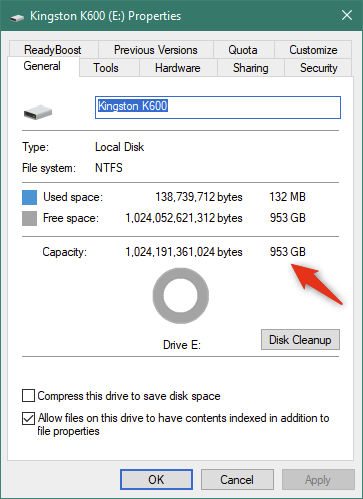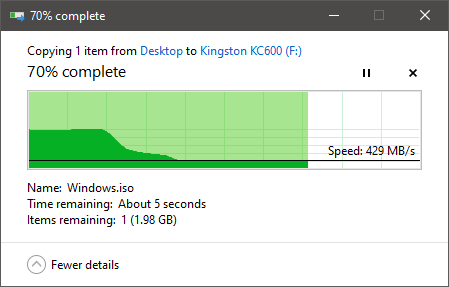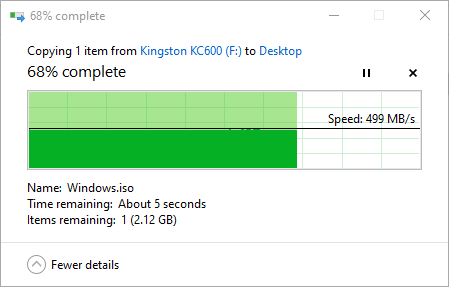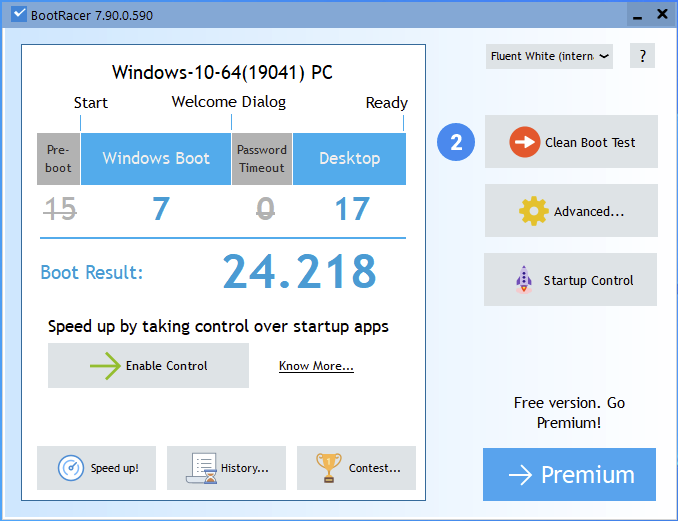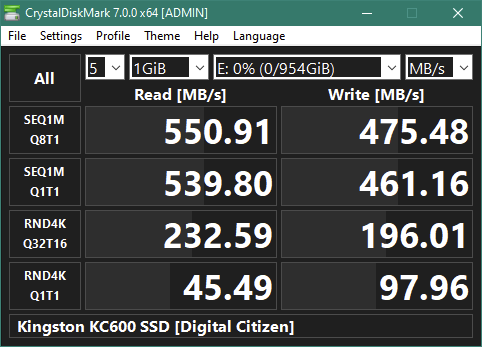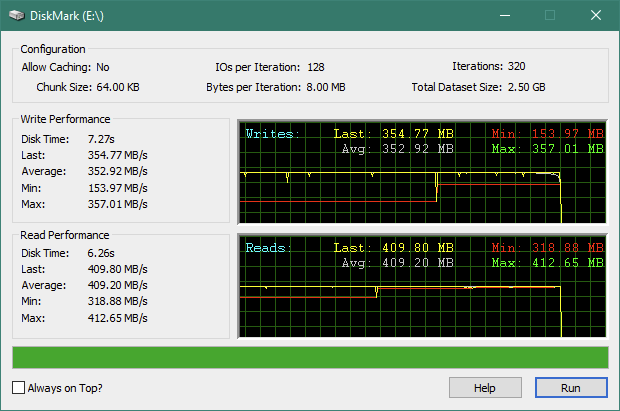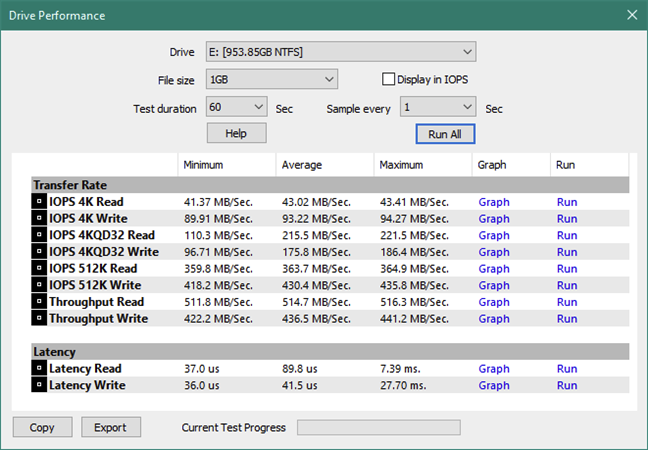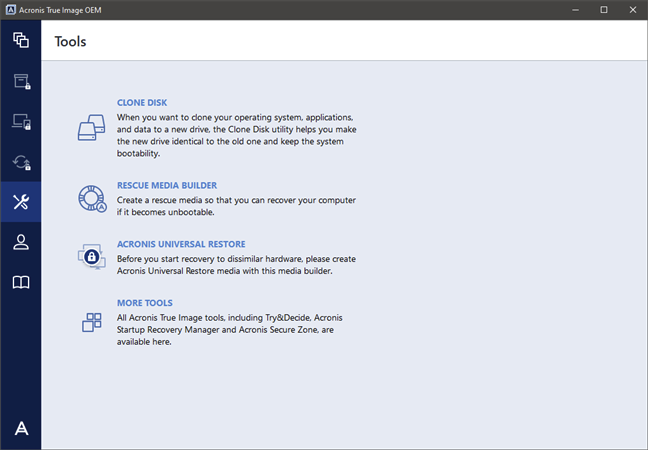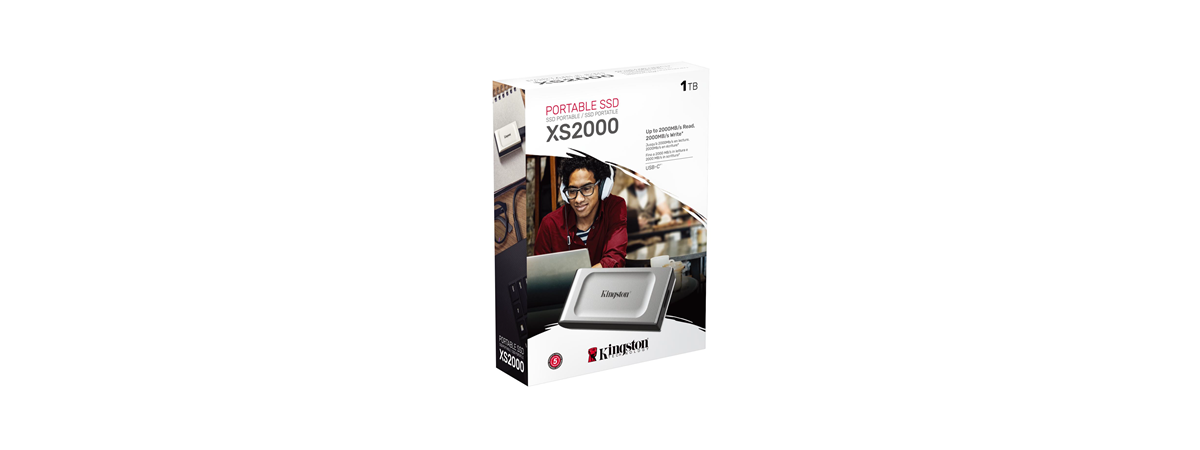Although NVMe PCI Express solid-state drives are conquering the world, SATA is not dead. Kingston confirms it by continuing to release SATA SSDs. One of their newest and most interesting storage drives is the Kingston KC600 2.5" SATA SSD. It is a storage device with good specs and hardware-based encryption that might appeal to many. If you want to know more about it and what it can do in real life, read this review:
Kingston KC600 2.5" SATA SSD: Who is it good for?
The Kingston KC600 solid-state drive is the right choice for:
- People who want to upgrade from a hard-disk drive or an older SSD
- Those who need a fast SSD that uses the SATA interface
- Users who are interested in an SSD with hardware encryption for protecting their data
Pros and cons
Here are the most positive aspects about the Kingston KC600 2.5" SATA SSD:
- It offers excellent reading speeds
- Uses 3D TLC flash memory that allows for ample storage capacities (up to 2 TB)
- Built-in hardware encryption
- Good value for money
- Reliability, confirmed by the extended 5-year warranty
- Also sold as a PC/notebook upgrade kit (with bracket, enclosure, screws, cloning software, etc.)
On the negative side of things:
- The writing speed of the KC600 SSD is a bit lower than what Kingston advertises
Verdict
The Kingston KC600 2.5" SATA SSD is a fast drive that includes built-in hardware encryption. This makes it an appealing choice for users who are interested in securing their data. While the KC600 drive performs well, the benchmarks we ran showed that its writing speed is not as high as promised by Kingston. Overall, we believe this solid-state drive is an excellent choice if you want to upgrade your PC or laptop and don't want an NVMe PCIe SSD.
Unboxing the Kingston KC600 2.5" SATA SSD
The Kingston KC600 2.5" SATA solid-state drive arrives in a rather small package. It's packed inside a blister made of transparent plastic on its front side, where you can see the device right away. The back of the package is made of cardboard, with some printed details about the SSD, like its storage capacity, main specs, and 5-year warranty.
Inside the package, there's only the SSD and nothing else. We were expecting to also find a license key for Acronis True Image HD, as we did with its NVMe brother, the Kingston KC2500. Kingston also sells this solid-state drive as a laptop or PC upgrade kit. That includes the cloning software mentioned earlier, a USB Enclosure, a 3.5" bracket, mounting screws, SATA cables, as well as a 7 mm to 9.5 mm adapter. Obviously, that package is a bit more expensive.
Unboxing the Kingston KC600 2.5" SATA SSD is a straightforward experience. You get the solid-state drive and, if you buy the upgrade kit version, also good cloning software that helps you move your data, together with all the cables and screws required for mounting the SSD.
Design and hardware specifications
Kingston KC600 is a solid-state drive that uses the traditional 2.5" form factor and a SATA 3 interface. That means that it's a perfect fit for any laptop or desktop PC. SATA 3.0 supports data transfer speeds of up to 6 Gb/s, although no SSD can reach those yet. The Kingston KC600 is available with 2 TB, 1 TB, 512 GB, and 256 GB storage capacities. It uses an SM2259 controller, and the models that have a storage capacity of 512 GB or more can officially reach sequential read/write speeds of up to 550/520 MB/s.
The random 4K read/write speeds it can achieve are of up to 90,000/80,000 IOPS (Input/Output Operations per Second). Kingston also sells a version of the Kingston KC600 that only has 256 GB, in which case the sequential write speed tops at 500 MB/s. All the other specs are the same as for the higher capacity models. As you can see in the screenshot below, we've tested the 1024 GB Kingston KC600 model.
To manufacture the KC600 SSD, Kingston uses 3D TLC flash memory. This type of memory allows for large amounts of storage capacity to fit into small volumes. That's why you can get this SSD with massive storage capacities of up to 2 TB. Furthermore, the 3D TLC memory is also reliable, hence the extended warranty of 5 years.
The Kingston KC600 solid-state drive is not only fast (for a SATA drive), but also offers excellent security thanks to its XTS-AES 256-bit hardware-based encryption. Furthermore, the options you get for the software part of the encryption story are generous: Symantec, McAfee, WinMagic, Microsoft's BitLocker, and others.
The Kingston KC600 SSD has the typical dimensions of a SATA 2.5" drive: 100.1 × 69.85 × 7 mm (about 3.94 × 2.75 × 0.28 inches). Its weight is negligible: 40 grams (1.41 oz). If you'd like to see all the technical specifications, visit this webpage: Kingston KC600 2.5" SATA SSD.
After going through the specifications of the Kingston KC600, we now know that this SATA solid-state drive is both fast and reliable. Furthermore, it's also looking like an excellent choice for any person or company that is vigilant when it comes to the security of their data.
Using the Kingston KC600 2.5" SATA SSD
To test the Kingston KC600 SSD, we used a desktop computer that had the following configuration:
- Motherboard: ASUS ROG Crosshair VIII Hero (Wi-Fi)
- Processor: AMD Ryzen 7 3700X
- Memory: HyperX Predator DDR4 RGB Memory (2 x 8GB, 3200MHz)
- Graphics Card: ASUS ROG STRIX GTX 1660 Ti GAMING OC
- Power Supply Unit: ASUS ROG Thor 850W Platinum
- Operating System: Windows 10 Pro x64 with May 2020 Update
First, we wanted to see how much storage space the 1 TB drive has available for real use. We formatted it using the NTFS file system, and we found out that the full capacity of the SSD is 953 GB, as you can see in the screenshot below.
The first test we ran was a simple but effective one. We checked how fast we could copy a reasonably large file - a 6.71 GB ISO file - to and from this solid-state drive. To make sure that we get the highest speeds that the Kingston KC600 is capable, we moved the ISO file to and from another faster M.2 NVMe SSD. When we copied the 6.71 GB file on the KC600, it reached a sequential writing speed of about 429 MB per second.
Copying the same 6.71 GB file from the Kingston KC600 SATA SSD was done at a speed of roughly 499 GB per second (sequential reading speed).
Another way to check if a solid-state drive is a meaningful upgrade for any PC is how fast Windows 10 boots from it. Using the Kingston KC600 and a clean Windows 10 installation, we measured an average boot time of about 24 seconds. It's an excellent result.
The Kingston KC600 2.5" SATA SSD is fast, and its speeds are excellent for a SATA drive. If you're looking to upgrade your hard disk drive or an old SATA SSD, the KC600 is a great choice.
Performance in benchmarks
To please those of you who love numbers and to confirm our subjective opinions, we also ran a few benchmarks on the Kingston KC600 2.5" SATA SSD. First, we used CrystalDiskMark, which can measure both the sequential and random read/write speeds of hard drives. The KC600 SSD achieved good speeds, although the writing speed was a bit lower than what we expected.
The second benchmark app that we chose to use for testing the Kingston KC600 2.5" SATA SSD was DiskMark. As you can see in the next screenshot, both the writing and reading speeds were satisfactory.
PassMark's PerformanceTest gave us a list of measurements that are quite similar to those from the previous benchmarks. The Kingston KC600 1 TB 2.5" SATA SSD that we received for testing appears to have excellent reading speeds. Still, its writing performance was lower than what Kingston advertises.
After benchmarking the Kingston KC600 2.5" SATA solid-state drive, its results give us a mixed picture: its reading speeds are excellent, but the writing speeds we witnessed are lower than those advertised by the manufacturer. However, this is a fast SATA drive nonetheless.
Bundled software
As we mentioned in the unboxing section of this review, if you buy an upgrade kit version of the Kingston KC600 2.5" SATA SSD, you also get a license key for Acronis True Image HD. It's a useful addition in our opinion, as it lets you easily clone your old hard drive on the new KC600 to migrate your data in a matter of just a few minutes.
The upgrade kit of the Kingston KC600 2.5" SATA SSD comes with useful software. We appreciate it, but we wished that Kingston also bundled an app for managing and monitoring the health of the solid-state drive.
Would you buy a Kingston KC600 2.5" SATA SSD?
Now you know our opinion about the Kingston KC600 2.5" SATA SSD. You also know how it fares in benchmarks. Before closing this review, tell us if you like what it offers. Are you considering buying one for upgrading a slow hard-disk drive or an old solid-state drive that's near its end-of-life? Comment below and let's discuss.


 09.06.2020
09.06.2020