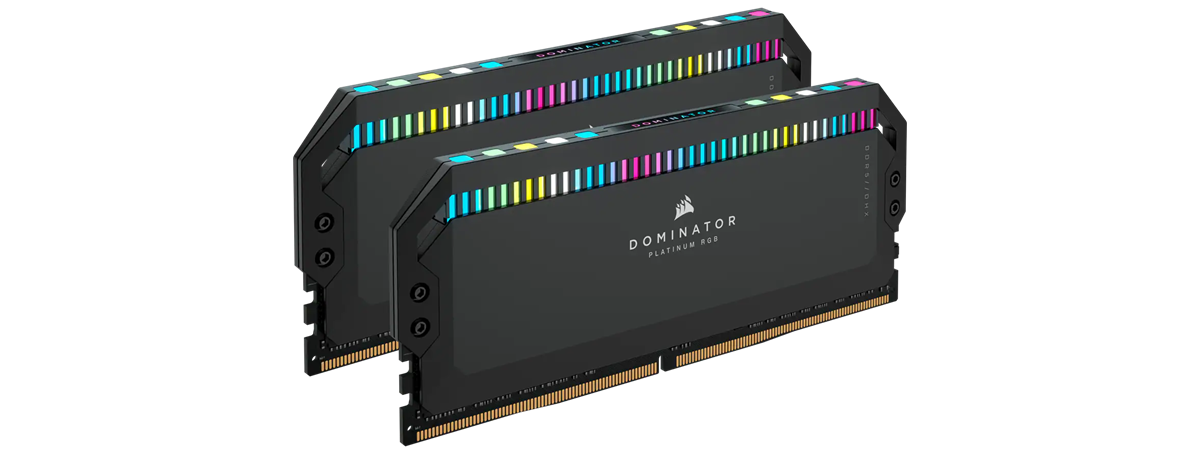If you have a desktop processor from Intel’s 12th or 13th generations, or an AMD Ryzen 7000, you might want or have to pair it with DDR5 memory. Fortunately, as time passes by, prices are lowering, and new memory modules are surfacing on the market. One of the most active manufacturers in this area is Kingston, and one of its most popular RAM series is the Fury Beast DDR5 RGB. Among the various models in this series, there’s a white memory kit called KF560C40BWAK2-32. With a speed of 6000 MT/s (MegaTransfers per Second), excellent timings, and support for Intel XMP, it looks like a great choice for any modern computer. Would you like to know more about it? Then read on:
IMPORTANT: In this review, I’ll refer to the memory kit tested by two different names: Kingston Fury Beast RGB DDR5-6000 32GB and Kingston Fury KF560C40BWAK2-32. The first one is the marketing name of the RAM kit, but the company sells this memory in many different configurations with various speeds, timings, and colors. Thus, it’s quite hard to correctly identify the memory kit tested unless you also know its part number. Besides the marketing name, the part number also tells you exactly what version of the memory kit you’re looking at, including its speed and capacity.
Kingston Fury Beast RGB DDR5-6000 32GB : Who is it good for?
This DDR5 RAM kit is an excellent choice for:
- Any gamer or content creator who wants fast memory
- Pairing with a fast processor and building a powerful computer
- Those who have an Intel or AMD processor that supports DDR5
Pros and cons
Here are the things that recommend this Kingston Fury Beast RGB DDR5-6000 32GB kit:
- It offers a high speed of 6000 MT/s (MegaTransfers per Second)
- In most cases, it’s as fast as other Kingston DDR5-6000 kits with tighter timings
- It’s compatible with Intel XMP 3.0 memory profiles
- The white RGB heat spreaders look beautiful
- Lifetime warranty
At this moment, I can’t say that there are any negative aspects to this memory kit.

Verdict
The Kingston Fury Beast RGB DDR5-6000 32GB is a fine memory kit that delivers both high speed and a beautiful design. It’s fast, and it works great with both Intel and AMD processors. If you need to build a powerful computer, like for gaming or creating digital content, and you’d like to end up with an all-white (or maybe a black&white) design, this RAM is an excellent choice. To conclude, I believe that the Kingston Fury KF560C40BWAK2-32 deserves a full five-star rating from us.
Unboxing the Kingston Fury Beast RGB DDR5-6000 32GB (KF560C40BWAK2-32)
The memory kit arrives in a small blister made of transparent plastic, meaning you can see what the modules look like right away.

The package of the Kingston Fury Beast RGB DDR5-6000 32GB
The paper seal on the blister also serves as an information sticker, giving you details about the RAM, including its speed, timings, and voltage.

The back of the box
In addition to the two memory modules contained within the blister, you also find a Kingston Fury sticker and a small installation guide.

Unboxing the Kingston Fury Beast RGB DDR5-6000 32GB
Unboxing the Kingston Fury Beast DDR5 RGB memory modules is quick, plain and simple.
Design and hardware specifications
This RAM kit includes two 16 GB DDR5 modules, and it’s very similar to the Kingston Fury Beast RGB DDR5-6000 (KF560C36BBEAK2-32) that I reviewed a while ago. They’re both part of the same series, featuring almost identical specs. However, the model I’m testing today differs in three key aspects:
- First, this RAM kit has a slightly higher CL (CAS latency) of 40 clocks (compared to the 36 CL of the previously tested memory kit).
- Second, although this memory kit works with both Intel and AMD processors, it doesn’t have onboard AMD EXPO profiles, only Intel XMP.
- Third, this one’s white, not black.
To get a crystal-clear picture, you should know that the specs sheet of the Kingston Fury Beast DDR5 RGB memory I’m reviewing states that its top speed is 6000 MT/s, it operates at 1.35 Volts, and its full list of timings is 40-40-40-80-144 (CL-tRCD-tRP-tRAS-tRC).
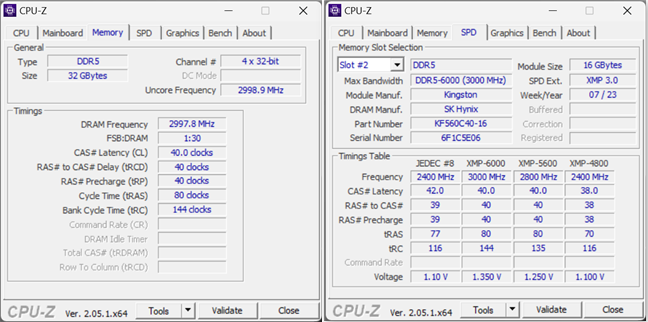
Tech specs shown by CPU-Z
If you’re installing the memory kit on a computer with an Intel processor, setting the max speed of 6000 MT/s for the RAM is very straightforward. As the modules come with Intel XMP profiles, all you have to do is enable the one that says DDR5-6000 in UEFI. However, things should be similarly easy on AMD-powered computers. I’ve tested the RAM on such a computer, with an AMD Ryzen 7900X processor and an ASUS motherboard. In my UEFI, all I had to do to have the memory run at 6000 MTs was select the appropriate DOCP profile. DOCP is ASUS’ way of allowing you to use the data contained in the Intel XMP profiles of the RAM, even if the motherboard is an AMD one.
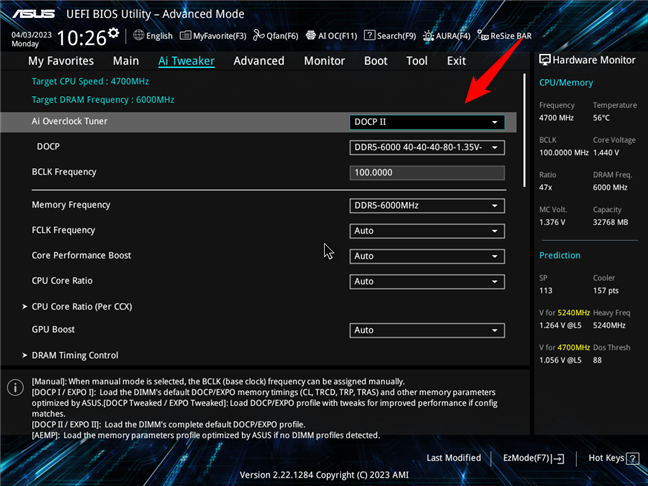
Enabling the RAM to run at full speed
TIP: For more information on how the Intel XMP and AMD EXPO overclocking memory profiles work, I recommend these articles:
- What is XMP? How to enable XMP to speed up your RAM
- What is AMD EXPO, and should you enable it for your DDR5 RAM?
- AMD EXPO vs. Intel XMP: How are they different? Which is better?
Moving on to the memory modules’ design, style, and build quality, the Kingston Fury KF560C40BWAK2-32 DIMMs look just as beautiful as the other ones in this series. Even more so, if you prefer white and you’d love building an all-white or a black&white desktop computer. The sticks are covered by shrouds with built-in RGB lights and feature the Fury logo on their edges. With a height of just 42.23 millimeters (1.66 inches), you’ll have no issue mounting them in any type of computer case, even small ones.

Using the RAM in the test computer
If you want to learn more about the technical specifications of the Kingston Fury Beast DDR5 RGB (KF560C40BWAK2-32) memory kit, you can find them all here: Kingston Fury Beast DDR5.
Using the Kingston Fury Beast RGB DDR5-6000 32GB (KF560C40BWAK2-32) memory
I used and tested these memory modules on a desktop computer with the following configuration:
- Motherboard: ASUS Prime X670E-Pro WiFi
- Processor: AMD Ryzen 9 7900X
- Cooler: Cooler Master MasterLiquid ML360R RGB
- Graphics Card: AMD Radeon RX 7900 XT
- Storage: Kingston KC3000 NVMe PCIe 4.0 SSD (2TB)
- Monitor: ASUS ROG Strix XG32UQ
- Power Supply Unit: ASUS ROG Thor 850W Platinum
- Operating System: Windows 11 Pro Version 22H2
You can see more details about the hardware used in this screenshot:
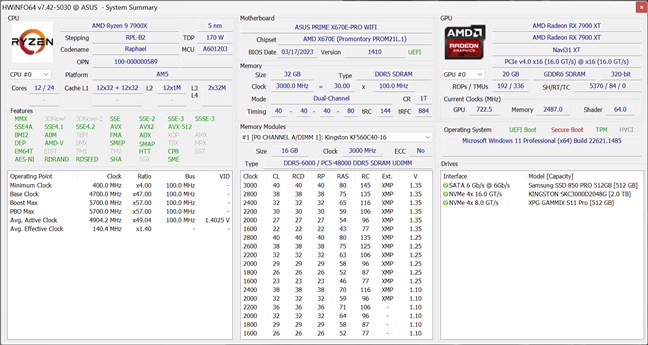
Details about the PC used for testing this memory kit
I didn’t only test the Kingston Fury KF560C40BWAK2-32 memory modules in dedicated benchmarks. During the time I had them (a couple of weeks), I also used the test computer in my everyday tasks. This meant browsing websites in tens of tabs, writing documents, working with Excel, playing music, and watching videos. I can say that the memory kit did a great job in such daily activities, as well as in gaming, which is much more demanding.
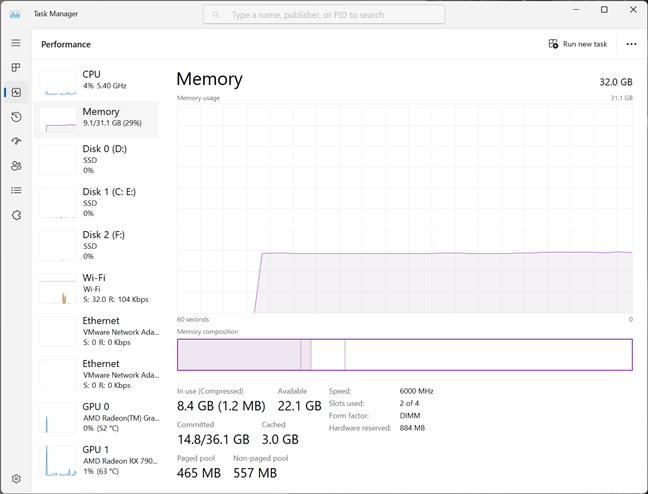
Memory utilization in Windows 11
Speaking of the latter, I continue to believe, based on evidence, that 32 GB of RAM is more than enough for any game today, no matter how steep its system requirements are. For instance, I’ve played a bit of Assassin’s Creed Valhalla, F1 22, and The Callisto Protocol. While doing that, I looked at what Windows 11’s Xbox Game Bar had to say about RAM utilization. What I found was that even the most demanding games usually need less than 60% (about 19 GB) to run.
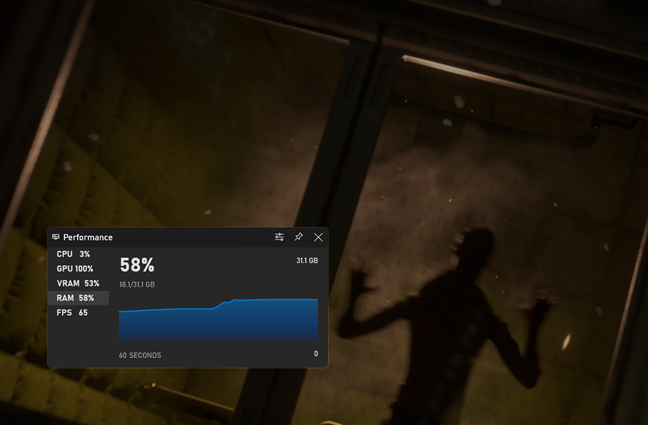
Memory usage while gaming
The performance offered by this Kingston Fury Beast RGB DDR5-6000 32GB memory kit is top-notch. Regardless of whether you’re doing work or playing games, it’s always fast and plenty. Unless you’re a videographer or maybe a professional who needs to run memory-hungry CAD applications, you won’t need more (probably at least for a couple of years from now).
Performance in benchmarks
To get a better sense of how fast the Kingston Fury KF560C40BWAK2-32 memory modules are, I ran a series of benchmarks. Because their speed specs, except for the CAS latency (CL 40), are identical to the Kingston Fury Beast RGB DDR5-6000 32GB CL36 (KF560C36BBEAK2-32), I thought it would be a good idea to compare them against each other.
I began with AIDA64's Cache & Memory Benchmark, where the read and write speeds measured for the two RAM kits were similarly high. The only meaningful difference between them was in the copy speed, where the Kingston Fury KF560C40BWAK2-32 memory (with a CL of 36) was faster by 10% than the Kingston Fury KF560C40BWAK2-32 RAM (with a CL of 40).
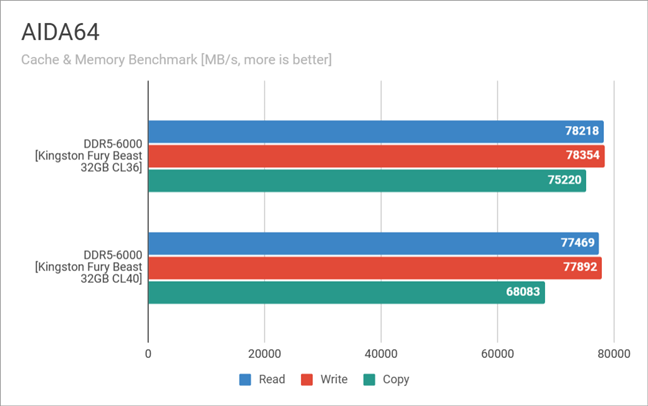
Benchmark results in AIDA64
I then installed and ran PassMark's PerformanceTest. In its Memory Mark benchmarks, the memory kit reached a score of 3806 points. It’s an excellent result, and it’s almost identical to that of this RAM’s CL36 model sibling (3836 points).
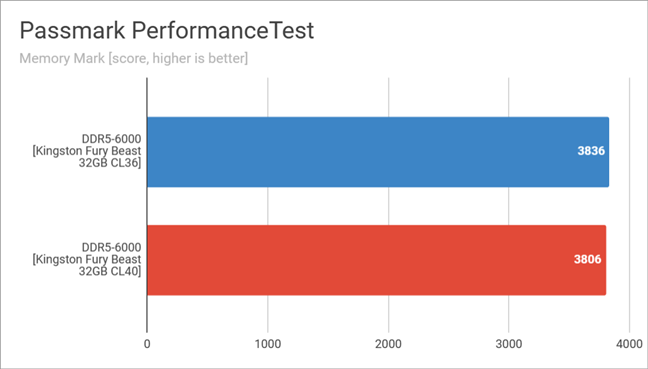
Benchmark results in Passmark PerformanceTest
Next came UserBenchmark, where the memory kit was classified as being Outstanding. Again, the scores of the two Kingston RAM kits were very close, within the margin of error.
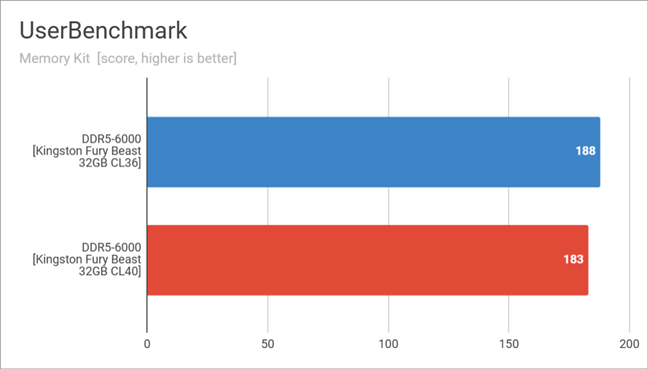
Benchmark results in UserBenchmark
I finished with a benchmark that assesses the overall performance of the computer: PCMark 10. It runs a series of tests that cover common, everyday life scenarios like web browsing, picture editing, working with Office applications, and joining online conferences. The test computer got a remarkable score of no more, no less than 9584 points. That’s better than 99% of all the PCs tested with PCMark 10. It’s also very, very close to the score I got on the same PC using the other Kingston memory kit with a lower CAS latency.
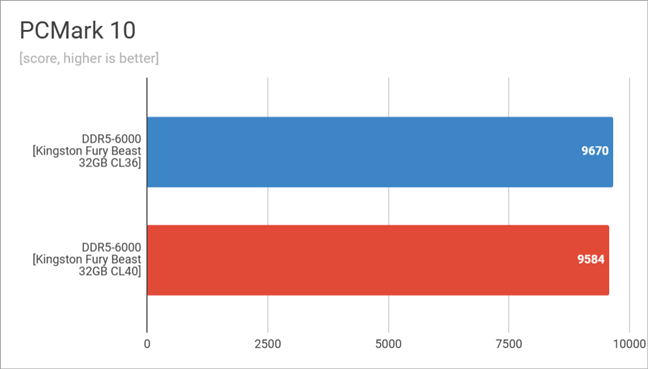
Benchmark results in PCMark 10
The Kingston Fury Beast RGB DDR5-6000 32GB is a top performer. As proven by its scores in benchmarks, this memory kit can handle any kind of task, including gaming. Furthermore, its results are similar to those of its KF560C36BBEAK2-32 sibling, which has tighter timings.
Do you plan on purchasing the Kingston KF560C40BWAK2-32 memory?
Now you know more about the Kingston Fury KF560C40BWAK2-32 RGB RAM and what it can do. Do you plan on buying it? Is it because of its speed, or is it a decision based on the white RGB design? Don’t hesitate to share your thoughts in the comments below.


 05.04.2023
05.04.2023