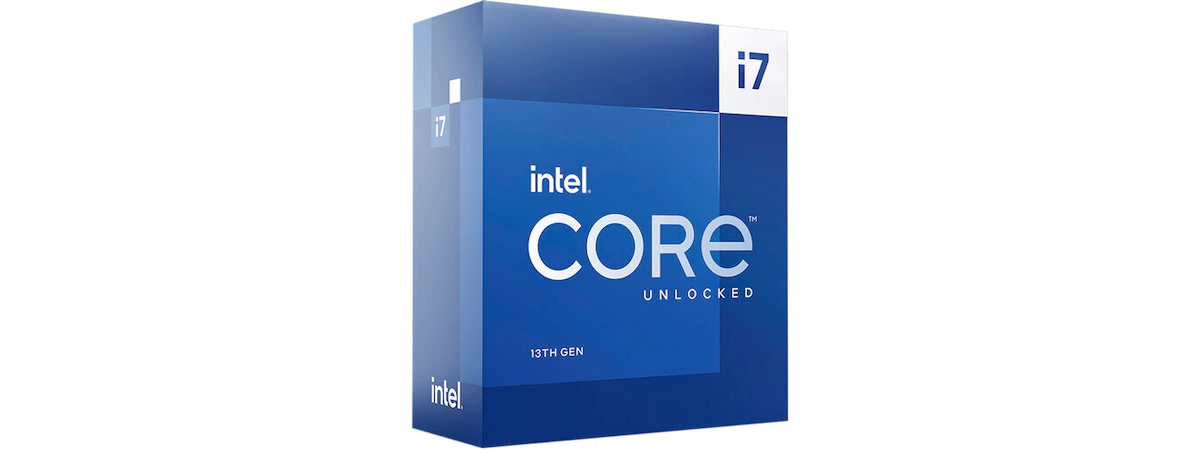After a few years of AMD dominance on the processor market, Intel managed to get back in the game with their 12th Gen Alder Lake CPUs. However, the real re-entry into the competition happened with the company’s current 13th generation of processors (aka Raptor Lake). The high(est)-end proposition from Intel is the Core i9-13900K, a processor with 16 cores and 32 execution threads that’s able to reach a whopping turbo speed of 5.80 GHz! If you want to know more about it, what it can do, and how it compares to AMD Ryzen 7000 processors, read this review:
Intel Core i9-13900K: Who is it good for?
This processor is one of the best choices you could make if:
- What you want is a first-class processor with top-notch performance
- You’re a gamer or a professional who needs the best of the best
- You have a generous budget, but AMD’s Ryzen 9 7950X still feels too expensive compared to the Intel Core i9-13900K
Pros and cons
There are many good things to say about the Intel Core i9-13900K:
- It’s probably the most powerful high-end desktop processor of 2022
- It can reach an amazingly high speed of 5.80 GHz
- 16 cores and 32 threads mean top-notch multi-threading performance
- It supports both PCI Express 5.0 and 4.0
- It’s compatible with both affordable DDR4 and fast DDR5 memory
- Its price is lower than that of its competitor, the AMD Ryzen 9 7950X
There are also a few downsides:
- It can draw a huge amount of electricity
- It runs hot, so you’ll need to invest in a powerful AIO cooler

Verdict
After testing the Intel Core i9-13900K, it’s clear that it’s one, if not the best high-end desktop processor on the market today. Although in some cases, it’s not that far ahead of its direct competitor, the AMD Ryzen 9 7950X, in many types of workloads, it is significantly faster. Furthermore, it also has another important trick up its sleeve compared to the Ryzen 7950X: the Core i9-13900K is compatible with more affordable DDR4 RAM too, not just with pricey DDR5. And, even if the maximum power consumption is higher than that of the Ryzen 9 7950X, the initial investment is lower, as the Core i9-13900K costs about 100 USD less. All in all, the Intel Core i9-13900K is a great processor that I recommend to anyone who wants excellent performance in productivity applications as well as in gaming or any other type of demanding work.
Unboxing the Intel Core i9-13900K
The Intel Core i9-13900K arrives in a relatively large box made of high-quality cardboard. Like with all the other Intel processors, the packaging of this one is painted blue too. However, as this is a premium processor, the box is not a regular one. It’s held together by a magnetic system (so it’s easy to open) and inside it, there’s another round case made of silver plastic.
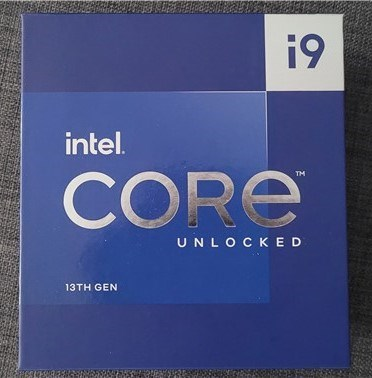
The box of the Intel Core i9-13900K
Inside the packaging, you’ll find the processor together with a small book containing the installation instructions and warranty information.
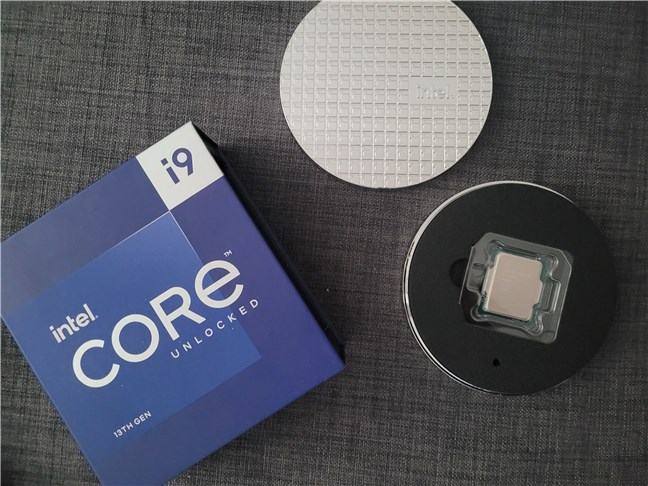
Unboxing the Intel Core i9-13900K
Unboxing the Intel Core i9-13900K processor is a pleasant experience that instantly tells you you’re looking at a premium CPU.
Hardware specifications
The Core i9-13900K is Intel’s high-end Raptor Lake desktop processor. Able to reach a very impressive single-core turbo frequency of 5.80 GHz, the CPU features twenty-four cores, thirty-two threads, 68 MB of cache memory (32 MB Level 2 cache and 36 MB Level 3 cache), and an integrated Intel UHD Graphics 770 chip. Intel’s recommended price is 589 ~ 599 USD, which is identical to the initial MSRP of its predecessor, the Core i9-12900K.

The Intel Core i9-13900K processor
Raptor Lake processors like the i9-13900K have two types of cores on them, just like the previous 12th Alder Lake generation. Some cores are high-performance and used mainly in demanding workloads (gaming, rendering, etc.), while others are energy-efficient (used in less-challenging situations, like background apps). The Core i9-13900K bundles a total of twenty-four cores, out of which eight are P-cores (performance cores) and sixteen are E-cores (efficient cores). The P-cores have a standard frequency of 3.0 GHz and can turbo boost to 5.40 GHz, while the E-cores feature a base clock of 2.2 GHz and a turbo frequency of 4.3 GHz.
Moreover, the P-cores have HyperThreading, so each core splits into two threads. E-cores deliver only one thread of execution. To sum all that up, the total of 32 threads on the Intel Core i9-13900K processor is the result of adding sixteen threads from the P-cores and another sixteen threads from the E-cores.
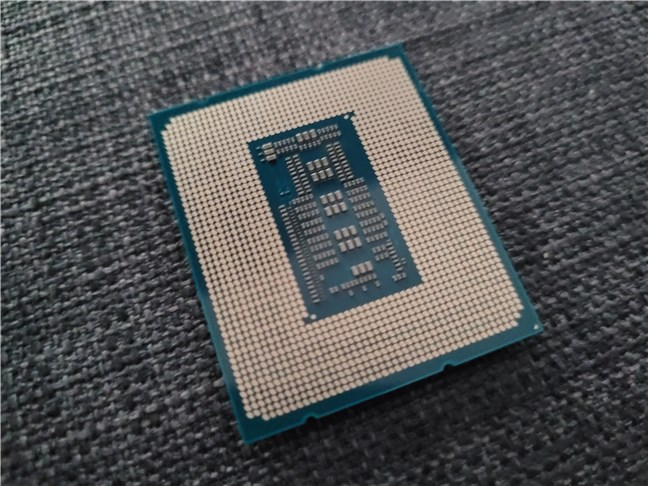
13th Gen Intel Core processors feature performance and efficient cores
In terms of memory support, the Intel Core i9-13900K is compatible with both DDR5 and DDR4. It can work with a maximum of 128 GB of RAM in dual-channel at a standard speed of 3200 MT/s for DDR4 or 5600 MT/s for DDR5.
That’s a plus for many, as DDR4 is still more affordable and easier to find in stores than DDR5. Furthermore, you can’t use DDR4 with the latest AMD Ryzen 7000 processors from the competition, which only work with DDR5. Still, if you’re going for a 13th Gen Intel CPU and want DDR4, make sure you get a DDR4-compatible motherboard, keeping in mind that there are no motherboards that run with both DDR4 and DDR5. A DDR4-compatible motherboard will work only with DDR4, while a DDR5 one will accept only DDR5.
To continue, the Intel Core i9-13900K supports PCI Express 5.0 and 4.0. The processor has twenty PCIe lanes that link it to the graphics card slot(s) - one slot in x16 mode or two slots in x8 mode - and four lanes that go to an NVMe solid-state drive (x4 mode).
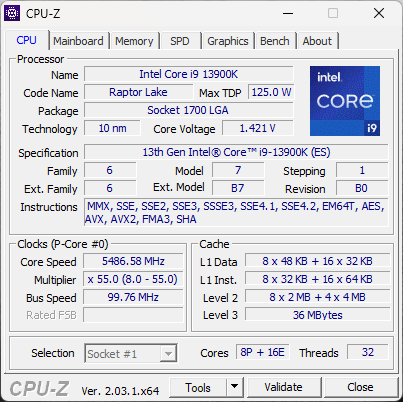
Details about the Intel Core i9-13900K shown by CPU-Z
As for power consumption, Intel no longer specifies the traditional TDP (Thermal Design Power) value. Instead, the company states the Processor Base Power (PBP) and Maximum Turbo Power (MTP). The PBP is defined as the electrical energy required by the CPU in regular circumstances, while the MTP details the maximum amount of power the processor can require in demanding workloads. For the Intel Core i9-13900K, the PBP value is 125 Watts, which is OK, but the MTP is huge by any standards: 253 Watts!
In case you want to check all the technical details of the Intel Core i9-13900K, this is its official webpage: Intel Core i9-13900K Specifications.
The Intel Core i9-13900K is a monster, no matter how you look at it. This desktop processor features not only a large count of cores and threads but also an extremely high turbo frequency: 5.80 GHz! Furthermore, its specs include support for both DDR5 and DDR4, as well as PCI Express 5.0 and 4.0. On the other hand, its power consumption is steep, which also translates into high temperatures and the need for an efficient cooling solution.
Performance in benchmarks and games
I tested the Intel Core i9-13900K processor on a PC with the following hardware and software:
- Motherboard: ASUS ROG Strix Z790-A Gaming WiFi D4
- RAM: Kingston FURY Beast 16GB 3200MHz DDR4 CL16
- Graphics Card: AMD Radeon RX 6800
- Storage: Kingston Fury Renegade SSD (2 TB, PCI-Express 4.0)
- Power Supply Unit: ASUS ROG Thor 850 W Platinum
- Operating System: Windows 11 Pro Version 22H2
To gain a better understanding of the levels of performance delivered by the Intel Core i9-13900K, I compared it with all the recent AMD Ryzen 7000 processors. Note that, for the latter, I used different hardware configurations (different motherboards and RAM).
I started the benchmarks for the Intel Core i9-13900K with CPU-Z single-thread performance test. It got a spectacular score of 893 points, a 14% to 15% increase in speed compared to the best AMD Ryzen 7000 processors (Ryzen 9 7900X and 7950X).
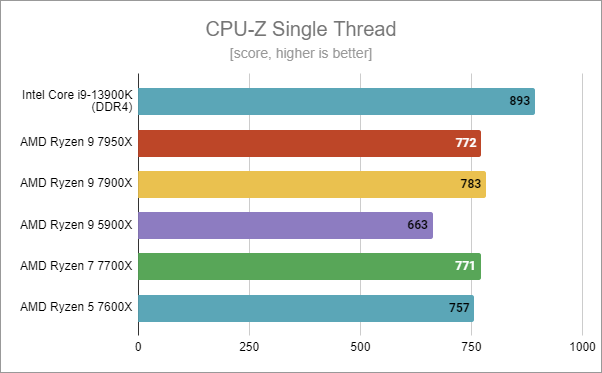
Intel Core i9-13900K benchmark results: CPU-Z Single Thread
In CPU-Z’s multi-thread benchmark, the Intel Core i9-13900K proved vastly superior to all the Ryzen Zen 4 CPUs. With 16913 points, it delivered a performance increase of almost 9 percent compared to the best CPU from the competition, the Ryzen 9 7950X (which has the same number of threads: 32).
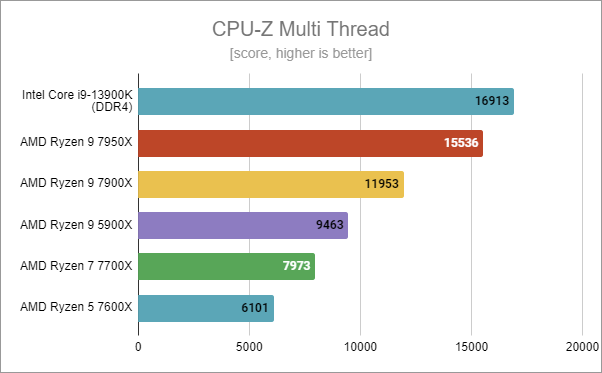
Intel Core i9-13900K benchmark results: CPU-Z Multi Thread
In the Cinebench R23 rendering benchmark, the distance between the Intel Core i9-13900K and the AMD Ryzen 9 7950X decreases but is still noticeable in the chart. The i9-13900K offered a 1.25% increase in performance compared to the AMD Ryzen 9 7950X.
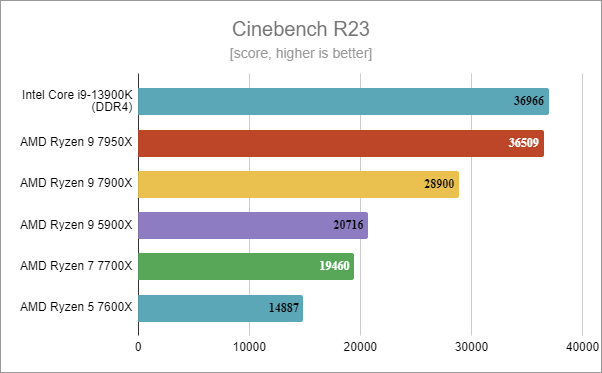
Intel Core i9-13900K benchmark results: Cinebench R23
In Blender, another rendering benchmark, the Intel Core i9-13900K was slower than the AMD Ryzen 9 7950X (a percentage decrease of 7.8%).
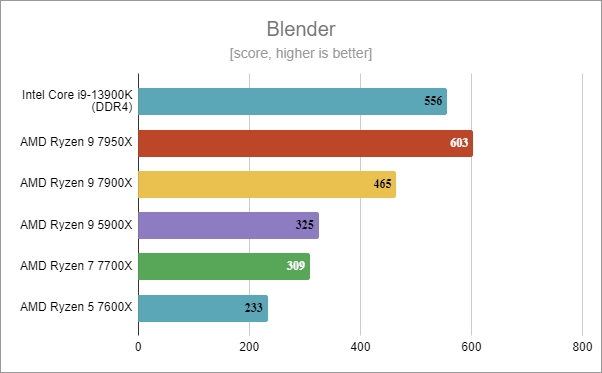
Intel Core i9-13900K benchmark results: Blender
Next on the list is PCMark 10, a benchmark tool that measures the performance of computers in standard activities such as browsing the web, video conferencing, office work, and creating digital content. The test PC with the Intel Core i9-13900K got a top-notch score of 10043 points, the highest in my chart.
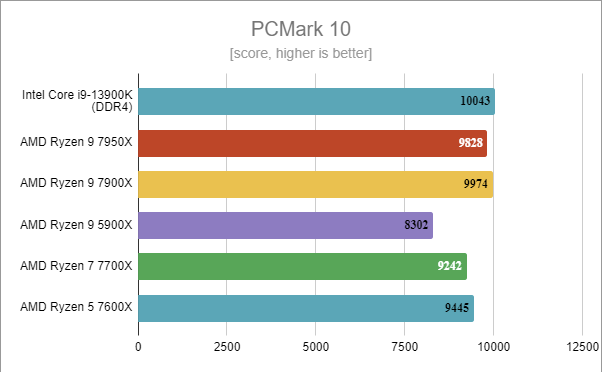
Intel Core i9-13900K benchmark results: PCMark 10
JetStream 2 tests web browsing, which is something we all do daily on our computers. The Intel Core i9-13900K was the fastest of all the processors I’ve tested, offering a 5.52% performance increase compared to the AMD Ryzen 9 7950X.
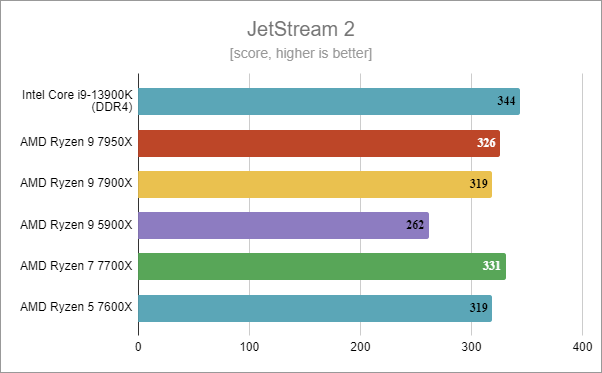
Intel Core i9-13900K benchmark results: JetStream 2
In 7-Zip, using the default compression/decompression settings, the Intel Core i9-13900K achieved a compression rate of 97 MB/s. It’s a good result but significantly lower than what the AMD Ryzen 9 7950X can do (the latter offers a ~60% increase in speed).
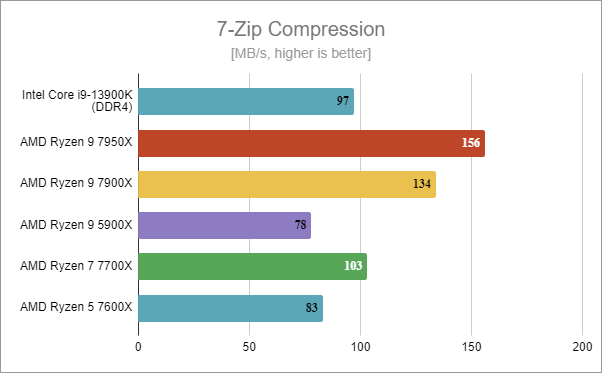
Intel Core i9-13900K benchmark results: 7-Zip Compression
The decompression speed of the Intel Core i9-13900K was also lower than that of the AMD Ryzen 9 7950X, which offers a ~18 percent increase in performance.
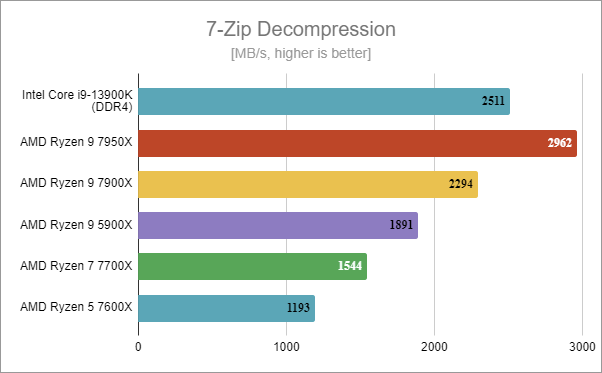
Intel Core i9-13900K benchmark results: 7-Zip Decompression
Now gaming, starting with the 3DMark CPU Profile synthetic benchmark. The Intel Core i9-13900K outmatched all the other processors, although its score was not significantly better than that of the AMD Ryzen 9 7950X.
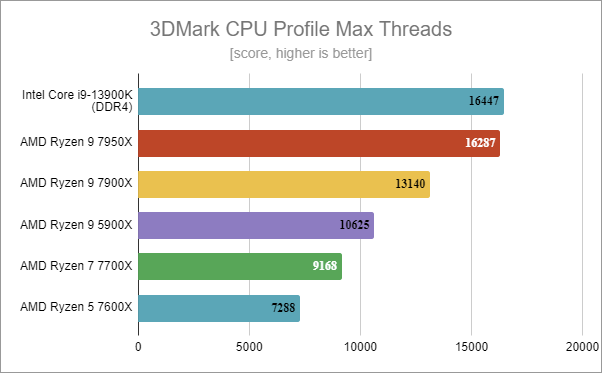
Intel Core i9-13900K benchmark results: 3DMark CPU Profile
NOTE: For the benchmarks in games, I tried to eliminate possible GPU bottlenecks, so I used the 1080p resolution and the lowest visual quality settings available in them.
In Shadow of the Tomb Raider, using the Intel Core i9-13900K, I measured a framerate of 280 fps. As you can see in the chart below, AMD’s Ryzen 9 processors were faster (fps increase of 20%). Maybe the faster DDR5 RAM made a difference here? I hope to get a DDR5-compatible motherboard for the Intel Core i9-13900K soon to test it out and see how much it impacts these results.
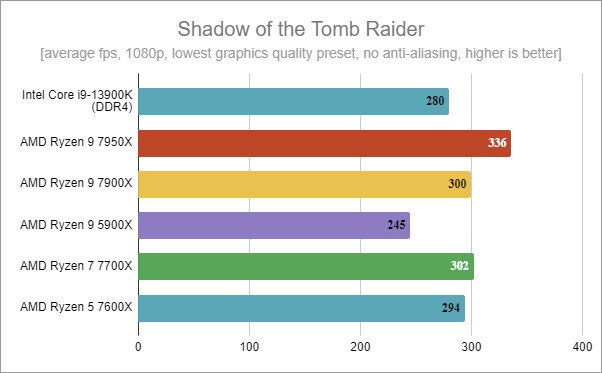
Intel Core i9-13900K benchmark results: Shadow of the Tomb Raider
In Metro Exodus, the Intel Core i9-13900K rendered a similar number of frames per second to what I got with the AMD Ryzen 7000 processors. Although it’s a bit lower, I consider this a tie.
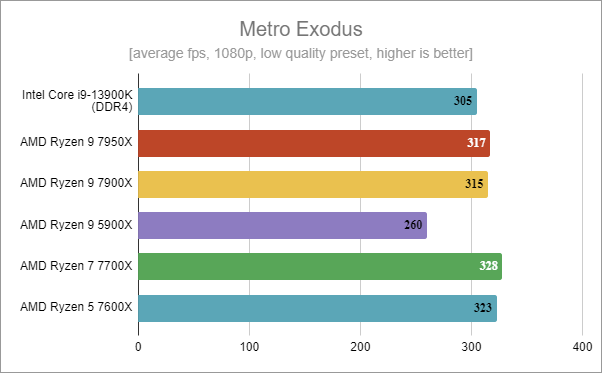
Intel Core i9-13900K benchmark results: Metro Exodus
In Assassin’s Creed Valhalla, the Intel Core i9-13900K rendered the same number of frames per second as the other processors in the list (AMD Ryzen 7000). However, unlike in Metro Exodus, the measurements were not just similar, they were almost identical, which means that the graphics card became a bottleneck in this game.
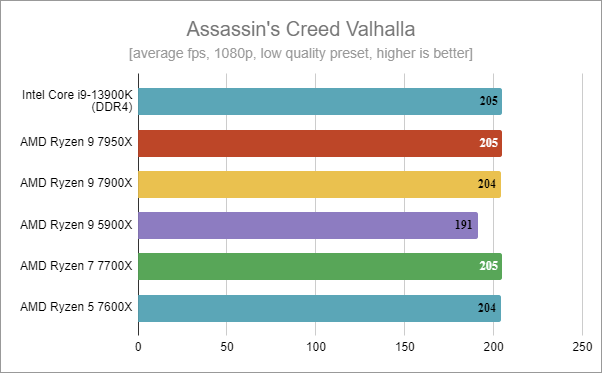
Intel Core i9-13900K benchmark results: Assassin's Creed Valhalla
The fourth and last game I tested was Cyberpunk 2077. Yet again, extremely similar results with all the processors. The framerates were high, showing that these CPUs are very capable, but unfortunately, it looks like the graphics card was reaching its maximum performance with either one.
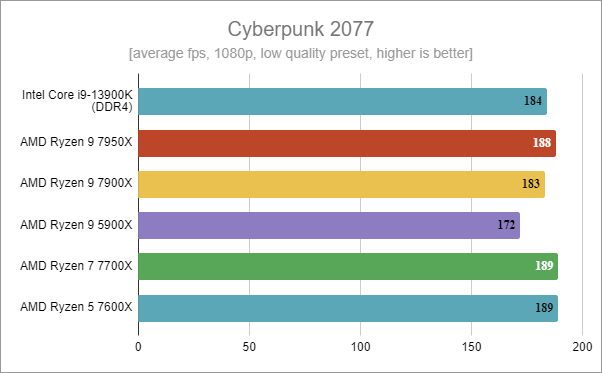
Intel Core i9-13900K benchmark results: Cyberpunk 2077
Before the end, a word about the temperatures of the Intel Core i9-13900K. I’ve monitored the processor while running Prime95, and I found that it can get really hot: 98 degrees Celsius (~ 208.4 degrees Fahrenheit). And by the way, to cool the processor, I used an ASUS ROG Ryuo III 240 ARGB AIO cooler, which is a premium cooling solution. The main idea is you’ll need powerful cooling for this processor, and it will cost you, so keep that in mind when purchasing an Intel Core i9-13900K.
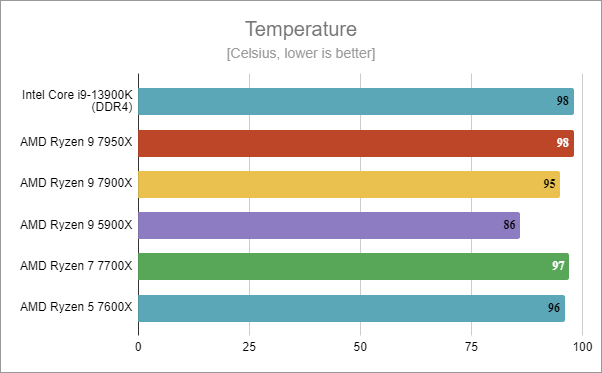
Intel Core i9-13900K temperatures
Last but not least, I’ve also looked at the maximum amount of power that the Intel Core i9-13900K requires. On my test computer, it reached its maximum advertised consumption: 253 Watts. It’s a huge number no matter how you look at it, and it will increase your energy bills. And it’s more than what I measured for the AMD Ryzen 9 7950X, which is also a monster in terms of performance and consumption. Either way, keep this in mind too when buying an Intel Core i9-13900K, especially if you intend to pair it with a powerful (yet power-hungry) graphics card.
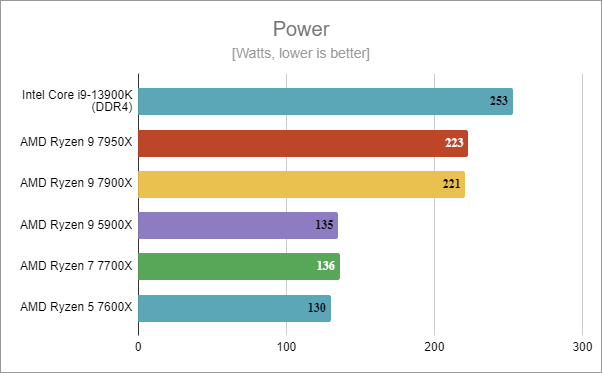
Intel Core i9-13900K power consumption
The benchmarks show that the Intel Core i9-13900K is one, if not the best high-end desktop processor available today. Although there are some situations where it’s outmatched by the AMD Ryzen 9 7950X, in most workloads, the i9-13900K proves to be the fastest one.
What’s your opinion about the Intel Core i9-13900K?
Now you know it: as 2022 comes to an end, the Intel Core i9-13900K is probably the best desktop processor of the year. If you sum everything up, it looks like AMD can’t really beat it, although it’s very close behind it. On the other hand, this high performance comes at a steep price in terms of electricity consumption. And in today’s high energy bills, this is an important downside. But what do you think? Will you ask Santa to leave an Intel Core i9-13900K under your Christmas tree?


 07.12.2022
07.12.2022