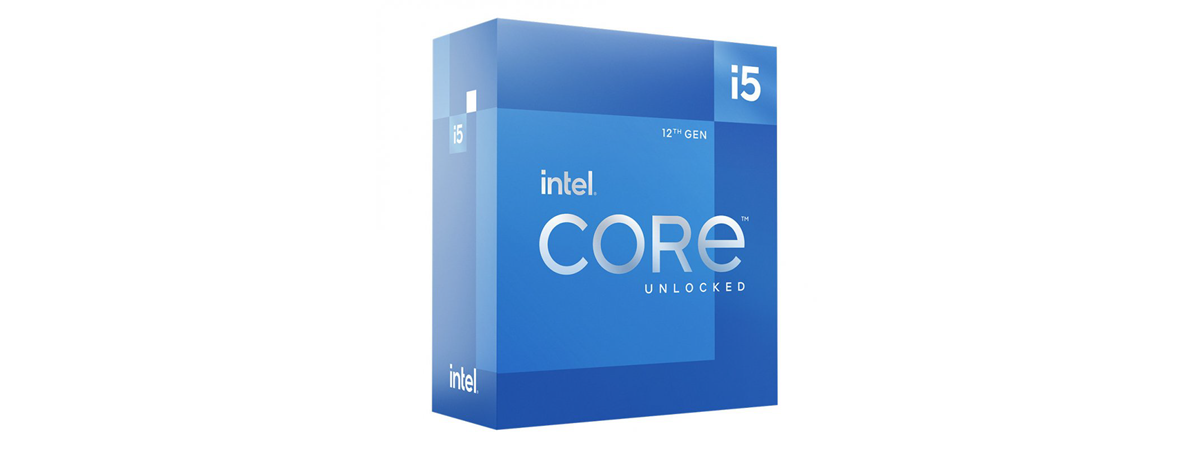The 12th generation of Intel processors proved to be a significant leap forward for the silicon giant. After a couple of years of lagging behind AMD, the company is back on track and back in pole position. Its Alder Lake processors are powerful and fast, and all of them seem to outmatch their direct competitors. Except for Intel’s Core i9-12900K, a high-end proposition that doesn’t even have a competitor on AMD’s part. It’s better, and it’s faster than AMD’s top processors by a significant margin. Read this review and find out why I say that and what you get from the Intel Core i9-12900K:
Intel Core i9-12900K: Who is it good for?
This processor is probably the best choice if:
- You want a high-end CPU with excellent all-round performance
- You’re a gamer, and you live and breathe in sync with your PC’s number of frames per second
- You intend to build a high-performance computer, more powerful than anything you could assemble with an AMD processor
- If you have the necessary budget to buy this processor, and pay for the more expensive energy bills that you’re going to get
Pros and cons
There are many good things to say about the Intel Core i9-12900K:
- It’s one of the best high-end processors you can get
- It goes beyond 5 GHz, reaching up to 5.20 GHz
- 16 cores and 24 threads that, put together, deliver top-notch multi-thread performance
- Support for PCI Express 5.0 and 4.0
- Works with both DDR4 and fast DDR5 memory
- At the time of this review, AMD has no direct competitor for this processor
There are also a few downsides:
- It requires a lot of electrical power
- It gets very hot, so you’ll need a powerful cooling solution for it

Verdict
The Intel Core i9-12900K is the best processor I’ve tested in a relatively long time. It outmatches AMD’s top-performing desktop processors by a significant margin, and its price is actually competitive. To be honest, I haven’t been this excited about a processor since AMD launched the Ryzen 9 5900X and the 5950X. If you want to build a high-end computer and you’re ready to invest in a new motherboard, as well as DDR5, then the Intel Core i9-12900K is probably the best choice you could make. I warmly recommend it to all PC enthusiasts, gamers, and professionals who can afford it.
Hardware specifications
The Core i9-12900K is one of Intel’s high-end Alder Lake desktop processors. In fact, it’s probably next only to the Intel Core i9-12600KS, which can boost its frequency to up to 5.50 GHz. The i9-12900K goes up to 5.20 GHz maximum and comes with sixteen cores, 24 threads, 30 MB of Intel Smart Cache, and an integrated Intel UHD Graphics 770 chip. Intel’s recommended price is 589 ~ 599 USD, and you can actually find it on Amazon for that price.

A look at the Intel Core i9-12900K
Just like all the other Alder Lake 12 generation Intel processors, this one too comes with different types of cores, some built for high performance and some built for energy efficiency. Out of its total number of sixteen cores, eight are P-cores (performance cores) that run at a standard frequency of 3.2 GHz and can turbo boost to 5.1 GHz. The other eight cores are the ones built for efficiency, also called E-cores. They run at a slower clock speed of 2.4 GHz and can reach a top speed of 3.9 GHz.
TIP: If you don’t know how many cores your current processor has, read this guide: How to tell how many cores your processor has.
P-cores are used for demanding tasks such as games and apps that require high performance, while the E-cores are in charge of less challenging tasks, and together they aim to deliver excellent multitasking. The P-cores are also the only ones that feature HyperThreading tech. Thus, although the Intel Core i9-12900K processor has 16 cores, only 8 of them double in thread count. The math goes like this: 8 cores multiplied with 2 threads plus 8 cores multiplied with only 1 thread equals 24 threads.
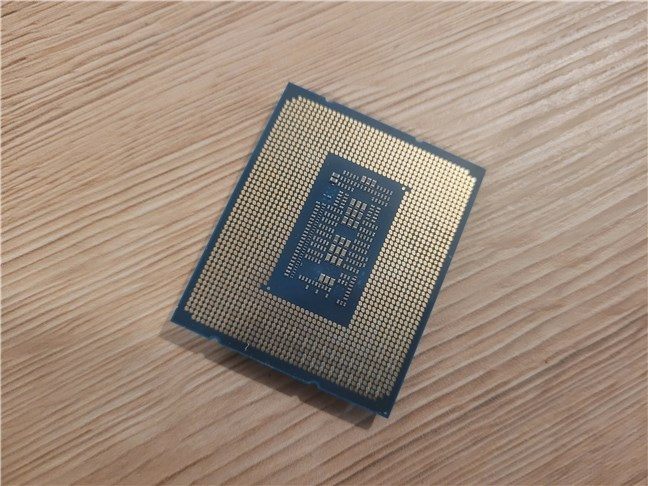
The underside of the Intel Core i9-12900K
The unorthodox architecture that relies on two different sets of cores means that software needs to be involved in order to benefit the most from what they can do. Though 12 generation CPUs work nicely with Windows 10 or Linux distributions, they will unleash their maximum performance only in Windows 11. For now, at least, this is the only operating system that knows when to address the P-cores and when to use the E-cores. Here’s some more information on this matter: Windows 11 vs. Windows 10 on 12th Gen Intel Core processors.
Regarding memory, the Intel Core i9-12900K offers support for up to 128 GB of DDR4 or DDR5 RAM in dual-channel. However, support is exclusive, meaning that you won’t find motherboards that have DIMM slots for both DDR4 and DDR5. You’ll only find motherboards that support either DDR4 or DDR5, so choose yours carefully before spending money on the processor. Still, if you’re considering the high-end Intel Core i9-12900K, you’ll probably want a high-end motherboard too, so look for one that comes with DDR5, not DDR4.
Intel’s Core i9-12900K is built to support PCI Express 5.0 and 4.0. There are twenty PCIe lanes split between the graphics card (x16) and the NVMe solid-state drive (x4). Or they can also be split between two cards running each on eight lanes (x8) and an SSD on four lanes (x4).
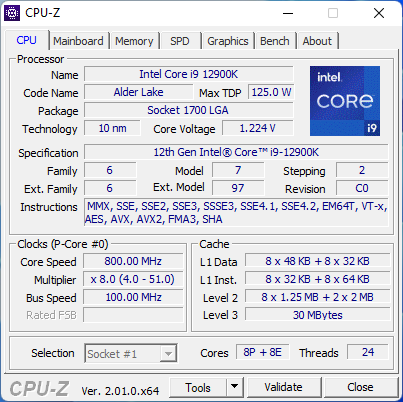
Details about the Intel Core i9-12900K shown by CPU-Z
In terms of power consumption, you probably already know that Intel no longer specifies TDP (Thermal Design Power). To be honest, TDP was never a good indicator of real power requirements anyway. For the 12th Gen processors, Intel tells us about their Processor Base Power (PBP) and Maximum Turbo Power (MTP). The PBP describes the electrical energy necessary for the CPU in usual circumstances, and MTP describes the maximum power draw of the processor, which usually happens when demanding apps or games are run. In my experience, I can tell you that these processors will usually draw amounts of electricity that are always higher than the PBP, yet also lower than the MTP. For the Intel Core i9-12900K, the PBP value is 125 Watts, while the MTP is a whopping 241 Watts!
If you’d like to browse through all the technical specs of the Intel Core i9-12900K, here’s its official page: Intel Core i9-12900K Product Specifications.
Intel’s Core i9-12900K looks like a beast of a processor. Its technical specs are nothing short of incredible and place it above AMD’s top-performing processors. Today, it’s second only to another Intel CPU: the i9-12900KS. Let’s see what this monster has to offer in the real world:
Performance in benchmarks and games
I tested the Intel Core i9-12900K processor on a PC with the following hardware and software:
- Motherboard: Gigabyte Z690 Aorus Master
- RAM: Kingston Fury Beast DDR5-6000 32 GB
- Graphics Card: ASUS ROG Strix Radeon RX 6650 XT OC Edition (8 GB, PCIe 4.0)
- Storage: Kingston Fury Renegade SSD (2 TB, PCI-Express 4.0)
- Power Supply Unit: ASUS ROG Thor 850 W Platinum
- Operating System: Windows 11 Pro Version 21H2 Build 22000.675
To get a better image of the levels of performance delivered by the Intel Core i9-12900K, I compared it with an AMD Ryzen 9 5900X (up to 4.80 GHz, 12 cores, 24 threads). For the latter, I had to use a different computer with a different motherboard and different RAM, suited for the AMD platform: ASUS ROG Crosshair VIII Hero (Wi-Fi) and HyperX Predator DDR4 RGB Memory (2 x 8GB, 3200MHz). All the other components were the same. Also, I have to mention that while I would’ve liked to compare the i9-12900K with the other 12th Gen Intel processors I’ve tested (i7-12700K and i5-12600K), unfortunately, I couldn’t because for those ones I had a very different setup with a much better graphics card, different motherboard, RAM, and SSD.
I started the benchmarks for the Intel Core i9-12900K with CPU-Z single-thread performance test. It got an amazing score of 824 points, far ahead of the 654 points achieved by the AMD Ryzen 9 5900X. The i9-12900K is 26% faster in single-thread.
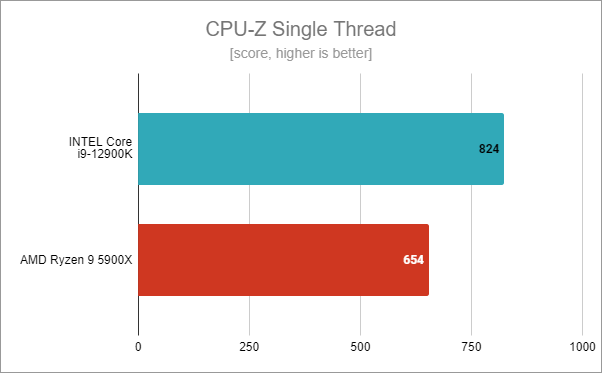
Intel Core i9-12900K benchmark results: CPU-Z Single Thread
In CPU-Z's Multi-Thread benchmark, again, the Intel Core i9-12900K got a huge score of 11426 points! Although it has fewer cores than the AMD Ryzen 9 5900X, it proved to be 23% faster in multi-threading.
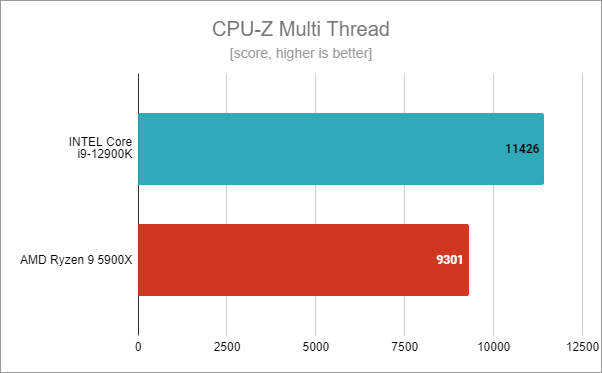
Intel Core i9-12900K benchmark results: CPU-Z Multi Thread
Moving on to the rendering benchmarks, in Cinebench R23, Intel Core i9-12900K managed an all-cores score of 27146 points. It’s an amazing result: the i9-12900K is 33% faster than the AMD Ryzen 9 5900X.
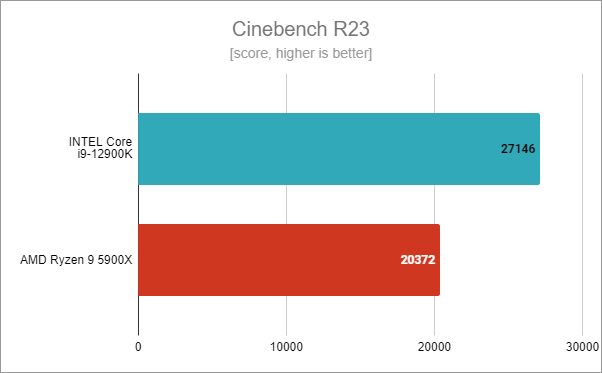
Intel Core i9-12900K benchmark results: Cinebench R23
In Blender, a popular rendering benchmark, the Intel Core i9-12900K achieved a median score of 378 points. That’s 19.6% more than the 316 points of the AMD Ryzen 9 5900X.
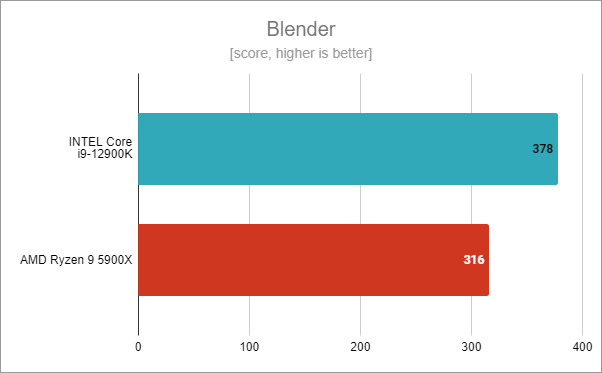
Intel Core i9-12900K benchmark results: Blender
Next, I turned to PCMark 10, which is an excellent benchmark of the performance delivered by computers in daily tasks such as browsing the web, video conferencing, office work, and creating digital content. On the computer equipped with the Intel Core i9-12900K, I got an excellent score of 9476 points, which roughly equates to a 13% increase in performance compared to the PC with the AMD Ryzen 9 5900X.
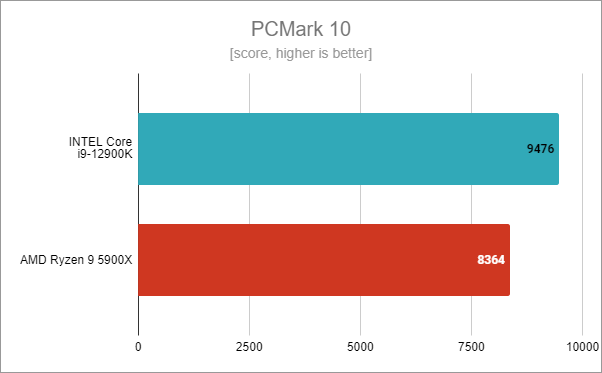
Intel Core i9-12900K benchmark results: PCMark 10
Next, JetStream 2, a series of tests specially designed for web browsing benchmarking. The Intel Core i9-12900K was 22% faster than the Ryzen 9 5900X!
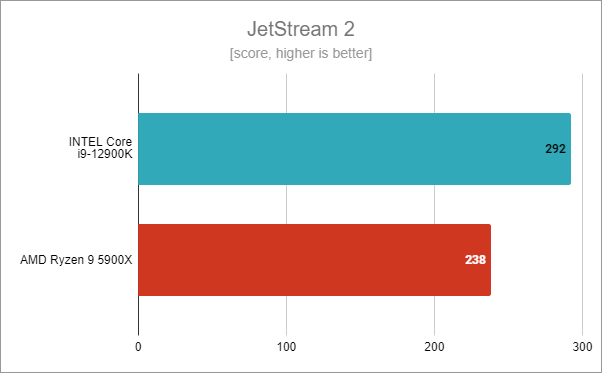
Intel Core i9-12900K benchmark results: JetStream 2
In 7-Zip, the Intel Core i9-12900K achieved a compression rate of 115 MB/s. It outperformed the AMD Ryzen 9 5900X by a huge margin: it was faster by 47%!
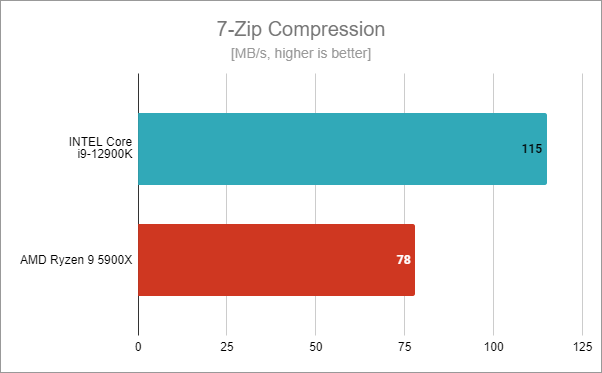
Intel Core i9-12900K benchmark results: 7-Zip Compression
The only surprise I had was when I looked at the decompression speed measured by 7-Zip. Although still excellent, the Intel Core i9-12900K was 12% slower than the AMD Ryzen 9 5900X in this test…
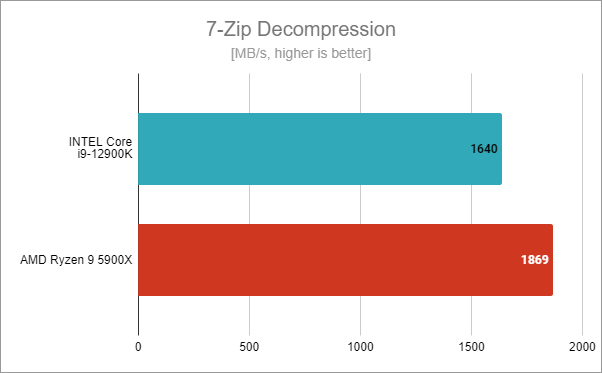
Intel Core i9-12900K benchmark results: 7-Zip Decompression
Moving on to the gaming side of things. First, a synthetic benchmark that measures the gaming performance of the processor: 3DMark CPU Profile. The Intel Core i9-12900K obtained an all-core score of 11705 points, which is 14% more than what I got with the AMD Ryzen 9 5900X CPU!
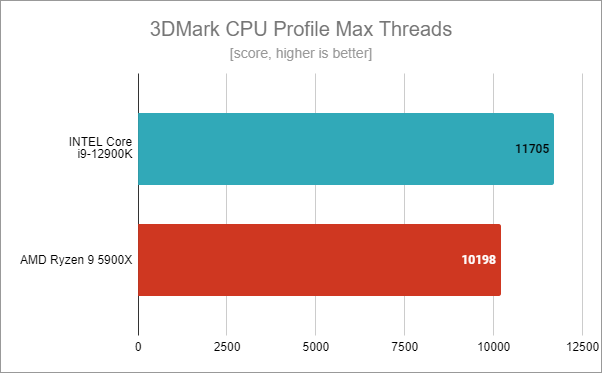
Intel Core i9-12900K benchmark results: 3DMark CPU Profile
NOTE: In an attempt to eliminate the GPU bottleneck in the next gaming benchmarks, I chose to use the 1080p resolution and the lowest visual quality settings. However, the graphics card I had was no match for either processor. The AMD Radeon RX 6650 XT is an entry-level GPU, so please take the following results with a (large) grain of salt. Also, my recommendation is for you to purchase a high-end graphics card with this processor so that the GPU doesn’t become a performance bottleneck in gaming.
In Shadow of the Tomb Raider, using the Intel Core i9-12900K, I measured a framerate of 258 fps. It's 8.8% more than what I got with the AMD Ryzen 9 5900X.
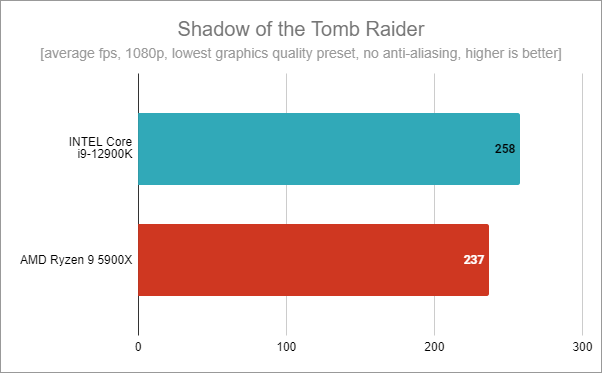
Intel Core i9-12900K benchmark results: Shadow of the Tomb Raider
In Metro Exodus, still a very demanding game for today’s hardware, it was decisively obvious that the graphics card bottlenecks both CPUs. Both of the test computers managed about 143 ~144 frames per second.
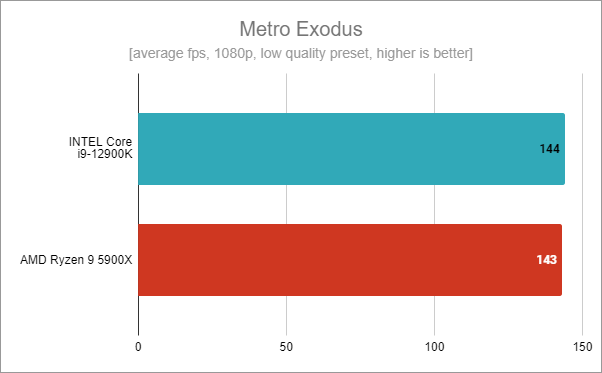
Intel Core i9-12900K benchmark results: Metro Exodus
In Assassin's Creed Valhalla, the Intel Core i9-12900K rendered fewer frames per second compared to the AMD Ryzen 9 5900X. I suspect that the reason is either the fact that Ubisoft’s games traditionally favor AMD or that the post-launch issues Intel had with Denuvo are only partially repaired. Or it could be both…
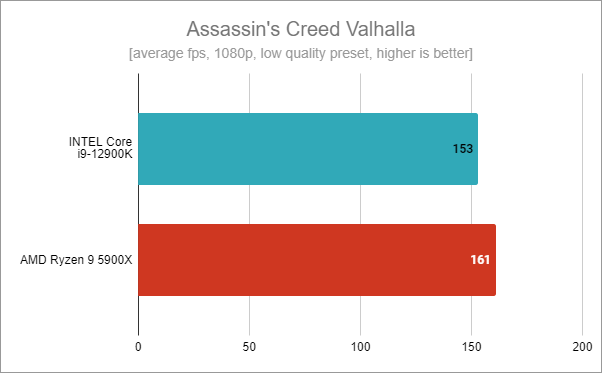
Intel Core i9-12900K benchmark results: Assassin's Creed Valhalla
Before ending, I also wanted to see how hot the Intel Core i9-12900K gets. To do that, I used AIDA64's stability tests. The maximum temperature the processor reached was very high: 96 degrees Celsius (~ 205 degrees Fahrenheit). That, with a Gigabyte Aorus WaterForce X 240 AIO. If you intend to buy this processor, make sure you also get a powerful cooling solution. It needs one!
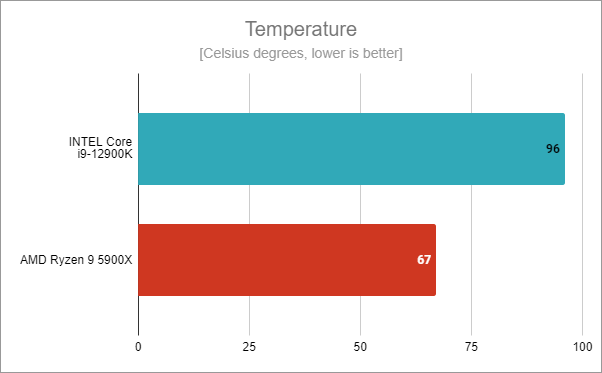
Intel Core i9-12900K temperatures
In the end, I checked the maximum amount of power drawn by the Intel Core i9-12900K. On my test computer, it went all the way to 210 Watts. It’s way higher than what AMD’s Ryzen 9 5900X requires, but it’s still below the official specs.
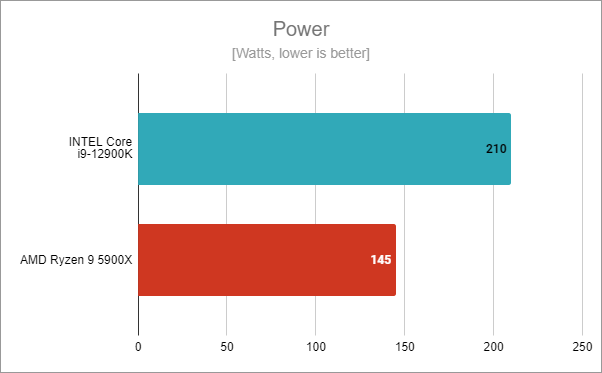
Intel Core i9-12900K power consumption
The benchmarks I’ve run convinced me that the Intel Core i9-12900K is not just a high-end processor. It’s one of the best you can get today, and AMD has nothing available to compete with it. It outmatches all of AMD’s desktop processors right now, in gaming as well as in almost any other type of activity.
What's your opinion about the Intel Core i9-12900K?
Now you know that the Intel Core i9-12900K is one of the best desktop processors of 2022. Pair it with DDR5 and a powerful graphics card, and any AMD-powered PC will be far behind in your rearview mirror. What do you think? Do you like it, and will you buy this processor? Let’s talk in the comments section below.


 06.06.2022
06.06.2022