
The IIYAMA ProLite XUB2492HSC-B5 is a monitor equipped with a USB-C port that allows you to use it as a docking station. Thus, it makes for an interesting choice if you rely on your laptop both for work and at home but you’d like more screen estate than what your notebook’s built-in display offers. Featuring an IPS panel and a lot of adjustment options, the IIYAMA ProLite XUB2492HSC-B5 has a reasonable price tag and might just be the right choice for you. If you want to know more about it, read this review:
IIYAMA ProLite XUB2492HSC-B5: Who is it good for?
This monitor is a good choice for:
- Anyone looking for a good-quality 24” display with Full HD resolution
- Those who want a monitor that can be used as a docking station for their laptop
- People in search of a desktop monitor with a reasonable price
Pros and cons
The IIYAMA ProLite XUB2492HSC-B5 has more than just a few qualities:
- IPS display with good image quality
- The USB-C port lets you use it as a docking station for your laptop
- Extensive options for adjusting its position
- Narrow bezels surrounding the screen
- Good selection of ports
- Reasonable price tag
There are some downsides to consider too:
- Lackluster OSD menu that’s cumbersome to navigate
- The built-in speakers are weak
Verdict
The IIYAMA ProLite XUB2492HSC-B5 is an excellent choice for anyone who wants a relatively small, 24-inch, 1080p desktop monitor. And it’s especially great for those who use their laptop at home but prefer a larger screen than its built-in display. With just a USB-C cable, you can connect the IIYAMA ProLite XUB2492HSC-B5 to your laptop and use it as a display and as a means to charge the notebook’s battery at the same time. While some cost-cutting has been made (plastic materials, OSD menu buttons), features like the USB-C, its good quality IPS panel, and extensive adjustment options make me recommend it to anyone looking for a good monitor with a reasonable price tag.
Unboxing the IIYAMA ProLite XUB2492HSC-B5 monitor
The IIYAMA ProLite XUB2492HSC-B5 monitor arrives in a simple box made of regular yet tough cardboard. On every side of the package, the company printed details about the monitor, showcasing things like its size, panel type, refresh rate, and input ports available.

The box of the IIYAMA ProLite XUB2492HSC-B5
Unboxing the monitor reveals everything you get: the display, its leg and support plate (together with a small screwdriver for assembling everything), a power cable, an HDMI cable, a USB Type-C cable, and the usual documentation (user manual, warranty, etc.).

Unboxing the IIYAMA ProLite XUB2492HSC-B5
The unboxing experience is rather straightforward. IIYAMA offers the accessories and information you need to install the monitor immediately.
Design and hardware specifications
The IIYAMA ProLite XUB2492HSC-B5 is a 24-inch desktop monitor that targets laptop users especially. Before getting into details about its technical specifications, this is an important thing to be aware of. Besides the other inputs and ports available (one HDMI port, one DisplayPort, two USB 3.0 Type-A, headphone jack), the monitor comes with a USB-C port. This port supports Power Delivery at 65 Watts, which means that you can use this USB-C port to plug your laptop directly into the monitor instead of having to use a separate power plug to charge it. Of course, presuming your laptop uses USB-C for charging, not a proprietary AC adapter with a special cable (power plug).

This monitor comes with a PD USB-C port
The monitor uses a 16:9 IPS panel with a 1080p FHD resolution (1920 x 1080 pixels), a refresh rate of 75 Hz, and a response time of 4 ms. The panel’s typical brightness is 250 cd/m², and its standard contrast ratio is 1000:1, which isn’t much if you’re comparing it to gaming monitors, for instance, but it’s OK for any regular activity, including browsing the web or working with Office apps.
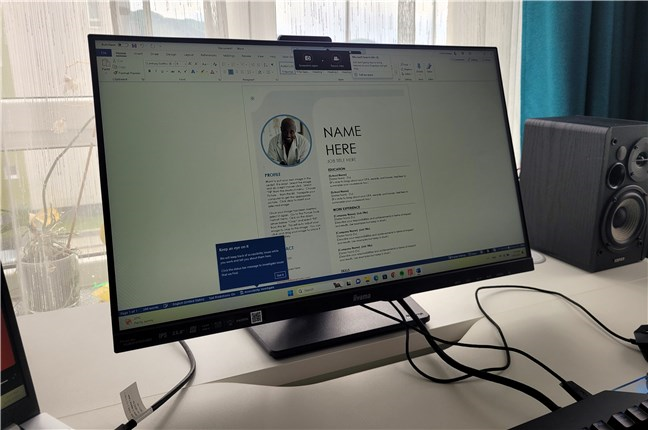
The screen uses an IPS panel
As we’re talking about an IPS panel, the monitor’s viewing angles are generous (178 degrees horizontally and vertically). Another benefit of this type of panel is good color reproduction. Though not exactly great for those who need to work with advanced photo or video software (like, for instance, Adobe Photoshop or Adobe Premiere), the monitor offers a 99% coverage of the sRGB color space.
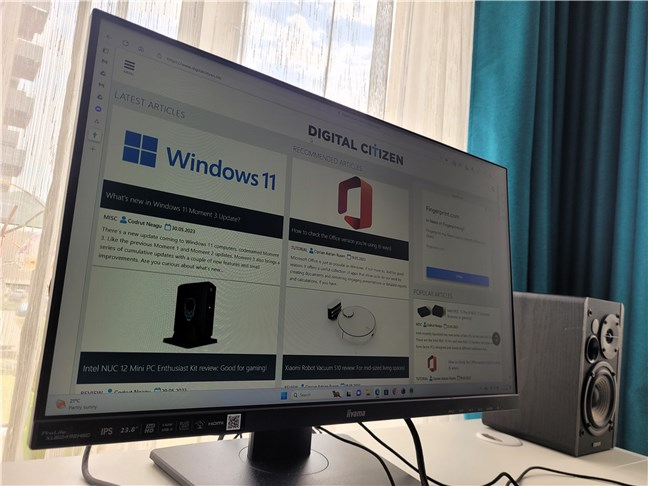
The monitor offers good color reproduction
There are also a couple of details worth mentioning about the physical aspect of the IIYAMA ProLite XUB2492HSC-B5 desktop monitor. The panel is surrounded by very thin bezels on three sides: top, left, and right. These are so slim that you’re tempted to believe the panel goes all the way from one side to the other. However, when turning the display on, you’ll notice there are a few millimeters there that aren’t lit up. The bottom bezel of the monitor is larger, and, on it, you find a relatively large sticker to the left, the IIYAMA logo in the middle, and the OSD buttons (plus one status LED) to the right.
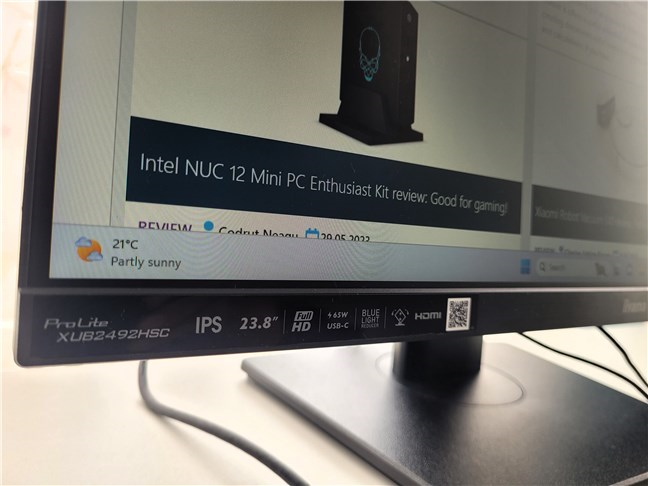
Except for the bottom, the other bezels are very thin
Both the bezels, the back, and the desk support (leg and plate) are covered by black plastic materials. However, on the inside, the leg and desk plate relies on a metallic framing that seems quite robust. The desk support also allows you to adjust the position of the panel by tilting it between -5 and 23 degrees, swiveling to 45 degrees on both sides and even pivoting to 90 degrees. On top of that, you can increase or decrease the height of the screen to a range of 15 cm.
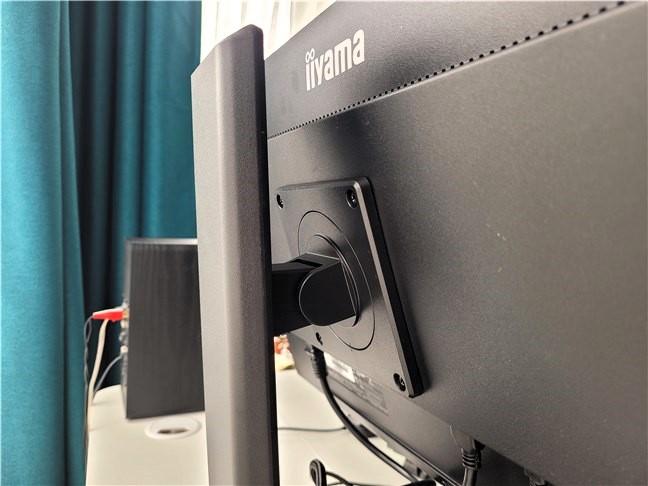
The monitor offers plenty of adjustment options
In terms of physical dimensions, the IIYAMA ProLite XUB2492HSC-B5 is not large. Together with its desk stand, the monitor measures 539.5 mm in width, between 343 mm and 493 mm in height (depending on how you adjust it), and 209.5 mm in depth. That’s 21.24 by 13.50 (19.41) by 8.25 inches in width by height by depth if you’re accustomed to imperial units. The monitor weighs 5.6 kg (12.35 pounds), which isn’t much, so you should have no issue finding an ergonomic desk arm or mounting it on a wall. That’s definitely going to be easy, considering that the monitor is also VESA-compatible (100 x 100 mm).
And last but not least, a word about power consumption. The typical electricity needed for this monitor is 17 Watts when in use and 0.5 Watts when in standby mode or turned off.
These were just the main features and specs of the IIYAMA ProLite XUB2492HSC-B5 monitor. For more details, check its official webpage: IIYAMA ProLite XUB2492HSC-B5.
The IIYAMA ProLite XUB2492HSC-B5 monitor has a traditional design but a good-quality screen. The 24” IPS panel offers natural colors and generous viewing angles, and its 1080p resolution is high enough to make working and browsing the web satisfying experiences. Furthermore, the monitor also offers extensive adjusting options and includes a USB-C port that you can use not just as a display input but also as a way to charge your laptop.
Using the IIYAMA ProLite XUB2492HSC-B5 monitor
The IIYAMA ProLite XUB2492HSC-B5 is a desktop monitor that I’d call utilitarian. While the thin bezels of the screen are nice, the design of the rest of the monitor is traditional, but I wouldn’t call it elegant. However, for the price tag and features offered, it feels like a solid monitor. The IPS panel does its job well, and its image quality actually impressed me. For my regular day-to-day activities (web browsing and working with Office apps), the 24” diagonal size paired with the 1080p resolution is more than just OK. Though I’m used to larger monitors, I’ve had no issue adapting to this one during the two weeks period I had it in testing. For me, the panel’s quality and resolution meant smooth fonts and natural-looking images, thus providing a satisfying experience while browsing the internet and reading articles.

The IIYAMA ProLite XUB2492HSC-B5 is a good monitor for work
I’m also a gamer, and my main computer is inside a huge Thermaltake A700 TG tower case, paired with a large 32” gaming monitor. You can imagine that the IIYAMA ProLite XUB2492HSC-B5 is not exactly what I personally am looking for. However, as I briefly mentioned earlier, this monitor is excellent for those who mainly use a laptop and want a bigger screen for it. Take, for example, my wife: she’s using a laptop with a small 14” screen. It’s great for portability, and she takes it with her every day at her job. However, when she gets home, she wants a larger display, and the IIYAMA monitor is exactly what she was looking for. The monitor is ready on the desk, with a keyboard and mouse already connected to its USB ports and the USB-C cable waiting to be plugged into the laptop. One click and voila: the laptop shows images on the IIYAMA screen while also getting charged from the monitor. Isn’t that a really nice setup? I believe it is. 🙂

Using the monitor as a laptop docking station
Work and usability aside, you might be wondering how the IIYAMA ProLite XUB2492HSC-B5 monitor performs for multimedia content. I can tell you that watching movies and YouTube videos on it is a pleasant experience. That’s thanks to the good colors and wide viewing angles offered by the IPS panel.
However, when it comes to built-in sound, things aren’t great at all. The two 2-Watt speakers of the monitor are weak, and their sound quality is low. For the audio part, I’d recommend connecting a stereo speaker system to your PC, laptop, or maybe directly to the monitor’s headphone jack. If you’re going to use the monitor with a laptop, like in the example I shared in the previous paragraphs, plugging your speakers into the monitor would make the whole setup complete.
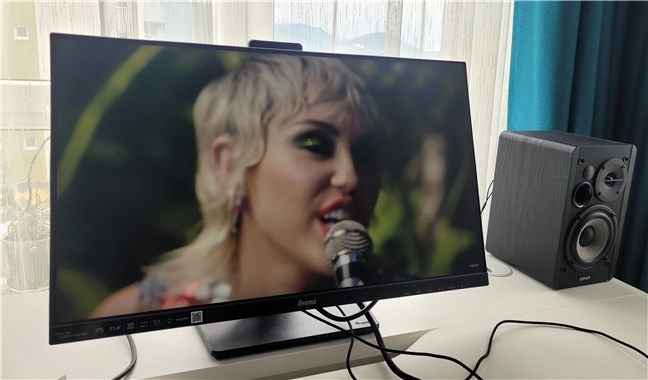
Image quality while playing videos is good
Although the IIYAMA ProLite XUB2492HSC-B5 is not a gaming monitor, I used it to play League of Legends for a couple of hours and found the whole experience decent. The monitor’s 4 ms response time (aka GTG or gray-to-gray) and 75 Hz refresh rate are good enough for casual gamers who don’t play games at a high frame rate or those who use the monitor on a laptop with a less powerful graphics card. However, don’t expect the monitor to offer any advanced gaming features such as NVIDIA G-Sync or AMD FreeSync, and do expect to notice some ghosting in games with fast-moving images like shooters or car racing games.

Casual gaming is OK too
Last but not least, I must say that the OSD (On-Screen Display) menu is not my favorite aspect of using this monitor. The IIYAMA ProLite XUB2492HSC-B5 relies on old-school physical buttons to navigate the OSD menu. They’re all found under the bottom bezel, towards the right corner of the display. While they do allow you to customize how the display works, navigation is slow and cumbersome. Besides the fact that a joystick controller would have been a much better choice, the main settings in the OSD menu are only described by icons, without any explanation of what they do. Though I did understand it after using it a couple of times, it was difficult to say what’s what at first.
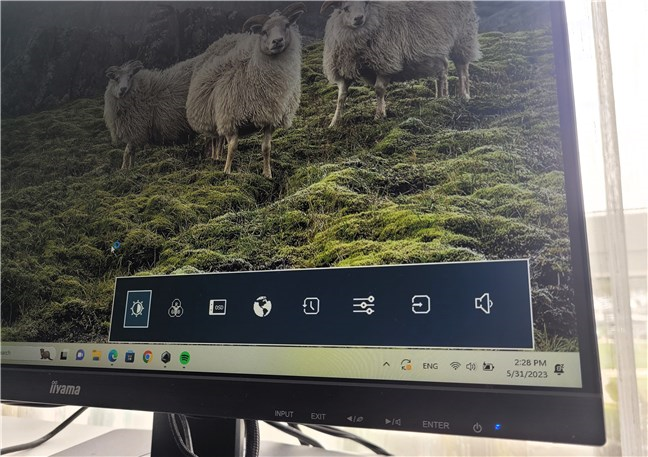
The OSD menu and buttons are tricky to use
Overall, the IIYAMA ProLite XUB2492HSC-B5 is a good-quality desktop monitor. While there are a few minor mishaps in its design, I appreciate its good-quality IPS panel, adjusting options, and especially its USB-C port that allows you to use your laptop while also charging its battery. In conclusion, this monitor is a great choice for those who rely on their laptop both while at work and at home.
What’s your opinion about the IIYAMA ProLite XUB2492HSC-B5 monitor?
Now you know what the ups and downs of this monitor are. Hoping that you’ve found this review useful, I’d like to thank you for taking the time to read it. And, before you go, would you mind sharing your opinion about the IIYAMA ProLite XUB2492HSC-B5? Are you considering buying it, or do you already have it? Let me know in the comments.


 01.06.2023
01.06.2023 


