
The smartphone experience on the HUAWEI nova 11 Pro
For reasons beyond my control, I only got to keep the HUAWEI nova 11 Pro smartphone for a few days. However, it was long enough for me to get a pretty good idea of how it performs in everyday use. I can say it’s a very good phone: the network signal is stable and uninterrupted, and I found the audio quality during phone calls to be very good. I could easily understand the people I talked to, and they also confirmed that my voice was clear, although, on a few occasions, the conditions were less than ideal (loud wind noise, traffic, loud background music).
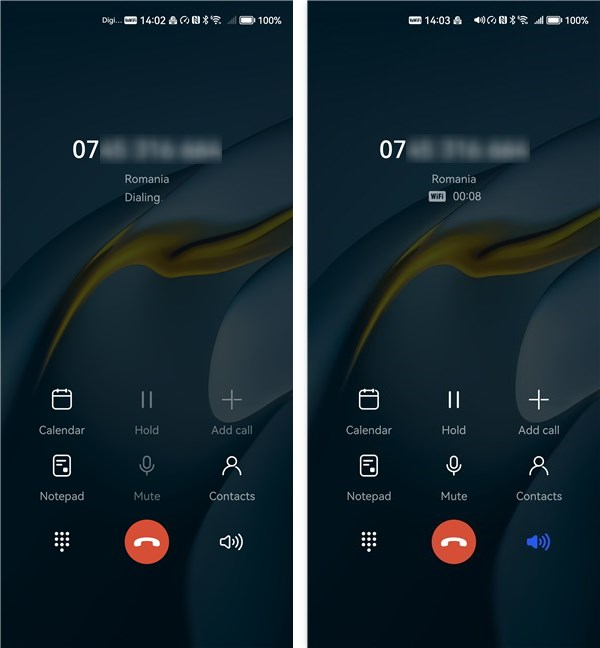
Phone call on the HUAWEI nova 11 Pro
I also found the smartphone user experience satisfying. I can say that the screen impressed me with its high brightness and vivid colors. During one of the days I used this phone, I was lucky enough to get very nice weather with very strong sunshine, but even then, I could understand quite easily what was displayed on the HUAWEI nova 11 Pro’s screen. Furthermore, the 120 Hz refresh rate gives you a smooth feel when you interact with the phone’s interface, which is something I personally love.

Playing a YouTube video on the HUAWEI nova 11 Pro
The HUAWEI nova 11 Pro also provides a pleasant experience when watching movies or YouTube videos. In addition to the beautiful screen, the stereo speakers on the smartphone also do a good job. I didn’t notice any sound distortion and the maximum volume level was quite loud. There seems to be some bass as well, although obviously, the power of these low frequencies can’t be amazing; we’re still talking about a phone. 🙂
The fingerprint sensor found under the screen of the HUAWEI nova 11 Pro is precise and can accurately read your fingerprint. This usually occurs on the first try, although I’ve had a few instances where the smartphone asked me to press my finger on the screen for a little longer.
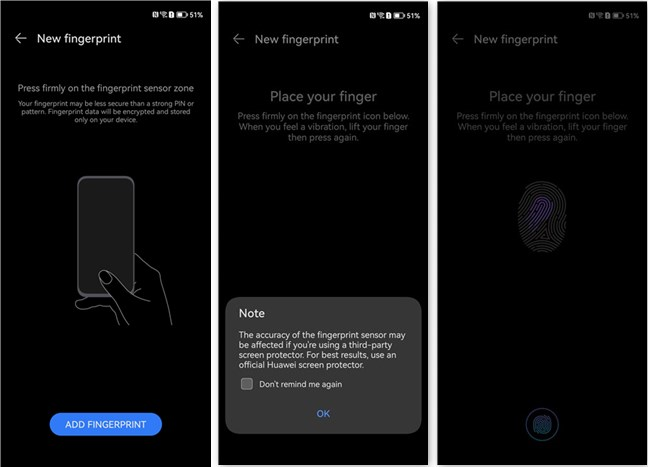
The optical fingerprint sensor is under the screen
Although it’s not equipped with a particularly recent chipset, the smartphone does quite well even in games. After managing to find an APK file for Diablo Immortal and installing it on my phone, I tried playing it. It actually worked unexpectedly well, with the game running smoothly at high-quality settings and 60 fps.

Gaming on the HUAWEI nova 11 Pro
Last but not least, I should mention that the battery of the HUAWEI nova 11 Pro provides you with plenty of juice for a day. Even more, if you’re a light user. And even if you are a smartphone hardcore user, the great news is that the HUAWEI nova 11 Pro charges exceptionally fast. With the 100-watt charger included in the box, it took just 26 minutes to charge the battery from 0 to 100%! In the chart below, you can see that after just 9 minutes, the battery was already 50% charged, which is truly impressive:
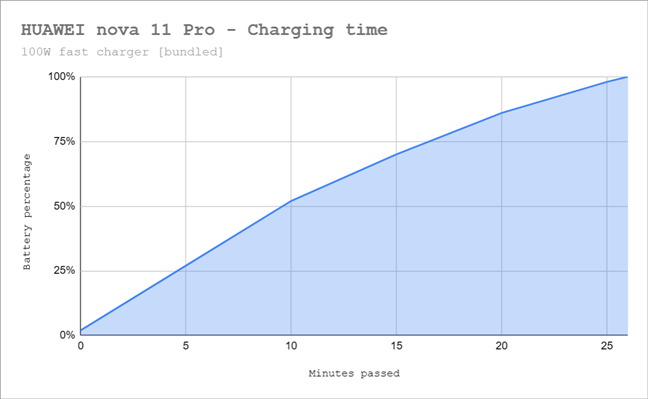
HUAWEI nova 11 Pro - Charging time
Using the HUAWEI nova 11 Pro smartphone was a positive experience for me. The audio quality of phone calls, its beautiful screen, as well as the sound, and the extremely fast charging made me appreciate this smartphone.
The camera experience on the HUAWEI nova 11 Pro
NOTE: The pictures in this review are resized for optimization purposes. If you want to see the full-sized original photos and videos I shot with the HUAWEI nova 11 Pro, open this gallery:
The Camera app on the Huawei Nova 11 Pro is easy to use, and its interface is relatively simple. It includes a variety of modes and features, allowing you to adjust settings for capturing photos and videos, and switching between modes is easy, by swiping your finger across the screen or pressing the mode you want to enable. Among others, the Camera lets you choose one of the following modes: Photo, Video, Portrait, Night, Vlog, Aperture, Pro, Panoramic. Each of these modes comes with its own options. For instance, in Night mode, the exposure time and ISO settings are automatically adjusted to increase brightness and remove as much noise as possible in order to shoot good photos in low light. Or similarly, the Portrait mode automatically applies the necessary settings and algorithms designed to separate the subject from the background. Also, for even more settings and options in whichever mode you select in the Camera app, you can tap the cogwheel icon in the top right corner of the screen. You get access to settings like HDR, AI scene recognition, grid lines, timer, resolution, and frames per second.

The Camera app on the HUAWEI nova 11 Pro
When it comes to the quality of the main cameras on the back of the smartphone, I can say they’re excellent. I think the Ultra Vision wide camera with a 50-megapixel sensor is really amazing, on a flagship level, not a mid-range level. The photos I took with it outside, in broad daylight, are very sharp, with excellent contrast and vivid colors. The dynamic range is great, offering a very generous range between dark tones (shadows) and light tones (bright areas). In short, the photos you take with the HUAWEI nova 11 Pro are always almost perfect in good light.

Photo taken with the main wide camera
The wide camera impressed me even at night. In low-light situations, the smartphone still captures quality photos with high contrast and little noise, as well as noticeable detail not only in brighter areas but also in very dark areas. The photos I took on Auto mode had a little less contrast than those with Night mode on, but the differences aren’t significant. Still, it was my impression that this mode produces noticeably brighter photos.

Night photo shot with the main wide camera
The 8-megapixel ultrawide camera does a good job as well, although it doesn’t quite measure up to the wide camera. The photos captured with it also have good contrast and brightness, but the colors, while vivid, don’t quite match those of the wide camera. For instance, the sky looks a little bluer than on the wide camera, where it has a darker tint. The ultrawide camera also acts as a macro camera, being able to capture subjects as close as two centimeters. The quality of these shots is good, above what I’ve seen on other mid-range smartphones. However, in my experience, when taking these kinds of photos, it’s necessary to hold the phone as steady (stationary) as possible to avoid a shaky, blurry image.

Photo shot with the ultrawide camera
On the front, the two cameras (one with 60 MP and one with 8 MP) can capture quality selfies and portraits, with very good separation of the subject from its background. The autofocus helps a lot here: the person or group of people you’re photographing looks sharp, and the texture and definition of their skin, hair, eyes, etc. are detailed.

Selfie taken with the HUAWEI nova 11 Pro
The HUAWEI nova 11 Pro can record video at 4K resolution and at 30 fps regardless of the camera selected: the wide or ultrawide one on the back, or the portrait or ultrawide (group) one on the front. The main wide camera, as well as the selfie cameras, can also shoot at 60 frames per second in 1080p resolution. The only one that doesn’t have this option is the ultrawide camera on the back of the smartphone, where you’re limited to 30 fps. Electronic Image Stabilization (EIS) can’t be turned on or off manually, but it seems to work on all cameras. The videos I recorded look good and have excellent contrast. The colors are vivid but natural, and the image stabilization helps when your hand is shaking. To give you a better idea of what the HUAWEI nova 11 Pro can do, here’s a dynamic video sample I recorded from a moving car at 1080p resolution and 60 frames per second:
And here’s a video without too much motion, but shot in 4K resolution and at 30 fps:
SFAT: If you’re passionate about recording videos, I also recommend reading this article: 30 or 60 fps? What’s best for smartphone video recording?
The cameras on the HUAWEI nova 11 Pro are excellent. I can say that I find the wide, primary one to be exceptionally good, at flagship level. But overall, all the cameras are good, and all the photos and videos I took with this smartphone were of high quality, regardless of the environment.
AppGallery, EMUI 13, and bundled apps
The operating system on the HUAWEI nova 11 Pro is built on a modified version of Android 12, with no Google services. On top of it, there’s the EMUI 13 interface, which is fast and has lots of customization options: themes, widgets, fonts, icons, etc. At least on this smartphone, the launcher doesn’t lag, and it never crashed while I was using it.
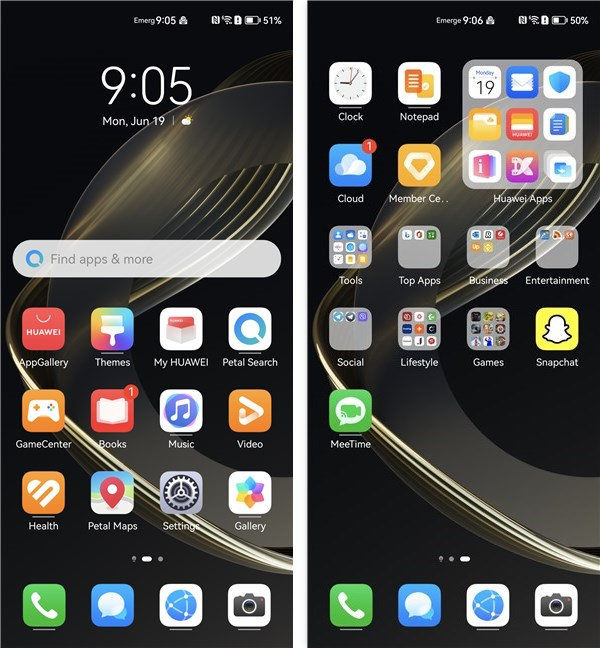
The Home screen of the HUAWEI nova 11 Pro
Overall, this is a good user interface, but I personally don’t feel comfortable without Google services, and many of our readers probably won’t either. The good news is that there’s an easier way to install and use a number of popular Google apps compared to the last few years. In the past, you had to install an app called Gspace from the HUAWEI AppGallery, and you could install apps from Google or other developers from inside that app. An intermediate app is also required nowadays to make it easier to access Google apps, but it’s all a bit simpler. Now you just search for the app you want, for example, Google Photos, in the AppGallery. After tapping Install, you’re also asked to install Gbox, the app that replaced the old Gspace. Then, after granting it all the required permissions, everything runs normally, just like it would on a regular Android smartphone.
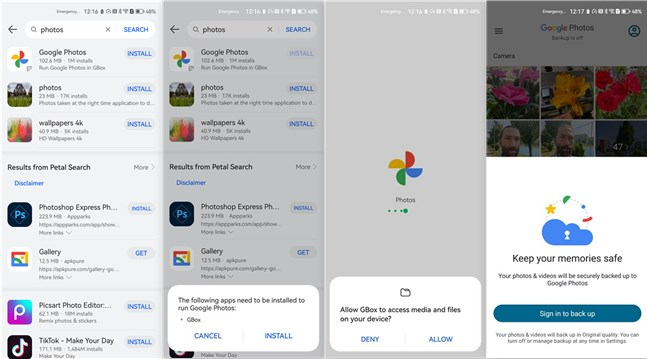
Installing the Google Photos app
The list of Google apps I tried and that work on the HUAWEI nova 11 Pro this way includes Gmail, Google Photos, Google Meet, Google Docs, Google Drive, Google Maps, YouTube, and YouTube Music. I also installed Spotify, as well as HBO Max using the Gbox app, and these worked without a hitch. However, while this method may work, the main drawback is still that all the apps installed via Gbox run inside a kind of virtual Android space, on top of the EMUI 13 interface on the smartphone. That means the smartphone has to do some extra processing, so these services and apps won’t run as fast as they would on an Android device with identical hardware.
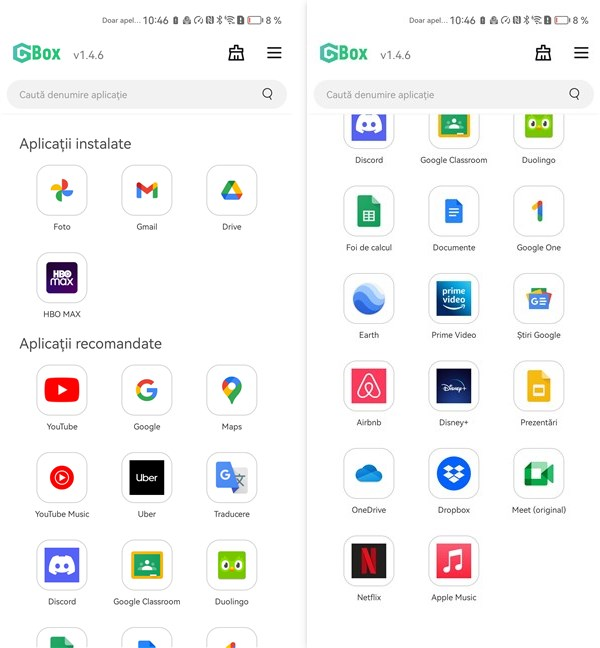
The HUAWEI Gbox app
The latest information I have on the AppGallery, the official apps and games store available on the nova 11 Pro, as well as all HUAWEI smartphones from the past few years, is from last year, 2022, when the company stated that the AppGallery is the third largest app store in the world, after the App Store and the Play Store. Back then, the AppGallery had more than 580 million active users worldwide and about 43 million in Europe.
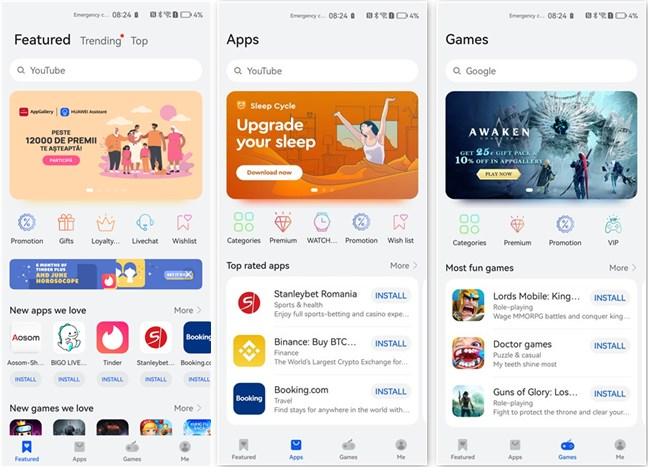
The HUAWEI AppGallery store
Next, let me reveal the apps preinstalled on the HUAWEI nova 11 Pro:
- AppGallery - the default app store on HUAWEI devices; you need a HUAWEI account to access it.
- Bing - a Microsoft app that lets you run searches on the internet.
- Books - a bookstore app where you can buy and read books as well as listen to audiobooks.
- Clock - it shows you the time and includes a stopwatch and a timer.
- Calculator - the app that saves you from doing math. 🙂
- Calendar - to know what day you’re in and schedule your activities and events.
- Cloud - HUAWEI’s cloud storage. The first 5 GB are free; you have to pay for more.
- Compass - a compass that shows you the cardinal points.
- Contacts - stores the details of the people you interact with.
- Docs - a HUAWEI app for editing documents.
- Email - an email application that supports adding accounts from various email services.
- Files - the standard file manager on HUAWEI phones.
- Find Device - helps you locate your smartphone and erase your data remotely if it’s lost.
- Gallery - the app that lets you view your photos.
- Game Center - a game hub where you can download and play games.
- Health - provides information about your health and sports activities.
- Member Center - a HUAWEI app, where you can find rewards and offers from HUAWEI.
- MeeTime - similar to Apple’s FaceTime or Google’s Meet, this app lets you make high-quality voice and video calls.
- Mirror - an app that uses the selfie camera to simulate a mirror, useful when you can’t remember if you brushed your hair this morning. 🙂
- Music - a music player that lets you listen to all the favorites stored on your phone, as well as stream music from HUAWEI.
- My Huawei - this is the place to buy HUAWEI devices or access support services.
- Notepad - a simple note-taking app.
- Office - Microsoft’s app, that includes Word, Excel, and PowerPoint; useful and well made.
- Optimizer - cleans your smartphone of unnecessary files, cache, malware, etc.
- Petal Clip - a useful app for creating and editing videos.
- Petal Maps - a map app; HUAWEI’s alternative to Google Maps.
- Petal Search - an internet search engine that also finds local results.
- Phone Clone - lets you move data, like contacts, call logs, messages, calendar events, Wi-Fi, multimedia files, app data, browser, and content owned by you, from an old device to your new HUAWEI nova 11 Pro.
- Snapchat - the app of the social and instant messaging service bearing the same name.
- Recorder - lets you create voice recordings using your smartphone’s microphones.
- Themes - the go-to place for finding and downloading themes, wallpapers, and text styles for your phone; a lot of them are free, but there are also paid options.
- Tips - tips and tricks on using your smartphone.
- Translator - a Microsoft app that lets you translate voice and text in real time.
- Video - a player for movies and videos.
- Wallet - the wallet app on HUAWEI devices, useful if you buy things with your smartphone, including through NFC payments.
- Weather - the weather forecast, usually better than the one on your TV.

Shortcuts to apps recommended for install
In addition to all of the above apps, the HUAWEI nova 11 Pro smartphone we received for testing also came with five more app folders, organized by purpose: Lifestyle, Games, Business, Social, and Entertainment. These weren’t actually installed, as those folders only included shortcuts to the apps. Obviously, HUAWEI recommends you install them on your smartphone. I recommend choosing only the ones you need.
On one hand, the EMUI 13 UI on the HUAWEI nova 11 Pro works well and offers a lot of customization options, which is great. On the other hand, while installing Google apps is now easier than before, it’s still not as seamless as it is on a regular Android. Furthermore, there are other regular apps, as well as popular games, that you can’t find in the AppGallery and need to install using APK files. Android Auto support is also still missing. If you’re not a technically inclined user, these are major shortcomings. Last but not least, my opinion is that HUAWEI installs far too many apps by default, not to mention shortcut folders for recommended apps. I would appreciate an approach with HUAWEI devices containing less bloatware.
Performance in benchmarks
As the hardware specs and user experience suggest, the HUAWEI nova 11 Pro smartphone can be classified as a mid-range device. But we can’t say that for sure without looking at its benchmarking results. So let’s find out:
The first benchmarking app I used to test the HUAWEI nova 11 Pro smartphone was Geekbench 6. The tests it offers can evaluate the chipset’s performance in terms of both processor and graphics unit efficiency. The Single-Core score was 1018 points, and the Multi-Core score was 2431 points. The graphics unit was rated 2128 points when using OpenCL technology and 2351 on Vulkan. These results are almost identical to those reached by the HUAWEI nova 10 Pro and the nova 9 Pro, which is to be expected given that the chipset is unchanged. The results also show a true mid-range phone performance, similar to that of a realme 11 Pro+ 5G or a Samsung Galaxy A34 5G, smartphones with more attractive prices.
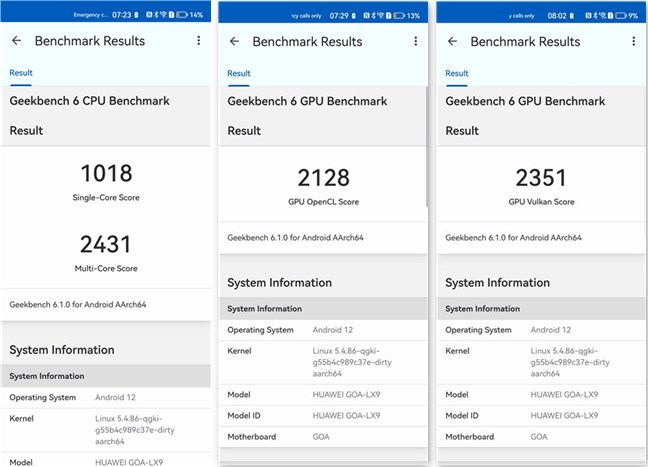
Results in Geekbench 6
Next, I installed the 3DMark app to test the smartphone’s graphics power and see how well it performs in gaming. In the Wild Life test, the HUAWEI nova 11 Pro scored 2486 points, and it got 6446 points in Sling Shot. These are good results but not top results. Similar to Geekbench 6, the scores are almost identical to the ones we got from its nova 10 Pro precursor and close to what you get from a Samsung Galaxy A34 5G or a realme 11 Pro+ 5G. However, in the Sling Shot test (which measures performance in somewhat older games), the HUAWEI nova 11 Pro seems to do slightly better than the smartphones I mentioned.
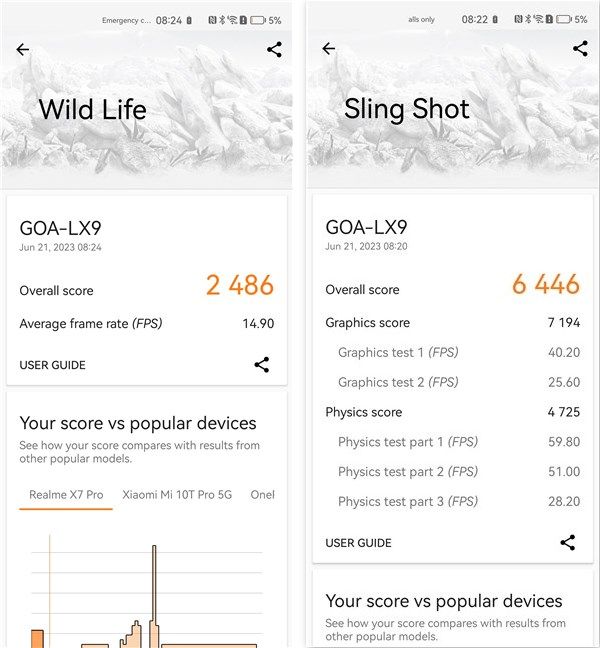
Results in 3DMark for Android
The third benchmarking app I used was PCMark for Android. It offers a series of tests which can assess quite accurately the performance and battery life in real-world scenarios. The tests include simulations for activities like browsing the web or working with Office apps. The HUAWEI nova 11 Pro scored 10850 points in the Work 3.0 performance test, which is a decent score. In the Work 3.0 battery life test, which measures battery runtime, the smartphone lasted for 10 hours and 14 minutes. Its battery life seems to be on par with the HUAWEI nova 10 (launched last year, equipped with the same chipset but with a smaller battery and screen).
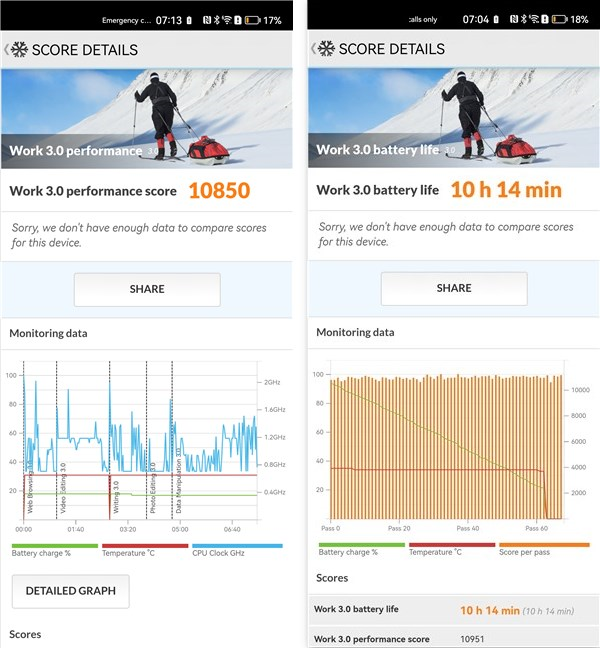
Results in PCMark for Android
Finally, the last benchmarking app I ran was Ookla’s Speedtest to see how fast your smartphone is on the internet. My 1 Gbps connection actually provides speeds of up to 700 - 750 Mbps, and the HUAWEI nova 11 Pro was able to achieve a download speed of 590 Mbps and an upload speed of 263 Mbps. The connection speed also allows for smooth 4K streaming on the smartphone. All in all, good results!
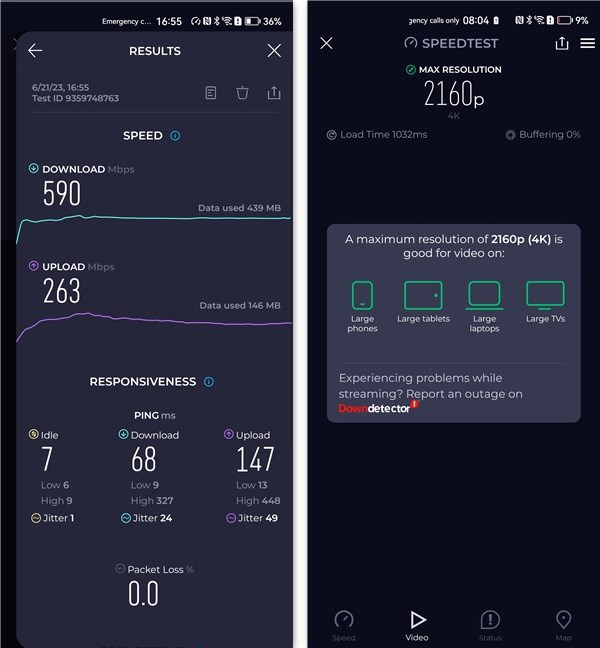
Internet speed on the HUAWEI nova 11 Pro
The HUAWEI nova 11 Pro is clearly a mid-range smartphone that can offer a good user experience in productivity or entertainment activities, including gaming. I would’ve loved to see a newer chipset on this phone, especially considering it’s the same as last year’s nova 10 Pro. However, it seems that the performance it offers is still pretty good, even at this point.
Do you like the HUAWEI nova 11 Pro?
Now you know what the HUAWEI nova 11 Pro looks like, how it performs, and how fast it is. You also know what could be improved about it, as well as data about the evolution of the software platform used by the HUAWEI ecosystem. At the end of this review, I’m curious to know your opinion. Would you buy this smartphone? Let me know what you think in the comments section below.


 26.06.2023
26.06.2023 



