
Most people like using wireless earbuds, but many have this issue: one of the buds has a harder time remaining in one of your ears and keeps falling off a lot easier than the other. This problem is caused by the fact that we don’t have identical ears, and even though many earbuds are designed ergonomically, our ears are simply too different. HUAWEI went on a mission to solve this problem and developed the FreeClip - an outstanding product with a unique design that have a good chance of polarizing users. While some people will love their looks, others might consider these earbuds too quirky to wear. If you’re curious about how they look, how to actually wear them, and how well they work, read this review:
HUAWEI FreeClip: Who is it good for?
These wireless earbuds are a great choice for:
- Those looking for unusual gadgets that can be used as fashion accessories
- Users who can’t find traditional wireless earbuds that fit both their ears
- People with an active lifestyle who want to wear earbuds that stick to their ears when doing sports
- Users who prefer earbuds that help them be aware of their environment when wearing them
Pros and cons
The main positive aspects of the HUAWEI FreeClip wireless headphones are:
- Very comfortable to wear
- They stick to your ears even when you’re running
- They help the wearer be aware of what’s happening in the environment around them
- IP54-certified dust and splash resistance
- Good battery life
There are some downsides to consider as well:
- The environment you’re in affects audio quality
- Their design is polarizing
- The Find Earphones feature is underdeveloped
Verdict
HUAWEI FreeClip are innovative wireless earbuds that look like a piece of quirky jewelry. Their best characteristic is that they stick to both your ears, no matter how different they are, and they always help the wearer be aware of what’s happening around them. Therefore, if you have an active lifestyle and want to wear wireless earbuds that don’t fall off easily when running or doing other physical activity, HUAWEI FreeClip may be the best choice. However, this product is not always a good choice, and you need to accept that the earbuds are great to use in tranquil environments, where there aren’t many people around, but rather frustrating when you step onto a noisy boulevard, a busy train, or a subway. You will probably want to use them in tandem with another pair of wireless earbuds and mix them around based on their strengths.
Unboxing the HUAWEI FreeClip
While the FreeClip earphones have a unique design, they come in a white cardboard box similar to most earphones produced by HUAWEI. On the top cover, you see the product name and the company logo, and you have limited information about the product and its features printed on the back side of the box. There’s also a sticker on one of the sides with information printed on it, like the model name, color, and serial number.
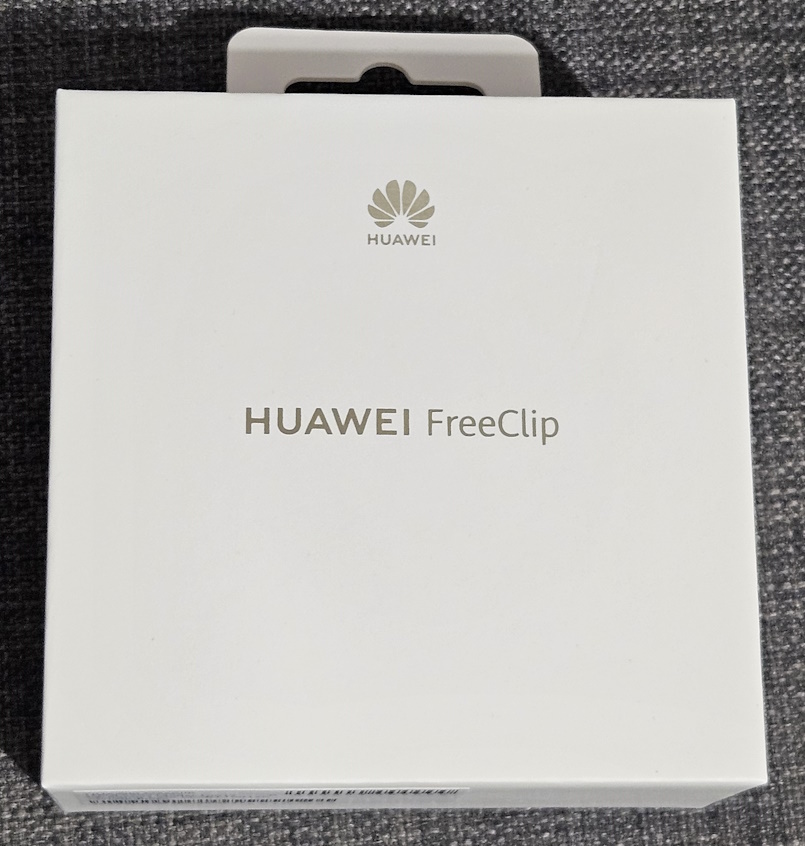
The packaging for HUAWEI FreeClip
When you open the box, you see the charging case with its company logo inside some protective packaging.

Unboxing the HUAWEI FreeClip
Under the charging case, you find another box containing the USB Type-C charging cable, the warranty card, and the quick start guide. Because the FreeClip earphones have a completely new design, they don’t need plastic ear tips, as is the case with HUAWEI FreeBuds Pro 3 and other earphones with a similar buds format.
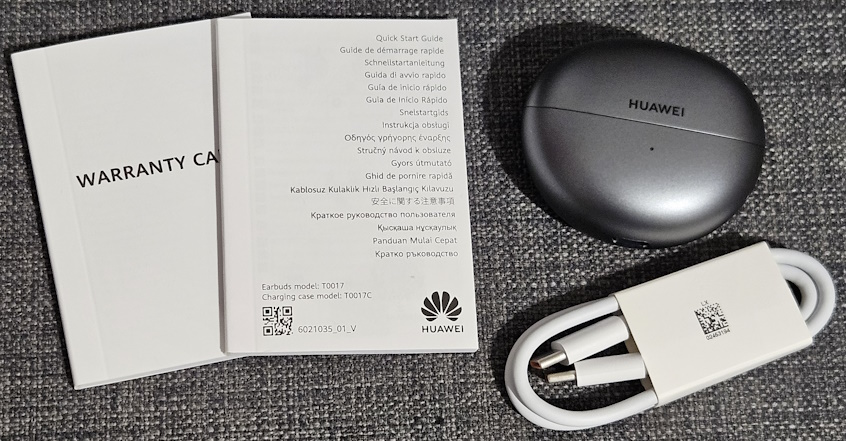
Everything you find inside the box
I liked unboxing the HUAWEI FreeClip. The experience was quick and very pleasant. Before getting started with using the product, it is a good idea to browse the manual inside the packaging and plug the charging case into a USB-C charger to ensure that its battery is at or close to 100%, ready for regular use.
Design and hardware specifications
The first thing you notice about the HUAWEI FreeClip is the charging case, which looks like a shell. On it, you see the company logo, a small indicator light telling you how much battery you have left, whether the case is charging, and the USB-C port used for charging the case.

The charging case for HUAWEI FreeClip
On the right side of the case, there’s a button for pairing the earphones via Bluetooth. By the way, the earphones work using Bluetooth version 5.3, in case you’re wondering.

Notice the pairing button on the charging case
The HUAWEI FreeClip earphones come in two colors: purple and black. Both colors look good, and this is the first time the company uses purple for its audio product series. However, black will likely be appreciated by more users. As you can see in my pictures, I received the black version for testing.
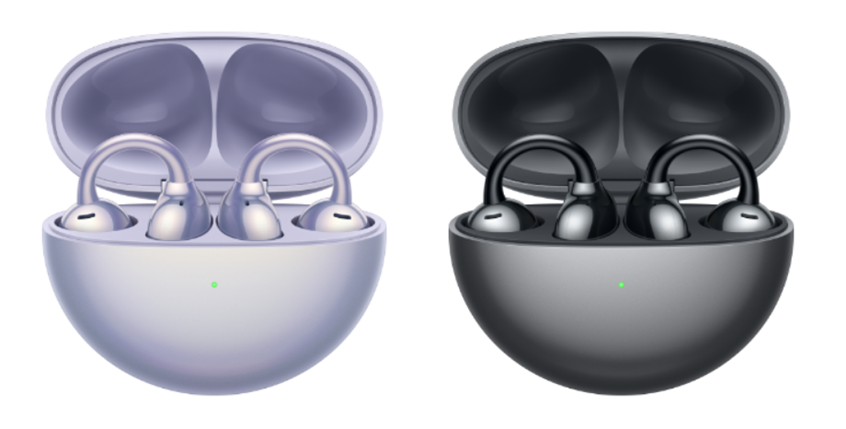
The two color versions for HUAWEI FreeClip
However, only the earphones themselves are black. The case is light gray on the outside and dark gray on the inside. The charging case is 59.70 x 51.95 x 27.35mm or 2.35 x 2.04 x 1.07 inches in length x width x height, and it weighs approximately 45.5 grams without the earbuds inside and around 56 grams with them inside.

The case is light gray on the outside and dark gray on the inside
Each earbud has approximately 26.70 mm × 22.00 mm × 25.30 mm or 1.05 x 0.86 x 0.99 inches in length x width x height, and they weigh just 5.7 grams. They have a unique open-ear design that automatically adapts to your ears. You don’t have a left and right earbud. Depending on which side of the case you place them, they adapt automatically when you take them out and “clip” them onto your ears. Therefore, you should pay attention when you take the bud found on the right side of the case, and place it on your right ear, and so on. Otherwise, the channels will be inverted.

How weird do you think they look?
Each earbud has a Comfort Bean that comes behind the ear (the larger of the two sides), the Acoustic Ball (the smaller ball opposite to the bean), and a C-bridge that connects the two. The role of the C-bridge is to gently tighten the other two parts on your ears and keep the earphones steady.
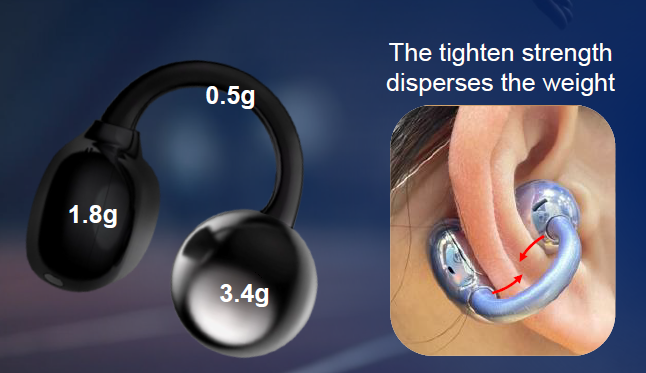
The parts that make up each earbud
The earbuds themselves offer IP54-certified splash and dust resistance, while the charging case doesn’t have this certification and is NOT waterproof. This design choice makes sense, as you’re supposed to be wearing the earbuds while running, cycling, or walking. You’re likely to sweat during such activities or even face a bit of rain, and the earphones should be able to handle a bit of water or sweat.

HUAWEI FreeClip are IP-54 certified
Each earbud has a battery with a capacity of 55 mAh, while the charging case has 510 mAh. According to HUAWEI, this translates to about 8 hours of music playback and 5 hours of voice calling. The charging case extends their autonomy to about 36 hours of music playback and 20 hours of voice calling. The earbuds fully charge in about 40 minutes after placing them in the charging case, while the case needs about 60 minutes. You also get support for 2-watt wireless charging, which will charge the case in around 150 minutes.
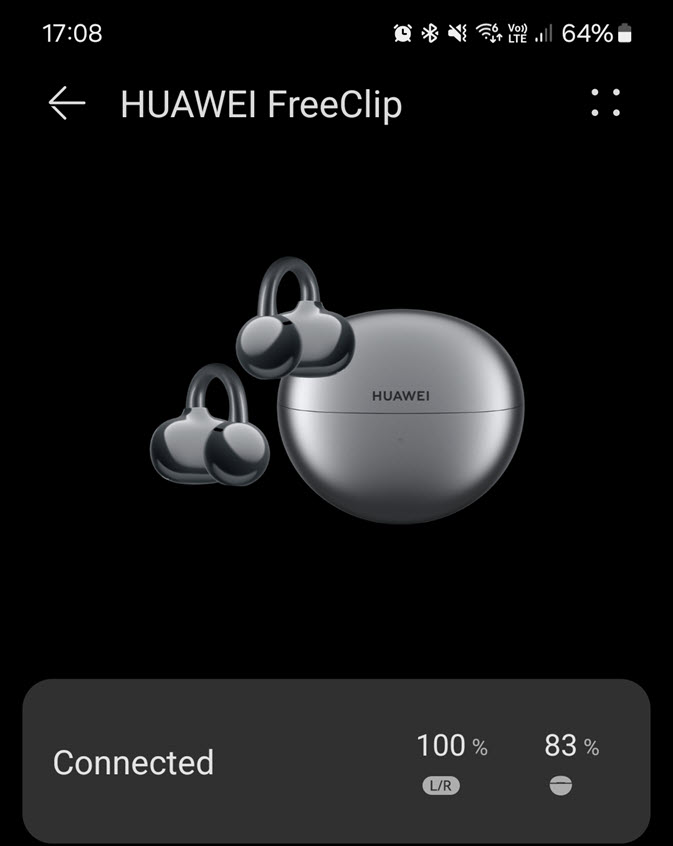
You get 8 hours of music playback and 5 hours of voice calling
Regarding support for audio codecs, the HUAWEI FreeClip works with SBC, AAC, LC3, and the company’s proprietary L2HC, available in many HUAWEI smartphones. When using L2HC, the maximum audio transmission rate is 600 kbps. Unfortunately, the LHDC and Apt-X codecs are not supported, and no active noise-canceling algorithm is available. Compatibility-wise, the earbuds should work with any of the major operating systems: Android, iOS, and Windows, as well as HUAWEI’s HarmonyOS.
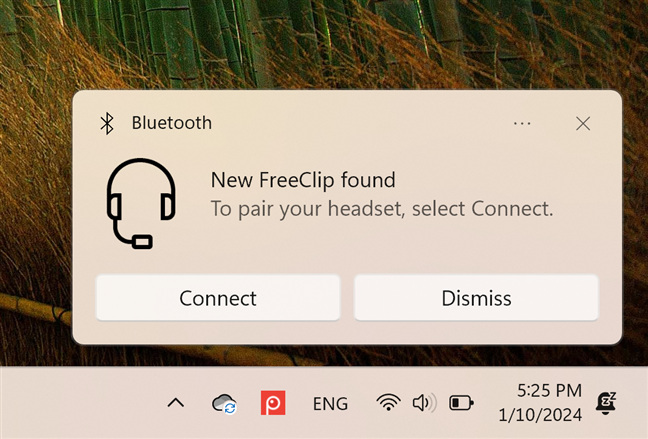
HUAWEI FreeClip work also with Windows
When looking at the design of the HUAWEI FreeClip, it is clear that they are a design and engineering marvel. They look out of this world and are truly innovative in how they tighten and adapt to your ears. However, from an audio-technology perspective, their hardware specifications are those of a mid-range product. For more technical details, visit their official webpage: HUAWEI FreeClip.
Setting up, wearing, and using the HUAWEI FreeClip
You can connect HUAWEI FreeClip to your devices via Bluetooth and start using them. However, if you want access to all their features, including notifications about when they get discharged, you must install the Ai Life app. The app is free and available for Android and iPhone. While the app is found in Apple’s App Store and maintained regularly, you can’t find it on Google’s Play Store, so you must manually download it from its official website if you’re using an Android smartphone. You can use Ai Life with or without a HUAWEI account, but if you have more HUAWEI devices and want to manage them from anywhere, connecting the app with a HUAWEI ID is a good idea.
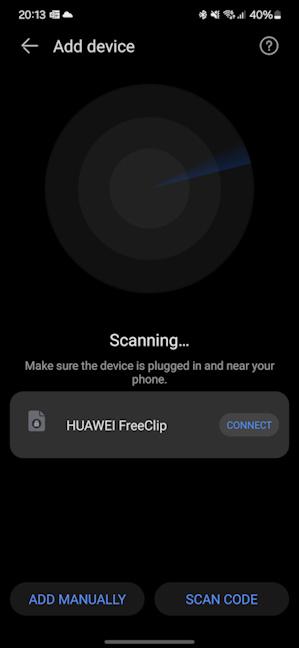
Adding the HUAWEI FreeClip to Ai Life
Ai Life is quick to detect and connect to your HUAWEI FreeClip. The app also handles firmware updates, and I highly recommend installing them. Since this product is the first of its kind, as time goes by, HUAWEI will likely offer new ways to improve it through firmware updates, bug fixes, new features, etc.

Ai Life handles firmware updates
The Ai Life app is simple and easy to use. In it, you’ll find a couple of sound effects you can choose from, configure all the available settings (for turning on or off the auto-switch between the left and right bud, increasing the media volume, enabling low audio latency, etc.), manage firmware updates, learn and customize the available gestures, and use the Find Earphones function when you lose them. Compared to other wireless earbuds, you immediately notice that you don’t get any noise control features, as no advanced noise-canceling algorithms are available.
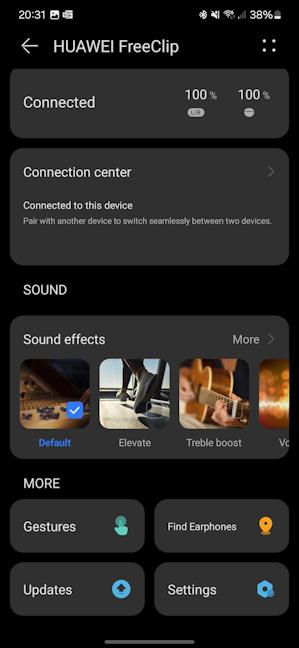
Ai Life is easy to use
When you take the HUAWEI FreeClip earbuds out of their charging case, your first question is: How do I wear them? You position them similarly to the picture below, with the Acoustic Ball in the center of your ear and the Comfort Bean behind the ear. While they look like bone-conducting buds, they don’t work like that. Instead, the audio is directed towards your ear canal while you have them clipped around the helix of your ears.

How to clip the HUAWEI FreeClip
You will need a couple of tries until you learn to place them correctly inside your ear, but after a short while, this process becomes natural. And what’s great about them is that they adjust to the size and shape of each ear. I consider this ease of adjustment the key feature of HUAWEI FreeClip. While I love the traditional buds’ form factor used by products like HUAWEI FreeBuds Pro 3, I often encounter issues with one bud falling off easily from one of my ears or not remaining in place as firmly as it does inside the other ear. That’s because our ears are never identical, and many people have issues with traditional buds because they can’t find a pair that fits perfectly into their ears. Well, you don’t have this issue with HUAWEI FreeClip. The company says that this product was designed while studying more than 10000 different human ear shapes, and HUAWEI’s goal was to create a product that fits anyone’s ear. Mission accomplished!

Wearing them is very confortable
I loved wearing them, and my ear got used to each “clip” a lot easier than when wearing traditional buds. I felt like I was wearing earrings, and I never got tired of using them. However, if you wear glasses, you might need to take them off, clip the earphones, and then put the glasses back on. If your glasses are large and heavy, they may push the FreeClips toward the lower part of your ears. However, my glasses are thin and lightweight, and I didn’t have any discomfort from wearing the FreeClip and my glasses simultaneously.
HUAWEI says this product is perfect for activities ranging from gym workouts to indoor and outdoor activities like running, hiking, cycling, etc. To test them, I decided to run down eight floors in my block of flats, then run for a kilometer (0.6 miles), and then climb up the same eight floors, running. My god, the last two floors were a pain to climb up running, but the HUAWEI FreeClip did not fall and kept their position steady on my ears. While running, I listened to the latest single from Future Islands: Say Goodbye, and it’s pretty good. Try it out in the playlist below.
The audio quality was good, and I was also able to hear the music and my surroundings, making it easy to stay safe from the dangers of busy city areas: electric vehicles, scooters, bicycles, etc. Another plus is that when you take them off, your ears don’t need any time to adjust to your surroundings. Also, while running, I didn’t hear any loud rumble when my feet hit the ground, as it usually happens wearing traditional buds. However, when you get to a crowded and noisy place, like a major boulevard during rush hour, it is hard to hear the sound played by HUAWEI FreeClip. Also, using them in the subway is frustrating, and the call noise reduction system isn’t going to do a good enough job. The FreeClip have two microphones on the Acoustic Ball for recording your voice during calls and another two on the Comfort Bean for picking up and eliminating surrounding noise. However, because of the form factor of this device, they can’t beat traditional buds with active noise cancellation. Therefore, I recommend using the HUAWEI FreeClip only in environments without much noise.
Because of their design, you’ll also have to deal with sound leakage, especially after you turn the volume to more than 60-65%. If you intend to listen to loud music, wearing them in a coworking space or busy areas like buses and elevators is not a good idea. You will likely bother the people around you. Also, others may hear your calls if they are close to you.

Other people may hear your calls
The general sound quality on the HUAWEI FreeClip is good but not satisfying enough for people interested in high audio fidelity. In quiet environments, I enjoyed listening to music and podcasts. The sound was well-balanced, with good bass and solid high-frequency sounds. Also, the quality of my calls was OK. But the very thing that makes them unique - their format, which allows them to stick to your ears even during physical activities and allows you to hear your surroundings - also doesn’t allow them to offer a high-quality audio experience. Because of their limitations, I think using the FreeClip in tandem with a more traditional pair of buds, like the HUAWEI FreeBuds Pro 3 or a similar product, is best. For example, the HUAWEI FreeClip will be a great companion when doing sports and other physical activities, while the FreeBuds Pro 3 will be better when you want to listen to music or take calls while commuting on the subway or working in a crowded office.
One aspect you’re likely to enjoy is that the HUAWEI FreeClip earphones support dual-device connections. Therefore, you can pair them both with your smartphone and your smartwatch or your laptop and easily switch from one to the other. You also get simple gestures: For example, if you double-tap on any part of any bud, you can answer or end calls or play and pause music, and if you triple-tap, you can skip to the next song. If you don’t like the default actions your taps perform, you can also customize them from the Ai Life app.
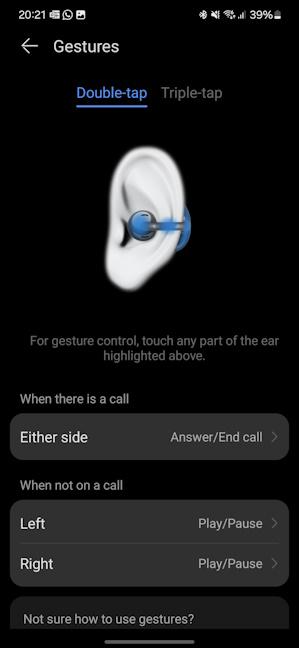
The gestures you can perform on each HUAWEI FreeClip
When you can’t find your earphones, you can use Find Earphones to play a sound and localize them more easily. This would have worked better if you could find the charging case, not just the individual earphones. Also, you can’t find them using this feature if they’re inside the case. And to make things more frustrating, you don’t get advanced localization features like those offered by competing products from other brands.
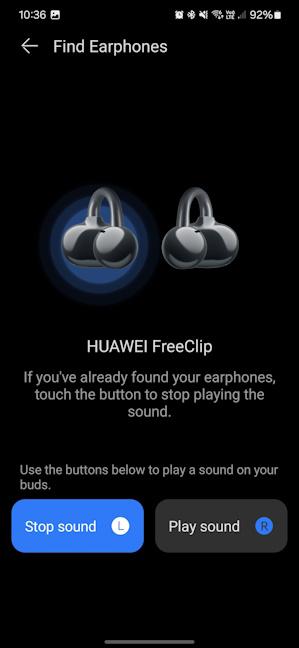
Finding the HUAWEI FreeClip
The autonomy of the earbuds was close to what HUAWEI advertised, and so was the charging speed. My mileage varied between 6 and 8 hours of use on a single charge, depending on what I did, how long my calls were, and how many breaks I took.
I liked testing the HUAWEI FreeClip. While they’re not perfect, they’re an innovative product that will turn heads and raise many questions from the people seeing you wearing them. But, most importantly, they solve the problem they set out to handle: they always stick to your ears even when running or cycling, and they’re incredibly comfortable to wear.
How do you like the HUAWEI FreeClip?
HUAWEI FreeClip will appeal to people who want unusual fashion accessories or those who have problems not being able to use traditional wireless earbuds because their ears are too different. Before closing this review, I’m curious about your thoughts about this product and whether you would consider trying it out. Comment using the options below and express your opinion.


 12.01.2024
12.01.2024 


